Corel AfterShot Pro 3 Review
Introduction
Corel AfterShot Pro is a photography workflow software with extensive image processing features and optional DAM capabilities. Image manipulation and cataloging functions are well-isolated, allowing users to work on images before importing them or indexing some to work with in other software. A minimalist interface provides a sleek uncluttered look and is quite intuitive.
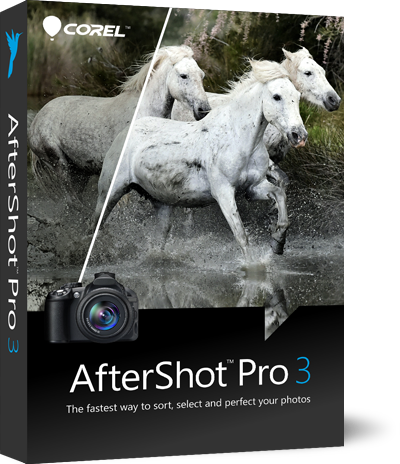
AfterShot Pro is the only workflow or assent management software available for Windows, Mac and Linux, although its support for Linux is restricted to a rather narrow band of versions a couple of years old. It retails for a one-time fee of $60 USD or $80 CAD, minus the occasional discount.
This latest release, AfterShot Pro 3, mostly extends image processing features and plugin support of its predecessor with the addition of watermarking, blemish removal, lens profiling, modular camera profiles and more. This is the third release of AfterShot Pro. The initial version actually succeeded Bibble 5 Pro when Corel acquired Bibble Labs.
Software Review
AfterShot Pro is primarily and image processing program that acquired basic digital asset management functions that are entirely optional. This makes it possible to cover the entire Digital Photography Workflow, including file organization that must be done before cataloging. It includes certain features to facilitate the process. AfterShot Pro 3 hosts an extensive plugin system that makes it possible to add support for new cameras and lenses without upgrading software versions. A mix of free and paid processing plugins are available and browsable directly within the application.
Installation & Setup
Installing Corel AfterShot Pro 3 is simple, regardless of whether it works or not! On Windows, a tiny executable downloads the software and installs it without issues. The time it takes is vastly dependent on the available Internet connection. On a 500Mbps link, it took about 2 minutes from start to finish. That could be 10-20 minutes on a more typical Internet connection.
The Linux version completed installing quickly but was unable to start due to a vast array of dependencies on library versions which are no longer supported on the latest stable Linux release. Once Corel catches up with times, the issue should go away but, if they cannot keep up-to-date, AfterShot Pro will regularly stop working as Linux updates occur.
After the application is installed, launching it for the first time prompts the user to select two folders. One folder to store catalogs and the other to store settings and thumbnails. This is a thoughtful separation which simplifies backups. Immediately after, the software prompts for registration which is mandatory, including asking for an email address.

User Interface
AfterShot Pro 3 opens with an elegant interface made of a central area with resizable sliding panels on either side. The interface is sleek with minimal clutter and virtually no overlap except for the occasional dialog box which appear in the default style determined by the operating system, rather than more subdued scheme of the application itself.
On first use, AfterShot Pro arranges its panels into four columns. The left most shows input and output, either managed as a catalog or directly on the file-system. To its right, a vertical set of thumbnails appear with uniform width but variable height. The central area shows an image when selected, while the right most panel controls both keywording and image processing tools. The middle two columns may have their orientation toggled to appear as rows. The upper portion then shows the image, while a row of thumbnails with uniform height but variable width appears below. The default arrangement is preferable when working mostly with portrait-orientation images, while the latter is superior for a majority of images in landscape orientation.
Side panels are resizable down to a minimal width and can be entirely hidden. Even the division between image and thumbnails is resizable while the size of the thumbnails themselves can be scaled. By adjusting the ratio between sizes, additional rows or columns of thumbnails may appear.
With cataloging being completely optional, AfterShot Pro directly provides a file-system tree-view which is shown by default. Selecting any folder exclusively shows images directly inside it. Files which are not images are omitted. AfterShot Pro 3 also completely ignores very high-resolution images which is unfortunate. Since file-system operations are expensive, the File-System View is not hierarchical.
Importing images is easy by selecting a folder from using the standard file-system browser which appears when selecting File -> Import Photos from Folder. Once imported, the Library tab on the left most panel shows a standard hierarchical tree view that mirrors the file-system. Selecting any folder instantly shows images below it as long as the Recursive Folder Display Option is enabled.
This makes it possible to apply many settings and keywords to a tree rather than a single-level folder, something that is not always possible with other DAM software. Considering the amount of data required to produce a hierarchical view, thumbnails appear very rapidly. Several display options and layouts exist, with keyboard shortcuts available for most.
After importing, the catalog is mostly immutable. One cannot remove non-empty folders or images from the catalog without removing or at least moving them on disk. A feature to at least hide or remove images from the catalog is unfortunately missing.

Search & Filtering
Cataloging features in this application are subtle rather than front-and-center, compared to dedicated DAM software. The File System view supports minimalist set of filters limit the thumbnail view to a subset of content directly inside the selected folder. Rating, Label and Flag are the three supported filters. Rating can be filtered for equality, a minimum or a maximum between zero and five stars. Label and Flag can be filtered by equality or inequality. Either the union or intersection of these filters can be shown.
Searching the catalog works in a similar way. The principal catalog breakdown mirrors the file-system hierarchy. Selecting the catalog from the Library view, allows filtering over all indexed images. Choosing a folder, restricts images to those found at any level below. With the top-level root selected, very powerful filters can be applied to that hierarchy.
AfterShot Pro 3 searches by refinement. Starting with a selected hierarchy, any number of filters can be applied to refine the shown results. The Metadata Browser shows metadata grouped by category: Color Label, Photo Info, IPTC, Keywords, Rating and Flag. Each of these categories contains specific metadata values organized hierarchically. To refine search results, select a value, possibly a keyword, and click on the Refine button. This can be repeated at will. To expand results, click in the X button near no longer needed filter.
EXIF information is found under Photo Info which only provides a limited set of tags. While one can search for Camera, Lens, Aperture, Shutter-Speed and Date, among a dozen or so tags, there is no way to filter by resolution, orientation or aspect-ratio.
This compound filtering system is quite powerful and makes it efficient to refine a large set of images. All refinements compound with each other, unlike high-level filters which support union. The obviously missing feature is that there is no way to exclude images that match any metadata value. The only support for exclusion is by using inequality of Label or Flag in the top-level filter.

Image Viewing & Processing
By default, the main area of the application shows a viewer with a thumbnail column. The orientation of those two components can be toggled to have thumbnails appear in rows. There is also a mode which uses the entire area for thumbnails, which is useful when searching for images. A final option shows an image viewer which takes over the entire area.
Viewing images is as simple and intuitive as expected. Zooming is controlled by scroll-wheel or an optional slider which appears in the AfterShot Pro toolbar. Double-clicking an image instantly sets the view to zoom-to-fit. The image can be panned by dragging it with the mouse, when it is larger than the viewport. There are no scroll bars to occupy space.
Image processing is performed non-destructively using a variety of tools, neatly organized into tabs along the right edge of the right-most panel. The top Standard tab gathers an extensive set of common image processing functions, including control over Exposure, Highlights, Blacks, Contrast, Saturation, Vibrance, Hue, White-Balance and Sharpness. Additionally, the Straighten function rotates an image and constrains it to a rectangle.
While the Standard tab offers global controls, the Color tab provides adjustment within areas of a certain color. Any primary of additive and subtractive color models can be selected to adjust its hue, saturation, luminance within a certain range of similar colors. This functionality is really useful for certain tasks, most commonly to remove reflected color. Even though the tab below it is called Tone, the Color tab includes the common Tone Curve tool. Version 3 of AfterShot Pro, offers a new tab to watermark images.
Performance
The original Bibble Pro was by far the fastest DAM program on the market. With its transformation into AfterShot Pro and acquisition of features, it remains fast by lost its substantial lead. Importing a catalog of 25GB of images took 20 seconds plus a full 6 minutes to generate high-quality previews. This is fast but, to be fair, AfterShot Pro 3 cheated by ignoring roughly 2 GB of images. Of the 620 images available, only 567 images were imported! Remaining files could not be imported, even explicitly, due to their high-resolution, which is a serious limitation.
Searching for any subset of images is extremely quick. Each time a filter is applied, resulting images are instantly updated. There is an inexplicable lag though when selecting an image. A typical uncached JPEG takes roughly one second to appear. This gets reduced to 1/4s for recently displayed images. Once loaded though, panning and zooming an image is really fast. Image processing functions dynamically update the viewer without delay.

Conclusion
AfterShot Pro 3 has a lot going for it. This exceptionally speedy digital photography workflow software covers the entire workflow was basic features and more depth when it comes to image processing capabilities. Its extra ability to work outside of imported images further adds to its versatility.
The interface of AfterShot Pro 3 is among the simplest and most intuitive on the market, making it easy to learn and become proficient with. Its application window is neatly organized and focuses on images better than most generic DAM software. While it offers extensive image processing tools, its cataloging features are rather limited. Numerous useful refinements are missing and there are no exclusion other than for Flags and Labels. For those that do not require sophisticated image search, this could be sufficient.
With its latest release, AfterShot Pro 3 comes close to being a Adobe Lightroom Classic replacement. Its main failure is its inability to index or process high-resolution images. Outside of the slow loading of images into the viewer, this application is one of the fastest. For Linux users, AfterShot Pro 3 is pretty much the only option, when it works. Finally, consider that this application costs less than a one year Adobe Lightroom Classic subscription, so shortcomings are expected.
Please Support Neocamera
All information on Neocamera is provided free of charge yet running this website is a huge endeavor. Purchases made via affiliate links found throughout the site help keep it running and up-to-date. There is no additional cost to you, so please consider buying via these links to our affilates:
If you found any information on this site valuable and did not purchase via our affiliate links, please considering donating via PayPal:
Any amount will be greatly appreaciated. Thank you for your support!
Updates
2025.01.18

Fujifilm GFX 2025 Lens Roundup
Lens Review roundup of Fujifilm GFX Medium-Format lenses. Quality, performance and handling of the GF20-35mm F/4R WR, GF30mm F/3.5 Tilt-Shift and the GF55mm F/1.7.
2024.11.18

Best 2024 Photography Gifts for Every Budget
Great gifts for photographers and photo enthusiasts selected for every budget among the best products of 2024.
2024.08.07

Eye Protection Tips for Professional Photographers
The four main considerations for professional photographers regarding eyewear.
2024.07.14

Fujifilm X100VI Review
Flagship fixed-lens compact digital camera with a 40 MP sensor and Image-Stabilization, a first for the series. Retro design featuring dual control-dials, plus direct ISO, Shutter-Speed and EC dials. Its hybrid viewfinder can switch between EVF and OVF mode.
2024.05.09

Fujifilm GFX100 II Review
Flagship 102 Megapixels Medium-Format Mirrorless Digital Camera with 8-Stop 5-Axis IBIS, 8 FPS Drive, 8K Video and 400 MP Super-Resolution capture in a weatherproof and freezeproof body with dual control-dials and dual memory-card slots.
2024.04.03

Fujifilm X-T5 Review
Newest Fujifilm flagship boasting a 40 MP APS-C sensor, 5-axis IBIS with 7-stop efficiency, 15 FPS continuous drive, 6.2K Video capture, dual control-dials and dual SDXC UHS-II slots in a sturdy weatherproof and freezeproof body.
2023.11.20

Best Digital Cameras of 2023
Find out which are the Best Digital Cameras of 2023. All the new Mirrorless Digital Cameras from entry-level to high-end professional.
2023.07.10

Fujifilm X-H2 Review
40 Megapixels APS-C Hybrid Mirrorless Digital Camera with 7-stop IBIS. Fastest shutter ever and 8K video capture. Large builtin EVF with 0.8X magnification and 5.8 MP, plus an Eye-Start Sensor. Packed with features and large number of controls in a weatherproof and freezeproof body.
2023.05.07

Sony FE 20-70mm F/4G Review
Review of the unique Sony FE 20-70mm F/4G lens. The optical zoom of this lens spans ultra-wide-angle and medium focal-length coverage, making it one of the most versatile Full-Frame lenses on the market.
2023.01.15

Huion Inspiroy Dial 2 Review
Review of the Huion Inspiroy Dial 2 tablet, a medium sized drawing surface with dual dials and customizable buttons. Connects via USB-C or Bluetooth 5.0 with Windows, Linux and Android support.
2022.12.08

How to Pack for a Photo Trip
Find out how to pack for a travel photography trip, carry your gear safely while meeting airline regulations.
2022.11.13

Best Digital Cameras of 2022
The best digital cameras of 2022. A short list of the most outstanding models in their respective categories. Choose one for yourself or as a gift.
2025.01.18
2024.11.18
2024.08.07
2024.07.14
2024.05.09
2024.04.03
2023.11.20
2023.07.10
2023.05.07
2023.01.15
2022.12.08
2022.11.13
NEWS
2025.04.03

Nikon Released Second Generation Z5 Full-Frame Mirrorless
Digital Camera
2025.03.26

Canon Launches Pair of Cameras and Lenses
Digital Camera ○ Lens
2025.03.25

Venus Optics Launches Vista Vision Cine Lenses
Lens
2025.03.24

Think Tank Photo Walker Pro
Bag
2025.03.20

Fujifilm First Fixed Lens Medium-Format Camera
Digital Camera
2025.02.26

Sony Launches Two New Lenses at CP+2025
Lens
2025.02.25

CP+2025 Showcases Numerous Launches
Digital Camera ○ Lens
2025.02.13

Nikon Launches 5X Full-Frame Power-Zoom Lens
Lens
2025.02.05

Nikon Refreshes Flagship Ultra-Zoom
Digital Camera
2025.02.05

Nikon Launches Ultra-Bright 35mm F/1.2 Prime Lens
Lens
2025.01.21

Fujifilm Evolves INSTAX Wide
Digital Camera
2025.01.16

Leica Launches SL3-S
Digital Camera







