Huion Inspiroy Dial 2 Review
Introduction
Huion is a manufacturer of digitizing products for graphic designers and artists with a truly extensive lineup of tablets, displays and notebooks. They specialize in tablets for digital content creation and offer over 30 models in numerous sizes. Their Insiproy lineup is divided into 8 series with the Inspiroy Dial among their upper-range.
The newest member of series is the Inspiroy Dial 2, a medium-sized graphics tablet featuring dual dials and six customizable buttons. The smooth drawing area is 10½" x 6½", while side controls include two dials at corners of a short edge and programmable buttons between the two. This tablet is designed for photographers and other visual artists to retouch and manipulate images by simply drawing on the tablet with natural hand-movements.

The size of the Huion Inspiroy Dial 2 affords great precision while remaining relatively light. Its drawing area has a 16:9 aspect-ratio that matches the vast majority of modern displays, HD television formats, 4K Ultra-HD and 8K video. Having this aspect-ratio makes it compact relative to its drawing area. Input from the tablet is controlled by a wide capacitive pen with interchangeable nibs and two buttons.
This tablet offers both wired USB-C and wireless Bluetooth 5.0 connectivity. It charges via USB-C for 4½ hours to provide 18 hours of use. Huion includes a pen with a holder that stores 10 extra nibs, plus a USB-A to USB-C cable that fits the majority of desktops and USB chargers. One can easily use a dual USB-C cable instead when a USB-A port is not available.
Huion redefines the affordability of graphic products with an entire range of competitively-priced products. The Inspiroy Dial 2 sells for $160 USD which is among the lowest price among tablets of this size. The previous model, a single-dial version simply called Inspiroy Dial sells for just $110 USD.
Huion Inspiroy Dial 2 Review
Conceptually, a graphic tablet is a simple device similar to an oversized trackpad found on virtually all laptops. The difference between the dreaded trackpad and a tablet is that the former responds to touch, while the latter is operated by a specially-built pen. This makes tablets much more precise since the fine tip of a pen is significantly smaller than a finger. Since they do not respond to touch, tablets are not prone to accidental touches that are the greatest cause of aggravation for users of trackpads. Unlike a stylus that provides fine precision when using a touch device, tablets record pressure and tilt of the pen, in addition to its position.

Installation & Configuration
Getting started with the Huion Inspiroy Dial 2 tablet is completely seamless for both Windows and Linux, likely for MacOS too but we cannot confirm this. Only three simple steps are required:
- Connect the tablet. The included cable can be used on any device with a USB-A port. Otherwise, any USB-C cable works or the tablet can be added as a Bluetooth device. See below for Bluetooth. It pairs automatically.
- Download the Inspiroy Dial 2 Driver from the official Huion website. Drivers for Windows, MacOS and Linux are provided. Although the Linux driver is marked for Ubuntu, it works perfectly under OpenSUSE too.
- Install the driver. On Windows, the driver is a standard installer. On Linux, there is one script to install and one to uninstall. Launch the install script as root and reboot to complete the process.
Once the computer reboots after installation, the tablet is immediately usable. Moving the pen over the surface area of the tablet controls the mouse pointer very naturally when the device is mapped to a single 16:9 monitor. Further customization is possible and advisable, particularly to correct distortion on monitors that have a different aspect-ratio.
NOTE Windows users will generally need to enable Windows Ink that certain applications, such as Photoshop, require to read advanced properties of the device.
Unlike most tablets, this one uses Bluetooth directly and therefore does not need a dongle. While older desktops might not include Bluetooth, plenty of WiFi adapters include Bluetooth too, therefore most wirelessly connected computers can support Bluetooth. There are also USB Bluetooth 5.0 Adapters available.
The Huion Inspiroy Dial 2 is the easiest tablet to get started with.
On Windows, a utility to configure the tablet and pen launches automatically by default at startup. It appears as a status icon that is grey when the tablet is either not connected or powered off and blue otherwise. The utility is designed to handle multiple Huion products. A drop-down at the bottom selects the one to control which defaults to the most recently installed device.
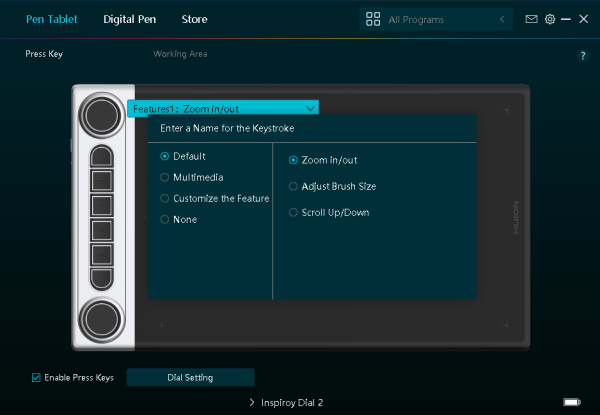
Huion managed to balance flexibility and simplicity extremely well. The utility shows one view for each device. The tablet is configured via the Pen Tablet label, while the pen is under Digital Pen. Each view shows an image of the device and every control can be configured simply by clicking on it. A menu selects the program for which settings apply or All Programs to configure globally.
Each dial can control zoom, brush size or vertical scrolling, all in discrete steps. There are eight options for each button and many of those have sub-options. Buttons can be configured to activate virtually any mouse button with optional modifiers and pretty much any key or key combination. Keys can be enabled or disabled, while dial sensitivity is adjustable in 5-levels.

The Digital Pen view configure the action of each pen button. There is also a secondary view to control pen sensitivity with preset curves that can be customized by dragging handles on a graph. Handles are the part of the tool that is difficult to adjust as they respond to movement only in some directions. There are two extra pen modes for atypical uses. One turns the pen into a relative device that moves the cursor from its present location rather than its position in relation to the tablet. This is called Mouse Mode. Another exists for gaming, although it is unclear what impact it has.
Hardware & Software Features
Huion stayed with a classic look for the Inspiroy Dial 2. The drawing surface is very smooth with no visible edge, only a small marking at each corner. The seamless frame around the drawing area has rounded edges and corners for comfort. All customizable controls are aligned along one short edge of the tablet which is otherwise symmetric. This allows it to be used with controls on any side, top or bottom, according to user-preference.
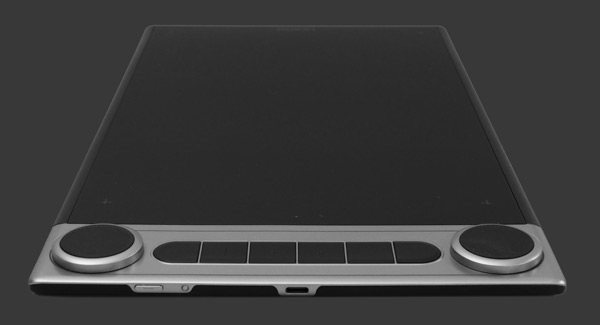
Buttons and dials are extremely responsive with a soft tactile click. Dials rotate very easily with dense detents making a low audible click. A nice touch to the design of the Huion Inspiroy Dial 2 is the inclusion of small markings on each button. These make it possible to distinguish buttons without looking. The edge, on the side where controls are located, has a slim power button and minuscule Bluetooth pairing button, plus a standard USB-C port right in the center. This port supports both operating and charging the tablet.
NOTE There is a bug in the latest driver that occurs when the tablet is connected over Bluetooth. While the pen and dials are completely responsive, the driver ignores button presses when it senses the pen. Lift the pen and buttons work, bring it to the surface and they get ignored. This is quite problematic when those buttons are used as modifiers while drawing.
By adopting a 16:9 aspect-ratio, the Huion Pen Tablet Medium maximizes the proportion between the tablet and its sensitive area for most displays.
Over 90% of computer monitors and laptop screens produced in the last decade have exactly the same 16:9 aspect-ratio as the drawing surface of this tablet. This percentage reseeded recently, mostly for laptops where vertical real-estate is truly limited, while desktop monitors are also being made, wider for the most part, but those still remain rare.
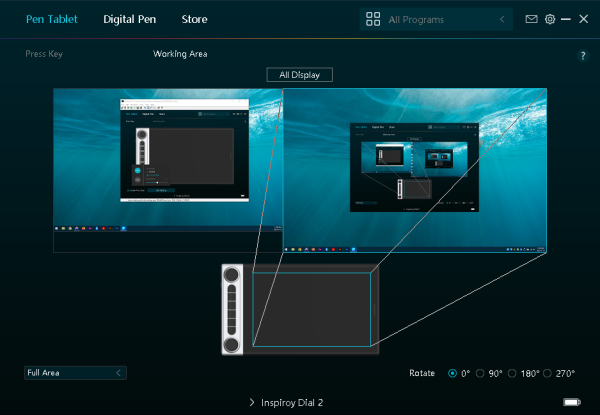
The Huion driver provides flexible options to map the drawing surface onto screen-space. One setting chooses a monitor or the combined area of all monitors. The other configures whether the drawing area is entirely used or clipped, either by aspect-ratio or manually. Unfortunately one some setting combinations are usable. Working with a single screen in Full Area or Screen Ratio mode is equivalent for most people yet the former is distorted for monitor whose aspect-ratio is not 16:9. It would be fine if these were the only two options but with the entire screen-space mapped, both options are unusable: Selecting Full-Area is heavily distorted, while Screen Ratio severely cramps the usable drawing area. Of course, there is no good way to map a 16:9 surface onto screen-space with about a 32:9 aspect-ratio, so that option should have been omitted.
A thick pen comes with the tablet. It has a thick portion coated with non-slip rubber to grip comfortably onto. The rubber-coated edge widens slightly to avoid slipping. A fine nib provides a one millimeter contact-point, while a light plastic extension on the other side is there for stability. The pen feels quite light with balance near the grip area. Two slim buttons provide customizable actions within easy reach. The tip acts similarly to a primary mouse button, so buttons can provide access to right and middle-click.
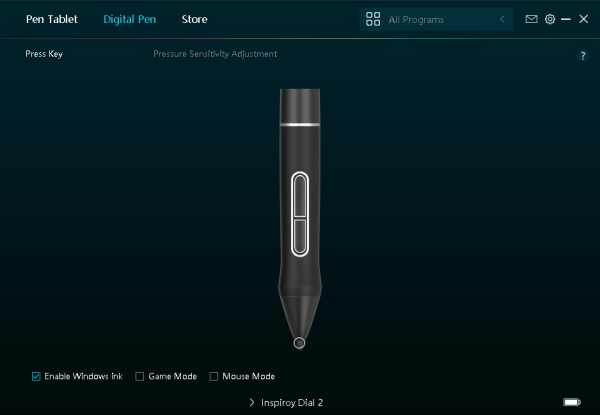
Mimicking mouse buttons makes the pen instantly usable with generic applications yet this can be configured for virtually any use by emulating more complex input, including keyboard, mouse and custom actions. The software controls the pen behavior very well and its buttons respond instantly. As is typical for this type of pen, their tips are replaceable since they wear out after extended use. The Inspiroy Dial 2 comes with 11 nibs: 6 hard-plastic and 5 felt. One comes installed in the pen, the other are cleverly hidden in a rather difficult to open pen holder.
Usability & Ergonomics
With its relatively compact form and a lightweight build, weighing about 740g, the Inspiroy Dial 2 is quite easy to handle. Rounded edges make it comfortable, even when resting on an arm or legs. One can work with it equally well angled like a sketchbook or on a flat surface. The wireless capability of this tablet adds some freedom of movement to place the tablet where it is needed.
A smooth and silky finish allows the pen and hand to glide on the tablet with minimal friction. This is very nice to work quickly. Since the aspect-ratio is wide, it does not require too much vertical motion, unless the tablet is used in vertical orientation. The beautiful symmetry of its design makes the Inspiroy Dial 2 usable in any orientation.
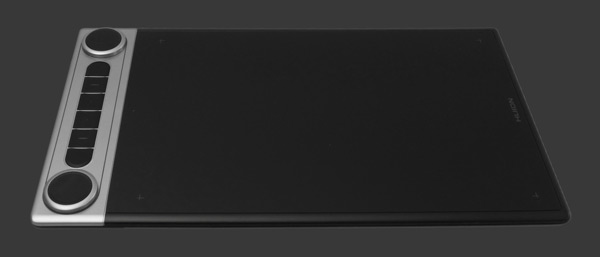
While the tablet rests on a surface, one can keep a hand near the customizable buttons, placing dials within easy reach, while the other handles the pen. This works well for both right and left-handed users. The pen itself is wide to avoid a cramped grip which makes it possible to work for longer hours. There is an audible sound as the pen is dragged over the tablet surface yet very little resistance, thanks to the smooth finish.
The pen is light and well-balanced. Both its buttons are close together and easily reached by sliding a finger upwards. Each button is springy and requires very little pressure. These buttons respond extremely well, even when acting as modifiers which requires fast synchronization.
Like most drawing tablets, the capacitive pen receives magnetic pulses from the tablet. The pen then reacts to these pulses to report its position and tilt, while the tablet itself measures pressure. The Huion Inspiroy Dial 2 reports the location of the pen very precisely which makes it possible to draw very accurately. On the other hand, the tablet pressure sensor is imprecise. Despite allowing 8192 levels of pressure, there is too much noise in the electronics for it to distinguish low-pressures consistently.
NOTE Huion provided a firmware update after this review was published that brings a noticeable improvement in pressure measurement. The tablet shows less variation in low pressure strokes than originally which should be sufficient for all but the lightest strokes.
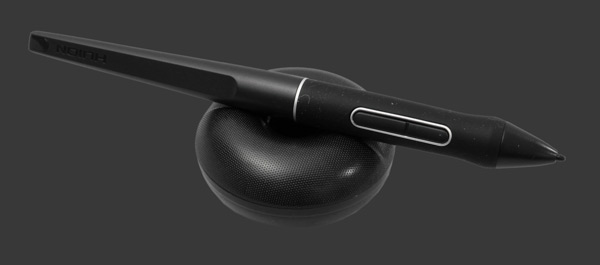
Once moderate pressure is reached, it is read accurately. For people doing retouching work where the drawing tool applies the change, the low-pressure issue is minor but it is problematic when doing lots of gentle strokes that are intended to overlay. Whether this is a deal-breaking depends on the way you draw but, considering that more precise tablets cost twice as much, this is could be acceptable.
There is absolutely no lag while drawing with the Huion Inspiroy Dial 2. It tracks movements quickly and buttons with outstanding synchronization. When using combo keys that require activating the pen while a modifier is pressed, the modifier is properly registered, except for the tablet buttons when connected via Bluetooth. A driver bug is most likely the issue here and hopefully will be corrected shortly.
Wirelessly, it is possible to work with this tablet for up to 18 hours without recharging. This battery life is really good, probably due to a high-capacity internal battery. On the flip side, it requires 4½ hours to fully charge. Just leave it charging while sleeping and it will be able to handle any workday.
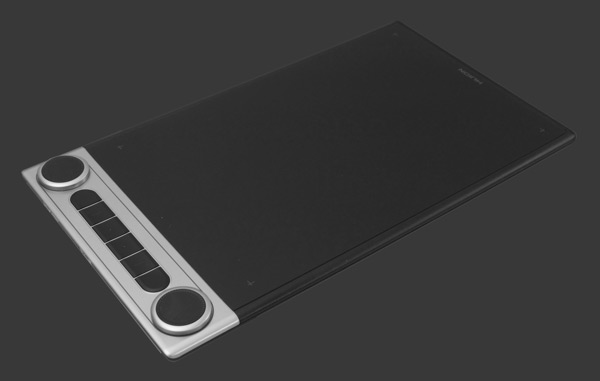
Conclusion
The extensive lineup and shear gamut of products show that Huion is serious about satisfying graphic designers and artists. With the Inspiroy Dial 2, one of their upper-range products that costs significantly less than many professional tablets, this company brings a new level of affordability to the table.
Ultimately, the Huion Inspiroy Dial 2 is a solid offering for the price. The fit and finish of this tablet and its pen are quite good. It feels very comfortable and is one of the simplest to install and configure on the market. Its dual connectivity with modern USB-C and Bluetooth 5.0 shows that this is a product built with current technology.
Comfort and ease-of-use are outstanding with this tablet. Its drawing precision and response time are both really good. However, there is clearly room for improvement when it comes to pressure sensitivity. This crucial point will determine if this tablet would work for you. Light strokes definitely do not report pressure consistently yet anything above that works just fine. Lastly, as mentioned already, the current driver reduces the usefulness of Bluetooth connectivity.
This product manages to be both versatile and simple, which is a rare combination. It is usable in any orientation and its buttons can be configured for a huge variety of operations. Its two dials also give access to important adjustments, most notable the zoom level. Being able to connect via Bluetooth without using a dongle or using common cable adds to the versatility.
The Huion Inspiroy Dial 2 is a tablet worth considering. It delivers performance above its impressively affordable price! The flexibility it offers make it sufficient for a wide variety of use cases. Certainly, any situation where it is not necessary to apply very low pressure are well handled.
FULL DISCLOSURE Huion provided Neocamera with an Inspiroy Dial 2 tablet for reviewing purposes. The company did not have any input on the content of this review and did not see it prior to publication.
Please Support Neocamera
All information on Neocamera is provided free of charge yet running this website is a huge endeavor. Purchases made via affiliate links found throughout the site help keep it running and up-to-date. There is no additional cost to you, so please consider buying via these links to our affilates:
Thank you for your support!
Updates
2025.11.13

Best Gifts for Photographers in 2025 by Budget
The annual Neocamera Photography Gift Guide updated to 2025. Find great gifts for photographers with any price budget.
2025.07.07

Stellar Photo Recovery Review
Review of Stellar Photo Recovery V12. This Windows and MacOS software can recover photos and videos in a huge number of formats from memory cards, USB drives, SSDs and HHDs.
2025.05.14

Huion Kamvas 13 Gen 3 Review
In-Depth review of the Huion Kamvas 13 Gen 3 Pen Display Tablet for photographers and graphic artists.
2025.01.18

Fujifilm GFX 2025 Lens Roundup
Lens Review roundup of Fujifilm GFX Medium-Format lenses. Quality, performance and handling of the GF20-35mm F/4R WR, GF30mm F/3.5 Tilt-Shift and the GF55mm F/1.7.
2024.11.18

Best 2024 Photography Gifts for Every Budget
Great gifts for photographers and photo enthusiasts selected for every budget among the best products of 2024.
2024.08.07

Eye Protection Tips for Professional Photographers
The four main considerations for professional photographers regarding eyewear.
2024.07.14

Fujifilm X100VI Review
Flagship fixed-lens compact digital camera with a 40 MP sensor and Image-Stabilization, a first for the series. Retro design featuring dual control-dials, plus direct ISO, Shutter-Speed and EC dials. Its hybrid viewfinder can switch between EVF and OVF mode.
2024.05.09

Fujifilm GFX100 II Review
Flagship 102 Megapixels Medium-Format Mirrorless Digital Camera with 8-Stop 5-Axis IBIS, 8 FPS Drive, 8K Video and 400 MP Super-Resolution capture in a weatherproof and freezeproof body with dual control-dials and dual memory-card slots.
2024.04.03

Fujifilm X-T5 Review
Newest Fujifilm flagship boasting a 40 MP APS-C sensor, 5-axis IBIS with 7-stop efficiency, 15 FPS continuous drive, 6.2K Video capture, dual control-dials and dual SDXC UHS-II slots in a sturdy weatherproof and freezeproof body.
2023.11.20

Best Digital Cameras of 2023
Find out which are the Best Digital Cameras of 2023. All the new Mirrorless Digital Cameras from entry-level to high-end professional.
2023.07.10

Fujifilm X-H2 Review
40 Megapixels APS-C Hybrid Mirrorless Digital Camera with 7-stop IBIS. Fastest shutter ever and 8K video capture. Large builtin EVF with 0.8X magnification and 5.8 MP, plus an Eye-Start Sensor. Packed with features and large number of controls in a weatherproof and freezeproof body.
2023.05.07

Sony FE 20-70mm F/4G Review
Review of the unique Sony FE 20-70mm F/4G lens. The optical zoom of this lens spans ultra-wide-angle and medium focal-length coverage, making it one of the most versatile Full-Frame lenses on the market.
2025.11.13
2025.07.07
2025.05.14
2025.01.18
2024.11.18
2024.08.07
2024.07.14
2024.05.09
2024.04.03
2023.11.20
2023.07.10
2023.05.07
NEWS
2025.12.02

Sony Upgrades Alpha 7 to 5th Generation
Digital Camera ○ Lens
2025.11.29

Venus Optics Releases New Zero-D Tilt-Shift Macro Lens
Lens
2025.11.23

Best Digital Cameras of 2025
Digital Camera
2025.11.14

Photography Gift Guide 2025 Edition
2025.11.06

Canon Announces Third-Generation R6 Mirrorless
Digital Camera ○ Lens
2025.10.23

Fujifilm Launches X-T30 III Plus New Wide Zoom
Digital Camera ○ Lens
2025.10.21

Peak Design Unveils Field Plate and Form Straps
2025.10.16

Nikon Unveils Z-Mount DX Lens Duo
Lens
2025.10.16

Venus Optics Unveils Fast Telephoto Prime Lens
Lens
2025.10.01

Think Tank Photo FocusPoint RollTop Backpacks
Bag
2025.09.30

Sony Produces Super Macro GMaster Lens
Lens
2025.09.17

Venus Optics Created First Telephoto Ultra-Macro Lens
Lens







