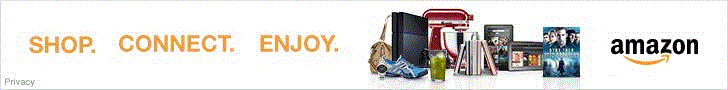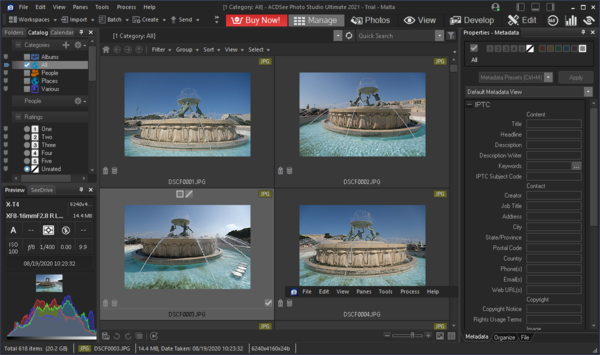ACDSee Photo Studio Ultimate 2021
Introduction
Photo Studio Ultimate 2021 is the flagship digital photography workflow software from ACDSee. This imaging software company offers a number of applications with three offering DAM features: Photo Studio Ultimate, Photo Studio Professional and Photo Studio Home. All three support exactly the same asset management capabilities but differ in image processing features. The most notable difference is the availability of layer editing in Ultimate which is not supported in Professional. The Home edition does not have any development features.

All Photo Studio editions are available exclusively for Windows 64-bits. Digital Asset Management features were added late in their evolution and so all these software support manipulating images without importing them first. Once imported into a catalog, ACDSee Photo Studio Ultimate 2021 and its sibling editions can keyword, search and filter images.
There is a detailed comparison of editions directly on the ACDSee website. Each application offers an extensive feature set but non-destructive editing, which ACDSee calls Parametric Editing is only available in the Ultimate and Professional editions. This type of editing avoid potential data loss and an expansion of storage as variants of an image get created for various media. While not an absolute necessity, it is highly recommended to work non-destructively. This is of great benefit to beginners who can easily experiment with minimal risk.
As software primarily for photo editing, Photo Studio provides minimal DAM features but its image processing functions cover color-correction, retouching, image repair, lighting equalization, RAW editing, Facial-Recognition and much more. Layer support allows Photo Studio Ultimate to perform HDR blending and Focus Stacking in addition to applying layers of image processing.
Software Review
Collectively referred as Photo Studio, everything in this review applies equally to the Ultimate and Professional editions. Testing was performed on ACDSee Photo Studio Ultimate 2021 yet observations apply to the Home edition as well, particularly since non-destructive image processing and editing did not work in the trial. More on the topic further down this review.
Installation & Setup
Even though it only takes one minute, installing ACDSee Photo Studio Ultimate 2021 is a scary experience! The installer opens with a tree of options that can be toggled in groups or by individual components. Selecting the root of the tree allows setting the installation path for everything. On the surface, allowing users to choose installation components, particularly resource-heavy ones like Windows Explorer integration, is a good thing. However, ACDSee sneakily installs a number of background applications and causes many to launch at startup, permanently consuming resources even before Photo Studio itself is launched!
Now, if this behavior is sufficient to avoid running Photo Studio, that is perfectly understandable. Otherwise, it should be noted that Bonjour gets installed without permission but can easily be removed using the Windows control-panel. The Mobile Sync, acdID InTouch2 and ACD Commander background processes are more difficult to disable, requiring registry editing to prevent them from restarting. Even so, when switching catalogs, ACD Commander gets restarted again. There is also a task bar process that can be hidden from the Options menu. To push the invasiveness further, one must register with an email address in order to even try ACD software.
Given that Digital Asset Management functions are optional in Photo Studio, getting started with the program is easy. A Folder navigator provides a simple way to reach files can be be viewed without prior import. Probably for historic reasons, the function named Import in Photo Studio does not equate to what is expected. Instead, to import images into the current catalog, with a default one created automatically by ACDSee Photo Studio, one most select Catalog Files from the context menu of a folder containing images.
The Import process is fairly simple with minimal options. A toggle to import from subfolders, not just the top-level, is certainly the most important to remember. There is also an option to import EXIF & IPTC and one to import metadata written by other ACDSee software. While one can understand why the latter is an option, there is really no use case when EXIF should not be imported. Photo Studio can index videos when the option is chosen during import. Previews are separately optional for images and RAW files.
User Interface
ACDSee Photo Studio Ultimate 2021 has a modernized dark-grey user-interface designed to avoid skewing color-perception. This software divides its application window into non-overlapping resizable panels to minimize shuffling of user-interface elements that was frequently necessary in older software. A few custom dialogs in matching dark-grey scheme appear for some operations, such as Importing, but every UI component has a consistent look.
There are tons of features packed in Photo Studio Ultimate but ACDSee did a nice job at putting controls on the periphery to maintain a large central viewing area. This area is used to display images in an impressive number of formats or show a single image for viewing, developing or editing. There is no practical difference when working with images in the catalog from accessing one directly, other than how to reach them.
This aspect can make it somewhat disorienting compared to workflow-centric software. Principal navigation is driven by folders before sufficient keywords are added to find images in the catalog. This is specially highlighted by the fact that Photo Studio does not come with a Global catalog category by default. Luckily, one can easily be created by using a query that matches all imported images. Once an All category is created, images are accessible without going back and forth to the Folders view.
Keywording is easy but only when knowing where to look! There are multiple places where keywords are shown but only one where they can be added and edited. ACD provides video tutorials for their software and one of them showed how to add keywords:
- Open the Properties pane, which is enabled by default in the right most panel of the application.
- Select the Organize subpane using tabs at the bottom of the panel.
- Expand the Keywords subsection.
- Use the first entry-field below to insert, remove and modify keywords from selected images.
Entering new keywords is just a matter of typing them into the entry-field. Auto completion makes it easy to avoid typos. Any keyword which is only tagged on some images appears in italics. There is a way to create Quick Keywords sets that appear in buttons that can be applied by clicking instead of typing.
The sheer volume of features in Photo Studio make its user-interface crowded and complicated. It takes time to learn how each panel is divided into panes by tabs on top and that each pane has its sub-tabs at the bottom and each is divided into expandable sections. To simply things, the application allows panes to be hidden but that sometimes a feature cannot be found because it is not shown.
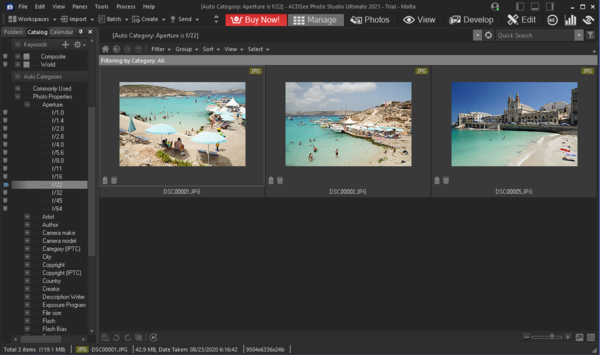
Search & Filtering
Basic filtering is easy in ACDSee Photo Studio. Starting with the Catalog pane selected in the left application panel, one can expand hierarchically the Categories, Keywords and Auto Categories section or a linear list of Ratings, People, Labels, Saved Searches and Special Items. There are plenty of options and selecting one simply shows matching images. One can use multi-selection to show either the union or intersection of results by choosing Match All or Match Any from a drop-down menu at the end of each section heading.
Categories and Keywords are different hierarchies yet work the same way. Custom ones can be added at any level in the tree. Auto Categories are generated from EXIF data and list properties such as Aperture, Camera Make, File Size, ISO, Metering Mode and White Balance. Unlike all other DAM software, values listed under properties are standardized. Taking Aperture for instance, it lists values of F/1, F/1.4, F/2 and so on, in full-stops, until F/64. Every full-stop aperture is listed even when no image uses it in the catalog. When a value is chosen, say F/4, images with that aperture or fractionally-close ones are selected, so F/4 shows images taken at F/4.5.
A secondary level of filtering is available from the toolbar at the top of the thumbnail view. This makes it possible to narrow down results to select Ratings, Labels, Categories or Collections. All together this makes filtering highly capable. Even more powerful searches can be created using the Search pane, which is curiously hidden by default. When enabled, it appears in the right most application panel. It allows searching within file and folder names, any metadata text and an editable set of properties. Plus, the search can be restricted to specific folders and categories.
Image Viewing
ACDSee Photo Studio features an internal and optional external viewer. Images are automatically loaded into the internal viewer by double-clicking on their thumbnail. During installation, one option is to install the standalone PicaView extension to view images without launching Photo Studio directly, although, as mentioned already, an ACDSee is usually running the background anyway.
Outside of a few oddities, the internal viewer is impressive! When loading a previously unseen image, there is a small delay before it appears. Going back to it shortly after is instantaneous, as is switching to the previous or next image with a short delay in between. Caching appears to be very effective and the subsequent image, regardless of advancement direction, gets correctly pre-loaded. There are arrows to move between images but the scroll wheel also serves the same purpose.
Zooming until 100% is really quick. Although the scroll wheel unfortunately does not change the zoom, there are three different ways to zoom in the application! The most obvious is a simple slider with a range from 2 to 10,000%. Such a huge range for a small slider makes it rather imprecise. Plus and minus buttons on either side change the zoom level by 2%. More directly, a drop-down offers predefined levels in the 2-10,000% range. The first way is by using the Zoom tool shown as a magnifying glass in the toolbar below the viewer. Once selected, the left mouse button zooms-in, and the right zooms out. Odd choice, but easy to learn. The only problem is that one cannot pan with the Zoom tool.
Photo Studio Ultimate 2021 really shines with its handling of high-resolution images. It successfully manages to load larger images than any software tested and show them correctly at all zoom levels. These files require some time to load but is minimal and they visibly update progressively when the zoom level changes. Most software either fail or freeze for a while during loading, so this performance is great.
There are two processing modules in Photo Studio: Develop and Edit. Unfortunately, neither was functional in the trial version and they could not be tested.
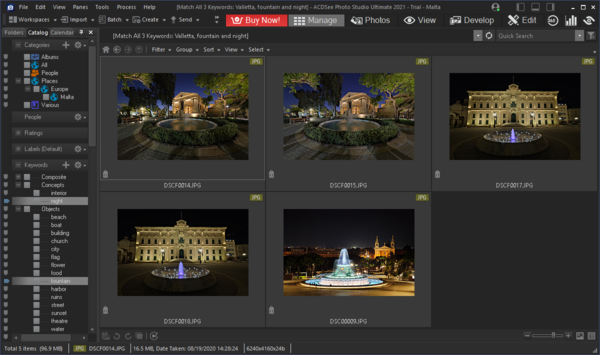
Performance
The performance shown by ACDSee Photo Studio Ultimate 2021 is outstanding. This applications displays image thumbnails faster than nearly every other software. The contents of folders appear really quickly and subfolders even show thumbnails of images within just as rapidly. This applies to indexed and unindexed folders equally which is truly impressive.
Viewing images is quite fast too. There is a tiny lag showing an image for the first time but subsequent images get automatically cached so, with a short time before advancing, images appear quickly. This performance degrades reasonably when handling high-resolution images, which Photo Studio Ultimate 2021 does better than the vast majority of applications.
Cataloging speed is reasonable. It took 6 minutes and 40 seconds to import 25GB of images, including preview generation. The application does this modally though, locking the user-interface during the entire process. Photo Studio claimed to have imported 636 images where there were 620 in the set! It probably counted folders as images for some reason. Once done though, navigating through the catalog is fast. Searching and filtering images brings up matching image very quickly for queries involving several criteria.

Conclusion
This Digital Photography Workflow software nearly flew under the radar, only to be discovered at the last minute due to minimal marketing efforts by ACDSee. Both the Ultimate and Professional editions of Photo Studio 2021 are highly capable and offer an extensive feature-set that rivals leading image-processing software. There are plenty of DAM functions, covering a wide range of use cases, and common image-manipulation tools.
From a user-interface perspective, this family of software is relatively easy to use. There is certainly a learning curve and necessity to consult online tutorials to locate certain functions but most features are very usable once learned. The UI has an unusually high-depth, requiring the user to navigate at least 4 levels deep to access even commonly used features. Usability of the viewer is not great but completely workable.
Although we have reservations about how invasive the installation is, there is no doubt that Photo Studio Ultimate 2021 delivers one of the best performance among digital photography workflow software. Navigating a catalog, searching and filtering images are all exceptionally fast. The image viewer turns in a solid performance and is particularly outstanding for high-resolution images. Overall, ACD Photo Studio Ultimate 2021 is quite promising.
What remains a mystery is its processing capabilities which the trial version did not support, although we did get a preview using tools in the viewer. ACDSee claims a plethora of non-destructive image processing tools with the Ultimate edition adding layer support over the Professional edition.
Please Support Neocamera
All information on Neocamera is provided free of charge yet running this website is a huge endeavor. Purchases made via affiliate links found throughout the site help keep it running and up-to-date. There is no additional cost to you, so please consider buying via these links to our affilates:
If you found any information on this site valuable and did not purchase via our affiliate links, please considering donating via PayPal:
Any amount will be greatly appreaciated. Thank you for your support!
Updates
2025.01.18

Fujifilm GFX 2025 Lens Roundup
Lens Review roundup of Fujifilm GFX Medium-Format lenses. Quality, performance and handling of the GF20-35mm F/4R WR, GF30mm F/3.5 Tilt-Shift and the GF55mm F/1.7.
2024.11.18

Best 2024 Photography Gifts for Every Budget
Great gifts for photographers and photo enthusiasts selected for every budget among the best products of 2024.
2024.08.07

Eye Protection Tips for Professional Photographers
The four main considerations for professional photographers regarding eyewear.
2024.07.14

Fujifilm X100VI Review
Flagship fixed-lens compact digital camera with a 40 MP sensor and Image-Stabilization, a first for the series. Retro design featuring dual control-dials, plus direct ISO, Shutter-Speed and EC dials. Its hybrid viewfinder can switch between EVF and OVF mode.
2024.05.09

Fujifilm GFX100 II Review
Flagship 102 Megapixels Medium-Format Mirrorless Digital Camera with 8-Stop 5-Axis IBIS, 8 FPS Drive, 8K Video and 400 MP Super-Resolution capture in a weatherproof and freezeproof body with dual control-dials and dual memory-card slots.
2024.04.03

Fujifilm X-T5 Review
Newest Fujifilm flagship boasting a 40 MP APS-C sensor, 5-axis IBIS with 7-stop efficiency, 15 FPS continuous drive, 6.2K Video capture, dual control-dials and dual SDXC UHS-II slots in a sturdy weatherproof and freezeproof body.
2023.11.20

Best Digital Cameras of 2023
Find out which are the Best Digital Cameras of 2023. All the new Mirrorless Digital Cameras from entry-level to high-end professional.
2023.07.10

Fujifilm X-H2 Review
40 Megapixels APS-C Hybrid Mirrorless Digital Camera with 7-stop IBIS. Fastest shutter ever and 8K video capture. Large builtin EVF with 0.8X magnification and 5.8 MP, plus an Eye-Start Sensor. Packed with features and large number of controls in a weatherproof and freezeproof body.
2023.05.07

Sony FE 20-70mm F/4G Review
Review of the unique Sony FE 20-70mm F/4G lens. The optical zoom of this lens spans ultra-wide-angle and medium focal-length coverage, making it one of the most versatile Full-Frame lenses on the market.
2023.01.15

Huion Inspiroy Dial 2 Review
Review of the Huion Inspiroy Dial 2 tablet, a medium sized drawing surface with dual dials and customizable buttons. Connects via USB-C or Bluetooth 5.0 with Windows, Linux and Android support.
2022.12.08

How to Pack for a Photo Trip
Find out how to pack for a travel photography trip, carry your gear safely while meeting airline regulations.
2022.11.13

Best Digital Cameras of 2022
The best digital cameras of 2022. A short list of the most outstanding models in their respective categories. Choose one for yourself or as a gift.
2025.01.18
2024.11.18
2024.08.07
2024.07.14
2024.05.09
2024.04.03
2023.11.20
2023.07.10
2023.05.07
2023.01.15
2022.12.08
2022.11.13
NEWS
2025.04.22

Sony Unveils Brightest Full-Frame Telephoto Zoom Lens
Lens
2025.04.03

Nikon Released Second Generation Z5 Full-Frame Mirrorless
Digital Camera
2025.03.26

Canon Launches Pair of Cameras and Lenses
Digital Camera ○ Lens
2025.03.25

Venus Optics Launches Vista Vision Cine Lenses
Lens
2025.03.24

Think Tank Photo Walker Pro
Bag
2025.03.20

Fujifilm First Fixed Lens Medium-Format Camera
Digital Camera
2025.02.26

Sony Launches Two New Lenses at CP+2025
Lens
2025.02.25

CP+2025 Showcases Numerous Launches
Digital Camera ○ Lens
2025.02.13

Nikon Launches 5X Full-Frame Power-Zoom Lens
Lens
2025.02.05

Nikon Refreshes Flagship Ultra-Zoom
Digital Camera
2025.02.05

Nikon Launches Ultra-Bright 35mm F/1.2 Prime Lens
Lens
2025.01.21

Fujifilm Evolves INSTAX Wide
Digital Camera