Adobe Lightroom Classic Competition 2021
Introduction
Adobe Lightroom Classic is the gold standard of Digital Photography Workflow software. Initially created by the launch of Lightroom, as it was originally named, this type of software combines Digital Asset Management and Image Processing features into a single integrated application designed to cover most needs of photographers. By covering functionality from both, without offering an extensive feature-set, Adobe made Lightroom extremely accessible with a completely different interface than their other products.
Even though Adobe Photoshop offers truly immense and unmatched functionality, a significant amount of those are never used by photographers yet the clutter the interface and slow down interaction which is why Lightroom started with features focused around the idea of developing digital images. Still, Photoshop was a widely known flagship product and so Adobe renamed Lightroom to Photoshop Lightroom. It continued selling as traditional software for years until Adobe decided to bring it into their highly successful Creative Cloud subscription system.

The switch to subscription received immediate backlash since the non-destructive nature of Adobe Photoshop Lightroom confined work to its database which becomes inaccessible when a subscription is ended. Creative Cloud grew and as Adobe continued pushing customers into using cloud services, a new software called Lightroom was created with online processing and storage. It offers a subset of features to the previous software of the same name which was then renamed Adobe Photoshop Lightroom Classic, now with the CC suffix to highlight it as part of the Creative Cloud family.
Photoshop Lightroom Classic continues to enjoy outstanding success with growing features and performance improvements. Adobe is a veteran of the software industry and they have produced a very polished and capable product. Without the shift to a subscription model, it would be unlikely to face even minimal competition. Here we are, in 2021, with a number of emerging Lightroom competition, most touting a perpetual licence scheme to free images from the clutches of Adobe.
Lightroom Classic Competition Comparison 2021
Dedicated Digital Photography Workflow Software did not exist before Lightroom. Until then, most photographers worked on their images using Adobe Photoshop by opening, processing and then saving images over and over. This traditional process produces a huge volume of images since each variant occupies additional storage. Lightroom brought the non-destructive model used by video editing and special effects software to the world of images for the first time.
As of 2021, there are 9 Digital Photography Workflow Software:
- Adobe Lightroom Classic 10.1 - Windows & Mac OS
- Corel AfterShot Pro 3 (Formerly Bibble Pro) - Windows, Mac OS & Linux
- Phase One Capture One 20 - Windows & Mac OS
- IDimager Photo Supreme 5 - Windows & Mac OS
- Photools IMatch 2020 - Windows Only
- DxO PhotoLab 4 - Windows & Mac OS
- ACDSee Photo Studio Ultimate 2021 - Windows Only
- ON1 PhotoRAW
- CameraBits Photo Mechanic Plus
These programs all offer a combination of DAM software features and image processing capabilities but tend to lean heavily towards one side or the other. Many can be complemented by another application that provides functionality not covered. While image processing applications can integrate well with Lightroom Classic, DAM software cannot because Lightroom only operates on images that are imported into its catalog.
Here is a comparison of the first 6 software listed above. Given that Lightroom Classic is the benchmark, all features and performance are quantified relative to this application, hence the middle 3 rating is set to level of Adobe Photoshop Lightroom Classic. Unfortunately, ON1 PhotoRAW could not be tested due to its excessive demands on video memory (512MB minimum required). CameraBits Photo Mechanic Plus was tested but never managed to catalog anything. Although other software above failed certain tasks, none so epicly as Photo Mechanic Plus. Features compared in the table below are quantified relative to Lightroom.
| Lightroom Classic |
AfterShot Pro |
Capture One |
Photo Supreme |
IMatch | PhotoLab | Photo Studio |
|
|---|---|---|---|---|---|---|---|
| Catalog | TREE | TREE | FLAT | PARTIAL4 | TREE | FLAT | TREE |
| Filesystem | NO | YES | YES | NO | NO | YES | YES |
| Import | 3 | 2[1] | 5 | 1 | 2 | 1 | 1 |
| Search | 3 | 4 | 4 | 5 | 5 | 1 | 2 |
| Filter | 3 | 2 | 1 | 2 | 5 | 1 | 3 |
| Metadata | 3 | 2 | 1 | 4 | 5 | 1 | 2 |
| Process | 3 | 2 | 5 | 2 | N / A | 26 | 03 |
| Render | 3 | 2 | 42 | 1 | N / A | 5 | 03 |
| Usability | 3 | 3 | 1 | 3 | 2 | 3 | 2 |
| Speed | 3 | 4 | 3 | 5 | 2 | 4 | 5 |
| Price5 | ∞ $10/mo |
$60 | $395 $2637 |
$130 | $130 | $200 | $90 |
Notes:
- High-Resolution NOT supported.
- Preview corruption.
- Disabled in trial.
- Views are arbitrarily flat or hierarchical.
- Prices in USD [March 2021]
- Significantly restricted to Bayer RAW files.
- Restricted Sony or Fujifilm. version.
Adobe Lightroom Classic sets an extremely high bar for competitors. This is why the table above has so much red. Even though a number of software offer more features or better performance in some areas, Lightroom works flawlessly while a surprisingly high proportion of software tested experienced issues at some point. There really is no competing software that provides the same exceptional balance of features as Lightroom Classic. With that in mind, here are the best viable Digital Photography Workflow Software.
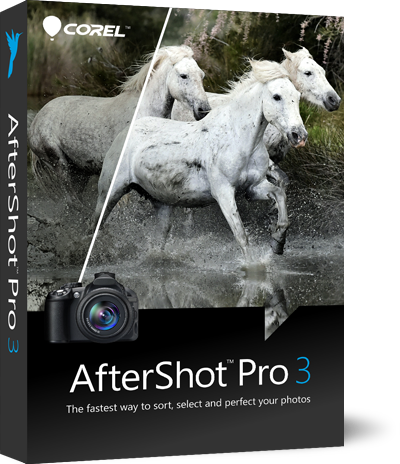
Best Overall Lightroom Alternative
After reviewing every DAM software available for months, one clearly delivered the most even coverage of the Digital Photography Workflow: Corel AfterShot Pro 3. This software works with cataloged and uncatalogued files, making it usable for culling which Lightroom does not directly support. It offers extensive image search features and offers a reasonably complete set of image processing tools.
One serious flaw exists in AfterShot Pro and that is its inability to recognize high-resolution images. Even Lightroom has a limit of 512 megapixels, but AfterShot Pro stops at a much lower limit. This is a problem for panoramic photography yet it can handle current camera resolutions.
| PROS | CONS |
|---|---|
| Import not required | Unable to handle high-resolution images |
| Powerful image search | Very limited filtering options |
| Intuitive interface | Restricted metadata indexing |
| Very fast | Immutable catalog after import |
| Low one-time-cost |

Best Image Processing Lightroom Competitor
Most Lightroom Classic alternatives primarily focus on either Image Processing or Digital Asset Management. For photographers with limited management features and those already using another DAM software, the most capable contender is Capture One. This high-end image-processing application offers uneven DAM features, while making them completely optional.
Capture One evolved into a Digital Photography Workflow software aimed at professional photographers. Its import features are the most powerful around and support additional workflow steps, including image off-loading and backups. Search is extremely sophisticated and allows for complex queries. It is too bad that filtering and metadata indexing are so limited though.
Image processing by Capture One is stellar. Its numerous tools are highly sophisticated and produce excellent output. Despite occasional corruption in image previews, rendered image-quality is class-leading. Usability though is really mixed. On the image processing side, things are mostly intuitive but the interface is incredibly frustrating with Digital Asset Management features. Although available for a one-time fee, the $395 price tag places its practical price at a similar level to Lightroom. Those using a single brand of digital camera are able to save a little but, even so, Capture One remains the most expensive Lightroom Classic competitor.
| PROS | CONS |
|---|---|
| Import not required | No hierarchical catalog views |
| Versatile import features | Restricted filters and metadata |
| Powerful image search | Frustrating user-interface |
| Sophisticated image processing | Expensive |
| High-quality output |
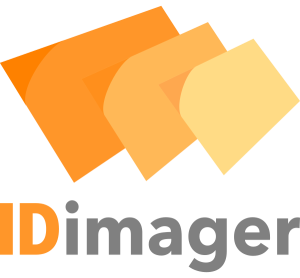
Best Cataloging Lightroom Alternative
Tilting towards powerful Digital Asset Management features, while providing basic image-processing functions, Photo Supreme 5 offers a different balance than the previous two Lightroom competitors. It is a reasonable option to consider as a complement to stand-alone image-processing software.
Photo Supreme 5 provides an unusual feature-set. Despite being built as a DAM software, there are important-to-know gaps in its cataloging capabilities. Import is unusually limited but its search features are extremely sophisticated and it indexes a large amount of metadata. Its main limitation comes down to retrieval where it lacks proper hierarchical views and offers limited filters.
This Digital Photography Workflow software provides reasonable image processing functions for photographers that require minimal retouching, instead concentrating on simple correction of color and exposure. Rendering options are limited but could be sufficient for rapid workflow. Its speed is exactly what makes Photo Supreme 5 stand-out as this application delivers one of the fastest performance around.
| PROS | CONS |
|---|---|
| Class-leading image search | Incomplete hierarchical views |
| Deep metadata indexing | Minimal import features |
| Incredibly quick | Limited image processing |
| Inexpensive |
Please Support Neocamera
All information on Neocamera is provided free of charge yet running this website is a huge endeavor. Purchases made via affiliate links found throughout the site help keep it running and up-to-date. There is no additional cost to you, so please consider buying via these links to our affilates:
Thank you for your support!
Updates
2025.11.13

Best Gifts for Photographers in 2025 by Budget
The annual Neocamera Photography Gift Guide updated to 2025. Find great gifts for photographers with any price budget.
2025.07.07

Stellar Photo Recovery Review
Review of Stellar Photo Recovery V12. This Windows and MacOS software can recover photos and videos in a huge number of formats from memory cards, USB drives, SSDs and HHDs.
2025.05.14

Huion Kamvas 13 Gen 3 Review
In-Depth review of the Huion Kamvas 13 Gen 3 Pen Display Tablet for photographers and graphic artists.
2025.01.18

Fujifilm GFX 2025 Lens Roundup
Lens Review roundup of Fujifilm GFX Medium-Format lenses. Quality, performance and handling of the GF20-35mm F/4R WR, GF30mm F/3.5 Tilt-Shift and the GF55mm F/1.7.
2024.11.18

Best 2024 Photography Gifts for Every Budget
Great gifts for photographers and photo enthusiasts selected for every budget among the best products of 2024.
2024.08.07

Eye Protection Tips for Professional Photographers
The four main considerations for professional photographers regarding eyewear.
2024.07.14

Fujifilm X100VI Review
Flagship fixed-lens compact digital camera with a 40 MP sensor and Image-Stabilization, a first for the series. Retro design featuring dual control-dials, plus direct ISO, Shutter-Speed and EC dials. Its hybrid viewfinder can switch between EVF and OVF mode.
2024.05.09

Fujifilm GFX100 II Review
Flagship 102 Megapixels Medium-Format Mirrorless Digital Camera with 8-Stop 5-Axis IBIS, 8 FPS Drive, 8K Video and 400 MP Super-Resolution capture in a weatherproof and freezeproof body with dual control-dials and dual memory-card slots.
2024.04.03

Fujifilm X-T5 Review
Newest Fujifilm flagship boasting a 40 MP APS-C sensor, 5-axis IBIS with 7-stop efficiency, 15 FPS continuous drive, 6.2K Video capture, dual control-dials and dual SDXC UHS-II slots in a sturdy weatherproof and freezeproof body.
2023.11.20

Best Digital Cameras of 2023
Find out which are the Best Digital Cameras of 2023. All the new Mirrorless Digital Cameras from entry-level to high-end professional.
2023.07.10

Fujifilm X-H2 Review
40 Megapixels APS-C Hybrid Mirrorless Digital Camera with 7-stop IBIS. Fastest shutter ever and 8K video capture. Large builtin EVF with 0.8X magnification and 5.8 MP, plus an Eye-Start Sensor. Packed with features and large number of controls in a weatherproof and freezeproof body.
2023.05.07

Sony FE 20-70mm F/4G Review
Review of the unique Sony FE 20-70mm F/4G lens. The optical zoom of this lens spans ultra-wide-angle and medium focal-length coverage, making it one of the most versatile Full-Frame lenses on the market.
2025.11.13
2025.07.07
2025.05.14
2025.01.18
2024.11.18
2024.08.07
2024.07.14
2024.05.09
2024.04.03
2023.11.20
2023.07.10
2023.05.07
NEWS
2025.12.02

Sony Upgrades Alpha 7 to 5th Generation
Digital Camera ○ Lens
2025.11.29

Venus Optics Releases New Zero-D Tilt-Shift Macro Lens
Lens
2025.11.23

Best Digital Cameras of 2025
Digital Camera
2025.11.14

Photography Gift Guide 2025 Edition
2025.11.06

Canon Announces Third-Generation R6 Mirrorless
Digital Camera ○ Lens
2025.10.23

Fujifilm Launches X-T30 III Plus New Wide Zoom
Digital Camera ○ Lens
2025.10.21

Peak Design Unveils Field Plate and Form Straps
2025.10.16

Nikon Unveils Z-Mount DX Lens Duo
Lens
2025.10.16

Venus Optics Unveils Fast Telephoto Prime Lens
Lens
2025.10.01

Think Tank Photo FocusPoint RollTop Backpacks
Bag
2025.09.30

Sony Produces Super Macro GMaster Lens
Lens
2025.09.17

Venus Optics Created First Telephoto Ultra-Macro Lens
Lens






