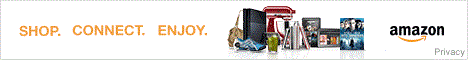Nikon Coolpix P900 Review
Nikon Coolpix P900 Introduction
The latest flagship ultra-zoom offers more optical zoom by a long shot than any other digital camera. With a 24-2000mm focal-range, the Nikon Coolpix P900 has a whopping 83X stabilized optical zoom. This lens is paired with a 16 megapixels 1/2.3" high-speed CMOS sensor capable of sustaining 7 FPS at full-resolution and recording full 1080p HD video at 60 FPS.
As a prosumer digital camera, the Nikon P900 offers full manual-controls, including manual focus, custom white-balance, white-balance fine-tuning and exposure bracketing. It offers ISO 100 - 6400 sensitivities range and 1/4000 -15s shutter-speed range. Its feature-set is extends beyond the usual for an ultra-zoom with both built-in WiFi and a GPS.
Nikon upgraded the body of their performance series ultra-zoom, which now include a 920K pixels 0.2" EVF with Eye-Start sensor, dual control-dials and dual zoom-controllers, plus a traditional mode-dial and 920K pixels 3" rotating LCD. There is an integrated Interval-Timer and even an automatic Time-Lapse Movie mode.
This digital camera review analyses all the features, usability, performance and image quality of the Nikon Coolpix P900.
Nikon Coolpix P900 Features
Sensor & Exposure
- 16 Megapixels 1/2.3" CMOS sensor
- ISO 100 -6400 sensitivity range
- Auto ISO with customizable shutter-speed limit
- 1/4000s Maximum Shutter-Speed
- 15s Minimum Shutter-Speed at ISO 100Reduced by one stop at each higher ISO..
- PASM Exposure modes
- Program-Shift in P mode
- Exposure-Compensation, ±2 in 1/3 EV increments
- Exposure Bracketing, 3 frames, maximum ±1 EV
- Multi-Segment, Center-Weighed and Spot metering
- Flash-Compensation, ±2 in 1/3 EV increments
- Auto, Auto Redeye, Off, Forced, Slow-Sync & Rear-Sync flash modes
Lens
- 83X Ultra-Wide-Angle Optical zoom
- 24-2000mm equivalent focal-range
- F/2.8-6.5 Maximum aperture
- F/8 Minimum aperture
- Optical Image Stabilization
- 1cm (W) - 5m (T) Minimum focus distance
- Dual zoom-controllers
Image Parameters
- Two AutomaticStandard & Warm-Lighting, 7 presetsDaylight, Incandescent, 3 Fluorescent, Cloudy, Flash, , Kelvin and custom white-balance
- WB fine-tuning, 7 steps for 4 of the presets
- Standard, Neutral, Vivid and B&W color modes
- Adjustable Contrast, Sharpness and Saturation, 7 steps each
- Noise-Reduction, 3 levels
- Optional Active D-Lighting
Display & Viewfinder
- 0.2" EVF, 200K Pixels with Eye-Start Sensor
- Rotating 3" LCD, 920K Pixels
- Adjustable LCD Brightness and Tint
- Optional Live-Histogram
- Optional Framing-Grid
- Optional Exposure-Priority in Manual mode
- Optional Digital-Level, 1 axis
- Optional Focus-Peaking
Focus
- Normal, Macro, Manual and Infinity focus modes
- Face-Detect, Area, Tracking and Targeting focus-point selection
- Spot, Normal and Wide focus-area
- Single-Shot and Continuous focus tracking
- Optional AF-Assist lamp
Drive
- 7 FPS @ Full-Resolution
- 60 FPS @ 1 megapixels
- 120 FPS @ 0.3 megapixels
- Preshooting cache
- Best-Shot-Selection (BSS)
- Multi-Shot 16
- Interval-Timer, 30s-1h
- Self-Timer, 2s, 10s or Smile
- Multiple-Exposure, 2 frames
Video
- 1920x1080 @ 60 FPS
- 1280x720 @ 60 FPS, High-Speed Video
- 640x480 @ 120 FPS, High-Speed Video
- 1920x1080 @ 15, Slow-Speed Video
- AF-S or AF-C focus
- Built-in stereo microphone
- Optional Wind-Filter
- Optional Zoom Microphone
Connectivity
- HDMI (1080i) output
- A/V (NTSC / PAL) output
- USB 2.0 connectivity
Misc
- Dual Zoom-Controllers
- Dual Control-Dials
- Customizable Fn button
- Panorama Assist Mode
- Built-in GPS unit
- SDXC memory
- Internal-Charging Lithium-Ion battery
Nikon Coolpix P900 Usability - How easy is it to use?

The Nikon Coolpix P900 is shaped and sized like a cropped-sensor DSLR which is permanently attached to a bright zoom lens. Ergonomically, it feels quite similar with a deep hand-grip covered in non-slip rubber. The lens barrel is solid and relatively wide, remaining the same width front-to-back. This greatly helps hold the same steady which is essential to use the astronomic focal-lengths reached by this ultra-zoom.
There are two zoom controllers on the P900, one on the outer side of the lens barrel and one on top of the grip, wrapped around the shutter-release. One can therefore zoom with either hand, both of which are needed on the camera, unless a tripod is used to keep it steady. This ultra-zoom feels generally quite solid. Even the rotating LCD hinge which shows some flex, feels more sturdy than usual. There is some rubber on the body to add traction left of the lens barrel.

The top of the P900 really looks like one from an entry-level DSLR except for the absence of a hot-shoe. There is still a hump housing the EVF and a built-in popup flash. The top of the flash hosts the built-in stereo microphone which has an optional wind-filter and zoom function to reduce its recording angle when the lens is zoomed in.
Immediately right of the EVF, there is an 11-position mode-dial, including the classic PASM modes. There is a single User mode which can be any of the regular PASM modes with associated settings. There is also a completely Auto mode which locks most camera settings except for EC. The 5 remaining positions can all be considered Scene modes. There are 19 modes at the Scene position, including Easy Panorama which takes a low resolution panorama spanning 180° or 360° right in the camera while panning the camera in any horizontal or vertical direction. There are dedicated positions for Night Landscape, Night Portrait, Landscape and Effects. Nikon hid Automatic HDR within the Backlit scene mode as a sub-option.
The top control-dial has exactly the same design as on the Nikon D5500 reviewed here
Nikon D5500. It flush with the top surface and made accessible from the back of the camera to rotate with the thumb. It has nice detents which stop accidental rotation but will be difficult to turn with gloves on. A small power button is located right in front of the top control-dial, slightly recessed to prevent inadvertent use.
A slightly less flat Fn button is found on top of the. Most times, it serves to access an extensive list of Drive modes:
- Single-Shot: The default mode which captures one frame when the shutter-release is fully pressed.
- High-Speed Continuous: Captures up to 7 frames starting from the full-press at 7 FPS.
- Low-Speed Continuous: Shoots indefinitely at 1.2 FPS. The camera locks up until the internal buffer is flushed which can take several seconds.
- Pre-Shooting Cache: Continuously records 1 megapixel images from the half-press. When the shutter-release is fully pressed, saves the last 13 frames.
- 120 FPS Continuous: Records up to 60 VGA640x480, 0.3 megapixels, 4:3 aspect-ratio. images at 120 FPS.
- 60 FPS Continuous: Shoots 1080p HD1920x1080, 2 megapixels, 16:9 aspect-ratio. images at 60 FPS for up to one second.
- Best-Shot-Selector: Starts shooting continuously at 1.2 FPS for up to 10 frames and saves the image with the least blur.
- Multi-Shot 16: Combines 16 ultra-low resolution images into a single low-resolution one.
- Interval-Timer: Captures one frame every at every interval of between 30 seconds and one hour.
Note that there is a separate button, described below, for timer and remote release. Also, Multiple Exposure in activated by an item in the Camera menu.
The Fn button can also control Image Quality, Image Size, Picture Control, White-Balance, Metering, ISO, AF Mode and Stabilization. Unfortunately, the most useful option, ISO, is poorly implemented. Unfortunately, its implementation is frustrating. Instead of simply pressing the ISO button and turning a control-dial, the ISO function pops up a menu which includes ISO sensitivities as a sub-menu. The other sub-menu is only enabled for Auto ISO and sets the minimum shutter-speed to keep while automatically adjusting sensitivity. While this is a useful function, it would have been much better if the menu levels were inverted and the minimum shutter-speed would be a sub-menu of Auto ISO.
An ergonomic curve on top of the grip provides comfortably access to a standard two-stage shutter release with a soft halfway point. A two-speed speed zoom-controller is wrapped around the release. The lens moves quickly, going across the entire 83X zoom in just under 4 seconds. The zoom has fine but noticeably discrete steps, so exact framing is impossible.

There are three controls on the side of the P900. Atop is a small button which serves to release the flash. Luckily this has to be done to use flash and it never pops up without the photographer's consent. When flash is needed for a particular Scene Mode, the camera prompts the user to raise it.
Right on the lens barrel is a second zoom controller. This one moves the lens slowly across its zoom range, taking just almost 7 seconds to reach 2000mm from 24mm. This zoom controller forces added stability by requiring of use of both hands to operate the camera. A Framing-Assist button in front of the zoom controller, temporarily zooms out roughly 50% to help framing. Once the button is released, the lens returns to its previous position.
The Nikon Coolpix P900 has plenty of external controls for an ultra-zoom. In fact, it has just one less than the D5500 DSLR. The remaining controls are all at the back of the camera, mostly to the right of the LCD. A button at the base of the EVF toggles between using the EVF only or automatically switching between it and the LCD. Next to it, DISP cycles over 3 display modes.

Near the top, there is a dedicated Video Record button. This button is the only way to record video since the P900 lacks a video mode. Usefully, optional lines are available indicate the video recording area over the image one. This makes it possible to frame video with good accuracy. However, the camera is not quite ready to film, so recording starts 1 second after Video Record is pressed.
Going down, there is a button to activate WiFi. Below it, the Playback button which operates exactly as expected. Next, there is a combined 4-way controller and control-dial. The dial serves to control either shutter-speed or aperture, depending on a Setup menu option. The 4-way controller itself has a function assigned to each direction:
- Up: Controls the Flash mode but only when the flash is already raised. Otherwise the last chosen mode is remembered but the flash does not fire.
- Right: Brings up the Exposure-Compensation display. Either control-dial or the vertical arrows can be used to dial in EC. Confirmation is not required.
- Down: Chooses between Autofocus, Macro Autofocus, Infinity and Manual focus. To focus manually, press the central OK button and use the vertical directions.
- Left: Selects between immediate release, 2s or 10s Self-Timers, each with or without remote, plus Smile timer. Annoyingly Self-Timers are reset after each use and when changing exposure modes.
Below the 4-way controller are the Menu and Delete buttons. Menu works as usual and so does the Delete button, except in Capture mode where is immediately prompts to have the last saved image deleted. This is a great shortcut to get rid of an image as soon as it is taken.
The EVF has improved in resolution from previous generations of Nikon ultra-zooms. It boasts 920K pixels which is a decent resolution yet it remains dim with poor contrast and still measures a tiny 0.2" diagonally. It is better than not having one and provides more stability when shooting which is very important towards the telephoto end of the zoom. It is too small to tell what is in focus, so MF is best done using the rear LCD instead. Speaking of, the 3" LCD is bright, clear and crisp with 920K pixels of resolution.
Nikon took a step forwards with the preview on the P900. Optionally, this digital camera provides an Exposure-Priority display for Manual mode. There is a severe lag but it eventually shows a reasonable approximation of exposure.

The bottom of the camera has a metal tripod mount which is unfortunately decentered. Its distance does allow the battery compartment to be opened while the camera is on a tripod but does not help for balance or panoramic photography.
The Nikon Coolpix P900 provides a generally pleasant user experience. It has plenty of controls and its dual control dials help while working in Manual mode which is incidently the only mode where the EVF and LCD can show an accurate preview of exposure. The main two remaining issues are Self-Timers that always reset and a tiny EVF which is difficult to see. While comparable in size to a DSLR, it is astounding that it can fit such an unprecedented 83X optical zoom.
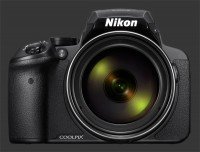 |
Please Support Neocamera
All information on Neocamera is provided free of charge yet running this website is a huge endeavor. Purchases made via affiliate links found throughout the site help keep it running and up-to-date. There is no additional cost to you, so please consider buying via these links to our affilates:
If you found any information on this site valuable and did not purchase via our affiliate links, please considering donating via PayPal:
Any amount will be greatly appreaciated. Thank you for your support!
Nikon P900 Highlights
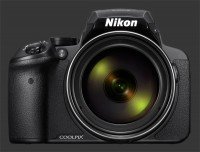
Sensor-Size: 6 x 5mm

Actual size when viewed at 100 DPI
| 16 Megapixels Ultra Zoom | ISO 100-6400 |
| 83.3X Ultra-Wide Optical Zoom | Shutter 1/4000-15s |
| Built-in Stabilization | Full manual controls, including Manual Focus |
| 0.20" Built-in EVF 920K Pixels | Custom white-balance |
| Automatic Eye-Start sensor | Spot-Metering |
| 1 Axis Digital Level | Lithium-Ion Battery |
| 7 FPS Drive, 7 Images | Secure Digital Extended Capacity |
| 1920x1080 @ 60 FPS Video Recording | |
| 3" LCD 920K Pixels |
Updates
2025.01.18

Fujifilm GFX 2025 Lens Roundup
Lens Review roundup of Fujifilm GFX Medium-Format lenses. Quality, performance and handling of the GF20-35mm F/4R WR, GF30mm F/3.5 Tilt-Shift and the GF55mm F/1.7.
2024.11.18

Best 2024 Photography Gifts for Every Budget
Great gifts for photographers and photo enthusiasts selected for every budget among the best products of 2024.
2024.08.07

Eye Protection Tips for Professional Photographers
The four main considerations for professional photographers regarding eyewear.
2024.07.14

Fujifilm X100VI Review
Flagship fixed-lens compact digital camera with a 40 MP sensor and Image-Stabilization, a first for the series. Retro design featuring dual control-dials, plus direct ISO, Shutter-Speed and EC dials. Its hybrid viewfinder can switch between EVF and OVF mode.
2024.05.09

Fujifilm GFX100 II Review
Flagship 102 Megapixels Medium-Format Mirrorless Digital Camera with 8-Stop 5-Axis IBIS, 8 FPS Drive, 8K Video and 400 MP Super-Resolution capture in a weatherproof and freezeproof body with dual control-dials and dual memory-card slots.
2024.04.03

Fujifilm X-T5 Review
Newest Fujifilm flagship boasting a 40 MP APS-C sensor, 5-axis IBIS with 7-stop efficiency, 15 FPS continuous drive, 6.2K Video capture, dual control-dials and dual SDXC UHS-II slots in a sturdy weatherproof and freezeproof body.
2023.11.20

Best Digital Cameras of 2023
Find out which are the Best Digital Cameras of 2023. All the new Mirrorless Digital Cameras from entry-level to high-end professional.
2023.07.10

Fujifilm X-H2 Review
40 Megapixels APS-C Hybrid Mirrorless Digital Camera with 7-stop IBIS. Fastest shutter ever and 8K video capture. Large builtin EVF with 0.8X magnification and 5.8 MP, plus an Eye-Start Sensor. Packed with features and large number of controls in a weatherproof and freezeproof body.
2023.05.07

Sony FE 20-70mm F/4G Review
Review of the unique Sony FE 20-70mm F/4G lens. The optical zoom of this lens spans ultra-wide-angle and medium focal-length coverage, making it one of the most versatile Full-Frame lenses on the market.
2023.01.15

Huion Inspiroy Dial 2 Review
Review of the Huion Inspiroy Dial 2 tablet, a medium sized drawing surface with dual dials and customizable buttons. Connects via USB-C or Bluetooth 5.0 with Windows, Linux and Android support.
2022.12.08

How to Pack for a Photo Trip
Find out how to pack for a travel photography trip, carry your gear safely while meeting airline regulations.
2022.11.13

Best Digital Cameras of 2022
The best digital cameras of 2022. A short list of the most outstanding models in their respective categories. Choose one for yourself or as a gift.