Nikon D5500 Review
Nikon D5500 Introduction
The Nikon D5500 is an entry-level DSLR. It offers a nearly identical specifications to the D5300
Nikon D5300 which precedes, except in a notably revised design. At its core is a 24 megapixels APS-C 1.5X-Crop CMOS sensor without anti-alias filter. It sports the usual electronic-only Nikon F-mount, allowing full use of all Nikkor AF-S lenses.
This DSLR boasts an ISO 100 to 25600 sensitivity-range, 1/4000-30s shutter-speed range with a 5 FPS continuous drive for up to an impressive 100 JPEG images. It can record full 1080p HD video at 60 FPS with stereo sound.
Its entry-level status implies a single control-dial and a cropped 95% viewfinder with an Eye-Start sensor in a lightweight and relatively compact body. This time, there is built-in WiFi but no GPS, actually extending the battery-life of the D5500 well beyond its predecessor. A large 3.2" rotating LCD with 1 megapixels helps framing using Live-View and during video-capture.
This digital camera review takes a close look at the Nikon D5500's features, ergonomics, usability, image quality, performance, photographic controls and all-new video recording features.
Nikon D5500 Features
Sensor
- 24 Megapixels CMOS sensor
- ASP-C, 1.5X crop-factor
- No Anti-Alias filter
- Built-in Dust-Reduction
- Nikon F-mount without AF-Coupling
Exposure
- ISO 100 - 25600 Sensitivities
- Auto ISO, 200 - 25600 Max, 5 Speeds
- Night Vision, B&W, ISO 51200 - 102400
- 1/4000s - 30s Shutter-Speeds, plus Bulb
- Multi-segment, center-weighed and spot metering
- PASM Exposure-Modes, with Program-Shift
- Fully Automatic and No Flash modes
- 16 Additional Scene modes
- Automatic HDR, 4 levels
- AEB, 3 Frames, ±2 EV increments
- Exposure-Compensation: ±5 EV, 1/2 or 1/3 steps
- Flash-Compensation: -3..+1, 1/2 or 1/3 steps
- Flash-Modes: On, Redeye, Slow, Slow-Sync Redeye and Rear-Sync
Image Parameters
- Automatic and preset White-Balance, all fine-tunable along 2 axis in 25 steps
- 7 sub-types of fluorescent white-balanceSodium-Vapor, Warm White, White, Cool White, Day White, Daylight and Mercury Vapor.
- Custom WB, immediate or reference image
- 6 Color-Modes, plus a Monochrome one
- Adjustable Sharpness, 37 steps
- Adjustable Clarity, 41 steps
- Adjustable Contrast, 25 steps
- Adjustable Brightness, 13 steps
- Adjustable Saturation, 25 steps
- Adjustable Hue, 25 steps
- Optional Adaptive D-Lighting, 4 levels
- Optional Noise-Reduction, 3 levels
- Optional Long-Exposure Noise-Reduction
- Optional Automatic Distortion Correction
- Optional Vignetting Correction, 3 levels
- sRGB or Adobe RGB color space
- JPEG and RAW14-bit or 12-bit modes
- Built-in RAW Conversion
- Built-in Image Retouching
Focus & Drive
- Single-Shot, Continuous or Manual Focus
- 39-Point Phase-Detect autofocus via OVF, Single-Point or Auto-Area
- Contrast-Detect AF in Live-View, Area, Face-Detect and Subject-Tracking
- 5 FPS Continuous drive, Max 100 JPEG or 16 RAW
- Interval Timer, 1-9999 Frames, 1s-24h Interval, Instant or Delayed
- Optional Exposure-Smoothing
- 2s, 5s, 10s or 20s self-timers, 1-9 shots
- Instant or 2s-Delayed remote
- Front & Back IR remote receivers
- Wired-remote terminal
- Quite-Shutter mode
- Optional AF-Assist lamp
Display & Viewfinder
- 95% Coverage OVF, 0.82X magnification
- Eye-Start Sensor
- 3.2” Rotating Touchscreen LCD, 1 megapixel
- Partial Live-View implementation
- Interactive Status-Screen
Video
- 1920x1080 @ 60 FPS 1080p HD video
- Two compression levels
- Built-in microphone, 20 levels
- Optional Wind-Filter
- Optional manual-controls
- Mini-Jack stereo audio input
Misc
- Built-in popup flash
- Standard hot-shoe
- Single control-dial
- Customizable function button
- Customizable AE-L/AF-L button
- Rangefinder MF-Assist
- HDMI 1080p
- USB 2.0
- Lithium-ion battery
- SDXC memory support
Nikon D5500 Ergonomics - How easy is it to handle?
Nikon has been extremely consistent over the years in terms of design within each DSLR-series. With the D5500, controls where notably refined, while staying true to the entry-level simplicity and feature-access of its predecessors.

The D5500 is compact and very light for a DSLR. Its body is highly sculpted with slanted sides and lots of curves. It has a deep and narrow hand-grip, the the shutter-release comfortably on a ledge towards the center of the camera. For the most part, this camera seems reasonably solid. There is some flex in the memory-compartment door but the weakest point is clearly to rotating LCD hinge. Be careful with the display folded out and be sure not to use it as support, particularly with a heave lens mounted.
The top of the camera has a narrow yet tall hump which houses an optical viewfinder, a built-in flash, a stereo microphone and a hot-shoe. It requires extra height to accommodate the Eye-Start Sensor, discussed in detail further in this review. The flash itself is released via an electronic mechanism which lets it popup automatically when the camera is in certain modes.

There are a number of controls on the grip-side of the top-plate. At the front, the shutter-release is nicely mounted at an angle. It is very easy to reach without obstruction. This is a standard two-stage release with a moderate amount of travel and a firm halfway point. Around it, a rotating power-switch turns the camera on or off.
Very close behind, there is a tiny Video-Record button. With Live-View enabled, it starts and stops filming which is possible in any mode. Otherwise it does nothing. Note that this camera does not offer any type of Video mode. It is therefore impossible to setup framing for video since Live-View first shows the image recording-area which has a 3:2 aspect-ratio. Once recording starts, that gets cropped to the 16:9 aspect-ratio of HD video.
Towards the outer edge of the camera, there is a round Exposure-Compensation button. It can be reach by flexing the index-finger back from the shutter-release. It would have been better if it were where the Video-Record button is, yet it works just right. Press down and turn the control-dial to set EC. There is nothing modal about it and there is therefore no way to change exposure accidently.
As a Nikon first, the single-control dial of the D5500 is mounted on the top-plate. This makes it easier to reach than previously, at the expense of real-estate lost to it. The dial is smooth on top with a lightly textured outer-ring. It can be turned with light gloves on and has good detents indicating each increment.
The top of the D5500 also features a traditional Mode-Dial. It has the standard 4 PASM modes, plus 4 other positions: Auto is fully automatic and may deploy the flash, Flash Off is automatic but keeps the flash off, Scene regroups 16 scene modes and Effects regroups all special-effect modes. Particular scenes or effects are chosen by rotating the control-dial. The LCD shows which mode is selected as the control-dial is turned.
At the base of the Mode-Dial, there is a spring-loaded Live-View lever. Pulling it backwards toggles Live-View on or off. This implementation of Live-View is sadly not Exposure-Priority, unless in Manua Video Mode which locks the aperture down and limits the shutter-speed range. This is honestly a rather puzzling choice by Nikon.

The back of the Nikon D5500 is dominated by a huge 3.2" rotating LCD with 1 megapixels. The display has a 3:2 aspect-ratio which makes it fully used when framing. It rotates outwards 180° where it can then rotate vertically 180° up and 90° down. This makes it possible to shoot selfie, even on a tripod. However, it makes it precarious when shooting from a low or high angle. The LCD is also a touchscreen which can thankfully be disabled to avoid accidental shots.
Above the LCD, there is mid-size optical viewfinder with 95% coverage and 0.82X magnification. It is paired with an Eye-Start sensor which automatically switches the LCD off when the camera is held at eye-level. Nicely, this prevents the LCD from glaring while shooting and the touchscreen from being activated by your nose.
This digital camera has quite a number of buttons on its back for an entry-level DSLR. A Menu button is found to the left of the OVF. To the right, there is an Info button which cycles over display modes in Live-View and toggle the status-screen otherwise. Further right, there is a customizable AE-L/AF-L button. It can lock exposure, focus or both, plus trigger AF or hold exposure locked over multiple shots.
Right next to the LCD, there are 5 mode buttons plus a 4-way controller with central OK button. Even though there are 8 arrows on it, it only moves in the 4 cardinal directions, which is usual. It serves to move the focus point and navigate menus.
The Playback button works as expected. Below it, the I button brings up an interactive status display which can set 14 parameters: Image Quality, Image Size, Bracketing, HDR, ADL, WB, ISO, Color Style, Focus Drive, Focus Area, Metering, Flash, Flash-Compensation and Exposure-Compensation. Unexpectedly, only the 4-way controller can set values in this screen. Any movement of the control-dial exists the interactive display.
The Delete button, under the 4-way controller, prompts for deletion in Playback mode. Otherwise, it does nothing. To its left, a pair of button enable MF-Assist in Live-View and Zooming in Playback mode. From Playback mode, Up and Down show various information screens, but only once enabled in the Playback menu.

There are three more buttons on the D5500, all on the left side of the body, along the lens mount. At the top, there is the Flash-Release and FC button. When pressed it first releases the flash. If held down, rotating the control-dial sets Flash-Compensation. Just beneath it, there is a customizable Fn button. The only sensible choice for this one is ISO, since there is no dedicated control for it. Other possibilities are: Image Quality/Size, WB, Active D-Lighting, HDR, +RAW, AEB, AF-Area, Display Grid and WiFi.
Much further down, below the lens release, there is a Drive-Mode button. This one is flush with the camera surface and impossible to press with gloves on. It presents a 7 item menu: Single-Shot, Low-Speed Continuous (3 FPS), High-Speed Continuous (5 FPS), Quiet-Shutter, Self-Timer, Delayed Remote and Immediate Remote. While the remote delay is also 2 seconds, the Self-Timer is highly customizable in duration and number of shots. Unfortunately, the timer resets after each use which gets very frustrating when shooting from a tripod.
There are are saving graces to the Self-Timer issue. One is the Exposure-Delay mode which performs MLU followed by a one second delay. The other is the choice of wired and wireless remote. There are IR receptors in front and in back of the camera for added versatility.

The bottom of the D5500 has a metal tripod-mount, inline with the center of the lens, which is ideal to capture panoramic images. The battery-compartment door, which is under the grip, is sufficiently far to be opened while the camera is mounted on a tripod or has a typical quick-release plate attached.
 |
Please Support Neocamera
All information on Neocamera is provided free of charge yet running this website is a huge endeavor. Purchases made via affiliate links found throughout the site help keep it running and up-to-date. There is no additional cost to you, so please consider buying via these links to our affilates:
If you found any information on this site valuable and did not purchase via our affiliate links, please considering donating via PayPal:
Any amount will be greatly appreaciated. Thank you for your support!
Nikon D5500 Highlights

Sensor-Size: 24 x 16mm
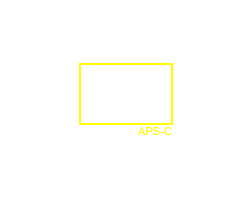
Actual size when viewed at 100 DPI
| 24 Megapixels DSLR | ISO 100-25600 |
| Nikon F Mount 1.5X FLM | Shutter 1/4000-30s |
| 95% Coverage Medium Viewfinder | Full manual controls, including Manual Focus |
| Automatic Eye-Start sensor | Custom white-balance with 2 axis fine-tuning |
| Built-in Dust Reduction | Spot-Metering |
| 5 FPS Drive, 100 Images | Hot-Shoe |
| 1920x1080 @ 60 FPS Video Recording | Stereo audio input |
| 3.2" LCD 1 Megapixels | Lithium-Ion Battery |
| Secure Digital Extended Capacity |
Updates
2025.01.18

Fujifilm GFX 2025 Lens Roundup
Lens Review roundup of Fujifilm GFX Medium-Format lenses. Quality, performance and handling of the GF20-35mm F/4R WR, GF30mm F/3.5 Tilt-Shift and the GF55mm F/1.7.
2024.11.18

Best 2024 Photography Gifts for Every Budget
Great gifts for photographers and photo enthusiasts selected for every budget among the best products of 2024.
2024.08.07

Eye Protection Tips for Professional Photographers
The four main considerations for professional photographers regarding eyewear.
2024.07.14

Fujifilm X100VI Review
Flagship fixed-lens compact digital camera with a 40 MP sensor and Image-Stabilization, a first for the series. Retro design featuring dual control-dials, plus direct ISO, Shutter-Speed and EC dials. Its hybrid viewfinder can switch between EVF and OVF mode.
2024.05.09

Fujifilm GFX100 II Review
Flagship 102 Megapixels Medium-Format Mirrorless Digital Camera with 8-Stop 5-Axis IBIS, 8 FPS Drive, 8K Video and 400 MP Super-Resolution capture in a weatherproof and freezeproof body with dual control-dials and dual memory-card slots.
2024.04.03

Fujifilm X-T5 Review
Newest Fujifilm flagship boasting a 40 MP APS-C sensor, 5-axis IBIS with 7-stop efficiency, 15 FPS continuous drive, 6.2K Video capture, dual control-dials and dual SDXC UHS-II slots in a sturdy weatherproof and freezeproof body.
2023.11.20

Best Digital Cameras of 2023
Find out which are the Best Digital Cameras of 2023. All the new Mirrorless Digital Cameras from entry-level to high-end professional.
2023.07.10

Fujifilm X-H2 Review
40 Megapixels APS-C Hybrid Mirrorless Digital Camera with 7-stop IBIS. Fastest shutter ever and 8K video capture. Large builtin EVF with 0.8X magnification and 5.8 MP, plus an Eye-Start Sensor. Packed with features and large number of controls in a weatherproof and freezeproof body.
2023.05.07

Sony FE 20-70mm F/4G Review
Review of the unique Sony FE 20-70mm F/4G lens. The optical zoom of this lens spans ultra-wide-angle and medium focal-length coverage, making it one of the most versatile Full-Frame lenses on the market.
2023.01.15

Huion Inspiroy Dial 2 Review
Review of the Huion Inspiroy Dial 2 tablet, a medium sized drawing surface with dual dials and customizable buttons. Connects via USB-C or Bluetooth 5.0 with Windows, Linux and Android support.
2022.12.08

How to Pack for a Photo Trip
Find out how to pack for a travel photography trip, carry your gear safely while meeting airline regulations.
2022.11.13

Best Digital Cameras of 2022
The best digital cameras of 2022. A short list of the most outstanding models in their respective categories. Choose one for yourself or as a gift.













