Nikon D5 XQD Review
Nikon D5 XQD Usability - How easy is it to use?

The Nikon D5 is a DSLR designed for efficiency. Its huge body integrates horizontal and vertical grips, plus a substantial number of physical controls with a highly customizable interface. There is a shutter-release, dual control-dials and an 8-way joystick to go with each grip. This design is very similar to the D4S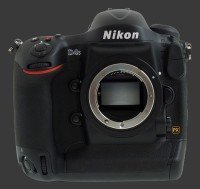
Nikon D4S yet with a number of improvements, described further down on this review page.
In hand, the D5 feels rather heavy, particularly with a high-end lens attached. A wide camera strap is provided but it takes time getting used to carrying such a camera. The grip for horizontal shooting provides very good support for the camera. The vertical grip is not as deep yet remains much more comfortable than holding the other grip with the camera in portrait-orientation. Using the vertical grip moves the camera body higher up while placing the viewfinder in a more ergonomic position.
There is one shutter-release on each grip, each with short travel and a soft halfway point. This makes it easy to shoot quickly without jerking the camera. The lower shutter-release can be locked by the rotating switch around it to avoid shooting accidentally. A small unmarked button behind it can activate one of 26 functions, including EC and ISO, the two most likely candidates. To only way to access both these settings vertically is to set the unmarked button to ISO and enable Easy EC which binds Exposure-Compensation to the unusual dial, depending on the current Exposure Mode. This is unfortunately somewhat accident-prone since EC may be inadvertently applied.

There are three buttons just behind the top shutter-release. The closest is a tiny Video Record button marked with the universal red dot. This button can be assigned one of 4 functions in Stills mode. A newly introduced ISO button, appears slightly behind and is finally in an easily accessible location. A little further there is an EC button which was moved further out from where it is on the D4S. It would have been better if the Video Record and EC buttons were swapped though. Note that the Mode button has moved to the other side of the top plate.
On the right shoulder of the camera, there is large illuminated status LCD. On the left shoulder, a cluster of three buttons are found on top of a slim drive-mode dial. Ironically named Mode offers modeless access to standard PASM exposure modes. To change modes, one turns the rear control-dial while holding down Mode. The chosen exposure mode is shown in the viewfinder status line and the top status LCD. Neatly, memory banks can set the camera to any exposure-mode this way.
The Metering mode is selected by rotating the rear control-dial while holding the Metering button. It cycles over Matrix, Highlight-Weighed, Center-Weighed and Spot. An option in the Settings menu determines if Center-Weighed is in fact Average metering. One can also adjust the size the the center circle for Center-Weighed metering.
By default, the BKT button controls Auto Exposure Bracketing. When held, the front control-dial chooses increments and the rear one selects the number of frames. Not all combinations of increments and frames are possible. A menu option can change the type of bracketing to AE & Flash, Flash Only, WB and Adaptive D-Lighting. Possible increments and frames change according to the type of bracketing. The BKT button can instead be configured to activate HDR or Multiple-Exposure.

Underneath the trio of buttons, there is a slim self-locking Drive Mode dial. One must press a small unmarked button at the front-left corner of the top-plate in order to rotate the Drive Mode dial. The dial itself is the only control on the D5 which is difficult to use with gloves on. However, a new position for it makes it redundant. In addition to Single Shot, Continuous Low, Continuous High, Quiet, Self Timer and Mirror Up, the Nikon D5 introduces a Generic Drive setting. When the dial selects this generic position, a button below the rear status LCD can be used to change and configure the current drive mode.
The front of the camera offers an unusually high number of buttons. On the grip side, there are 3 customizable buttons. The top one defaults to DOF-Preview but, like the other two, can be set to any one of 33 functions, 26 alone and 7 when used with in conjunction with the rear control-dial. It is extremely practical to have one of these control Exposure Delay Mode. The middle button has a slight depression to make it easy to identify by feel.

Near the base of the lens mount, there is a control to configure the highly versatile 153-point autofocus system of the Nikon D5. The outer part of the switch rotates between AF and MF mode. At the M position, AF is obviously disengaged and no further AF functions apply. At the AF position, the central button enables the front control-dial to set the focus-point selection mode and the rear one to set the focus-drive mode. An option in the Settings menu can reverse this to make it more intuitive.
Focus Drive can be Single-Shot (AF-S) or Continuous (AF-C). There are a total of eight Focus Selection modes, except only the first three available with AF-S:
- Auto: The camera automatically selects among its 153 AF points and highlights those in focus, giving priority to those which are closer to the camera.
- Single-Point: Select one of 55 positions using the joystick or 8-way controller on the back of the camera. Each position is made of multiple AF-points which are hidden from the user. The central button of the 8-way controller brings back the position to the center of the frame.
- Group: Select one of 27 groups of 4 positions from the 55 above. The selected positions form a small diamond and are visible to the user. AF is performed using the entire group simultaneously.
- 9-Point Dynamic Area: Chose one of 55 points and uses 8 surrounding points to assist with autofocus.
- 25-Point Dynamic Area: Focus on one of the 55 user-selectable positions and uses up to 25 surrounding AF-points to keep the chosen position in focus.
- 72-Point Dynamic Area: Focus on one of the 55 user-selectable positions and uses up to 72 surrounding AF-points to keep the chosen position in focus.
- 153-Point Dynamic Area: Select a single among 55 positions while the camera uses all its 153 AF-points to ensure that the subject remains in focus at the selected position.
- 3D Tracking: The camera locks onto the subject under the selected focus-point and follows it around the frame, switching to any other point as needed. Subject motion and temporary obstacles are considered to predict the AF-point to track.
The last remaining items of interest on the front are the lens release, in its usual Nikon location, plus two rubber flaps which hide a Sync-Port for external lighting and a 10-pin connector for remote operation. The flaps are held by a rubber band tied to the left camera strap eyelet.

Even with its huge body, the back of the Nikon D5 is covered with buttons surrounding an extra-large 3.2" LCD with a class-leading 2.4 megapixels. This makes for a very sharp display which shows no pixelization whatsoever. When reviewing images or using Live-View, it is easy to determine focus given such a high resolution. The LCD is bright and sharp with a good anti-reflective coating.
The 3.2" LCD is actually a touchscreen. Amazingly, even enabled, it does not get in the way rarely triggers accidentally. It can be turned off just-in-case, particularly in an environment where it has to be frequently wiped due to fogging when it gets wet. Below the main LCD, there is a monochrome status display which is optionally backlit. It shows Drive Mode, Image Size, Image Quality, Memory Setup and White-Balance.
There are 8 buttons to the left of the LCD and OVF, mostly arranged in a column. The top two buttons, Play and Delete, are easy to reach and work well together. Pressing Delete once prompts to delete the shown image. Pressing it again confirms and pressing Play cancels. This makes deleting each image from a single card efficient. NOTE: Deleting images from both cards could not be tested due to an insufficient number of XQD cards.
The other six buttons which are somewhat overloaded offer an odd mix of controls:
- Menu: This one is quite intuitive. Press it to enter or exist a menu. For nested menus, each press goes up one level.
- Picture Style / Lock / Help: In Capture mode, regardless it its for Stills or Video, it opens a menu of to select and adjust the Picture Style. Use the Up and Down on the 8-way controller to select a style and Right to enter the refinement menu where image parameters are set for that style. Locks a file in Playback mode. Sometimes shows an explanation for the selected item in the menu.
- Zoom-In: Zoom into Live-View or an image being played back. Otherwise, it does nothing.
- Zoom-Out / Flash: Zoom out in Live-View or an image being played back. Otherwise, allows flash control using the dual control-dials. Flash-Compensation is applied by rotating the font control-dial while holding the flash button. Doing the same with the rear dial cycles over flash modes.
- OK: Equivalent, most of the times, to pressing the center button of the directional-controller. Some functions only accept the OK button to avoid accidental use.
- Fn3: Defaults to connected to a network. Can also start recording a voice memo or rate a played back image.
Four buttons form a row under the rear status screen. These ones, along with the column next to the rear LCD and the left camera shoulder glow softly when illumination is turned one. Considering these the most indistinct buttons on the camera, it greatly helps during night photography. The left most button is new to the D5 and probably the most significant improvement in ergonomics from the D4S. This Drive Mode button normally controls the speed of continuous shooting. When the Drive Mode dial on top of the camera is at the Generic position though, it also sets the actual Drive Mode.
With the dial in the right position, hold the button down and use the rear control-dial to set the Drive Mode and the front one to set the number of frames-per-second or self-timer delay, when applicable. The great thing is that this button allows the Nikon D5 to operate almost completely modelessly. Except for AF/MF and Live-View, the camera always operates the same way, so one does not need to recall the position of any other controls.
The next button, labelled QUAL, is for Image Size and Quality. The front control-dial dial cycles over 20, 11 and 5 megapixels, while the rear cycles over a much longer list of qualities. There is, of course, RAW and JPEG, plus TIFF and RAW+JPEG. JPEG comes in 6 qualities, half offer different compression ratio while others offer different file sizes. The ones labelled with a start keep compression ratio constant which produces images of different file sizes with more consistent image-quality.
WB is to the right of QUAL. Unsurprisingly, it controls white-balance. With it pressed, the rear control-dial selects a WB setting while the front applies WB Fine-Tuning along the B-A axis. For Kelvin, this effectively changes the actual color temperature. Changes along the G-M axis require using the menu system. This is also true for WB sub-selection such as the type of AWB or fluorescent lighting.
The last button below the rear status display is Info. That one simply toggles a digital status screen on the rear LCD when using the OVF. It cycles over display modes in Live-View. While useful, and the D5 has no shortage of buttons, the lowest row of buttons is could have been better used. Very few photographers change quality often enough to warrant an external control.
Below the main LCD and to the right of the rear status LCD is the Live-View button surrounded by a rotating switch. The button toggles Live-View, while the switch chooses between Still and Video mode. Video mode shows the right aspect-ratio for video and enables the Video Record button on top of the hand-grip. It also restricts shutter-speeds to less than the video frame-rate.

To the right of the 3.2" Touchscreen LCD, there is an impressive set of controls. At the top is a customizable AF-On button that can be set to various combinations of AE-L, AF-L and AF-On. Below it, there is a small joystick Called Sub-Selector. which easily moves the focus-point or focus-area around. Pressing the joystick can invoke one of a whopping 30 functions! This is useful to reset the focus-point or remap AF-On, should the dedicated button be set to something different. The new possibilities for the joystick makes it much more useful than it was on the D4S.
Below the joystick is an 8-way controller with central button. This one also moves the focus-point and has an option to Reset the Standby Timer or not. The central button can optionally reset the focus-point. In Playback mode, it zooms directly to 1:1 magnification which makes it possible to quickly check critical focus. A locking lever below the 8-way controller locks it and the 8-way joystick to prevent accidents. Nikon probably run out of names here because there is a button on the back of the D5 which is simply labelled i, located just below the locking lever. That one brings up a menu consisting of 8 items, mostly to do with the configuration of the camera.
There is a second 8-way joystick to use with the vertical grip. It does exactly the same things as its twin. There is also a second AF-On button which can do the same as the first or be configured independently from the same set of options. Given there are two joysticks, one for each grip, it feels like the 8-way controller is redundant. It is not completely so but there is a lot of overlap.
Like the D4S before it, the D5 shows both digital-level axis in the viewfinder. The way they are displayed is odd though. One axis is displayed to the left of the image using the EC scale. The other is displayed using the AF-points. Which axis is witch depends on the camera orientation. Holding it horizontally, tilt is shown using AF-points and pitch using the EC scale. The converse happens when holding the camera vertically. Because the digital-level reuses existing indicators, it has to be toggled. When the AF-point is moved, the level display stops but not when EC is applied.
As always, the optical viewfinder displays a status line below the view. It shows Metering, Exposure-Mode, Shutter-Speed, Aperture, ISO and the number of frames remaining, plus some status icons such as AE-L when exposure is locked. This clearly shows the most important pieces of information. There is also has a great MF direction indicator that shows in which direction the lens needs to be focused. It confirms when focus has been established.

Live-View remains quite poor. Many photographers could not care less but video depends on it. The main problem is that the view is not Exposure-Priority. This DSLR makes no attempt to preview a correct exposure. It does not respond to EC and there is no Live Histogram either. At least depth-of-field is now previewed by default. Pressing the DOF Preview button actually undoes the preview as it opens the lens to its widest aperture. This is exactly the reverse as using the OVF!
This professional DSLR seems extremely solid. Even the battery and memory-card compartment doors appear quite durable. Only the rubber flaps covering connection ports may show wear before the rest. Dual actions for each compartment door also means that neither can open accidentally. A metal tripod mount appears directly in-line with the center of the lens at the bottom of the camera.
 |
Please Support Neocamera
All information on Neocamera is provided free of charge yet running this website is a huge endeavor. Purchases made via affiliate links found throughout the site help keep it running and up-to-date. There is no additional cost to you, so please consider buying via these links to our affilates:
If you found any information on this site valuable and did not purchase via our affiliate links, please considering donating via PayPal:
Any amount will be greatly appreaciated. Thank you for your support!
Nikon D5 XQD Highlights

Sensor-Size: 36 x 24mm
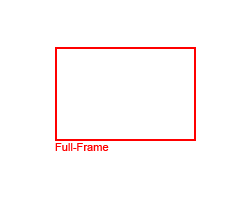
Actual size when viewed at 100 DPI
| 20 Megapixels DSLR | ISO 100-3280000 |
| Nikon F Mount 1X FLM | Shutter 1/8000-30s |
| 100% Coverage Extra Large Viewfinder | Full manual controls, including Manual Focus |
| 2 Axis Digital Level | Custom white-balance with 2 axis fine-tuning |
| Weatherproof | Spot-Metering |
| Built-in Dust Reduction | Hot-Shoe & Sync-Port |
| 12 FPS Drive, 200 Images | Stereo audio input |
| 3840x2160 @ 30 FPS Video Recording | Lithium-Ion Battery |
| 3.2" LCD 2.4 Megapixels | XQD x 2 CF Express Type B x 2 |
Updates
2024.11.18

Best 2024 Photography Gifts for Every Budget
Great gifts for photographers and photo enthusiasts selected for every budget among the best products of 2024.
2024.08.07

Eye Protection Tips for Professional Photographers
The four main considerations for professional photographers regarding eyewear.
2024.07.14

Fujifilm X100VI Review
Flagship fixed-lens compact digital camera with a 40 MP sensor and Image-Stabilization, a first for the series. Retro design featuring dual control-dials, plus direct ISO, Shutter-Speed and EC dials. Its hybrid viewfinder can switch between EVF and OVF mode.
2024.05.09

Fujifilm GFX100 II Review
Flagship 102 Megapixels Medium-Format Mirrorless Digital Camera with 8-Stop 5-Axis IBIS, 8 FPS Drive, 8K Video and 400 MP Super-Resolution capture in a weatherproof and freezeproof body with dual control-dials and dual memory-card slots.
2024.04.03

Fujifilm X-T5 Review
Newest Fujifilm flagship boasting a 40 MP APS-C sensor, 5-axis IBIS with 7-stop efficiency, 15 FPS continuous drive, 6.2K Video capture, dual control-dials and dual SDXC UHS-II slots in a sturdy weatherproof and freezeproof body.
2023.11.20

Best Digital Cameras of 2023
Find out which are the Best Digital Cameras of 2023. All the new Mirrorless Digital Cameras from entry-level to high-end professional.
2023.07.10

Fujifilm X-H2 Review
40 Megapixels APS-C Hybrid Mirrorless Digital Camera with 7-stop IBIS. Fastest shutter ever and 8K video capture. Large builtin EVF with 0.8X magnification and 5.8 MP, plus an Eye-Start Sensor. Packed with features and large number of controls in a weatherproof and freezeproof body.
2023.05.07

Sony FE 20-70mm F/4G Review
Review of the unique Sony FE 20-70mm F/4G lens. The optical zoom of this lens spans ultra-wide-angle and medium focal-length coverage, making it one of the most versatile Full-Frame lenses on the market.
2023.01.15

Huion Inspiroy Dial 2 Review
Review of the Huion Inspiroy Dial 2 tablet, a medium sized drawing surface with dual dials and customizable buttons. Connects via USB-C or Bluetooth 5.0 with Windows, Linux and Android support.
2022.12.08

How to Pack for a Photo Trip
Find out how to pack for a travel photography trip, carry your gear safely while meeting airline regulations.
2022.11.13

Best Digital Cameras of 2022
The best digital cameras of 2022. A short list of the most outstanding models in their respective categories. Choose one for yourself or as a gift.
2022.09.21

Pentax DA* 60-250mm F/4 SDM Review
Review of the Pentax DA* 60-250mm F/4 SDM, the constant-aperture telephoto zoom with the highest zoom-ratio on the market.













