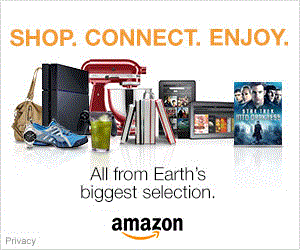Digital Photography Computer Buying Guide
2012
There are two approaches to buying a Digital Photography Computer. One is to start with a pre-built computer and upgrade components to make it more suitable. The other is to build a computer from individual parts. This latter approach produces a highly tuned computer tailed to your needs and budget. The former approach should certainly easiest and, while it may result in wasted parts, can still be economical among entry-level options.
Computer Displays
Regardless of which approach is chosen, it is extremely unlikely to get a good display bundled with a computer. Needless to say, it is recommended to avoid all-in-one computers with built-in displays. Photographic displays are expected to last a lot longer than a computer and having to buy another because a new computer is needed would be a shame. Such computers also have limited support for upgrades.
The key characteristics of displays are size and resolution. This usually goes from 19" to 30" and from 1440 x 900 to 2560 x 1600 pixels, respectively. Contrast ratio is often specified as well but the way it is measured is of little significance to photography since paper, the primary output medium, has less contrast range than any display. Higher resolution displays are more efficient to work with as long as they are larger too.
For a Digital Photography Computer, another important specification is the Color Gamut. This is measured in percent coverage of sRGB, AdobeRGB and NTSC color spaces. Photographers should aim for close to 100% coverage of sRGB. Most low-grade monitors do not specify their color gamut because they have nothing to brag about! If it is not specified, assume it is not good. Poor monitors often only cover 60 - 80% of sRGB.
There are several brands which produce high-grade photography displays. Among them are NEC and Eizo
. In some regions, NEC displays are sold as LaCie. Here are four excellent NEC ones, starting with the cheapest color-calibratable display on the market which covers 99% of sRGB and 96% of AdobeRGB, the P221W. The P241 is slightly bigger while the PA271W and PA301W cover 100% of sRGB. For less than $300 USD more, NEC includes their SpectraView II color-calibration system the PA241W
, the PA271W
or the PA301W
.
Pre-Built Almost Photography Computers
There are thousands of computer models available from a dozen or so mainstream brands and sorting through all of them is an enormous task. Luckily, the basic components do not vary so much. For a digital photography computer, the first thing to look for is one with a dedicated graphics card. This not only accelerates the display of images but also avoids using system memory for graphic tasks. Next is to look for a good amount of RAM, at least 4 GB for a modern 64-bit computer. Then look for a relatively fast processor. More cores are usually better too but not all image processing applications take advantage of them yet.
While disk space is essential to keep all those digital images, most machines come with large amounts of space on slow drives. Therefore do not look at the included storage since it is best getting additional high-speed drives for storing images. Just make sure the computer itself is not too small to fit at least an extra disk in there.


No digital photography computer would be complete without a backup solution, so it is highly recommended to get one which can burn DVDs or Blu-Ray disks. Most desktop come with a DVD burner built in which can easily be replaced by an internal Blu-Ray drive when the time comes. Otherwise an external burner will do, preferably one which connects via eSATA or USB 3.0. See further down for specific recommendations.
Digital Photography Computer Core Components
Building a modern computer is rewarding and surprisingly easy. Most connectors today are keyed so that they cannot be plugged in the wrong place or the wrong way. The ones are are the same shape are usually color-coded too, so the complete assembly should take two hours at most but often less than one.
Intel and AMD are the only two makers of desktop CPUs and going with one or the other is never a mistake. Each has processors capable of running the same software. Since AMD is the smaller player of the two, they are often to be cheaper for the equivalent level of performance, so the components chosen here are based on an AMD platform.
A CPU needs a motherboard with a matching socket. At this time AMD offers the AM3+ and AM3 sockets which support their latest desktop CPUs with up to 8 cores. Four cores is already a huge amount of processing power and can be had from under $120 USD for the 3.6GHz AMD FX-4100 shown on the left below. You can go to 6 cores for less than $50 more with the
3.3GHz AMD FX-6100
or obtain the power of 8 cores with the top-of-the-line 3.6GHz AMD FX-8150
.
All these processors work optimally with an AM3+ motherboard which is backward compatible with AM3 CPUs. Gigabyte offers plenty of AM3+ motherboards with 4 memory sockets and SATA 2 ports. These motherboards start under $100 USD for the Micro-ATX Gigabyte GA-880GM with eSATA and USB 3.0 ports
seen below on the left and which I personally bought just last week. Paying more gives a full-size ATX board like the Gigabyte GA-990FXA-UD3
shown on the right which can use faster 1866Mhz rather than 1333Ghz DDR3 memory and comes with one extra eSATA port.
Memory (RAM) in the form of 240-pin DDR3 DIMMS is necessary to use with these motherboards. For optimal performance, it is important to obtain memory in pairs, so two 2 GB DIMMs at least for a total of 4 GB. Given the low price of memory, going to 8 GB is not much of a stretch. The Corsair Vengeance 8GB (2x4GB) DDR3 1866 which is fast enough to work with both motherboards is a great buy for about $75 USD. If you are on a budget, the Corsair XMS 4GB (2 x 2GB) DDR3 1333
can be had instead for under $30 USD.
One key remaining component recommended for a photography computer is a graphics card. Digital image processing applications are actually not that demanding, particularly when compared to games and video, but having a real card with fast dedicated memory provides a tremendous boost compared to embedded graphics. This advantage is amplified with higher resolution displays too. Modern motherboards all have at least one PCI-Express X16 slot which is required for maximum throughput.
The Sapphire Ultimate Radeon HD 6670 is an excellent buy for about $100 USD. For only $40 USD more, the PowerColor Go! Green Radeon HD 6750 AX6750
is the one I chose for the new computer last week since it has 2 Dual-Link DVI outputs which can drive two of my 30" NEC Multisync LCD3090WXQi.
Storage Components
Images can occupy huge amounts of storage and the speed to access them is crucial to the performance of a digital photography computer. Storage costs vary more than any other component, so this is where your budget has the most impact.
Large capacity traditional disks are cheap but not very fast. Small capacity SSDs are cheap and very fast. There lies the compromise. Unless you can afford several SSDs or a very expensive high-capacity one, it is probably best to get at least one standard SATA disk. The
2TB Hitachi Deskstar 5K3000 is at the sweet-spot of price-per-capacity. That is a huge amount of storage for only $120 USD! Reliability of disks is important and Hitachi and Seagate make the most durable traditional disks.
SSD disks have no moving parts which makes them not only faster but also incredibly durable. Think of an SSD as an enormous memory card. Just like memory cards, SSDs vary in performance. The slowest ones are even much faster than a traditional disk but the high-end ones can sustain performance 5X faster.
The Corsair Force 3 series can read and write continuously at over 500 MB/s. This is extremely fast and a 60 GB model can be had for under $100 USD. Its $140 USD for 90 GB
, $170 USD for 120 GB
and $279 USD for 240 GB
. There is also a 480 GB
slight slower model for $679. The 90 GB and 240 GB have the best value for your money. Other manufacturers produce high-speed SSD drives but Corsair gives the best value at this time.
To obtain really good performance without extreme costs, the best is to start with one traditional SATA drive and a small SSD. The operating system, application would go on the traditional disk while the photos would do on the SSD. If all your photos do not fit, then place the older or least used ones on the traditional HDD. They key is to work from the SSD as much as possible. For an application like Adobe Photoshop Lightroom you may also move the catalog and cache (if using and space-permitted) to the SSD.
Those who need tons of space and want fast access without paying SSD prices, need to buy multiple identical disks and setup a RAID with them. High performance multimedia systems are often configured with 5 standard disks. One disk is used as usual for the operating system, application and user data, while the other 4 are used as a single virtual disk called a RAID-0. This gives a performance boost between 2X and 4X.
The final storage component, assuming you already have a card reader, is an optical burner. A DVD-DL burner which can store 4.5 GB on a single-layer disk or 8.5 GB on a double-layer one. The best thing about this format is that there are readers for it nearly everywhere. Blu-Ray disks can store 25 GB on a single-layer or 50 GB on a double. This is an important advantage for high volume photographers.
Since $24 USD gets you an HP 24X SATA DVD Burner, there is little question about being affordable. Blank DVDs are also extremely cheap. Blu-Ray disks are more expensive and so is the burner. The one which has been working for me is the Pioneer BDR-206DBKS
and costs less than $100 USD. All Blu-Ray burners also burn DVDs, so you can switch media depending on your needs.
The Rest
A computer is not complete without a power-supply and casing. The type of computer described here is not very power-hungry except if equipped with lots of disks. Still, you want a comfortable amount of power to work with, so that the power-supply is not close to its limit. A 600W power-supply should be good enough, particularly with an energy-efficient model which outputs at least 80% of the energy is consumed. This is not only better for the environment but for the system as well since the energy not output as electricity gets mostly transformed into heat. The Corsair Enthusiast TX750 V2 750W is more than enough and currently an excellent value. Otherwise, the Antec EarthWatts Platinum Series EA-650 650W
is a great option.
The computer case is mostly a matter of expansion space and aesthetics. The number of bays is important, so make sure to have a 5¼" one for the burner and at least one 3½" for each SSD or HDD. One external 3½" bay is useful for a built-in card reader like the Atech PRO-35U All-in-one which I have several of. Note that a Micro-ATX motherboard fits in an ATX case but not vice-versa. On a budget, even a $20 USD Gigabyte GZ-KF03B
suffices but you will notice it feels cheap. For around $70 USD, the steel Gigabyte Triton 180
is a better option. Since there are tons of cases to choose from, check out computer cases here
.
Conclusion
Obtaining a great computer for digital photography does not have to be complicated or expensive, although it can be both. An entire computer, excluding the display, based on the components listed here can be purchased for $620 USD plus tax and shipping. For another $260, the RAM can be doubled to 8 GB, an ultra-fast 90 GB SSD can be added and the burner replaced by a Blu-Ray. That leaves just a high-quality screen which starts at $410 for the 22" model. At the other extreme an 8-core power-house with a 2 TB HDD and 240 GB SSD goes for less than $1300 excluding the display.
Please Support Neocamera
All information on Neocamera is provided free of charge yet running this website is a huge endeavor. Purchases made via affiliate links found throughout the site help keep it running and up-to-date. There is no additional cost to you, so please consider buying via these links to our affilates:
If you found any information on this site valuable and did not purchase via our affiliate links, please considering donating via PayPal:
Any amount will be greatly appreaciated. Thank you for your support!
Updates
2024.11.18

Best 2024 Photography Gifts for Every Budget
Great gifts for photographers and photo enthusiasts selected for every budget among the best products of 2024.
2024.08.07

Eye Protection Tips for Professional Photographers
The four main considerations for professional photographers regarding eyewear.
2024.07.14

Fujifilm X100VI Review
Flagship fixed-lens compact digital camera with a 40 MP sensor and Image-Stabilization, a first for the series. Retro design featuring dual control-dials, plus direct ISO, Shutter-Speed and EC dials. Its hybrid viewfinder can switch between EVF and OVF mode.
2024.05.09

Fujifilm GFX100 II Review
Flagship 102 Megapixels Medium-Format Mirrorless Digital Camera with 8-Stop 5-Axis IBIS, 8 FPS Drive, 8K Video and 400 MP Super-Resolution capture in a weatherproof and freezeproof body with dual control-dials and dual memory-card slots.
2024.04.03

Fujifilm X-T5 Review
Newest Fujifilm flagship boasting a 40 MP APS-C sensor, 5-axis IBIS with 7-stop efficiency, 15 FPS continuous drive, 6.2K Video capture, dual control-dials and dual SDXC UHS-II slots in a sturdy weatherproof and freezeproof body.
2023.11.20

Best Digital Cameras of 2023
Find out which are the Best Digital Cameras of 2023. All the new Mirrorless Digital Cameras from entry-level to high-end professional.
2023.07.10

Fujifilm X-H2 Review
40 Megapixels APS-C Hybrid Mirrorless Digital Camera with 7-stop IBIS. Fastest shutter ever and 8K video capture. Large builtin EVF with 0.8X magnification and 5.8 MP, plus an Eye-Start Sensor. Packed with features and large number of controls in a weatherproof and freezeproof body.
2023.05.07

Sony FE 20-70mm F/4G Review
Review of the unique Sony FE 20-70mm F/4G lens. The optical zoom of this lens spans ultra-wide-angle and medium focal-length coverage, making it one of the most versatile Full-Frame lenses on the market.
2023.01.15

Huion Inspiroy Dial 2 Review
Review of the Huion Inspiroy Dial 2 tablet, a medium sized drawing surface with dual dials and customizable buttons. Connects via USB-C or Bluetooth 5.0 with Windows, Linux and Android support.
2022.12.08

How to Pack for a Photo Trip
Find out how to pack for a travel photography trip, carry your gear safely while meeting airline regulations.
2022.11.13

Best Digital Cameras of 2022
The best digital cameras of 2022. A short list of the most outstanding models in their respective categories. Choose one for yourself or as a gift.
2022.09.21

Pentax DA* 60-250mm F/4 SDM Review
Review of the Pentax DA* 60-250mm F/4 SDM, the constant-aperture telephoto zoom with the highest zoom-ratio on the market.
2024.11.18
2024.08.07
2024.07.14
2024.05.09
2024.04.03
2023.11.20
2023.07.10
2023.05.07
2023.01.15
2022.12.08
2022.11.13
2022.09.21
NEWS
2024.12.17

Venus Unveils 2 Tilt-Shift Macro Lenses
Lens
2024.12.17

Panasonic Lumix G97 and ZS99 Launched
Digital Camera
2024.11.19

Sony Unveils Their Brightest Zoom Lens
Lens
2024.11.19

Sony Finally Upgrades Alpha A1 Flagship Camera
Digital Camera
2024.11.12

New Laowa Slim Ultra-Wide Lens
Lens
2024.11.07

Hasselblad Adds XCD 75mm Lens
Lens
2024.11.07

Nikon Launches Z50 II
Digital Camera
2024.11.05

Venus Created Worlds First Shift Zoom Lens
Lens
2024.11.01

Nikon Announces Development of Standard Power-Zoom Lens
Lens
2024.10.30

Canon Launches 3D APS-C plus 3 Extra RF Lenses
Lens
2024.10.14

Fujifilm Extends APS-C Lineup
Digital Camera ○ Lens
2024.09.27

Leica Launches New Q3 with 43mm Lens
Digital Camera