Panasonic Lumix DMC-GF1 Review
Panasonic Lumix DMC-GF1 Introduction
The Panasonic Lumix DMC-GF1 is rather interesting to try and review. It is not every day that one gets to try a new type of digital camera. At first glance, the GF1 seems odd.
There are familiar elements, like the exposure-mode dial and mechanical rings around the lens barre, l that remind of a DSLR and there are others, like the square rectangular shape, that remind of a compact digital camera. The are also a good number of reviews and most of them say that the GF1 handles well, and it does. What is difficult for someone familiar with more common cameras it to adapt to this new type of camera. After a few days of use, the camera does not seem so strange, although it has quirks.
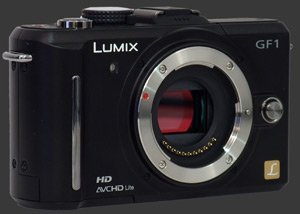
Evaluation unit courtesy of Photo Service
Panasonic Lumix DMC-GF1 Usability - How easy is it to use?
Considering the size of the lens mount, the GF1 seems tight. There is barely enough space to grip the camera on one side of the lens and about half that much on the other. There is barely any space above or below the lens. The lack of hand-grip is striking with a small protrusion on the front and back to help secure the camera. They do the job. There are loops for a strap on both side. A wrist-strap would probably work best while a hand-strap or neck strap blocks the index-finder from comfortably reaching the shutter-release which lies flat on top of the camera. It is usable but not ideal. An idea might be to place the shutter-release in front, similarly to the lens-release but higher and on the opposite side. It would certainly make it more comfortable. The movie-record button suffers from the same problem.
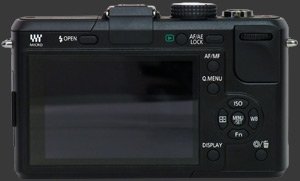
The camera rear is dominated by the 3" LCD screen. What is not covered by the LCD is covered by buttons, 12 to be exact. There is about one square inch of space below the control-wheel to rest the thumb. The LCD generally shows a clear and smooth image. This being the only viewfinder on the camera, it should be fully Live-View. Unfortunately this is not the case. It does cover 100% of the frame, is capable of autofocus and shows accurate colors, at least after calibrating it. What it has problems with is exposure.
The display varies with exposure compensation but it is not representative and does not change according to the exposure-parameter under control. To see the effect of exposure, one must use the Preview button which first shows the correct depth-of-field and then use the Display button so that it shows the right brightness level. It is really inefficient to need this many button presses to see an approximation of exposure. Furthermore, the Panasonic Lumix GF1simulates blurring from shutter-speed when the Display button is pressed. This causes the display to become out of sync with the scene. Maybe there is a use for this, but not being able to see exposure and maintain a live-display is a serious problem.

The single control-dial is problematic. Not because there is only one, most entry-level DSLRs are like that, but rather because of how it works. The single dial takes the role of two by also acting as a button. When pressed, the dial switches its behavior. In Manual mode, as expected one behavior is to control shutter-speed, the other it to control aperture. In other modes, the dial switches between the parameter under control (Aperture for A, shutter-speed for S and shift for P) and exposure-compensation. There is no EC button here so any accidental movement can set the wrong exposure. During the review period this happened often. There was a similar problem with the Canon S90 in P mode as well but higher-end models usually find a way to avoid this, like the dial-locking switch on a Canon EOS 7D. The remaining buttons are fairly well placed, easy to press and mostly well-labeled. They are a bit soft though, so a number of them got pressed accidentally. However, there is no problem using any of these buttons with gloves on.

The Panasonic Lumix GF1 has two menu systems, the Quick Menu (Q. Menu) and the normal Menu (Menu/Set). Panasonic should really read their labels again because many are quite cryptic. Stabilization has three options: Mode 1, Mode 2 and, you guessed it, Mode 3. The menu system is 21 pages long with quite a few capabilities such as a choice of four aspect ratios (4:3, 3:2, 16:9 and 1:1). The sensor has a 4:3 aspect ratio, other aspect ratios simply crop from there. Not having to deal with an optical viewfinder allows a lot of flexibility in displaying various aspect ratios, guides and information. The GF1 has a very useful movable live-histogram and a plethora of overlaid information. The view is quite cluttered even when certain options are turned off. It would be better if those options and default ones did not need to show an icon (LCD mode, i.Exposure, Image quality, Video quality, etc). There is a mode where the icons are pushed slightly outside the image frame but they still cover up the edges more than necessary.
An ultra-compact, the Panasonic GF1 and a DSLR side-by-side
Panasonic Lumix DMC-GF1 Conclusion
There are almost no similar cameras, so one has to consider the compromise in choosing the Panasonic Lumix GF1. For the ultimate in image quality one should to a recent DSLR. For the ultimate in speed, one should go to a higher-end model of DSLRs as well. For absolute portability, there are ultra-compacts. This leaves the GF1 square in the middle. If both quality and portability are needed, the Panasonic GF1 makes an attractive middle-ground. The last factor to consider is versatility. In that regard, the Micro Four-Thirds mount is designed for compatibility with new Micro Four-Thirds lenses and existing Four-Thirds ones as well. Few such lenses exist, but this is bound to change. Olympus' Zuiko lenses are legendary and many of them unique to the Four-Thirds format. Also because of the short back-focus distance of Micro Four-Thirds, more adapters can be made to this mount than possibly any other existing mount.
 |
Please Support Neocamera
All information on Neocamera is provided free of charge yet running this website is a huge endeavor. Purchases made via affiliate links found throughout the site help keep it running and up-to-date. There is no additional cost to you, so please consider buying via these links to our affilates:
If you found any information on this site valuable and did not purchase via our affiliate links, please considering donating via PayPal:
Any amount will be greatly appreaciated. Thank you for your support!
Panasonic DMC-GF1 Highlights

Sensor-Size: 17 x 13mm
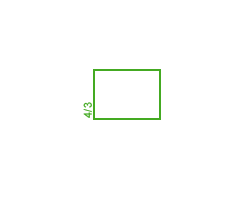
Actual size when viewed at 100 DPI
| 12 Megapixels Mirrorless | ISO 100-3200 |
| Micro Four-Thirds Mount 2X FLM | Shutter 1/4000-60s |
| 0.20" Optional EVF 200K Pixels (0.58X) | Full manual controls, including Manual Focus |
| Built-in Dust Reduction | Custom white-balance with 2 axis fine-tuning |
| 3 FPS Drive, Unlimited Images | Spot-Metering |
| 1280x720 @ 30 FPS Video Recording | Hot-Shoe |
| 3" LCD 460K Pixels | Lithium-Ion Battery |
| Secure Digital High Capacity |
Panasonic GF1 vs Olympus E-P2
There are currently two lines of relatively compact digital cameras with interchangeable lenses, the GF1 reviewed here and the Olympus E-P series. Olympus has two of these nearly identical models, the E-P1 and the almost shipping EP-2. Panasonic and Olympus have shared digital camera technology for a while, so these all have the same sensor, dust-reduction system and mount.
Although the form-factor of the GF1 and E-P2 are close, there is one crucial difference: The GF1 has a built-in flash while the E-P series have built in stabilization. There also also other differences which affect usability and functionality:
-
The Olympus E-P2 has two control dials, both on the rear of the camera. The Panasonic GF1 does with one by using the dial as a button to choose between two parameters.
-
The E-P2 goes to ISO 6400 and features advanced spot metering options.
-
The E-P2 can record sound directly in stereo.
-
The GF1's LCD screen has twice as many pixels as the E-P2.
-
The GF1 restricts which lenses can be used with autofocus.
-
The optional EVF is not the same or compatible. Note that the EP-1 does not support one.
Updates
2024.11.18

Best 2024 Photography Gifts for Every Budget
Great gifts for photographers and photo enthusiasts selected for every budget among the best products of 2024.
2024.08.07

Eye Protection Tips for Professional Photographers
The four main considerations for professional photographers regarding eyewear.
2024.07.14

Fujifilm X100VI Review
Flagship fixed-lens compact digital camera with a 40 MP sensor and Image-Stabilization, a first for the series. Retro design featuring dual control-dials, plus direct ISO, Shutter-Speed and EC dials. Its hybrid viewfinder can switch between EVF and OVF mode.
2024.05.09

Fujifilm GFX100 II Review
Flagship 102 Megapixels Medium-Format Mirrorless Digital Camera with 8-Stop 5-Axis IBIS, 8 FPS Drive, 8K Video and 400 MP Super-Resolution capture in a weatherproof and freezeproof body with dual control-dials and dual memory-card slots.
2024.04.03

Fujifilm X-T5 Review
Newest Fujifilm flagship boasting a 40 MP APS-C sensor, 5-axis IBIS with 7-stop efficiency, 15 FPS continuous drive, 6.2K Video capture, dual control-dials and dual SDXC UHS-II slots in a sturdy weatherproof and freezeproof body.
2023.11.20

Best Digital Cameras of 2023
Find out which are the Best Digital Cameras of 2023. All the new Mirrorless Digital Cameras from entry-level to high-end professional.
2023.07.10

Fujifilm X-H2 Review
40 Megapixels APS-C Hybrid Mirrorless Digital Camera with 7-stop IBIS. Fastest shutter ever and 8K video capture. Large builtin EVF with 0.8X magnification and 5.8 MP, plus an Eye-Start Sensor. Packed with features and large number of controls in a weatherproof and freezeproof body.
2023.05.07

Sony FE 20-70mm F/4G Review
Review of the unique Sony FE 20-70mm F/4G lens. The optical zoom of this lens spans ultra-wide-angle and medium focal-length coverage, making it one of the most versatile Full-Frame lenses on the market.
2023.01.15

Huion Inspiroy Dial 2 Review
Review of the Huion Inspiroy Dial 2 tablet, a medium sized drawing surface with dual dials and customizable buttons. Connects via USB-C or Bluetooth 5.0 with Windows, Linux and Android support.
2022.12.08

How to Pack for a Photo Trip
Find out how to pack for a travel photography trip, carry your gear safely while meeting airline regulations.
2022.11.13

Best Digital Cameras of 2022
The best digital cameras of 2022. A short list of the most outstanding models in their respective categories. Choose one for yourself or as a gift.
2022.09.21

Pentax DA* 60-250mm F/4 SDM Review
Review of the Pentax DA* 60-250mm F/4 SDM, the constant-aperture telephoto zoom with the highest zoom-ratio on the market.











