Olympus PEN E-PL2 Review
Olympus PEN E-PL2 Introduction
The Olympus PEN E-PL2 is the entry-level Micro Four-Thirds SLD from Olympus. This digital camera is built around a 12 megapixels Four-Thirds sensor with a maximum ISO of 6400, 3 FPS full-resolution output and 720p HD video capability. The E-PL2 is one of the most compact ILCs with a rectangular body featuring a small hand-grip, a built-in popup flash and a hot-shoe with an accesory port which supports an optional add-on EVF.
Video capabilities of the E-PL2 are extremely sophisticated despite not supporting 1080p. The video mode supports Program, Aperture-Priority and Manual exposure as well as 6 art filters with automatic exposure. Video focus modes include continuous autofocus (AF-C), tracking autofocus and direct manual-focus (DMF). While the built-in microhone records mono sound, the hot-shoe supports a stereo microphone which connects to its accessory port.
This SLD provides an average number of external controls but an exceptional amount of customization, particularly when considering its target audience. A single control-dial is used to change exposure parameters which is expected for entry-level models.
This express digital camera review analyses the features, ergonomics, usability, performance and image quality of the Olympus PEN E-PL2.
Olympus PEN E-PL2 Features
Sensor
- 12 Megapixels CMOS Four-Thirds sensor
- Micro Four-Thirds lens mount
- Sensor-Shift image stabilization
- Built-in ultra-sonic dust-reduction
Exposure
- ISO 200 to 6400 sensitivity, 1 or 1/3 EV steps
- Auto ISO, customizable limit from 200 to 6400
- ISO Bracketing, 3 frames, maximum 1 EV increments
- 1/4000-60s Shutter-speeds, Bulb up to 30 minutes, 1/2 or 1/3 EV steps
- PASM Exposure modes
- Program-Shift in P mode
- Exposure-Compensation, ±3, 1/3 or 1/2 EV increments
- Exposure-Shift, ±1, 1/6 EV increments
- Multi-Segment, Center-Weighed, Spot, Shadow Spot and Highlight Spot metering
- Auto-Exposure Bracketing, 3, 5 or 7 frames, maxium 1 EV steps except 1/2 EV for 7 frames
- Flash Bracketing, 3 frames, maximum 1 EV increments
- Flash-Compensation, ±3, 1/3 or 1/2 EV increments
- Auto, Redeye, Forced, Off, Slow-Sync+Redeye, Slow-Sync, Rear-Sync and Manual flash modes
- Manual flash power between full and 1/64th power
- Remote-Control flash
Image Parameters
- Automatic, 7 presetsSunny, Shade, Cloudy, Incandescent, Fluorescent, Underwater, Flash, kelvin and custom white-balance
- White-balance fine-tuning along 2 axis in 15 steps
- Digital white-balance preview
- White-balance bracketing, 1 or 2 axis, 3 frames along each axis, 3 step sizes
- Optional One-Touch custom white-balance
- Optional and automatic long shutter noise-reduction
- Optional high-ISO noise-reduction, 3 levels
- 12 Color and 1 B&W Film modes
- Adjustable contrast, sharpness, saturation, 5 steps each
- Adjustable gradation, automatic or 3 levels
- Adjustable tone curve, 15 steps for highlights and 15 steps of shadows
- sRGB or Adobe RGB color space
Drive
- Continuous drive, 3 FPS, maximum 20 JPEG or 12 RAW images
- Multiple-Exposure, 2 frames, optional automatic gain and composition overlay
- Self-timer, 2s or 12s
Focus
- Single-shot (AF-S), continuous (AF-C), direct manual-focus (DMF) or tracking autofocus
- Manual-focus (MF), optional display magnification up to 14X
- 11-area AF system, automatic or manual point-selection
- Face-Priority toggle
- Optional bulb focusing
- Optionally reset lens focus to infinity
- Controllable focus-ring direction
Video
- 1280x720 or 640x480 @ 30 FPS Video resolutions
- Program, aperture-priority and manual video exposure
- Automatic modes with 6 art meters
- Optional mono sound with built-in microphone
- Optional external stereo microphone via a hot-shoe accessory port
Display & Viewfinder
- 3" LCD, 460K Pixels
- Optional live histogram
- Optional guidelines, 4 types
- Optional blinking highlight
- Adjustable brightness, 15 steps
- Adjustable color, 15 steps, 1 axis
- Optional 0.2" EVF, 1.4 megapixels
Controls
- Single control-dial
- 4 Customizable buttons
- AE-L/AF-L button hold and toggle modes
- Customizable AE-L metering mode
Output Processing
- 4:3 Native aspect ratio
- 3:2, 16:9 & 1:1 cropped aspect ratios
- Aspect ratio bracketing from one shot
- 12, 8, 5, 3, 2 and 1.2 megapixels modes
- JPEG, RAW, RAW+JPEG capture
- 4 JPEG Compression levels
- Optional vingetting correction
Connectivity
- Hot-shoe for external lighting
- HDMI (1080i) output
- A/V (NYSC / PAL) output
- USB 2.0 connectivity
Misc
- Lens stabilization control, 3 modesBi-Directional, Horizontal, Vertical
- SDXC memory
- Lithium-Ion battery
- Customizable battery warning
- Customizable DPI settings
- Copyright data

Olympus PEN E-PL2 Usability - How easy is it to use?
The Olympus PEN E-PL2 is solidly built and has a confidence-inspiring weight. The entire camera except for a small rubber flap covering the I/O connectors feels durable. Smaller M.Zuiko lenses add very little weight while the Zuiko M.Zuiko 14-150mm F/4-5.6 ED
Zuiko M.Zuiko 14-150mm F/4-5.6 ED balances well with the E-PL2. Only the 75-300mm F4.8-6.7
Zuiko M.Zuiko 75-300mm F/4.8-6.7 ED makes the whole thing front-heavy. This SLD has a metal tripod mount which is neither inline with the center of the lens nor with the camera's center of gravity.

Ergonomics
Holding the E-PL2 is comfortable for its size. There is a small grip which ensures a secure hold but its small size make it feel cramped after prolonged use. The rear of the camera is shaped to prevent slippage of the thumb which rests over the E-PL2's built-in speaker. Eyelets on each side of the camera make it possible to use a neck-strap or wrist-strap for additional security.
There a standard shutter-release with a distinct half-way point on the top plate. Just behind it is a recessed power-button. To the left is an 8-position mode-dial with good detents to prevent accidental changes. The universal PASM exposure-modes are there, with Program-Shift provided in Program mode and bulb exposures up to 30 minutes accessible in Manual mode. A dedicated Movie mode lets the camera set itself up for video recording and correctly preview framing. The SCN mode regroups all Scene Modes into one position, while the ART mode regroups 6 customizable digital effects.

The last position on the mode-dial is called iAuto. This is a semi-automatic mode which lets users control the camera in a result-oriented way. It locks out most menu settings but has its own quick menu with 5 controllable options and an integrated set of photography tips arranged by subjects:
- Saturation: Controls color-saturation in 15 steps.
- Color: White-Balance fine-tuning along Amber-to-Blue axis in 15 steps.
- Brightness: Exposure-Compensation, highlight and shadow toning with 15 steps per parameter.
- Blur Background: Depth-of-field (Aperture) control in 15 steps.
- Express Motion: Shutter-speed control in 15 steps.
The top of the camera also has the hot-shoe and a pop-up flash which raises itself by 2cm. This is barely enough to clear the Zuiko M.Zuiko 14-42mm F/3.5-5.6 ED
Zuiko M.Zuiko 14-42mm F/3.5-5.6 ED but not enough for the Zuiko M.Zuiko 14-150mm F/4-5.6 ED
Zuiko M.Zuiko 14-150mm F/4-5.6 ED which blocks the flash at wide-angle.
 All remaining controls are found on the back of the Olympus E-PL2. There is a small spring-loaded flash-release just above the LCD display. To the right of the LCD is a column of 4 indistinct buttons:
All remaining controls are found on the back of the Olympus E-PL2. There is a small spring-loaded flash-release just above the LCD display. To the right of the LCD is a column of 4 indistinct buttons:
- Magnify: Zooms the display to assist manual-focus in Capture mode. Zooms images in Playback mode.
- Demagnify: Zooms out from manual-focus assist or activates an assigned function such as One Touch White-Balance. Zooms out during playback.
- Playback: Enters and exits Playback mode. Does not turn the camera on, unlike most other cameras with a modeless power-button.
- Delete: Does nothing in Capture mode. Deletes images in Playback mode after asking for confirmation.
There are three more buttons of the same shape and size:
- Video Record: Located at the right edge of the camera, this one by default starts and stops video recording in any mode. This function is mostly useless since without entering Video mode, video framing cannot be accurately set up due to aspect ratio differences. Luckily, Olympus allows this button be configured as AE-L button which is infinitely more useful. Even better, the metering mode used by the AE-L function can be set independently of the camera's metering mode. Ideally, AE-L should be configured to use one of the spot metering modes. The Spot Highlight mode is particularly easy to use as you simply have to identify the brightest part of the frame.
- Info: Located to the right and a little lower than the Magnify button, this one cycles between various display modes. There are customization options to control which display modes get cycled through. This avoids going through most uninteresting modes. Once nice tough is that the full-info display mode shows the automatically selected ISO.
- Menu: Enters and exists menus.
 The placement of these buttons in not intuitive, yet it must be memorized since distinguishing them by feel is impossible. This causes interruptions when using the camera at eye-level with the optional EVF.
The placement of these buttons in not intuitive, yet it must be memorized since distinguishing them by feel is impossible. This causes interruptions when using the camera at eye-level with the optional EVF.
The combined 4-way controller and control-dial is located between the Info and Menu buttons. The 4-way controller is straight forward to use with functions assigned to each direction. Two of these directions, Right and Down, can be customized. Unfortunately, the control-dial which surrounds the 4-way controller is the camera's only dial and is not comfortable as it requires shifting your grip. The dial is also quite thin. This makes using it and the 4-way controller with gloves challenging at best.
The control-dial normally controls the exposure parameter. When Up is pressed in modes other than Manual, the dial starts to control EC. This also makes the vertical buttons control EC and the horizontal ones control the exposure parameter. In Manual mode, pressing Up makes the dial and vertical buttons control shutter-speed. It also makes the horizontal buttons control aperture. So, once Up is pressed, the 4-way controller controls both parameters. To return to normal, press the OK button. While directions control exposure parameters, pressing the Info button allows the tone-curve to be changed separately in 15 steps for highlights and shadows. The OK button is used to either enter a quick-menu system or to exist ongoing functions such as MF-assist and EC. The quick-menu has ten options arranged vertically and is easy to navigate.
It is truly impressive that this entry-level digital camera has a ton of customizable options, many of which are genuinely useful. Exposure con be controlled in 1/3 or 1/2 EV steps. ISO can be controlled in 1/3 or 1 EV steps. The Fn or Demagnify button can be customized to One-Touch Manual White-Balance. The Right direction of the 4-way controller can be customized between various options including ISO and WB. Down normally controls the drive mode but can be assigned to WB among other options.
Display & Optional Viewfinder
The E-PL2 has a nice 3" LCD with 460K pixels. The display is clear and refreshes reasonably fast. It is sharp but not enough to confirm precise focus without the handy MF-Assist function. That function can either be invoked manually using the Magnify button or automatically when the focus-ring is turned. Since it is relatively easy to accidentally turn the focus ring, it is preferable to not activate the Automatic MF-Assist option. The optional VF-2 EVF is sharper with 1.4 megapixels. One can clearly see more details with it, making it easier to confirm focus.
 There are a number of oddities with the rear LCD. One is that color-saturation is not the same in the preview than in the instant review. The EVF suffers from the same problem but to a lesser extent. While the preview and playback can be toggled between the LCD and EVF, each time Playback mode is entered it reverts to showing on the LCD. This makes using the E-PL2 at eye-level somewhat frustrating.
There are a number of oddities with the rear LCD. One is that color-saturation is not the same in the preview than in the instant review. The EVF suffers from the same problem but to a lesser extent. While the preview and playback can be toggled between the LCD and EVF, each time Playback mode is entered it reverts to showing on the LCD. This makes using the E-PL2 at eye-level somewhat frustrating.
The preview is exposure-priority in P and M modes. Both A and S simply flash an exposure parameter when outside of the exposure range but do not preview the resulting exposure. Since the live-histogram is based on the LCD display, it is only correct within a certain exposure range. For practical purposes, it is sufficiently close in Manual mode within a few stops from the metered exposure.
Outdoor visibility is average for a modern camera. The LCD has an excellent viewing-angle though. Under bright light is preferable to use the optional EVF. Speaking of the VF-2, it can tilt upward 90° to be used as a waist-level finder. When installed on the E-PL2, the VF-2 makes the camera rather clunky looking which seems to deter curious people for some unknown reason.
Olympus PEN E-PL2 Performance - How well does it take pictures?
Performance starts with image quality, which is the criteria used as the foundation of our digital camera ratings. Ergonomic issues may get in the way, but in the end, image quality counts the most. For an ILC, image quality greatly depends on the lens used. While color, noise, exposure and dynamic-range are properties of a camera, distortion, vignetting and chromatic aberrations are properties of the lens. Sharpness and contrast depend on the weakest link. That is, a camera cannot capture more details than a lens lets through. Conversely, it is quite possible for a lens to transmit more details than a sensor can capture.
 Image Noise & Details
Image Noise & Details
The Olympus PEN E-PL2 shows extremely low image noise until ISO 800 while retain a good amount of fine details. ISO 1600 barely shows noise and very fine details start getting damaged. This only reduces maximum print sizes a little but remains perfectly usable for most common sizes. There is a noticeable jump in image noise at ISO 3200 along with smudging of fine details. Still, a 9x12" is still completely acceptable showing only a hint of noise. The maximum sensitivity of 6400 is even more noisy but small 4x6" prints are quite nice.
Color & White Balance
Color accuracy is good. The Neutral color mode produces the most realistic colors with a slight under-saturation. A +1 increase in saturation and contrast improves things while giving more punch. There are five color modes and one B&W one to choose from. Each can be adjusted for contrast, sharpness and saturation in 5 fine steps to tune JPEG output.
Automatic while-balance performance is not so reliable. It is capable of producing good results under most conditions but has trouble staying consistent under artificial light. Small changes in scenery cause the color-temperature to noticeably change, generally leaving a slight yellow cast. Still, it is rarely completely wrong. Preset while balance are good, with the usual caveat that there are too many types of incandescent and now CFL lighting to match most bulbs perfectly. Custom white-balance though is perfectly accurate.
Exposure
Multi-Segment metering on the Olympus PEN E-PL2 is average. It may over-expose dark-scenes by about 1 stop and under-exposure unusually bright subjects by a similar amount. Since the LCD clips a little early, it is likely that an image appears over-exposed in the preview but comes out perfectly. The live-histogram is accurate in P mode and in M mode for exposures that are so far from the metered one. There is also a center-weighed mode which is less sophisticated but more predictable.
 The E-PL2, like all Olympus ILCs, features three variants of spot-metering: Normal, Highlight and Shadow. All these modes sample a small area of the scene and using that to compute exposure. The Normal spot sets free exposure parameters so that the metered subject appears as a midtone. This is exactly how spot-metering works on most cameras. The Highlight spot sets free exposure parameters so that the metered subject appears as a highlight with details. This corresponds to zone 9 in Ansel Adams' famous Zone-System and is genuinely a useful tool since it is far easier to estimate what should be a highlight than what falls exactly as a mid-tone. The Shadow spot setting works the other way, metering for a shadow area which corresponds to zone 2 in the Zone-System.
The E-PL2, like all Olympus ILCs, features three variants of spot-metering: Normal, Highlight and Shadow. All these modes sample a small area of the scene and using that to compute exposure. The Normal spot sets free exposure parameters so that the metered subject appears as a midtone. This is exactly how spot-metering works on most cameras. The Highlight spot sets free exposure parameters so that the metered subject appears as a highlight with details. This corresponds to zone 9 in Ansel Adams' famous Zone-System and is genuinely a useful tool since it is far easier to estimate what should be a highlight than what falls exactly as a mid-tone. The Shadow spot setting works the other way, metering for a shadow area which corresponds to zone 2 in the Zone-System.
Auto Focus
The E-PL2, like all compact SLD cameras, uses a contrast-detect focus system. The implementation on the Olympus PEN E-PL2 is highly variable and greatly depends on the light and how far off the lens is. In bright light, focusing is fast, taking just over 1/2s on average. Indoors, where light is generally dim, it takes between 1s and 2s to lock focus. This is certainly on the slow side, enough to make autofocus problematic in typical indoor conditions.
Focus accuracy is good but not perfect. During controlled tests, a non-trivial portion of shots were slightly out of focus. This is a problem to get perfect sharpness on a flat subject, otherwise depth-of-field tends to hide most inaccuracies. Using direct manual-focus, called S-AF MF on the E-PL2, this can be corrected after the camera locks focus. Nevertheless, having to do this slows down the photographer unnecessarily. In moderately low light, the E-PL2 fails to focus more often than most cameras.
Contrast-Detect AF must move the lens back and forth to determine when focus is achieved. This is one reason why it is generally slower than Phase-Detect AF but is not troublesome for single-shot autofocus (AF-S). On the other hand, continuous autofocus (AF-C) on this digital camera suffers greatly from this. When the camera sees changes in the scene it must refocus and this causes the image to continuously pulsate. Tracking AF works the same way. The detection area follows the subject but, unless the subject becomes relatively still, the camera rarely manages keep focus locked.
The AF system is presented as having 11 areas, covering a large central part of the frame. The camera will lock focus on one of those areas in AF-S and Tracking AF modes. Continuous focus does not present any area and simply tries to follow the center of the frame unless a specific area is selected. When the camera automatically selects a focus area, it seems to choose the closest object. Given that focus areas covers a large part of the frame, this often causes missed shots by focusing on a foreground object. Too bad we did not try Face Priority earlier as it nicely corrects the problem when photographing people. With Face Priority enabled, the E-PL2 continuously tracks a face and performs autofocus on the correct area when the shutter is pressed halfway.
Speed
The Olympus PEN E-PL2 is quite responsive during most operations other than autofocus, as discussed already. Most buttons and dials get an instant response. Performance is characterized by the following rough measurements:
- Power-On: 2 seconds
- Power-On to First-Shot: 3 seconds
- Autofocus: 1 second on average
- Shutter-lag: Very slight with just over 1s blackout
- Shot-to-shot: 2 seconds
- Playback: ½s to enter, ¼s to exit
- Power-Off: 1second
- Video Start: Instant start in Video mode, 1 second in all other modes
- Video Stop: Immediate in all modes

While these numbers are generally reasonable, they are problematic for action and sport photography. The 2s shot-to-shot speed and 1s black out time are notably troublesome. Add the slow autofocus to those and we can confidently say that the E-PL2 is not suitable for action shots. The one thing to notice, and we may sound like a broken record here, is the performance advantage of Video mode. Video recording starts instantly and framing can be setup correctly from there. In other modes, one can start recording video without properly framing and still miss 1 second at the start of the action.
The Olympus E-PL2 is powered by a proprietary Lithium-Ion battery which provides 280-shots per charge according to the CIPA standard. This is about average among SLDs.
Olympus PEN E-PL2 Performance - How well does it shoot video?
The Olympus PEN E-PL2 captures HD video at 1280x720 @ 30 FPS, also known as 720p HD, or at 640x480 @ 30 FPS, known as SD. Videos are saved as AVI files using the Motion JPEG codec. This is a high quality codec that is extremely simple to playback and manipulate. As expected, files take more space this way compared to a more compressed stream. Sound is recorded along with it using the 16-bit 44Khz PCM codec.
 This SLD has a built-in mono microphone near the hot-shoe. Using the accessory port, an add-on stereo microphone can be used. Regardless of which sound input is used, the E-PL2 stores the sound in stereo within the AVI file. The built-in microphone is extremely sensitive and can record noise from within the camera, particularly AF noise in AF-C mode. Olympus makes three M.Zuiko lenses which are labeled MSC. These lenses have sound isolation to reduce autofocus noise.
This SLD has a built-in mono microphone near the hot-shoe. Using the accessory port, an add-on stereo microphone can be used. Regardless of which sound input is used, the E-PL2 stores the sound in stereo within the AVI file. The built-in microphone is extremely sensitive and can record noise from within the camera, particularly AF noise in AF-C mode. Olympus makes three M.Zuiko lenses which are labeled MSC. These lenses have sound isolation to reduce autofocus noise.
Video quality is excellent. The camera captures plenty of details and renders motion smoothly. Compression artifacts are hard to notice. ISO is always automatic during video recording which is quite necessary to keep the shutter-speed faster than the frame-rate. In low-light, where the camera must raise the ISO, this is visible as fine grain. This is completely normal and the E-PL2 does a great job at keeping the sensitivity low.
Exposure during video is either AutomaticIn Program mode and all Art-Filter modes., Aperture-Priority or Manual. Outside of Manual mode, the E-PL2 keeps a decent exposure throughout filming. The main issue is that there are noticeable jumps in exposure when the camera responds to changes in the scene. Naturally, Manual mode avoids this completely but puts the responsibility to set a good exposure on the user.
This Olympus provides 5 focus modes which can all be used for video:
- S-AF: This is the standard single-shot autofocus, which is the most typical mode for video focus. On the half-press, the camera focuses and the focus distance cannot be changed while filming.
- C-AF: In this mode the camera continuously focuses while filming. This feature has existed in video cameras for a long time but only a handful of ILCs can do it. In practice, it is not very useful since cameras, Olympus E-PL2 included, have a hard time keeping up with moving subjects. With Contrast-Detect AF, the lens moves a lot in this mode which is disturbing in video.
- MF: Focus is completely manual. The focus-ring can be used at any time before or during filming to adjust focus. It takes some practice to stop at the right point, but is the most predictable and is completely silent.
- S-AF+MF: This mode works like S-AF except that it allows manual focusing during filming. The same comments apply for this mode than for MF.
- C-AF Tracking: This is a more sophisticated type of C-AF which tracks subjects as the move around the frame. Just like C-AF, the camera spends far more time catching up than actually being in focus.
Given how few ILCs can focus continuously while filming, there has been a lot of boasting for each such new model. As the E-PL2 proves again, that technology is not advanced enough to be generally useful yet. Those who want their videos to look polished and professional have to focus manually for now. In the case of this camera, we recommend the S-AF+MF mode which gives a head-start for manual focusing.
Olympus PEN E-PL2 Conclusion
The Olympus PEN E-PL2 proves to be an interesting camera with more capabilities and sophistication than expected from an entry-level model. The Micro Four-Thirds sensor used in the E-PL2 delivers excellent results with low image noise and good sharpness. Exposure and color are also quite good. AWB is not so reliable but custom white-balance renders whites impeccably and the one-touch white-balance function makes it a breeze to use. The true weakness of this digital camera is its autofocus system which is slow and not entirely accurate. It is serious enough to make it miss our highest digital camera rating.
The surprise of the E-PL2 are its video capabilities. While shooting at 720p, instead of the headline-grabbing 1080p seen on some models, this digital camera shows excellent video quality with full manual controls and stereo sound-input, which is easy to miss considering the E-PL2 uses its special accessory port rather than a mini-jack. You have to buy a proprietary microphone for that but wont get annoyed by a dangling audio cable. The Video mode lets the E-PL2 start filming instantly and even properly setup framing before starting.
The Olympus PEN E-PL2 is a compelling choice for high-quality video in a compact camera with the flexibility of interchangeable lenses. For photographs of relatively still subjects, the E-PL2 also excels, delivering DSLR-like image quality at a fraction of the size and weight.
TIP Like this camera but wondering about lenses? Read our M.Zuiko Lens Round-Up.
 |
Please Support Neocamera
All information on Neocamera is provided free of charge yet running this website is a huge endeavor. Purchases made via affiliate links found throughout the site help keep it running and up-to-date. There is no additional cost to you, so please consider buying via these links to our affilates:
If you found any information on this site valuable and did not purchase via our affiliate links, please considering donating via PayPal:
Any amount will be greatly appreaciated. Thank you for your support!
Olympus E-PL2 Highlights
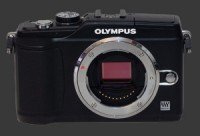
Sensor-Size: 17 x 13mm
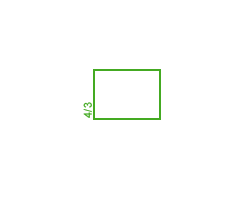
Actual size when viewed at 100 DPI
| 12 Megapixels Mirrorless | ISO 200-6400 |
| Micro Four-Thirds Mount 2X FLM | Shutter 1/4000-60s |
| 2-Axis Built-in Stabilization | Full manual controls, including Manual Focus |
| 0.20" Optional EVF 1.4 Megapixels (0.58X) | Custom white-balance with 2 axis fine-tuning |
| Built-in Dust Reduction | Spot-Metering |
| 3 FPS Drive, 12 Images | Hot-Shoe |
| 1280x720 @ 30 FPS Video Recording | Lithium-Ion Battery |
| 3" LCD 460K Pixels | Secure Digital Extended Capacity |
Updates
2024.11.18

Best 2024 Photography Gifts for Every Budget
Great gifts for photographers and photo enthusiasts selected for every budget among the best products of 2024.
2024.08.07

Eye Protection Tips for Professional Photographers
The four main considerations for professional photographers regarding eyewear.
2024.07.14

Fujifilm X100VI Review
Flagship fixed-lens compact digital camera with a 40 MP sensor and Image-Stabilization, a first for the series. Retro design featuring dual control-dials, plus direct ISO, Shutter-Speed and EC dials. Its hybrid viewfinder can switch between EVF and OVF mode.
2024.05.09

Fujifilm GFX100 II Review
Flagship 102 Megapixels Medium-Format Mirrorless Digital Camera with 8-Stop 5-Axis IBIS, 8 FPS Drive, 8K Video and 400 MP Super-Resolution capture in a weatherproof and freezeproof body with dual control-dials and dual memory-card slots.
2024.04.03

Fujifilm X-T5 Review
Newest Fujifilm flagship boasting a 40 MP APS-C sensor, 5-axis IBIS with 7-stop efficiency, 15 FPS continuous drive, 6.2K Video capture, dual control-dials and dual SDXC UHS-II slots in a sturdy weatherproof and freezeproof body.
2023.11.20

Best Digital Cameras of 2023
Find out which are the Best Digital Cameras of 2023. All the new Mirrorless Digital Cameras from entry-level to high-end professional.
2023.07.10

Fujifilm X-H2 Review
40 Megapixels APS-C Hybrid Mirrorless Digital Camera with 7-stop IBIS. Fastest shutter ever and 8K video capture. Large builtin EVF with 0.8X magnification and 5.8 MP, plus an Eye-Start Sensor. Packed with features and large number of controls in a weatherproof and freezeproof body.
2023.05.07

Sony FE 20-70mm F/4G Review
Review of the unique Sony FE 20-70mm F/4G lens. The optical zoom of this lens spans ultra-wide-angle and medium focal-length coverage, making it one of the most versatile Full-Frame lenses on the market.
2023.01.15

Huion Inspiroy Dial 2 Review
Review of the Huion Inspiroy Dial 2 tablet, a medium sized drawing surface with dual dials and customizable buttons. Connects via USB-C or Bluetooth 5.0 with Windows, Linux and Android support.
2022.12.08

How to Pack for a Photo Trip
Find out how to pack for a travel photography trip, carry your gear safely while meeting airline regulations.
2022.11.13

Best Digital Cameras of 2022
The best digital cameras of 2022. A short list of the most outstanding models in their respective categories. Choose one for yourself or as a gift.
2022.09.21

Pentax DA* 60-250mm F/4 SDM Review
Review of the Pentax DA* 60-250mm F/4 SDM, the constant-aperture telephoto zoom with the highest zoom-ratio on the market.













