Nikon 1 V2 Review
Nikon 1 V2 Usability - How easy is it to use?
Nikon took the chance to reinvent things with the introduction of their V1
Nikon 1 V1 and J1
Nikon 1 J1 SLDs and now refined things with the V2. Overall, the new interface is reasonably simple and easy to learn but it has its share of oddities.
The Nikon 1 V2 has a very angular design. Most surfaces are flat rather than curved but there are plenty of them at various angles. While it is quite slim in parts, it has a nice squarish grip which provides excellent hold for the camera. There are eyelets high up on both sides to attach the supplied neck-strap for additional safety.

The EVF housing protrudes both above and behind the camera, making it very comfortable to use. Above the EVF, there is a deep cover for the proprietary hot-shoe. Towards the front is a flash which points down when closed and lifts about 60° to face forwards.
The camera feels very solid and even the combined battery and memory card compartment door is top-notch. Usefully, the door is sufficiently far from the tripod mount that it can be opened without removing the camera a quick-release plate when using a tripod. The EVF frame is rubberized for extra comfort.
Supporting the camera from the lens, the V2 has a good weight but does not feel heavy at all. Since zooming is done mechanically for both the 10-30mm F/3.5-5.6
Nikkor 1 10-30mm F/3.5-5.6 VR and 30-110mm F/3.8-5.6
Nikkor 1 30-110mm F/3.8-5.6 VR lens, this is the natural thing to do. These lenses both have a collapsible design originally pioneered by Olympus. To expand the lens, press the round button on its barrel and twist. Neatly, this camera automatically turns on when the lens passes the unlocked position.

Nikon keeps trying out new controls on its mirrorless cameras and the top plate of the V2 shows a mix of novel and traditional elements. To the right if the EVF is a traditional mode dial which makes changing modes much faster than on its predecessor.
Further right is a top-mounted clickable control-dial. It has very soft detents for both rotation and clicking. The clicking action is clearly underused and serves only when navigating the Function menu, discussed below. A little above it is the nearly useless Video-Record button. Pressing it records video in any mode but one cannot see correctly what is being recorded except in Video mode. Oddly, in video mode the shutter-release does not start filming.
At the top edge of the grip is a slanted two-stage shutter-release with short travel and a distinct halfway point. It works perfectly and comfortably. Around it is a spring-loaded power switch which is way too easy to accidentally activate which, in fact, happened dozens of time during the review period. Beware or you will find your battery low quickly.

Remaining controls are all found on the back of the Nikon 1 V2 which is dominated by a high-resolution 3" LCD with 920K pixels, just below the excellent 0.47" EVF with 1.4 megapixels. Both provide 100% coverage and they simulate white-balance. The view is bright, crisp and very detailed, only more so with the EVF. The refresh rates are quite fluid and displays keeps up with action impressively well, even when using the continuous drive.
Using the EVF is one of the things that makes using this digital camera pleasant. Shooting at eye-level provides greater stability, makes it easy to frame precisely and avoids glare in bright light. There is also an excellent Eye-Start sensor which is hard to live without once you get used to it. Unfortunately, displays are Exposure-Priority.
To the left of the LCD are four buttons which work just as expected: Playback, Menu, Disp and Delete. Delete does nothing in capture mode.
To the right of the LCD us a 4-way controller with central OK button, surrounded by a slim control-dial. Each button is assigned a function:
- Up is AE-L/AL. This is configurable to lock exposure, focus or both. This button works as toggle, so it must be pressed again to unlock exposure.
- Right is for EC which is then adjusted ±3 EVs in 1/3 increments with the control-dial.
- Down is for Flash mode. Choices, depending on the mode, include On, Redeye, Slow-Sync+Redeye, Slow-Sync and Slow Rear-Sync.
- Left is for Drive mode. There are 4 options: Single-Shot, Continuous, Self-Timer and Remote. All but the first must be configured in the menu system to set the speed60, 30, 15 or 5 FPS. The slowest sleep uses the mechanical shutter. or delay2s or 10s for Self-Timer. Immediate or 2s for Remote. Self-timers annoyingly reset after each use.
- OK to start moving the focus-point. Press OK again to get back to normal.
The surrounding control-dial is used to set the aperture in Manual mode or focus distance in MF mode. When focusing manually in Manual mode, the OK button toggles between both behaviors.
Just above the LCD, between the mode-dial and upper control-dial, is the redefined F button. Once pressed, the control-dial cycles over the following: ISO, Picture Control, White-Balance, Focus-Mode and Metering. Once one setting is selected, click the control-dial and then turn it to change the parameter. Either clicking the dial or half-pressing the shutter-release confirm the selection. There is no way to set multiple parameters without pressing F again, so this is not very efficient but is still the quickest way to set these parameters.
In Video mode - which we are grateful to see on any camera - the F button selects between HD video and Slow-Motion. The exact video mode is then chosen via the menu. In HD mode, options are 1080i @ 60 FPS, 1080p @ 30 FPS, 720p @ 60 FPS or 720p @ 30 FPS. In Slow-Motion mode, choices are 400 or 1200 FPS.
The F button chooses the background music in Motion Snapshot and switches between Slow-View and Smart Photo Selector in Best Moment Mode. When the latter is chosen, either one or five best frames are saved each time the shutter is released. These are unique to Nikon and require explaining:
- Slow-View: Buffers up to 40 images in 1.3 seconds and plays them back in a loop while the shutter is pressed halfway. When the shutter is fully pressed, it saves the one image shown.
- Smart Photo Selector: Records a burst of images and saves the best one or five, depending on a menu option, according to sharpness and composition.

The bottom of the camera features a metal tripod, in-line with the optical center of the camera, plus a combined battery and memory compartment door. The door hides a standard SDXC and a large battery.
 |
Please Support Neocamera
All information on Neocamera is provided free of charge yet running this website is a huge endeavor. Purchases made via affiliate links found throughout the site help keep it running and up-to-date. There is no additional cost to you, so please consider buying via these links to our affilates:
If you found any information on this site valuable and did not purchase via our affiliate links, please considering donating via PayPal:
Any amount will be greatly appreaciated. Thank you for your support!
Nikon V2 Highlights

Sensor-Size: 13 x 9mm
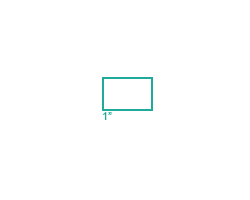
Actual size when viewed at 100 DPI
| 14 Megapixels Mirrorless | ISO 160-6400 |
| Nikon 1 Mount 2.7X FLM | Shutter 1/16000-30s |
| 0.47" Built-in EVF 1.4 Megapixels | Full manual controls, including Manual Focus |
| Automatic Eye-Start sensor | Custom white-balance |
| Built-in Dust Reduction | Spot-Metering |
| 60 FPS Drive, 40 Images | Hot-Shoe |
| 1920x1080 @ 30 FPS Video Recording | Stereo audio input |
| 3" LCD 920K Pixels | Lithium-Ion Battery |
| Secure Digital Extended Capacity |
Updates
2024.11.18

Best 2024 Photography Gifts for Every Budget
Great gifts for photographers and photo enthusiasts selected for every budget among the best products of 2024.
2024.08.07

Eye Protection Tips for Professional Photographers
The four main considerations for professional photographers regarding eyewear.
2024.07.14

Fujifilm X100VI Review
Flagship fixed-lens compact digital camera with a 40 MP sensor and Image-Stabilization, a first for the series. Retro design featuring dual control-dials, plus direct ISO, Shutter-Speed and EC dials. Its hybrid viewfinder can switch between EVF and OVF mode.
2024.05.09

Fujifilm GFX100 II Review
Flagship 102 Megapixels Medium-Format Mirrorless Digital Camera with 8-Stop 5-Axis IBIS, 8 FPS Drive, 8K Video and 400 MP Super-Resolution capture in a weatherproof and freezeproof body with dual control-dials and dual memory-card slots.
2024.04.03

Fujifilm X-T5 Review
Newest Fujifilm flagship boasting a 40 MP APS-C sensor, 5-axis IBIS with 7-stop efficiency, 15 FPS continuous drive, 6.2K Video capture, dual control-dials and dual SDXC UHS-II slots in a sturdy weatherproof and freezeproof body.
2023.11.20

Best Digital Cameras of 2023
Find out which are the Best Digital Cameras of 2023. All the new Mirrorless Digital Cameras from entry-level to high-end professional.
2023.07.10

Fujifilm X-H2 Review
40 Megapixels APS-C Hybrid Mirrorless Digital Camera with 7-stop IBIS. Fastest shutter ever and 8K video capture. Large builtin EVF with 0.8X magnification and 5.8 MP, plus an Eye-Start Sensor. Packed with features and large number of controls in a weatherproof and freezeproof body.
2023.05.07

Sony FE 20-70mm F/4G Review
Review of the unique Sony FE 20-70mm F/4G lens. The optical zoom of this lens spans ultra-wide-angle and medium focal-length coverage, making it one of the most versatile Full-Frame lenses on the market.
2023.01.15

Huion Inspiroy Dial 2 Review
Review of the Huion Inspiroy Dial 2 tablet, a medium sized drawing surface with dual dials and customizable buttons. Connects via USB-C or Bluetooth 5.0 with Windows, Linux and Android support.
2022.12.08

How to Pack for a Photo Trip
Find out how to pack for a travel photography trip, carry your gear safely while meeting airline regulations.
2022.11.13

Best Digital Cameras of 2022
The best digital cameras of 2022. A short list of the most outstanding models in their respective categories. Choose one for yourself or as a gift.
2022.09.21

Pentax DA* 60-250mm F/4 SDM Review
Review of the Pentax DA* 60-250mm F/4 SDM, the constant-aperture telephoto zoom with the highest zoom-ratio on the market.












