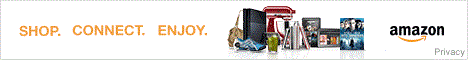Nikon Df Review
Nikon Df Usability - How easy is it to use?
The Nikon Df has a unique design and is the only retro-styled DSLR ever made. Its layout is a hybrid of Nikon's discontinued film cameras and their latest full-frame DSLR. This means plenty of mechanical controls, plus a good amount of modern buttons and switches. This leaves behind a number customization options available normally seen on other DSLRs.
The Df looks and feels like a superb photographic tool. There is a certain appeal to having those mechanical dials whose positions immediately show their settings. After some use though, it becomes apparent that the placement of these dials is not ideal.

The body of the Nikon Df is angular with rather small grip. It is sufficient to hold the camera but does not provide a steady grip with heavier lenses. The front of this DSLR is exceptionally busy. To the right of the lens, as seen from the front, there is the lens-release button, a AF/MF switch with central AF-Mode button, a bracketing button, a sync-port and IR remote receiver. The AF-Mode button allows the front control-dial to select which AF-points are used and the rear control-dial to set the AF-Drive mode.
Pressing the Bracketing button, one choose the number of frames with the rear control-dial and the increments with the front one. Which parameter gets bracketed is set via an option in the Custom Setting menu. Options are AE & Flash, AE, Flash, WB and Adaptive D-Lighting.
Right on the edge of the lens mount, there is the retractable tab which must be flipped down to connect to the meter-coupling on legacy non-AI lenses. Otherwise, the lens mount is a standard F-mount which accepts both FX and DX lenses. A word of caution though is that the OVF only shows 100% coverage with FX lenses. When using DX lenses, it only shows 97%.
To the left of the mount, there are two customizable buttons. Higher up, next to the grip, there is the front control-dial. This one sets the aperture in A and M modes and does nothing otherwise. It has good detents but shallow dents which makes it difficult to operate with gloves on. Unfortunately, this is not the worse offender. The Nikon Df is completely unusable with gloves. We will get back to this later but you have been warned.
One can also see at the front, what has to the most poorly placed strap eyelets on any DSLR. It digs right into your index finger every time you reach for the front-control dial. It gets in the way to the shutter-release too.

The top of the camera is completely covered with retro-style dials. Even the top LCD display is tiny and minimal. A small button next to it activates a white back-light. Starting again on the left, there is an ISO dial with an EC dial on top of it. Each of these dials is self-locking and one must press the corresponding release button to change settings. These are quite small. While the one for EC is easy to use, the ISO one is not that usable with gloves on since it is located at the base of the dial.
Over to the right of the viewfinder hump which features a standard hot-shoe, there is a large shutter-speed dial stacked on top of the drive-mode switch. The dial is marked in full-stops from 1/4000s to 4s. It offers four extra positions marked B, T, X and 1/3 Step. B stands for Bulb mode and makes the camera expose for as long as the shutter-release is kept fully-pressed. T is for Timed which opens the shutter one the first press and closes it on the second. X sets the shutter-speed at 1/200s which is the flash-sync speed.
The 1/3 Step position is self-locking and enabled shutter-speed selection in 1/3 EV steps via the rear control-dial. The shutter-speed can be moved between other positions without pressing its release button and has strong detents to prevent accidental changes. Below it, the drive-mode switch has moderate detents and is sufficiently easy to use.
Further right, there is a tall two-stage shutter-release surrounded by a circular power-switch. The switch is good and will not move accidentally. The shutter-release has a moderate amount of travel to the half-way point. The full-press is just a hair below, making it very easy to take a photograph without shaking the camera.
A small and truly awkward mode-dial appears next to the shutter-release. This self-locking dial must be lifted to move between positions. Not only is it impossible to use with gloves, exposure-modes are cramped together which makes it easy to overshoot the middle ones. What is frustrating about this arrangement is that EC is on the left, forcing the user to often move between the lens and top of the camera. This gets tiring quickly and not conductive to proper holding technique. When shooting from a tripod, this is not a problem at all though.

The back of this DSLR is purely from the digital era. It offers an extra-large 3.2" LCD with 920K pixels and 4:3 aspect-ratio. This lets it show an image fully with most information below it. The display is sharp and has a good angle-of-view. In addition to reviewing images, there are general and interactive status screens. The former appears when pressing the Info button while the latter when pressing i at the lower left corner of the camera. All key camera settings, including the current AF-point, are shown in the status screen.
To the left of the rear LCD, there is a column of 5 buttons: Menu, WB, Quality, Flash and i. Pressing WB lets the front control-dial fine-tube along the Amber-Blue axis while the rear control-dial selects the actual WB setting. Turning the front control-dial while pressing Flash dials in Flash-Compensation. The rear one and the Flash button together set the flash-mode.
Higher up there is a pair of buttons marked with Playback and Delete icons. These work just like on most Nikon DSLRs. Pressing Delete twice deletes an image. The Playback button toggles Playback mode and the camera is Shooting-Priority, so a tap of the shutter-release brings it back to Capture mode.
An extra-large and bright optical viewfinder is surrounded by a rubber circle. The view is comfortable and shows status information below the frame. A single-axis Digital-Level optionally replaces the status line at the touch of a button. Its really too bad it cannot always be shown and that the second axis is only available on the rear LCD. There is a diopter know at the upper-right corner of the OVF.
Across from the OVF, there is a combined AE-L/AF-L button and an AF-On one. AE-L/AF-L is customizable to one of 19 options, the same ones which are available for Pv and Fn at the front of the camera: Preview, Flash Lock, AE/AF-L, AE-L with Auto-Reset, AE-L Hold, AF-L, AF-On, Flash Suppress, Continuous Bracket, +RAW, Matrix Metering, Center-Weighed Metering, Spot Metering, Viewfinder Grid, Digital-Level, My Menu, My Menu Top-Item and Playback. To the right of AF-On, which is always AF-On, one finds the rear control-dial to set shutter-speed in 1/3 EV steps.

Along the right side of the LCD, there is a 3-position metering-switch. The Center-Weighed position lets the user select between 8, 12, 15 or 20mm areas to represent the center. Or, they can replace it with Average metering. Matrix and Spot always behave the same, although metering can be adjusted in 1/6 EV steps ±1 separately for each position of the metering-switch.
An 8-way controller, with centra OK button and locking switch, sets the AF-point or AF-area which are available in AF-C mode only. In this case, 9, 21 or 39 points can be used. 3D Tracking AF is available using all 39 points.
The two lowest buttons on this side of the LCD are Live-View and Info which was described earlier. Live-View toggles Live-View, obviously. During Live-View, the central OK button of the 8-way controller magnifies the focus-area which can be moved around just like the AF-points.
The bottom of the Df has a metal tripod-mount, aligned with the center of the lens, which is ideal for panoramic photography. There is also a combined battery and memory-card door which is unusual for a DSLR. The door is closed by a rotating switch which must be flipped down before turning. This keeps the door tight and secure.
The audacious design of the Nikon Df is certain to polarize photographers. For some, it appeals by its highly mechanical and stateful nature. For others, it is cumbersome. Tripod users will find it direct and easy, except while wearing gloves where it gets quite frustrating. If you take your time though, the Df looks like it fulfills well Nikon's idea of Pure Photography.
 |
Please Support Neocamera
All information on Neocamera is provided free of charge yet running this website is a huge endeavor. Purchases made via affiliate links found throughout the site help keep it running and up-to-date. There is no additional cost to you, so please consider buying via these links to our affilates:
If you found any information on this site valuable and did not purchase via our affiliate links, please considering donating via PayPal:
Any amount will be greatly appreaciated. Thank you for your support!
Nikon Df Highlights

Sensor-Size: 36 x 24mm
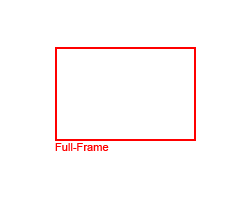
Actual size when viewed at 100 DPI
| 16 Megapixels DSLR | ISO 50-204800 |
| Nikon F Mount 1X FLM | Shutter 1/4000-30s |
| 100% Coverage Extra Large Viewfinder | Full manual controls, including Manual Focus |
| 1 Axis Digital Level | Custom white-balance with 2 axis fine-tuning |
| Weatherproof | Spot-Metering |
| Built-in Dust Reduction | Hot-Shoe & Sync-Port |
| 5.5 FPS Drive, 100 Images | Lithium-Ion Battery |
| 3.2" LCD 920K Pixels | Secure Digital Extended Capacity |
Updates
2024.11.18

Best 2024 Photography Gifts for Every Budget
Great gifts for photographers and photo enthusiasts selected for every budget among the best products of 2024.
2024.08.07

Eye Protection Tips for Professional Photographers
The four main considerations for professional photographers regarding eyewear.
2024.07.14

Fujifilm X100VI Review
Flagship fixed-lens compact digital camera with a 40 MP sensor and Image-Stabilization, a first for the series. Retro design featuring dual control-dials, plus direct ISO, Shutter-Speed and EC dials. Its hybrid viewfinder can switch between EVF and OVF mode.
2024.05.09

Fujifilm GFX100 II Review
Flagship 102 Megapixels Medium-Format Mirrorless Digital Camera with 8-Stop 5-Axis IBIS, 8 FPS Drive, 8K Video and 400 MP Super-Resolution capture in a weatherproof and freezeproof body with dual control-dials and dual memory-card slots.
2024.04.03

Fujifilm X-T5 Review
Newest Fujifilm flagship boasting a 40 MP APS-C sensor, 5-axis IBIS with 7-stop efficiency, 15 FPS continuous drive, 6.2K Video capture, dual control-dials and dual SDXC UHS-II slots in a sturdy weatherproof and freezeproof body.
2023.11.20

Best Digital Cameras of 2023
Find out which are the Best Digital Cameras of 2023. All the new Mirrorless Digital Cameras from entry-level to high-end professional.
2023.07.10

Fujifilm X-H2 Review
40 Megapixels APS-C Hybrid Mirrorless Digital Camera with 7-stop IBIS. Fastest shutter ever and 8K video capture. Large builtin EVF with 0.8X magnification and 5.8 MP, plus an Eye-Start Sensor. Packed with features and large number of controls in a weatherproof and freezeproof body.
2023.05.07

Sony FE 20-70mm F/4G Review
Review of the unique Sony FE 20-70mm F/4G lens. The optical zoom of this lens spans ultra-wide-angle and medium focal-length coverage, making it one of the most versatile Full-Frame lenses on the market.
2023.01.15

Huion Inspiroy Dial 2 Review
Review of the Huion Inspiroy Dial 2 tablet, a medium sized drawing surface with dual dials and customizable buttons. Connects via USB-C or Bluetooth 5.0 with Windows, Linux and Android support.
2022.12.08

How to Pack for a Photo Trip
Find out how to pack for a travel photography trip, carry your gear safely while meeting airline regulations.
2022.11.13

Best Digital Cameras of 2022
The best digital cameras of 2022. A short list of the most outstanding models in their respective categories. Choose one for yourself or as a gift.
2022.09.21

Pentax DA* 60-250mm F/4 SDM Review
Review of the Pentax DA* 60-250mm F/4 SDM, the constant-aperture telephoto zoom with the highest zoom-ratio on the market.