Canon EOS Rebel T6s Review
Canon EOS Rebel T6s Introduction
The Canon Rebel T6s launched the first 24 megapixels APS-C sensor from Canon. This DSLR offers a new Hybrid AF III autofocus system with 19 all-cross-type points and on-sensor Phase-Detect AF. A powerfull Digic 6 processor keeps this camera performing quickly even with its 30% increased pixel-count compared to the last generations of Canon DSLRs.
The T6s introduces a new intermediate class of DSLRs which slots itself between previous Rebels and the 7D line of professional-grade cameras. This new body is designed to improve efficiency with dual control-dials and a top status LCD while retaining the lightweight construction and small cropped viewfinder of entry-level models.
This DSLR features an ISO 100 to 12800, expandable to 25600, sensitivity range. It can shoot continuously at 5 FPS for an incredible 940 images or 8 RAW files. Full 1080p HD capture at 30 FPS is supported, even with a stereo audio source. There is also support for wired and wireless remote which are normally found on higher-end models. Taking connectivity to the next level, the T6s adds WiFi and NFC capabilities.
As usual for an entry-level DSLR, the Canon Rebel T6s offers a standard hot-shoe and standard EF-S lens mount with 1.6X crop-factor. It has a rotating 3" Touchscreen LCD with 1 megapixel which shows a complete implementation of Live-View, including a Live-Histogram.
This review takes a close look at the Canon Rebel T6s in terms of usability, performance and image quality.

Canon EOS Rebel T6s Features
Sensor
- 24 Megapixels APS-C CMOS sensor
- ISO 100-12800 Standard sensitivity
- Expanded ISO 25600
- Customizable Auto ISO maximum
- JPEG, RAW or JPEG+RAW Output
- Automatic sensor cleaning
Exposure
- PATM Exposure modes
- 1/4000s-30s Shutter-speed, plus Bulb
- EC, ±5 EV, 1/2 or 1/3 EV steps
- Multi-Segment, Center-Weighed, Partial & Spot metering
- AEB, 3 Frames, ±2 EV, 1/3 or 1/2 EV steps
- WB bracketing, 3 Fames, 3 step sizes
- ½ or 1/3 EV Exposure steps
- 10 Scene Modes
Focus
- 19-Point Phase-Detect AF via OVF
- Hybrid AF III during Live-View
- Tracking Face-Detect AF in Live-View
- Automatic, Group or Single-Point AF selection
- Single-Shot, Continuous, Automatic or Manual focus-drive
- Optional AF-Assist Lamp
Images Parameters
- Automatic, Preset and Custom white-balance
- White-Balance fine-tuning, 2-axis, 19-steps
- Auto plus 6 Built-In Picture Style modes
- Adjustable Sharpness, 8 steps
- Adjustable Contrast, Saturation & Color Tone, 9 steps each
- Optional Highlight Tone Priority
- Optional Auto Lighting Optimizer, 3 levels
- Optional High-ISO Noise-Reduction, 3 levels
- Optional Multi-Frame Noise-Reduction, 4 frames
- Optional Long Shutter Noise-Reduction
- Optional Distortion Correction
- Optional Chromatic Aberration Correction
- Optional Vignetting Correction
Drive
- 5 FPS Drive, Max 940 JPEG or 8 RAW
- Self-Timer, 2s or 1-10 frames @ 10s
- Wireless remote receiver
- Wired remote terminal
- Mirror Lock-Up
- Auto HDR from 3 frames
Viewfinder & Displays
- OVF with Eye-Start Sensor
- 95% Coverage viewfinder, 0.82X magnification
- Rotating 3" Touchscreen LCD, 1 megapixel
- Depth-Of-Field Preview
- True Live-View
- Illuminated Status LCD
Body & Construction
- Canon EF-S lens mount
- Dual control-dial
- Control-Dial lock
- Standard Hot-Shoe
- NTSC/PAL output
- 1080i HDMI output
- USB 2.0 connector
- 802.11 WiFi plus NFC
- Proprietary Lithium-Ion battery
- Single SDXC memory slot
- Metal tripod mount
Video
- 1920 x 1080 @ 30 FPS
- 1280 x 720 @ 60 FPS
- Auto or Manual exposure
- Built-in stereo microphone
- External stereo audio source
- Adjustable Audio-Levels, 64 steps
- Optional Wind-Filter
- Optional Sound-Attenuation
The T6s was introduced simultanously with the Canon EOS Rebel T6i
Canon EOS Rebel T6i. They share identical sensors and processors with virtually the same feature set. The T6s reviewed here introduces a new intermediate-level body with dual control-dials, a cropped viewfinder, top status LCD and light-weight construction.
Canon EOS Rebel T6s Ergonomics - How easy is it to handle?
The Canon EOS Rebel T6s is essentially a miniaturized version of the professional Canon EOS 7D Mark II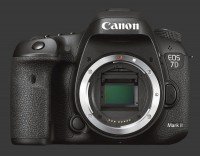
Canon EOS 7D Mark II. It provides a similar level of control without the 100% coverage viewfinder or weather-proof body. The T6s is aimed at enthusiasts looking for efficient controls without the bulk of a professional DSLR such as the 7D.
Although its design is new, one will instantly recognize the T6s as a Canon DSLR. Its controls and layout is very similar to other EOS family members. It has a straight and narrow grip which is topped with a small platform for the standard two-stage shutter-release. The top of the grip curves nicely to make reaching the shutter-release very comfortable. Canon put in a recessed strap eyelet on the grip-side to avoid it becoming bothersome.

The top of Canon T6s is busier than other Rebels. Starting at the left, there is a large mode-dial with 12 positions. This dial is self-locking and can only be turned while the button at its center is pressed, making accidental changes impossible. All the usual PASM modes are all there, with Program-Shift available in P mode and Bulb exposures possible in M mode. There are 10 Scene Modes in this DSLR, five of them get their own position on the mode-dial, while the rest are grouped under a generic SCN position. The remaining two positions are for the fully Auto mode and the Creative Auto mode which allows exposure parameters to be shifted using an interactive interface.
Right below the mode-dial, there is a 3-position power-switch with strong detents. The first two positions are obvious, while the third enters Live-View with the rear LCD showing the correct framing for video. Be careful though since the shutter-release still takes pictures. The Live-View button, shown further down in this review, starts and stops video recording. This neatly makes the camera ready and truly usable for video.
Centered above the lens, there is a built-in popup flash which is released via an electronic button and a standard hot-shoe. To its right, there is a small monochrome status LCD, the first on any Rebel. In front of the display, there are three buttons: Focus Point-Selection Mode, ISO and Illumination:
- Focus Point-Selection Mode cycles over Auto, Group or Single AF-point selection. The Group option allows the photographer to select the center 9 AF-points or 4 at each cardinal direction. Except in Auto AF mode, either control-dial moves around the focus-point or points.
- ISO allows either control-dial to select a sensitivity, including Auto ISO. ISO 100 and 25600, labeled H for High, are only available when Highlight Tone-Priority is Off. For Video, H selects ISO 12800 instead.
- Illumination activates a bright orange backlight for the status LCD. It turns off after a six seconds.
The front control-dial is located at the top of the grip. This one protrudes nicely and has good detents. The principal exposure parameter is set using this control-dial. In Manual mode, it selects Shutter-Speed. A menu option selects between 1/2 and 1/3 EV steps. ISO though is always selected in full stops.

The left side of the Canon EOS Rebel T6s shows two buttons in addition to the lens-release. Near the bottom of the mount, a small unmarked button activates DOF-Preview. At the top of the lens mount, there is a flash release which is labelled with a standard lightning icon. There are two rubber flaps on this side of the body. One of them covers a 2.5mm wired-remote trigger and a 3.5mm stereo mini-jack for audio input. The other, offers digital and analog video output connectors.

All remaining controls are found on the back of the camera. A large 3" LCD with 1 megapixels of resolution is attached to the left side of the camera by a rotating hinge. The display can fold out completely until it faces the front. From there, it can rotate 270° until parallel to the bottom of the camera. This makes it possible to frame self-portrait but is awkward when shooting from above or below. The screen is touch sensitive. This is not as annoying as usual since the Eye-Start Sensor disables it when the OVF is in use. Since it fogs up easily though, it is easiest to simply deactivate the touch feature to avoid triggering functions while wiping the screen.
Above and slight off-center from the LCD, there is a tiny OVF which shows only 95% coverage and has a magnification of 0.82X. It is visibly one of the smallest viewfinders on any DSLR which is unfortunate. Canon however has the best Live-View implementation on their DSLRs and the T6s is no exception. In Live-View, this digital camera correctly previews exposure, color and white-balance. In stills mode, a button to the right of the OVF toggles Live-View. In Video mode, Live-View is always engaged. Instead, the button instead serves to instantly start and stop filming.
At the top right corner of the T6s, there are buttons to lock exposure or select an autofocus point or area. These are labelled with the usual Canon icons. The same buttons serve to zoom in and out of images in Playback mode. The AE-L button locks exposure until the shutter is released. The other button allows either control-dial to move the current focus point or focus area, depending on the focus mode.

On the right side of the LCD, there are 3 buttons, a sliding lock and a control-dial combined with a 4-way controller. These buttons and the dial are all quite flush with the back of the camera which makes them difficult to use with gloves on. Still, this is better than most entry-level cameras. All controls at the top of the camera though can easily be used with even thick winter gloves.
The topmost button, Q accesses the interactive status screen on the rear LCD. One can change ISO, EC, FC, Picture Style, White Balance with Fine-Tuning and Bracketing, Auto Lighting Optimization, Flash Mode, Drive Mode, Focus Selection, Metering, Focus Drive and Image Quality. Just below it, there is a Playback button which works exactly as usual. The T6s is Shooting-Priority, like all DSLRs.
The outer edge of the 4-way controller rotates to work as the rear control-dial. The edge is thin and has rather soft detents, making it the least usable control on this camera. While it is difficult to intentionally rotate while wearing gloves, it can accidentally turn. This applies EC which can easily cause problems. Canon provides a solution to this in the form of a programmable sliding lock, right below the rear control-dial. When in the locked position, the T6s ignores the front control-dial, the rear one, both or neither. While we appreciate the lock, its necessity makes it apparent that the design of the rear control-dial is not ideal.
The 4-way controller is made of an inner ring within the rear control-dial. That inner ring can be pressed in any direction with each cardinal point assigned to a function:
- Up: Brings up a list of WB options. For WB Fine-Tuning and Bracketing, either the full menu or the Quick menu must be used. Custom White-Balance can be selected but not set. That requires the full menu which measures it from a previously captured image.
- Right: Controls the AF mode. Choices are Single-Shot, Continuous or Automatic selection between the two.
- Down: Selects a Picture Style. Pressing Info from there allows image parameters to be set: Sharpness, Contrast, Saturation and Color-Tone.
- Left: Shows available drive modes, usually Single, Continuous, Silent Single, Silent Continuous, Remote Self-Timer (10s), Self-Timer (2s) and Custom Timer (2-10 Shots after 10s).
The center button of the 4-way controller is configurable. The last button on the T6s is Delete which prompts for deletion of the file displayed. It works from Playback mode or from Instant Review, if enabled.

The body of this DSLR feels relatively light yet reasonably solid. Even the rotating LCD hinge seems unusually sturdy. The bottom of the camera has a metal tripod-thread, inline with the optical center of the lens, which is ideal. There is also a very sturdy door with a small latch. The compartment behind it houses a proprietary Lithium-Ion battery.
 |
Please Support Neocamera
All information on Neocamera is provided free of charge yet running this website is a huge endeavor. Purchases made via affiliate links found throughout the site help keep it running and up-to-date. There is no additional cost to you, so please consider buying via these links to our affilates:
If you found any information on this site valuable and did not purchase via our affiliate links, please considering donating via PayPal:
Any amount will be greatly appreaciated. Thank you for your support!
Canon Rebel T6s Highlights

Sensor-Size: 22 x 15mm
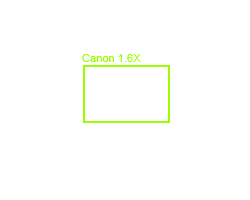
Actual size when viewed at 100 DPI
| 24 Megapixels DSLR | ISO 100-25600 |
| Canon EF Mount 1.6X FLM | Shutter 1/4000-30s |
| 95% Coverage Medium Viewfinder | Full manual controls, including Manual Focus |
| 1 Axis Digital Level | Custom white-balance with 2 axis fine-tuning |
| Built-in Dust Reduction | Spot-Metering |
| 5 FPS Drive, 940 Images | Hot-Shoe |
| 1920x1080 @ FPS Video Recording | Lithium-Ion Battery |
| 3" LCD 1 Megapixels | Secure Digital Extended Capacity |
Updates
2024.11.18

Best 2024 Photography Gifts for Every Budget
Great gifts for photographers and photo enthusiasts selected for every budget among the best products of 2024.
2024.08.07

Eye Protection Tips for Professional Photographers
The four main considerations for professional photographers regarding eyewear.
2024.07.14

Fujifilm X100VI Review
Flagship fixed-lens compact digital camera with a 40 MP sensor and Image-Stabilization, a first for the series. Retro design featuring dual control-dials, plus direct ISO, Shutter-Speed and EC dials. Its hybrid viewfinder can switch between EVF and OVF mode.
2024.05.09

Fujifilm GFX100 II Review
Flagship 102 Megapixels Medium-Format Mirrorless Digital Camera with 8-Stop 5-Axis IBIS, 8 FPS Drive, 8K Video and 400 MP Super-Resolution capture in a weatherproof and freezeproof body with dual control-dials and dual memory-card slots.
2024.04.03

Fujifilm X-T5 Review
Newest Fujifilm flagship boasting a 40 MP APS-C sensor, 5-axis IBIS with 7-stop efficiency, 15 FPS continuous drive, 6.2K Video capture, dual control-dials and dual SDXC UHS-II slots in a sturdy weatherproof and freezeproof body.
2023.11.20

Best Digital Cameras of 2023
Find out which are the Best Digital Cameras of 2023. All the new Mirrorless Digital Cameras from entry-level to high-end professional.
2023.07.10

Fujifilm X-H2 Review
40 Megapixels APS-C Hybrid Mirrorless Digital Camera with 7-stop IBIS. Fastest shutter ever and 8K video capture. Large builtin EVF with 0.8X magnification and 5.8 MP, plus an Eye-Start Sensor. Packed with features and large number of controls in a weatherproof and freezeproof body.
2023.05.07

Sony FE 20-70mm F/4G Review
Review of the unique Sony FE 20-70mm F/4G lens. The optical zoom of this lens spans ultra-wide-angle and medium focal-length coverage, making it one of the most versatile Full-Frame lenses on the market.
2023.01.15

Huion Inspiroy Dial 2 Review
Review of the Huion Inspiroy Dial 2 tablet, a medium sized drawing surface with dual dials and customizable buttons. Connects via USB-C or Bluetooth 5.0 with Windows, Linux and Android support.
2022.12.08

How to Pack for a Photo Trip
Find out how to pack for a travel photography trip, carry your gear safely while meeting airline regulations.
2022.11.13

Best Digital Cameras of 2022
The best digital cameras of 2022. A short list of the most outstanding models in their respective categories. Choose one for yourself or as a gift.
2022.09.21

Pentax DA* 60-250mm F/4 SDM Review
Review of the Pentax DA* 60-250mm F/4 SDM, the constant-aperture telephoto zoom with the highest zoom-ratio on the market.













