Canon EOS 5D Mark III Review
Canon EOS 5D Mark III Usability - How easy is it to use?
The Canon 5D Mark III is a hefty DSLR with a deep sculpted hand grip. The design is instantly recognizable as a modern Canon and is very similar to the 7D. The curved top of the grip makes it quite comfortable to operate the shutter-release which has a soft halfway point. A miniscule programmable M-Fn button squeezes between it and the front control-dial. By default, when used along with the rear focus selection button, M-Fn cycles over AF-Point Selection modes.

A relatively large monochrome status LCD has 4 buttons lined up just in front of it. Each button activates control for two functions, one operated by the front control-dial, the other by the rear. Canon gave the ISO / FC button a distinct feel to make it operable at eye-level. Unfortunately, they chose to pair ISO control with the front control-dial, making it necessary to move back and forth. While these buttons are already small, the Illumination button is truly miniature. The other two buttons, Metering / WB and AF / Drive are indistinct and do not give feedback in the viewfinder, so they really ought to be operated while looking at the status display.
The top plate features a standard hot-shoe at the top of the viewfinder hump. To its left is a mode-dial with locks and good detents, making accidental changes impossible. Just under it is a two-position power switch which is unlikely to moved accidentally either. The mode-dial shows the standard PASM exposure modes and a position for Bulb exposures, three custom modes and a fully automatic mode.
The rear of this DSLR is where the action is. Obvious at the top is the large 100% coverage viewfinder with 0.71X magnification, making it one of the biggest and brightest DSLR viewfinder. The size of the viewfinder means that no space is left ahead of it and explains why there is no built-in flash on any 5D. The full 100% coverage is new to the 5D Mark III and is its most significant usability change.

Dominating the rear is a larger 3.2" LCD with 1 megapixels. It is sharp and easy to see in bright light. There are 3 brightness levels for it, or the camera can decide automatically. The design of the rear changes a bit between each Canon DSLR but stubbornly insists on the placement of the rear control-dial, which is called Quick-Dial in the manual. This large dial is mounted vertically too low for comfort, requiring a significant shift of the thumb to operate. As it is also prone to accidental changes, Canon provides a locking slider. Honestly, this is probably the wrong solution considering that every other manufacturer provides more ergonomic control-dials.
Above the rear control-dial is a simple Q button which brings up an interactive status display. The small joystick just above is used to select the option to change. Although it is clickable, doing so does not bring up the change screen for the selection option, the Set button in the middle of the control-dial does. Luckily, all but two options can be operated using one of the control-dials without entering the selection screen. Only WB Fine-Tuning and Custom Controls require going deeper. The joystick is also used to select an AF-Point or group of them.
Higher up, right next to the viewfinder is they to video usability of this DSLR. Its a two-position rotating switch with central button. Obviously enough, rotating the switch to the Video position enters Video mode. At this point the camera is immediately ready to start shooting video which is done by pressing the central button. The other position of the rotating switch tells the 5D Mark III that the central button enters and exists Live-View. Canon has always had one of the best Live-View implementation and this model is no exception.
At the upper right corner of the camera are the AF-On, AE-L and Focus-Point buttons. The first two of these are programmable with options that work mostly as expected. The only oddity is that, once locked, exposure cannot be unlocked until a shot is taken or the metering timer goes off. Still, it is possible to lock again by pressing the button another time.
The remain buttons are labelled in blue for Playback functions and white otherwise. One blue button can be used in Live-View though and that is Magnify. This lets the photographer see a magnified portion of the image to perform manual focusing. It helps but the image somehow never becomes completely sharp, so it is still difficult to nail focus perfectly with certain lenses. The odd Paintbrush button is a shortcut for Picture Styles, Multiple Exposures and HDR.

The EOS 5D Mark III used dual memory-cards like its higher-end siblings. It supports both Compact-Flash and SDXC memory, giving it access to both the fastest and the cheapest types of memory cards available. There are options to use the cards one after the other, as backups of each other and record separate formats to each slot. Video can be recorded on any card. The cost of memory being so cheap lately, it would be simpler if both slots accepted the same type of memory. A metal tripod mount at the bottom of the camera is in line with the optical center of the lens.
Usability of this DSLR falls exactly within the expectations of a high-end professional digital camera. The body is ergonomic and a splatteting of buttons and dials provide access to virtually all important functions without using the well-organized menu system. The viewfinder, shutter-release, front control-dial, mode-dial and video mode switch are top notch. Customization is available for 7 buttons, the joystick and both control dials. While there are some imperfections we raised earlier, they remain exactly that and as a whole the EOS 5D Mark III handles very well. After getting used to it, none of these is likely to cause more than a minor annoyance.
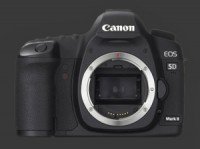 |
Please Support Neocamera
All information on Neocamera is provided free of charge yet running this website is a huge endeavor. Purchases made via affiliate links found throughout the site help keep it running and up-to-date. There is no additional cost to you, so please consider buying via these links to our affilates:
If you found any information on this site valuable and did not purchase via our affiliate links, please considering donating via PayPal:
Any amount will be greatly appreaciated. Thank you for your support!
Canon 5D Mark III Highlights
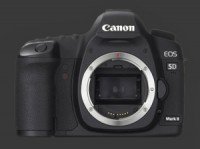
Sensor-Size: 36 x 24mm
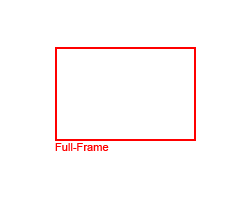
Actual size when viewed at 100 DPI
| 22 Megapixels DSLR | ISO 50-102400 |
| Canon EF Mount 1X FLM | Shutter 1/8000-30s |
| 100% Coverage Extra Large Viewfinder | Full manual controls, including Manual Focus |
| 2 Axis Digital Level | Custom white-balance with 2 axis fine-tuning |
| Weatherproof | Spot-Metering |
| Built-in Dust Reduction | Hot-Shoe & Sync-Port |
| 6 FPS Drive, 16270 Images | Stereo audio input |
| 1920x1080 @ 30 FPS Video Recording | Lithium-Ion Battery |
| 3.2" LCD 1 Megapixels | Compact Flash Type 1, Secure Digital Extended Capacity |
Updates
2024.11.18

Best 2024 Photography Gifts for Every Budget
Great gifts for photographers and photo enthusiasts selected for every budget among the best products of 2024.
2024.08.07

Eye Protection Tips for Professional Photographers
The four main considerations for professional photographers regarding eyewear.
2024.07.14

Fujifilm X100VI Review
Flagship fixed-lens compact digital camera with a 40 MP sensor and Image-Stabilization, a first for the series. Retro design featuring dual control-dials, plus direct ISO, Shutter-Speed and EC dials. Its hybrid viewfinder can switch between EVF and OVF mode.
2024.05.09

Fujifilm GFX100 II Review
Flagship 102 Megapixels Medium-Format Mirrorless Digital Camera with 8-Stop 5-Axis IBIS, 8 FPS Drive, 8K Video and 400 MP Super-Resolution capture in a weatherproof and freezeproof body with dual control-dials and dual memory-card slots.
2024.04.03

Fujifilm X-T5 Review
Newest Fujifilm flagship boasting a 40 MP APS-C sensor, 5-axis IBIS with 7-stop efficiency, 15 FPS continuous drive, 6.2K Video capture, dual control-dials and dual SDXC UHS-II slots in a sturdy weatherproof and freezeproof body.
2023.11.20

Best Digital Cameras of 2023
Find out which are the Best Digital Cameras of 2023. All the new Mirrorless Digital Cameras from entry-level to high-end professional.
2023.07.10

Fujifilm X-H2 Review
40 Megapixels APS-C Hybrid Mirrorless Digital Camera with 7-stop IBIS. Fastest shutter ever and 8K video capture. Large builtin EVF with 0.8X magnification and 5.8 MP, plus an Eye-Start Sensor. Packed with features and large number of controls in a weatherproof and freezeproof body.
2023.05.07

Sony FE 20-70mm F/4G Review
Review of the unique Sony FE 20-70mm F/4G lens. The optical zoom of this lens spans ultra-wide-angle and medium focal-length coverage, making it one of the most versatile Full-Frame lenses on the market.
2023.01.15

Huion Inspiroy Dial 2 Review
Review of the Huion Inspiroy Dial 2 tablet, a medium sized drawing surface with dual dials and customizable buttons. Connects via USB-C or Bluetooth 5.0 with Windows, Linux and Android support.
2022.12.08

How to Pack for a Photo Trip
Find out how to pack for a travel photography trip, carry your gear safely while meeting airline regulations.
2022.11.13

Best Digital Cameras of 2022
The best digital cameras of 2022. A short list of the most outstanding models in their respective categories. Choose one for yourself or as a gift.
2022.09.21

Pentax DA* 60-250mm F/4 SDM Review
Review of the Pentax DA* 60-250mm F/4 SDM, the constant-aperture telephoto zoom with the highest zoom-ratio on the market.












