Nikon Coolpix S610 Review
Nikon Coolpix S610 Introduction
The Nikon Coolpix S610 and its twin the S160c pack a 10 megapixels sensor, a 4X stabilized wide-angle lens and a 3 " LCD in a body which is 0.9" thick. These are among the slimmest wide-angle ultra-compacts. The one difference between these two models is the inclusion of WiFi technology in the S610c. We reviewed the S610 here.
 Exposure on the S610 is entirely automatic. Aside from +/- 2 stops of exposure-compensation, exposure is always controlled by the camera alone. With a choice of center-weighed or evaluative metering, this camera shows little flexibility. One headline feature of the S610 is its high-sensitivity range which goes to ISO 3200. It uses SD or SD-HC cards for memory and a lithium-ion battery for power. This is pretty much standard among recent ultra-compacts. The more original features of the Nikon Coolpix S610 include Smile-Shutter, Voice-Recording, Auto-Scene and Active-Child Mode.
Exposure on the S610 is entirely automatic. Aside from +/- 2 stops of exposure-compensation, exposure is always controlled by the camera alone. With a choice of center-weighed or evaluative metering, this camera shows little flexibility. One headline feature of the S610 is its high-sensitivity range which goes to ISO 3200. It uses SD or SD-HC cards for memory and a lithium-ion battery for power. This is pretty much standard among recent ultra-compacts. The more original features of the Nikon Coolpix S610 include Smile-Shutter, Voice-Recording, Auto-Scene and Active-Child Mode.
Key Features
- 10 Megapixels sensor
- 4X Stabilized optical zoom, equivalent to 28-112mm
- ISO Sensitivity from 100 to 3200
- Shutter-speeds from 1/1500s to 4s
- Automatic white-balance, 5 white-balance presetsDaylight, Incandescent, Fluorescent, Cloudy and Flash and custom white-balance
- Evaluative and center-weighed metering
- Single shot and continuous focus drive
- Best-Shot-Selection mode
- Normal and macro focus modes
- Auto, manual or center focus point selection
- Exposure compensation, -2..+2 EV, 1/3 EV steps
- 0.7 FPS continuous drive
- Self-timer, 2 or 10 seconds
- 640x480 30 FPS Movie mode, single or continuous focus mode
- 3" LCD 230K Pixels
- Standard, vivid, b&w, sepia, cyanotype and pastel color modes
- Smile-Shutter, Active-Child, Auto-Scene plus 16 other scene modes
- Voice-recording mode
Nikon Coolpix S610 Suitability - What is it good for?
 This small ultra-compact distinguishes itself by a wide-angle lens which makes it suitable for photography in close-quarters. Landscape and architecture shots can greatly benefit from a wide-angle lens. The focal-length, being equivalent to 28-112mm in 35mm terms, should render flattering portraits and close-by subjects well.
This small ultra-compact distinguishes itself by a wide-angle lens which makes it suitable for photography in close-quarters. Landscape and architecture shots can greatly benefit from a wide-angle lens. The focal-length, being equivalent to 28-112mm in 35mm terms, should render flattering portraits and close-by subjects well.
While the Nikon S610 is a general purpose point-and-shoot camera, its feature set is rather limited and gives almost no direct controls to the photographer. Custom white-balance and focus-point-selection are the main direct controls. Note that the shutter-speed range goes from 1/1500 to 4s. This is neither quick enough for fast action, nor long enough for night photography.
There is no optical viewfinder on the Nikon S610 but its 3" LCD with 230,000 pixels offers fantastic visibility with a good view-angle and anti-reflection coating. Even in bright light, the LCD remains usable for framing. Sadly, It is of no use for judging color because the display is always too yellow. This problem is limited to the LCD and it does not affect images captured.

This Coolpix also records 640x480 30 FPS movies in single-shot or continuous focus modes. Audio can also be recorded either along-side an image or by itself. There is a Panorama mode which helps take a sequence of images in any direction, locks exposure and focus and disables all settings including ISO, WB, Flash and EC. The majority of remaining features are standard among this class of cameras. The ones that are not are covered in more detail in the next section.
Nikon Coolpix S610 Usability - How easy is it to use?
 As the S610 is one of the smallest cameras, its size is not without compromise. The build quality is excellent everywhere except for the flimsy but flexible battery-door compartment cover. Its nice but its slippery surface lacks any type of grip and, on the rear, there is barely space for the tip of your thumb to rest. The wrist-strap provides security from accidental falls. A poorly placed tripod socket is found at one end of the camera casing.
As the S610 is one of the smallest cameras, its size is not without compromise. The build quality is excellent everywhere except for the flimsy but flexible battery-door compartment cover. Its nice but its slippery surface lacks any type of grip and, on the rear, there is barely space for the tip of your thumb to rest. The wrist-strap provides security from accidental falls. A poorly placed tripod socket is found at one end of the camera casing.
 The camera is powered by a recessed but easy to use button on the top-panel. Next to it is the shutter-button which has short travel but is responsive enough. Most other controls are easily accessible, almost all of them located around the combined dial and 4-way controller. The rotating dial is unused in record mode. In playback mode, it quickly scrolls through images.
The camera is powered by a recessed but easy to use button on the top-panel. Next to it is the shutter-button which has short travel but is responsive enough. Most other controls are easily accessible, almost all of them located around the combined dial and 4-way controller. The rotating dial is unused in record mode. In playback mode, it quickly scrolls through images.
The zoom is operated electronically via a rocker switch on the camera's rear. There are 13 steps to the zoom which is a fine but not seamless granularity for a 4X optical zoom lens.
 The Mode button activates a virtual on-screen mode dial. Actually, it activates two: one in Shooting mode and one in Playback mode. Pressing the shutter does not exit the virtual mode dial, instead the mode or OK button must be pressed. This means that the Nikon Coolpix S610 is not always shooting-priority. There is a normal shooting mode which is used for general-type shooting. There is also a Setup mode which consists of a setup menu only. Another mode allows the selection of one of a dozen or so scene-modes.
The Mode button activates a virtual on-screen mode dial. Actually, it activates two: one in Shooting mode and one in Playback mode. Pressing the shutter does not exit the virtual mode dial, instead the mode or OK button must be pressed. This means that the Nikon Coolpix S610 is not always shooting-priority. There is a normal shooting mode which is used for general-type shooting. There is also a Setup mode which consists of a setup menu only. Another mode allows the selection of one of a dozen or so scene-modes.
There are three unusual modes: Active-Child, Smile-Shutter and Auto-Scene. In Active-Child mode, the S610 tracks a subject which is first selected using the 4-way controller. The camera then tries to keep its focus on the moving subject. In Smile-Shutter mode, the camera takes a picture each time at least one person is smiling within the frame. No need to press the shutter. It seems like a good idea for self-portraits but the lag between the time the smile is recognized and the shot is taken is too long and it is easy to have stopped smiling by the time the shot is taken. Only EC and Flash-mode can be changed in Smile-Shutter mode. It is really too bad WB cannot be set here because it ruins most indoor shots. Finally, in Auto-Scene mode the camera guesses which scene-mode would be required and takes the shot in that scene-mode.
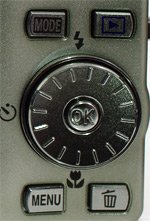 The Play button enters and exits playback mode. This is the one which triggers the virtual mode-dial to change. It is usable almost at all times. Note that the Play button must be used to enter and exit playback mode.
The Play button enters and exits playback mode. This is the one which triggers the virtual mode-dial to change. It is usable almost at all times. Note that the Play button must be used to enter and exit playback mode.
The Menu button obviously activates the current mode's menu. Although this is typical for most digital cameras, there is normally a path to the setup menu. This is not the case with the Nikon S610. Instead, the virtual mode-dial must be used to enter the Setup mode. The Delete button works both in Shooting and Playback mode. In Playback mode it affects the currently displayed image. In Shooting mode it affects the last picture taken. In both cases, it asks confirmation before deleting the target image.
The central control is the rotating 4-way controller. Each direction is assigned a function in Shooting mode. Up is for Flash-mode. Right is for exposure-compensation. Down is for macro-mode and Left selects the self-timer. Each direction cycles through different options but does not select the option unless the OK button is pressed.
The 3" LCD shows each image after it is taken. There is no way to disable this, so we cannot know if it would be any faster without the image review.
 Playback mode somewhat slow. Zooming is not so bad but scrolling is extremely slow. While zoomed in, the OK button cancels the zoom. While not zoomed, it records a memo. Playback mode can be entered directly from Off by holding playback button. Although the camera shows aperture, shutter-speed and the set ISO while shooting, it does not in Playback mode. Playback mode shows no information except the image number, the date and the time.
Playback mode somewhat slow. Zooming is not so bad but scrolling is extremely slow. While zoomed in, the OK button cancels the zoom. While not zoomed, it records a memo. Playback mode can be entered directly from Off by holding playback button. Although the camera shows aperture, shutter-speed and the set ISO while shooting, it does not in Playback mode. Playback mode shows no information except the image number, the date and the time.
The S610 uses SD or SD-HC memory cards, which are presently the cheapest and most common form of flash memory. Images are numbered in a standard form but the number keeps increasing even after changing the memory card. Not only is this rather annoying, there is also no menu option to reset the counter to zero. Then again, maybe only camera reviewers care about this.
Nikon Coolpix S610 Conclusion
The Nikon S610 finds itself in the sea of high-resolution ultra-compacts with wide-angle lenses. At least 25 such cameras exist and, despite being slim and well-built, the S610 does not distinguish itself well. Not that it performs poorly, but one must ask why this model rather than another one.
 What this digital camera has to offer is a slim body and reliable image quality with below average image noise. Nikon is pushing the idea of ultra-compacts taking the picture for the photographer and this one certainly has its share of automatic modes including Auto-Scene, Smile-Shutter, Face-Detection and Active-Child. The problem with this approach is that it still requires user-intervention to find the right mode and that the camera is only reliable if all the correct settings are set, even when there are so few. Case in point is the S610's white-balance which is only accurate in custom mode.
What this digital camera has to offer is a slim body and reliable image quality with below average image noise. Nikon is pushing the idea of ultra-compacts taking the picture for the photographer and this one certainly has its share of automatic modes including Auto-Scene, Smile-Shutter, Face-Detection and Active-Child. The problem with this approach is that it still requires user-intervention to find the right mode and that the camera is only reliable if all the correct settings are set, even when there are so few. Case in point is the S610's white-balance which is only accurate in custom mode.
Performance is reasonable with an unfortunate slip in terms of shot-to-shot speed and shadow details. The latter is actually easier to forgive for intended users who probably do not need 10 megapixels for the typical size of their prints. The former is harder to avoid for subjects in motion, particularly when photographing children.
As a hint for the next review, below is the Nikon Coolpix S610 next to another 10 megapixels point-and-shoot designed for simplicity, the Canon Powershot E1. Note how much smaller the Nikon is. As for competitors that have already been reviewed, check out the superior 12 megapixels Fuji Finepix F100fd with its 5X wide-angle optical zoom and incredible high-ISO performance.
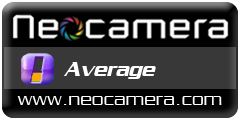 |
Please Support Neocamera
All information on Neocamera is provided free of charge yet running this website is a huge endeavor. Purchases made via affiliate links found throughout the site help keep it running and up-to-date. There is no additional cost to you, so please consider buying via these links to our affilates:
If you found any information on this site valuable and did not purchase via our affiliate links, please considering donating via PayPal:
Any amount will be greatly appreaciated. Thank you for your support!
Nikon S610 Highlights

Sensor-Size: 6 x 5mm

Actual size when viewed at 100 DPI
| 10 Megapixels Ultra Compact | ISO 100-3200 |
| 4X Wide Optical Zoom | Shutter 1/1500-4s |
| Built-in Stabilization | Custom white-balance |
| 0.7 FPS Drive, Unlimited Images | Lithium-Ion Battery |
| 640x480 @ 30 FPS Video Recording | Secure Digital High Capacity |
| 3" LCD 230K Pixels |
Updates
2025.01.18

Fujifilm GFX 2025 Lens Roundup
Lens Review roundup of Fujifilm GFX Medium-Format lenses. Quality, performance and handling of the GF20-35mm F/4R WR, GF30mm F/3.5 Tilt-Shift and the GF55mm F/1.7.
2024.11.18

Best 2024 Photography Gifts for Every Budget
Great gifts for photographers and photo enthusiasts selected for every budget among the best products of 2024.
2024.08.07

Eye Protection Tips for Professional Photographers
The four main considerations for professional photographers regarding eyewear.
2024.07.14

Fujifilm X100VI Review
Flagship fixed-lens compact digital camera with a 40 MP sensor and Image-Stabilization, a first for the series. Retro design featuring dual control-dials, plus direct ISO, Shutter-Speed and EC dials. Its hybrid viewfinder can switch between EVF and OVF mode.
2024.05.09

Fujifilm GFX100 II Review
Flagship 102 Megapixels Medium-Format Mirrorless Digital Camera with 8-Stop 5-Axis IBIS, 8 FPS Drive, 8K Video and 400 MP Super-Resolution capture in a weatherproof and freezeproof body with dual control-dials and dual memory-card slots.
2024.04.03

Fujifilm X-T5 Review
Newest Fujifilm flagship boasting a 40 MP APS-C sensor, 5-axis IBIS with 7-stop efficiency, 15 FPS continuous drive, 6.2K Video capture, dual control-dials and dual SDXC UHS-II slots in a sturdy weatherproof and freezeproof body.
2023.11.20

Best Digital Cameras of 2023
Find out which are the Best Digital Cameras of 2023. All the new Mirrorless Digital Cameras from entry-level to high-end professional.
2023.07.10

Fujifilm X-H2 Review
40 Megapixels APS-C Hybrid Mirrorless Digital Camera with 7-stop IBIS. Fastest shutter ever and 8K video capture. Large builtin EVF with 0.8X magnification and 5.8 MP, plus an Eye-Start Sensor. Packed with features and large number of controls in a weatherproof and freezeproof body.
2023.05.07

Sony FE 20-70mm F/4G Review
Review of the unique Sony FE 20-70mm F/4G lens. The optical zoom of this lens spans ultra-wide-angle and medium focal-length coverage, making it one of the most versatile Full-Frame lenses on the market.
2023.01.15

Huion Inspiroy Dial 2 Review
Review of the Huion Inspiroy Dial 2 tablet, a medium sized drawing surface with dual dials and customizable buttons. Connects via USB-C or Bluetooth 5.0 with Windows, Linux and Android support.
2022.12.08

How to Pack for a Photo Trip
Find out how to pack for a travel photography trip, carry your gear safely while meeting airline regulations.
2022.11.13

Best Digital Cameras of 2022
The best digital cameras of 2022. A short list of the most outstanding models in their respective categories. Choose one for yourself or as a gift.











