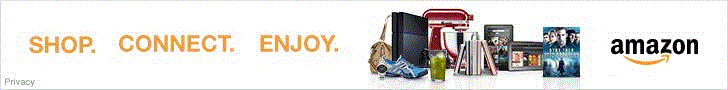Seeing Image Sharpness
News
2006.11.25
One of the most common complaints about digital cameras is that they produce soft-looking images. While softness, or lack of sharpness, is somewhat subjective, most people can agree which of two images appears sharper on the medium on which they are presented. What most people do not realize is that the medium significantly affects perceived sharpness.

The number one factor that affects perceived sharpness is obviously visible size.The larger an image appears to our eyes, the less sharp it will appear. This has to do with both size and viewing distance. The close you stand to an image, the larger it appears. This is why looking at unscaled full-resolution images on a computer is frequently disappointing.The more megapixels a camera has, the larger its unscaled images appear on a set display. This explains why many people upgrading to a higher resolution digital camera report that images from the new camera are not as sharp.
Once the effect of size is understood, the natural tendency is to scale all images to the same size before comparing them. It turns out this is only a partial solution. The problem is that scaling always affects image sharpness but not all scaling affects image sharpness equally. This is generally not a problem if you are judging images on your final medium, since this is exactly how they will appear to their intended audience. Say you showcase your images on 9"x12" prints, then judging the sharpness on such prints is fair, judging sharpness on a 9"x12" display is not.
It turns out I do not have to write much more about this subject because Ken Rockwell already did a good job with his How to Fix Unsharp Images article. There are a few things worth adding though.
Modern displays either use VGA (D-SUB) or DVI connectors. According to the article linked above, pixel clocks do not need to be synchronized when using DVI cables. Actually, this is half-true because there are 2 types of DVI connections: DVI-A and DVI-D. The former actually passes an analog signal through a DVI cable. In that case, pixel clocks must be synchronized. That connection was introduced to ease the transition from D-SUB to DVI but frequently results in confusion as you can buy an analog-only display with a DVI input. Even if your display supports both, it may be the case that your graphic card only outputs analog. With DVI-D, a digital signal is used and there is no need to worry about pixel clocks.
While much more LCDs are being sold than CRTs, using the latter should be expanded upon since they are still very common. Even though CRTs are analog devices, they have a fixed grid of phosphors which produce the image we see. The distance between these phosphors is important and is called dot-pitch. Manufacturers which use Trinitron tubes measure dot-pitch as the horizontal distance between adjacent pixels. Other manufacturers measure the dot-pitch as the diagonal distance between pixels. To know if you have a Trinitron tube, look for 2 thin black lines that cross your display image near the top and bottom third of the monitor. This is easiest to see against a white background.
A CRT display reaches its optimal sharpness when its resolution is set so that pixels exactly match the positions of its phosphors. That is why knowing the dot-pitch is important. To determine the optimal resolution of your display, measure the diagonal, for regular tubes, or the width, for Trinitron tubes. Then, divide you measurement by the dot pitch. The result is roughly the optimal horizontal resolution. For example, lets say a Trinitron CRT measures 400mm in width and its has a 0.2mm dot-pitch. Dividing 400 by 0.2, we get 2000. This indicates that the optimal resolution is between 2048x1536 and 1920x1440. The result is not perfect because there is no 2000-wide resolution and part of the screen area may not be usable. If you use a CRT's adjustment to scale the display accross its entire display area, the likelihood of distortion increases. In terms of sharpness and geometry, LCDs are perfect. Where they are generally weaker are color, contrast and black-level, though this is slowly changing.
- Digital Camera
Please Support Neocamera
All information on Neocamera is provided free of charge yet running this website is a huge endeavor. Purchases made via affiliate links found throughout the site help keep it running and up-to-date. There is no additional cost to you, so please consider buying via these links to our affilates:
If you found any information on this site valuable and did not purchase via our affiliate links, please considering donating via PayPal:
Any amount will be greatly appreaciated. Thank you for your support!
New Cameras & Lenses

Canon RF-S 14-30mm F/4-6.3 IS STM PZ
Stabilization
Canon RF Mount Zoom
2025-03-26
Canon RF 20mm F/1.4L VCM
Weatherproof
Canon RF Mount Prime Lens
2025-03-26
Canon EOS R50 V
24 Megapixels Mirrorless
Canon RF Lens Mount
2025-03-26
Venus Optics Laowa 14mm T/2.6 Zero-D VV Cine
Sony E Mount Prime Lens
2025-03-25
Venus Optics Laowa 14mm T/2.6 Zero-D VV Cine
Nikon Z Mount Prime Lens
2025-03-25
Venus Optics Laowa 14mm T/2.6 Zero-D VV Cine
Leica L Mount Prime Lens
2025-03-25
Updates
2025.01.18

Fujifilm GFX 2025 Lens Roundup
Lens Review roundup of Fujifilm GFX Medium-Format lenses. Quality, performance and handling of the GF20-35mm F/4R WR, GF30mm F/3.5 Tilt-Shift and the GF55mm F/1.7.
2024.11.18

Best 2024 Photography Gifts for Every Budget
Great gifts for photographers and photo enthusiasts selected for every budget among the best products of 2024.
2024.08.07

Eye Protection Tips for Professional Photographers
The four main considerations for professional photographers regarding eyewear.
2024.07.14

Fujifilm X100VI Review
Flagship fixed-lens compact digital camera with a 40 MP sensor and Image-Stabilization, a first for the series. Retro design featuring dual control-dials, plus direct ISO, Shutter-Speed and EC dials. Its hybrid viewfinder can switch between EVF and OVF mode.
2024.05.09

Fujifilm GFX100 II Review
Flagship 102 Megapixels Medium-Format Mirrorless Digital Camera with 8-Stop 5-Axis IBIS, 8 FPS Drive, 8K Video and 400 MP Super-Resolution capture in a weatherproof and freezeproof body with dual control-dials and dual memory-card slots.
2024.04.03

Fujifilm X-T5 Review
Newest Fujifilm flagship boasting a 40 MP APS-C sensor, 5-axis IBIS with 7-stop efficiency, 15 FPS continuous drive, 6.2K Video capture, dual control-dials and dual SDXC UHS-II slots in a sturdy weatherproof and freezeproof body.
2023.11.20

Best Digital Cameras of 2023
Find out which are the Best Digital Cameras of 2023. All the new Mirrorless Digital Cameras from entry-level to high-end professional.
2023.07.10

Fujifilm X-H2 Review
40 Megapixels APS-C Hybrid Mirrorless Digital Camera with 7-stop IBIS. Fastest shutter ever and 8K video capture. Large builtin EVF with 0.8X magnification and 5.8 MP, plus an Eye-Start Sensor. Packed with features and large number of controls in a weatherproof and freezeproof body.
2023.05.07

Sony FE 20-70mm F/4G Review
Review of the unique Sony FE 20-70mm F/4G lens. The optical zoom of this lens spans ultra-wide-angle and medium focal-length coverage, making it one of the most versatile Full-Frame lenses on the market.
2023.01.15

Huion Inspiroy Dial 2 Review
Review of the Huion Inspiroy Dial 2 tablet, a medium sized drawing surface with dual dials and customizable buttons. Connects via USB-C or Bluetooth 5.0 with Windows, Linux and Android support.
2022.12.08

How to Pack for a Photo Trip
Find out how to pack for a travel photography trip, carry your gear safely while meeting airline regulations.
2022.11.13

Best Digital Cameras of 2022
The best digital cameras of 2022. A short list of the most outstanding models in their respective categories. Choose one for yourself or as a gift.