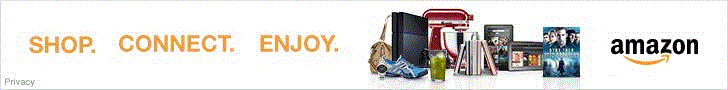Efficient Optical Disks Backups
News
2013.01.09
Optical disks, be it CD, DVD or Blu-Ray, make an excellent choice for digital backups. Disks are quite cheap and most importantly highly reliable. Once burned correctly, a quality disk will last for years. It can also take a good amount of abuse before becoming unusable, something that traditional hard-disk drives (HDD) cannot.
Since each disk has little value and is separate from the device to record them, optical disks are unlikely to be stolen and can be easily distributed between multiple locations, making replication and distribution of backups very simple.
There are several downsides to optical disks. Burning is slow and the process has a bad reputation of being unreliable. In this post, you will learn how to overcome these issues so that you can take advantage of this excellent medium.

Each disk takes time to burn, between a minute for a CD to over an hour for a Blu-Ray. Nothing can be done about this but the number of disk burned can be optimized:
- Pick the right disk size. A CD holds around 700 MB, a DVD 4.5 GB and a single layer Blu-Ray 24 GB. Other smaller and larger formats exist but these are the most common. Choose a size that matches your needs, at least greater than the amount of new data you generate in a week, prefer. The image above shows a stack of DVDs and Blu-Ray disks with the same amount of data. Which one would you rather have?
- Organize your media. Images and videos are unlike other data. They get created and stay the same for the better part of forever. This means that you do not have to keep burning the same images over and over. So, make sure your source files are organized in a way that makes it easy to know what is already burned and what is not. Keep one folder per disk. Once a folder reaches capacity, it should be made read-only and burned to a disk of the right size. A new folder is then created for the next disk.
- Reburn ever 5 to 10 years. Eventually, the pile of backup optical disks get too big. That is the time to change types of disk. If you used DVDs before, you can move to Blu-Ray. This requires some reorganization on disk but is good because it keeps your data fresh. Even quality optical disks degrade and by copying the old data into new disks, the likelihood of corruption greatly decreases.
The burning process is notoriously accident prone and often creates coasters. These disks end up costing money and, more importantly, wasting your time. There are three things that can improve your odds of creating a perfect disk:
- A good burner: Burners range from incredibly cheap to costly and their performance varies accordingly. Plextor, NEC and Pioneer produce the best burners on the market. While Plextor drives are rather expensive, ones from Pioneer and NEC are not so much. If your burner's brand starts with L and ends in G, chances are you burn plenty of coasters. There are other good and bad brands, check the reviews and remember that you get what you pay for!
- Good media: Archival quality media lasts the longest and is the most reliable. It costs a tiny amount more per disk but this is definitely not the place to skimp. Also, not all burners like all media equally. Most manufacturers provide a compatibility list of media they tested with their burners. Get good ones from that list. Right now with the Pionner and Plextor burners here, Verbatim and TDK prove the most reliable.
- Burn Carefully: Luckily the days of IDE burners are gone. Anything that used your disk ran a high risk of cutting the flow of data to your burner and produce a dreaded coaster. With modern SATA drives this is no longer true but a drive still needs data to burn in a continuous stream. For this reason, it is unwise to burn an optical disk while taxing the system. Burn from AC power if using a laptop to avoid it going to sleep partway through. The easiest is to leave the computer while it burns a disk at night or during meals.
Regardless of how careful you are, it is still possible that an error will create a coaster. This is increasingly rare with DVDs but not so much with Blu-Ray which is a relatively technology. So, before committing a disk to storage, verify its integrity. For the extra paranoid, burn everything twice using different brands of disks. That way, the chances of data loss are greatly reduced. Note that they are never zero! The more effort you put in your backups, the lesser the chances but there always remains the possibility that data will be lost.
- Digital Photography
Please Support Neocamera
All information on Neocamera is provided free of charge yet running this website is a huge endeavor. Purchases made via affiliate links found throughout the site help keep it running and up-to-date. There is no additional cost to you, so please consider buying via these links to our affilates:
If you found any information on this site valuable and did not purchase via our affiliate links, please considering donating via PayPal:
Any amount will be greatly appreaciated. Thank you for your support!
New Cameras & Lenses

Canon RF-S 14-30mm F/4-6.3 IS STM PZ
Stabilization
Canon RF Mount Zoom
2025-03-26
Canon RF 20mm F/1.4L VCM
Weatherproof
Canon RF Mount Prime Lens
2025-03-26
Canon EOS R50 V
24 Megapixels Mirrorless
Canon RF Lens Mount
2025-03-26
Venus Optics Laowa 14mm T/2.6 Zero-D VV Cine
Sony E Mount Prime Lens
2025-03-25
Venus Optics Laowa 14mm T/2.6 Zero-D VV Cine
Nikon Z Mount Prime Lens
2025-03-25
Venus Optics Laowa 14mm T/2.6 Zero-D VV Cine
Leica L Mount Prime Lens
2025-03-25
Updates
2025.01.18

Fujifilm GFX 2025 Lens Roundup
Lens Review roundup of Fujifilm GFX Medium-Format lenses. Quality, performance and handling of the GF20-35mm F/4R WR, GF30mm F/3.5 Tilt-Shift and the GF55mm F/1.7.
2024.11.18

Best 2024 Photography Gifts for Every Budget
Great gifts for photographers and photo enthusiasts selected for every budget among the best products of 2024.
2024.08.07

Eye Protection Tips for Professional Photographers
The four main considerations for professional photographers regarding eyewear.
2024.07.14

Fujifilm X100VI Review
Flagship fixed-lens compact digital camera with a 40 MP sensor and Image-Stabilization, a first for the series. Retro design featuring dual control-dials, plus direct ISO, Shutter-Speed and EC dials. Its hybrid viewfinder can switch between EVF and OVF mode.
2024.05.09

Fujifilm GFX100 II Review
Flagship 102 Megapixels Medium-Format Mirrorless Digital Camera with 8-Stop 5-Axis IBIS, 8 FPS Drive, 8K Video and 400 MP Super-Resolution capture in a weatherproof and freezeproof body with dual control-dials and dual memory-card slots.
2024.04.03

Fujifilm X-T5 Review
Newest Fujifilm flagship boasting a 40 MP APS-C sensor, 5-axis IBIS with 7-stop efficiency, 15 FPS continuous drive, 6.2K Video capture, dual control-dials and dual SDXC UHS-II slots in a sturdy weatherproof and freezeproof body.
2023.11.20

Best Digital Cameras of 2023
Find out which are the Best Digital Cameras of 2023. All the new Mirrorless Digital Cameras from entry-level to high-end professional.
2023.07.10

Fujifilm X-H2 Review
40 Megapixels APS-C Hybrid Mirrorless Digital Camera with 7-stop IBIS. Fastest shutter ever and 8K video capture. Large builtin EVF with 0.8X magnification and 5.8 MP, plus an Eye-Start Sensor. Packed with features and large number of controls in a weatherproof and freezeproof body.
2023.05.07

Sony FE 20-70mm F/4G Review
Review of the unique Sony FE 20-70mm F/4G lens. The optical zoom of this lens spans ultra-wide-angle and medium focal-length coverage, making it one of the most versatile Full-Frame lenses on the market.
2023.01.15

Huion Inspiroy Dial 2 Review
Review of the Huion Inspiroy Dial 2 tablet, a medium sized drawing surface with dual dials and customizable buttons. Connects via USB-C or Bluetooth 5.0 with Windows, Linux and Android support.
2022.12.08

How to Pack for a Photo Trip
Find out how to pack for a travel photography trip, carry your gear safely while meeting airline regulations.
2022.11.13

Best Digital Cameras of 2022
The best digital cameras of 2022. A short list of the most outstanding models in their respective categories. Choose one for yourself or as a gift.