AdoramaPix Photo Book Printing Review
News
2015.11.15 [EVENT EXPIRED]
This October (2015) we received an offer from AdoramaPix to try out their photo book printing service. While Adorama is one of our affiliates, this evaluation is purely based on this experience and the quality of the received product.
AdoramaPix is a professional photo printing service with Photo Books being just one of their products. They also print on photographic paper, acrylic, metal, canvas and a number of other finished products like calendars and greeting cards. Their process is optimized for photographs. In their own words:
At AdoramaPix we use the most technologically advanced printers, top quality papers, and state-of-the-art software to provide you with the best product possible. Our expert technicians will even inspect your order to make sure it meets our exacting standards.
AdoramaPix Photo Books are available in 15 sizes. They can be square, horizontal or vertical. Plus, there is a specific 12″ x 6″ format for panoramic images with the spine along the long edge which is ideal for 2:1 aspect-ratio images. Other sizes range from 6″ x 6″ to 12″ x 12″. There are 5 types of covers which can be used with any of the 15 sizes. One is wrapped in photographic paper and allows printing on both sides and the spine. Another is a hard-cover with a die-cut window onto the first inner page. It is available in 13 colors. Remaining options are fabric, leather and simulated-leather.

As shown above, there are 6 types of papers offered:
- Luster: This semi-gloss option is thick with a smooth finish.
- High Gloss: Slightly more costly than Luster, this option delivers a high-gloss coating which makes images brighter and enhances contrast.
- Silk: Slightly gloss with a fine texture.
- Linen: Rough texture with a matte finish gives images a softer look.
- Pebble: Even coarser texture with a matte finish.
- Deep Matte: Smooth paper which is completely matte. Contrast is reduced with more details showing in highlights and fewer in shadows.
By clicking Read More on the Book Customization page, US residents may request paper samples.
There are 3 ways to design a photo book, all are done within the AdormaPix application but in different ways. One can choose among pre-made design, a custom design created within the application or a layout supplied from a user-created PDF file.
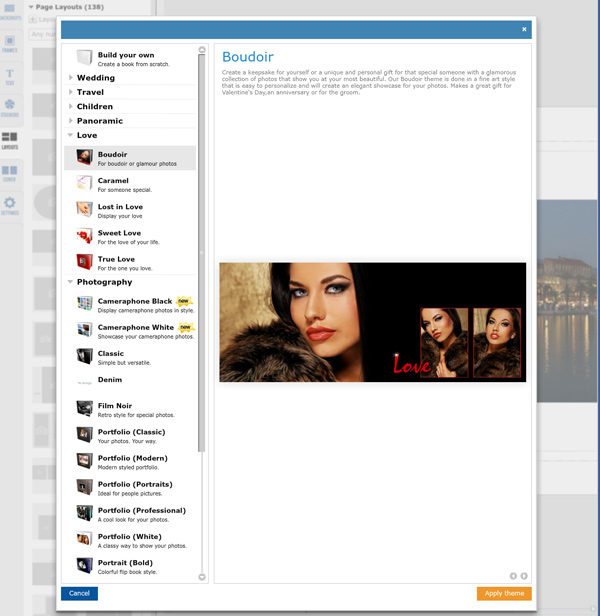
There is a huge number of designs provided, grouped into 12 categories such as Wedding, Photography, Panoramic, Travel, etc. Once chosen, the AdoramaPix application starts with the selected design. Each page is then presented with image placeholders. This options shift the effort required from design to photo-selection and is best suited when a relatively high number of potential images are available. The work is then to find which image is suitable for each placeholder.
A custom design allows for a tremendous amount of flexibility which is where the AdoramaPix application really shines. This Flash application allows several images per page, in addition to text and graphic elements. Each pair of pages, including front and back covers, are edited as one which allows for elements to span across the fold.

It works best to start with image selection which is why users are immediately taken to the Image Selection dialog. There is a truly impressive number of options there! The easiest is Upload From Computer which simply uploads selected files from a local disk. For images, it accepts JPEG or TIFF files up to 60 MB each. For stickers, PNG files, including those with transparency, are also accepted.
Another likely option is Export from Software. This one requires a plugin for the specific application. Ones for Lightroom, Aperture and iPhoto are currently available. After installing the right plugin, uploading will take place within the native application. With a powerful DAM Application such as Lightroom, one can take advantage of complex selection tools and send images without having to export them first.
It is also possible for AdoramaPix to fetch images directly from a number of third-party services such as Flickr. While this seems convenient, keep in mind that it is unlikely to be useful. The simple reason is that most people export images for web use to such services while AdoramaPix requires images with sufficient resolution for printing. Most uploading applications and plugins downscale images before sending them to preserve bandwidth and speed up the process. Dropbox may be the exception but we have not used that service yet.
Once images are uploaded, images are added to the Photo Book, called Project at this point. There is a thumbnail for every image above its file-name which makes it very easy to create a selection. Note that more images and even graphics, called Stickers, can be added at any time during the process, should the need arise.

The Photo Book application is highly intuitive and simple to use. It does not lack in features though which is extremely impressive considering this is a Flash application running in a web-browser. It takes advantage of modern technologies such as Local Store to make things relatively quick. It is fantastic that you can go through most of the process without registering for an account, allows users to testing it out with ease. Ordering obviously requires an account.
An images are placed by simply dragging its thumbnail onto the page which is selected via a film-strip at the bottom of the Flash application. If there is a layout already loaded, then the image automatically takes the proportions of the allocated space. Otherwise, it appears where dropped. When the controls appear to adjust the image, it really starts to feel like a native application and not something running within a plugin. Images can be resized, with or without preserving aspect-ratio, rotated or moved within the stacking order. This allows designers to select which images shows when they overlap.
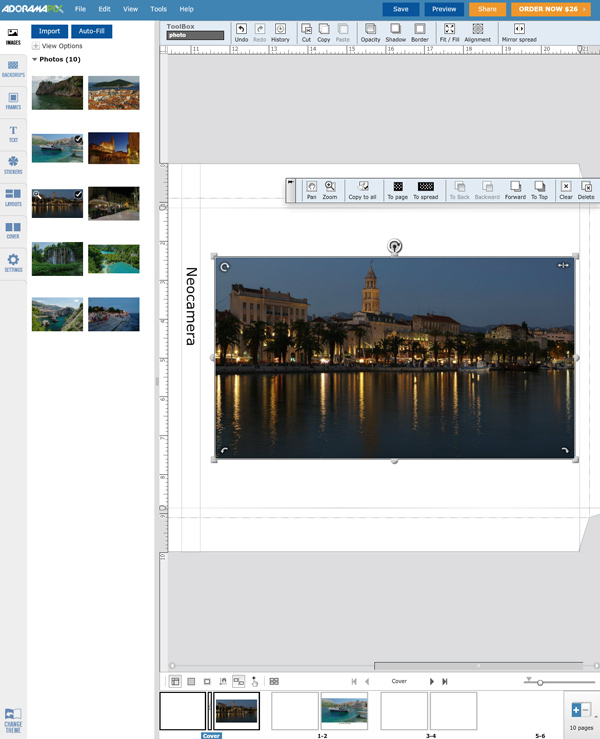
A toolbar with relevant operations appears when an element is selected. The application menu also changes according, presenting a large number of options. We will not enumerate them all because there are so many, but those include opacity, shadows, borders, frames and alignment control. Several features help make professional-looking books. Alignment and guides allow to achieve exact placement relative to other elements. There is a feature to mirror layout between adjacent pages or to copy placement to all pages. This way, one can ensure that captions and logos always match.
For a hard-cover photo book, cover design is extremely flexible with only some functions unavailable. One can also place elements on the spine. Guides show the approximate area where the paper is folded and a warning shows if one places elements too close to those. It is not possible to be exact as there is some leeway in the process and the thickness of the book depends on the number of pages which can be adjusted midway through the process.

Once the layout of all pages is complete and images have been assigned to each place holder, the book can be previewed interactively. This shows a very good approximation of how the contents of the book will look when printed. You can flip page back and forth with a dragging motion. This gives some confidence that the final product will appear as designed.
During the process we did have two minor issues. Once the preview had missing images which reappeared after going back to the editor and reloading the preview. Nothing was missing from the final book. The issue we could not overcome was the insertion of international characters which would have been useful for some captions. Also, as much as we tried, we could not get the ASCII © symbol. The workaround was to translate place names into their English equivalent and spell out Copyright. Neither is a big deal yet an opportunity for AdoramaPix to make their application even better.
The ordering process is straight forward, as with most online purchases lately. You are offered a few additional items which can be easily skipped, if not desired. There are also optional end-pages which go between the cover and content. For $2 USD, you get those either blank or with your own logo. Otherwise, a free option with the AdoramaPix logo is available too. Once the selection is complete, you get to pick from Standard or 3-day Expedited service. Standard usually means 5 days but actually depends on the current back-log. This is time spent before the item ships.
US customers have plenty of shipping options, ranging from fee in-store pickup to Express 3 day-shipping. Standard shipping is 6 days, currently for $6.95 USD. International buyers have two options: Canada and elsewhere. The estimated arrival show is a worse case scenario it seems. We were quoted 6 weeks but the book arrived in 8 days. Seems overly broad but maybe it takes that long to Alert, Nunavut. Luckily, our order arrived much quicker than estimated. The book was well packaged in a cardboard box between two layers of closed-cell polyethylene foam to protect it from damage. Its arrival condition was impeccable.
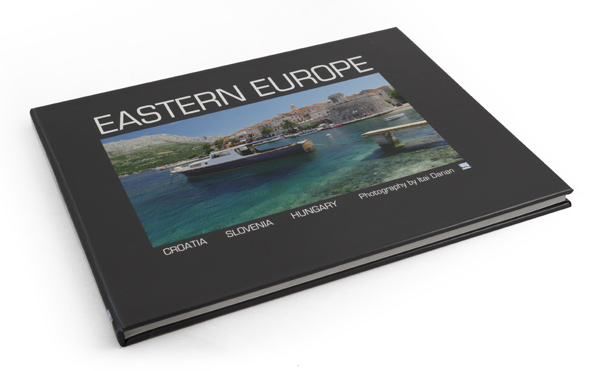
The quality of the photo book is excellent. One normally should not judge a book by its cover but this one is very nice. The cover is quite thick and completely rigid with a smooth semi-gloss finish. Fonts are rendered finely are printed at full resolution. It appears to be the same underlying Luster paper as pages within. The gloss is made of fine yet visible grains which is probably what differentiates it from the High-Gloss printing option.
With the end page option, there is a completely blank page behind the cover and opposite to that. The first page with contents appear directly behind the front end-page which means that the photo book starts on the left. One can leave it blank but that will not reduce the cost of the book, so it might feel wasted to do so.
The entire page area is usable for photo and graphic elements. Guides in the application show a conservative bleed area. Anything touching the edge gets slightly clipped, so one should be careful with tightly-composed photographs when not leaving a border. The page itself can be filled with a solid color or gradient to complement or bring out images within. For a natural perception of colors, 30% photographic grey is ideal.

For our photo book, we exercised limits by printing to 3 edges and filling the remainder with solid grey overlaid by a crisp white caption. The design was mirrored between adjacent pages which made things balance out perfectly, although our initial image selection had to be reworked make the aspect-ratio of adjacent pairs match. Results speak for themselves. Every element is aligned with images exactly aligned on the bottom edge and the inner edge stopping exactly at the fold.
Print quality is consistently excellent on all pages. We selected a mix of dark and bright images with wide range of tonalities. The most notable aspect is the amazing color accuracy. As requested by AdoramaPix, images were uploaded in sRGB color space after being previewed on a calibrated high-end NEC 30″ LCD (PAW302) display. Colors matched up exactly. Most professional prints do not provide this level of reproduction.

Tonalities are rendered very well too. Many selected images had wide shadow areas will subtle detail which are visible in the AdoramaPix photo book. Highlights are also nicely rendered with smooth gradation around them. There is no noticeable blocking in dark or shadow areas, nor any signs of banding.
Image details are rendered sharply without any artifacts. Of course, this depends on the photographer not over-sharpening images in the first place. Our images were exported from Lightroom optimized for glossy print so that they would print at 300 DPI given the chosen 10″ x 8″ book size. One image was exported at twice the resolution so that it could span two pages without losing sharpness. The AdoramaPix photo book application helpfully warned us when creating the spread for that particular image.
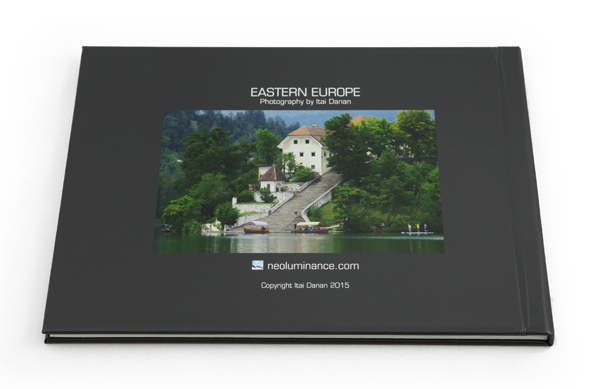
The back cover is designed along the front one. It has exactly the same material and image quality. The layout is quite flexible, with the same restrictions as the front cover. Additional text and stickers can also be placed on the spine, although space is quite restricted there.
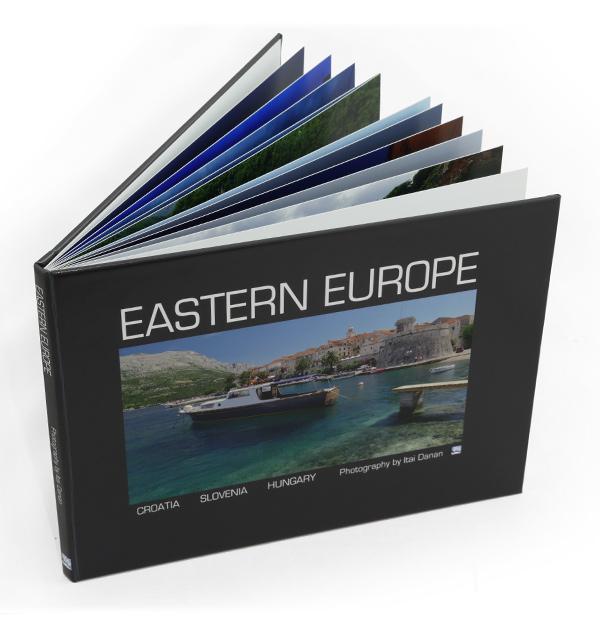
AdoramaPix clearly delivers a professional-quality product to showcase photography. They offer an enormous amount of design-flexibility and many possibilities by mixing and matching, formats, sizes, papers and covers. There is plenty of room for originality and creativity which the AdoramaPix Photo Book Flash application supports outstandingly well. It is a solid Flash application with a solid feature set which makes designing a breeze.
Go ahead and try out AdoramaPix Photo Books here. They make great albums, portfolios and gifts for anyone who appreciates seeing photographs on a physical medium.
LIMITED TIME BONUS AdoramaPix also prints on metal and there are currently running a sale until November 30. Follow the same link and select Metal Prints under Home Decor in the main menu. When you order, get a 30% discount by using the code PXAFN30 while ordering.
- Review
Please Support Neocamera
All information on Neocamera is provided free of charge yet running this website is a huge endeavor. Purchases made via affiliate links found throughout the site help keep it running and up-to-date. There is no additional cost to you, so please consider buying via these links to our affilates:
If you found any information on this site valuable and did not purchase via our affiliate links, please considering donating via PayPal:
Any amount will be greatly appreaciated. Thank you for your support!
New Cameras & Lenses

Tokina ATX-M 11-18mm F/2.8E
Fujifilm X Mount Zoom
2025-02-14
Nikkor Z 28-135mm F/4 PZ
Weatherproof
Nikon Z Mount Zoom
2025-02-13
Zuiko M.Zuiko 100-400mm F/5-6.3 IS II
Stabilization & Weatherproof
Micro Four-Thirds Mount Zoom
2025-02-06
Zuiko M.Zuiko 25mm F/1.8 II
Weatherproof
Micro Four-Thirds Mount Prime Lens
2025-02-06
Zuiko M.Zuiko 17mm F/1.8 II
Weatherproof
Micro Four-Thirds Mount Prime Lens
2025-02-06
Olympus OMS OM-3
20 Megapixels Mirrorless
Micro Four-Thirds Lens Mount
Built-in Stabilization
Weatherproof down to -10C
2025-02-06
Updates
2025.01.18

Fujifilm GFX 2025 Lens Roundup
Lens Review roundup of Fujifilm GFX Medium-Format lenses. Quality, performance and handling of the GF20-35mm F/4R WR, GF30mm F/3.5 Tilt-Shift and the GF55mm F/1.7.
2024.11.18

Best 2024 Photography Gifts for Every Budget
Great gifts for photographers and photo enthusiasts selected for every budget among the best products of 2024.
2024.08.07

Eye Protection Tips for Professional Photographers
The four main considerations for professional photographers regarding eyewear.
2024.07.14

Fujifilm X100VI Review
Flagship fixed-lens compact digital camera with a 40 MP sensor and Image-Stabilization, a first for the series. Retro design featuring dual control-dials, plus direct ISO, Shutter-Speed and EC dials. Its hybrid viewfinder can switch between EVF and OVF mode.
2024.05.09

Fujifilm GFX100 II Review
Flagship 102 Megapixels Medium-Format Mirrorless Digital Camera with 8-Stop 5-Axis IBIS, 8 FPS Drive, 8K Video and 400 MP Super-Resolution capture in a weatherproof and freezeproof body with dual control-dials and dual memory-card slots.
2024.04.03

Fujifilm X-T5 Review
Newest Fujifilm flagship boasting a 40 MP APS-C sensor, 5-axis IBIS with 7-stop efficiency, 15 FPS continuous drive, 6.2K Video capture, dual control-dials and dual SDXC UHS-II slots in a sturdy weatherproof and freezeproof body.
2023.11.20

Best Digital Cameras of 2023
Find out which are the Best Digital Cameras of 2023. All the new Mirrorless Digital Cameras from entry-level to high-end professional.
2023.07.10

Fujifilm X-H2 Review
40 Megapixels APS-C Hybrid Mirrorless Digital Camera with 7-stop IBIS. Fastest shutter ever and 8K video capture. Large builtin EVF with 0.8X magnification and 5.8 MP, plus an Eye-Start Sensor. Packed with features and large number of controls in a weatherproof and freezeproof body.
2023.05.07

Sony FE 20-70mm F/4G Review
Review of the unique Sony FE 20-70mm F/4G lens. The optical zoom of this lens spans ultra-wide-angle and medium focal-length coverage, making it one of the most versatile Full-Frame lenses on the market.
2023.01.15

Huion Inspiroy Dial 2 Review
Review of the Huion Inspiroy Dial 2 tablet, a medium sized drawing surface with dual dials and customizable buttons. Connects via USB-C or Bluetooth 5.0 with Windows, Linux and Android support.
2022.12.08

How to Pack for a Photo Trip
Find out how to pack for a travel photography trip, carry your gear safely while meeting airline regulations.
2022.11.13

Best Digital Cameras of 2022
The best digital cameras of 2022. A short list of the most outstanding models in their respective categories. Choose one for yourself or as a gift.







