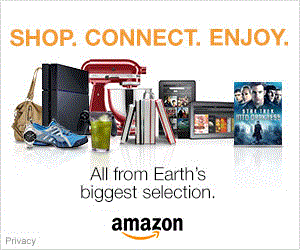Sony Alpha SLT-A55 Review
Sony Alpha SLT-A55 Usability - How easy is it to use?
Usability of the Sony Alpha SLT-A55 is extremely similar to a good and simple entry-level DSLR. All the major differences relate to the viewing experience provided by the Live-View EVF and LCD. This is explained in full detail further down. For now, let us start with the design and body ergonomics.
Externally, this digital camera similar to a small DSLR like the Pentax K-r
Pentax K-r, with the Sony being ½cm less tall and 1½cm deeper, giving it a slightly larger volume. Just like small DSLRs, the A55 has a narrow grip which can feel a little cramped but otherwise provides a very secure hold. There is a typical neck-strap to provide additional safety. Many may prefer to buy a hand strap instead, as it affords greater discretion.
 Atop the grip is a gently-angled two-stage shutter-release, surrounded by the power-switch. The shutter has a good amount of travel and a distinct halfway point. It is comfortable and easy to use. The On-Off power-switch has a good detent, so accidentally turning the camera on is pretty much impossible. Just below is a horizontal control-dial which is equally easy to use and has distinct detents. The grip is comfortably sculpted with a finger indentation which hosts the self-timer lamp and infrared remote sensor.
Atop the grip is a gently-angled two-stage shutter-release, surrounded by the power-switch. The shutter has a good amount of travel and a distinct halfway point. It is comfortable and easy to use. The On-Off power-switch has a good detent, so accidentally turning the camera on is pretty much impossible. Just below is a horizontal control-dial which is equally easy to use and has distinct detents. The grip is comfortably sculpted with a finger indentation which hosts the self-timer lamp and infrared remote sensor.
Just behind the shutter-release is the D-RANGE button which activates a menu to select between DRO and HDR modes. This is prime real-estate we would have preferred devoted to something which is changed more frequently such as ISO or metering, but it does work well.
Holding the SLT-A55, the camera feels solid with a reasonable weight for its size. Every part of the A55 except for the LCD hinge feels quite solid, even the combined battery and memory compartment door. Buttons and dials have a good solid feel with positive feedback. They also protrude enough from the body to be usable with thick gloves on, something we really appreciated given the low temperatures around here.
Several controls other than D-RANGE are accessible from the top of the camera. At the right of the hot-shoe, we find the Finder/LCD toggle button. This is the only button which is hard to reach with the camera at eye-level but there should be no reason to use it from that position. It works very intelligently, assuming the Eye-Start sensor has not been deactivated in the camera's menu. When the LCD display is pointing outwards, the Finder/LCD button switches between both displays. When the LCD display is flat against the camera, the Finder/LCD button toggles the EVF on or off. The excellent Eye-Start sensor almost makes this button useless because it performs the same actions automatically based on proximity.
 On a slant towards the back of the camera are three more round buttons: Movie Record, EC and AEL.
On a slant towards the back of the camera are three more round buttons: Movie Record, EC and AEL.
The Movie Record button, marked with the universal red dot, starts and stops video recording. There is no dedicated video mode, so the camera does not know when it is about to record video. To help this problem on the photographer's side, the Alpha A55 displays small crop markers on the corners which correspond to the video aspect ratio. Thin lines would probably have worked better but at least video framing can be estimated before filming. The LCD's 16:9 aspect ratio matches HD video, so when movie-recording starts, framing jumps as the video preview fills the screen and the crop-markers disappear. This is a little disorienting. On the camera's side, the issue is about the speed at which video recording starts. The A55 takes an entire second to start and stop filming, meaning you can miss the first second of action and end-up with an extra second at the end of all your videos.
The EC button serves to activate Exposure-Compensation. Once pressed, the control-dial can be used to set EC in 1/3 stops between -2 and +2 EV. The button must be pressed again to change something else. It does get dismissed automatically when half-pressing the shutter or pressing one of the buttons next to it. In Manual mode, where EC does not apply, the EC button must be held down to control aperture in conjunction with the control-dial. In Playback mode, the EC button is used to zoom outwards but will not return to single image view. For that, the Play button must be pressed again.
The last button on that side of the top is the AEL button. This button serves to lock exposure. Depending on a configuration option, AEL either works while being pressed or as a toggle. In Manual mode, the AEL button used in conjunction with the control-dial performs an exposure-shift, changing aperture and shutter-speed so that exposure remains constant. In Playback mode, the AEL button zooms into an image, starting at maximum magnification.
 On the other side of the hot-shoe are the mode-dial and Menu button. The Mode-Dial has 10 positions with good detents. The four standard modes are obviously there: P, A, S, M. Unlike most DSLRs, the A55's Program mode does not allow support Program-Shift. A and S are the standard Aperture and Shutter priority modes, respectively. M is for full manual exposure. In Manual mode, the slowest selectable shutter-speed is Bulb. This lets you hold the shutter open until released by you. This way, the camera can take exposures longer than 30 seconds. Sony does not specify a limit for Bulb exposures.
On the other side of the hot-shoe are the mode-dial and Menu button. The Mode-Dial has 10 positions with good detents. The four standard modes are obviously there: P, A, S, M. Unlike most DSLRs, the A55's Program mode does not allow support Program-Shift. A and S are the standard Aperture and Shutter priority modes, respectively. M is for full manual exposure. In Manual mode, the slowest selectable shutter-speed is Bulb. This lets you hold the shutter open until released by you. This way, the camera can take exposures longer than 30 seconds. Sony does not specify a limit for Bulb exposures.
Auto, Auto+, Scene, Sweep Panorama and 10 FPS Continuous modes are all described on the previous page of this review. The No Flash mode is another fully automatic mode that locks most settings and prevents the flash from firing.
Space on the back of the camera is quite limited. There is a spot next to an outwards curve to rest the thumb securely. The rest is occupied by the EVF, LCD, 4-way controller and remaining buttons. Given the short height of the SLT-A55, the thumb normally curves from its rest area to the angled part of the top-plate over the EC button. Keeping it there makes activating EC a breeze but, if you move off, the button's indistinct feel means you have to look to be sure of being back.
The top control on the back of the camera is the Fn button. This one enters an on-screen display of 12 options, 6 on each side of the EVF or LCD. The 4 way controller moves between the options and the control-dial cycles between individual options. Options are greyed-out when they do not apply to the current mode. Otherwise, the following options are normally shown: Drive Mode, Flash Mode, Autofocus Mode, AF Area, Face-Detection, Smile Shutter, ISO, Metering Mode, Flash Compensation, White-Balance, DRO/HDR and Creative Style. Alternatively, the central button of the 4-way controller can be pressed to enter a screen dedicated to changing the currently highlighted option. Note that it is necessary to do so when an option has more than one level. For DRO/HDR for example, the control-dial cycles through DRO Off, DRO On and HDR mode. To be more specific, one must go deeper into the menu.
The 4-way controller is located below the Fn button. When the menu is invoked using the Menu button, the 4-way controller navigates through the menu system. The up and down directions select between menu items, while left and right move between menu pages. To activate a menu item, the central button must be used. This is straight forward but those coming from other camera systems may need to break the habit of pressing the right direction to activate items.
All 4 directions and the central button are put to good use outside of the menu system:
- Up is Disp for Display Mode. Pushing the 4-way controller in this direction cycles through several display modes on the active display. Display modes are explained further down.
- Right is WB for White-Balance. This brings up a vertical white-balance menu. At that point, up and down selects the type of while balance, while left and right fine-tune colors along one axis, when applicable. Fine-tuning options were explained in the Capability section of the previous review page.
- Down is ISO. This brings up a vertical list of ISO sensitivities. From there, up and down selects an individual ISO or the currently selected Multi-Frame ISO sensitivity. To change the Multi-Frame ISO sensitivity, use left and right. This lets you select between Auto and any specified ISO from 100 to 25600 in full-stops.
- Right is Drive. Again, this brings a vertical menu of drive modes which lists Single-Shot, Continuous-Drive, Self-Timer, Continuous Bracketing, WB Bracketing and Remote Control. Other than Single-Shot and Remote control, every drive mode has two versions which can be accessed using the left or right arrow. For Continuous Drive, that is Lo (3 FPS) or Hi (7 FPS). For Self-Timer, that is 2s or 10s. For AEB, that is 1/3 or 2/3 EV steps. For WB Bracketing, that is Lo or Hi increments.
- The central button is AF which normally functions as AF-L. This makes the camera focus and lock it. The only exception is in Local Area focus mode where the A55 shows the focus-point selection screen instead.

Next to the bottom edge of the camera, there is the Playback and Delete buttons. They work pretty much as expected with two exceptions: When an image is magnified, the Playback button exits magnification but remains in Playback mode; the Delete button can optionally invoke the Focus Magnifier function, known as Manual Focus Assist on some cameras. This cycles through the unmagnified view, 7.5X and 15X magnification. In these views, the viewed area can be moved using the 4-way controller. Playback mode itself has a puzzling feature which makes it view either images or videos but not both. Switching between the two requires a tip through the menu system.
Display Modes need a closer look. The Disp button cycles through 4 modes: Graphic, Info On, Info Off and Digital Level. The default Graphic display mode has a status line at the top which shows the current exposure-mode, free memory card space, image quality, video quality, battery status and a GPS status icon. At the bottom, it shows shutter-speed, aperture, exposure compensation and camera-shake. Note that ISO is not shown at all here. It also shows a diagram representation of the relation between shutter-speed and aperture. This diagram takes a chunk of the display and seriously interferes with careful composition. By enabling the Histogram in the menu system though, the Graphic display mode looses its top status information and the diagram, which gets replaced by a live luminance histogram.
The next Display Mode comes in two versions: For Live View and For Viewfinder. The naming is unfortunately confusing as they apply equally to both EVF and LCD displays. In For Live View mode, the A55 frames the Live-View with vertical rows of icons representing most camera settings: Drive Mode, Flash Mode, Autofocus Mode, Autofocus Point Selection, Face-Detection, Smile Timer, ISO, Metering, Flash Compensation, White-Balance, DR Mode and Creative Style. The top and bottom of this mode show the same information as in Graphic mode. In For Viewfinder mode, the camera shows a status screen over a grey background instead.
The two remaining Display modes, show the basic status line at the bottom again. Info Off shows nothing else but the image, while Digital Level shows the dual-axis digital-level overlaid above the image center. The level gauge is clear, easy to use and quite sensitive in both directions. This lets the photographer easily ensure that pictures are level. Since this can be done with the camera at eye-level while previewing the image, it is easy to keep things level until the shutter is released. The one important complaint about this is that the level gauge is mutually exclusive from other display modes. It would have been preferable to be able to see the digital-level, the histogram and other status information simultaneously. As it stands, the Disp button gets used more often than we would like.
 The EVF and LCD almost always show the same display. The exception is that Info On, regardless of which version is selected, never appears in the EVF. Otherwise, both displays give the same excellent Live-View experience. As such, both displays are exposure-priority with accurate image colors, white-balance and 100% frame coverage. This, combined with fast phase-detect autofocus, provides an ideal Live-View experience. Something which only the SLT-A55 and SLT-A33 have achieved until now. Kudos to Sony for getting it right!
The EVF and LCD almost always show the same display. The exception is that Info On, regardless of which version is selected, never appears in the EVF. Otherwise, both displays give the same excellent Live-View experience. As such, both displays are exposure-priority with accurate image colors, white-balance and 100% frame coverage. This, combined with fast phase-detect autofocus, provides an ideal Live-View experience. Something which only the SLT-A55 and SLT-A33 have achieved until now. Kudos to Sony for getting it right!
Now that Display Modes have been discussed at length, it is important to explore the EVF itself further. The main issue if that the EVF gives a considerably different experience than an OVF. Those upgrading from a fixed-lens camera will notice that the size and resolution of this EVF is absolutely superb but the viewing experience is relatively unchanged. Those who have used a DSLR have to be prepared for a radically different experience.
Physically, this EVF protrudes from the rear of the camera for added comfort. EVFs have gone a long way since their introduction which gives a lot of negative preconceptions. The size of the one used on the A55 is 0.46", the largest to date. This is noticeably larger than the viewfinders on all cropped-sensor DSLRs and very similar to the largest full-frame model
Canon EOS 1Ds Mark III. The resolution of this EVF is 1.4 megapixels, which is simply amazing. The pixel pitch is so small, that they can hardly be seen. This means that the original problem of not being able to judge focus with an EVF is gone. Not only that, the magnification mode can zoom in so closely, that it becomes extremely easy to focus precisely. Indeed, the initial advantages of Live-View were to allow odd-angle framing and precise focusing and this camera keeps both.
When properly implemented, EVFs always had numerous advantages over OVFs. The one on the Sony Alpha SLT-A55 manages all of them including accurate preview of exposure, color, white-balance and a full HUD with live-histogram. The HUD allows the camera to be used at eye-level while changing any setting, something which DSLR simply cannot do. EVFs also give considerably better low-light visibility, as the image is formed from dots of light. At truly low-light levels, things can get visibly grainy but at least there is something to see. This is truly a bonus when using strong ND filters which render OVFs unusable.
The remaining disadvantage of EVFs is the time it takes to display. In the past, this was quite problematic but we can say that the A55's lag is barely perceptible. It may be an issue for high-speed action but, honestly, we did not observe this. All in all, the A55's incredible EVF seems to be the way of the future and, if it is not exactly there yet for some applications, it is incredibly close. The advantages under most circumstances are simply too good to dismiss.
 The rear LCD is 3" diagonally, has a resolution of 920K pixels and a 16:9 aspect ratio. At 16 megapixels, the A55 captures images with a 3:2 aspect ratio, just like most DSLRs but unlike most SLDs which use a 4:3 ratio. When framing 3:2 images, this means that space on each side of the preview is left for status icons, which are shown in one of the Display Modes. The A55 can also capture images in 16:9 mode, which causes the entire LCD to be used for the preview. This is also the case when shooting HD video which has a 16:9 aspect ratio as well. This is why the display jumps when pressing the video record button when in 3:2 still image mode.
The rear LCD is 3" diagonally, has a resolution of 920K pixels and a 16:9 aspect ratio. At 16 megapixels, the A55 captures images with a 3:2 aspect ratio, just like most DSLRs but unlike most SLDs which use a 4:3 ratio. When framing 3:2 images, this means that space on each side of the preview is left for status icons, which are shown in one of the Display Modes. The A55 can also capture images in 16:9 mode, which causes the entire LCD to be used for the preview. This is also the case when shooting HD video which has a 16:9 aspect ratio as well. This is why the display jumps when pressing the video record button when in 3:2 still image mode.
As the first reasonable use of Live-View was for framing at odd-angles, the Sony SLT-A55 has a hinged display which can tilt 180° and rotate 270°. This design makes it easy to frame above and below eye-level. Self-portraits using the LCD must be taken by hand though since the LCD has to be below the camera to be seen from the front. This means, it cannot be put down or mounted on a tripod that way. Instead, the camera's HDMI or analog A/V output is preferable for situations like these. To get exact 100% coverage through HDMI, overscan must be turned off on the TV screen. See this blog post for more information.
 The grip-side of the SLT-A55 is bare but the opposite one has a few things of interest. At the front is the lens-release button and just below it is a simple AF/MF switch. Switching it to MF, the camera disengages the mechanical focus drive but keeps monitoring focus at the center-point. When the image is in focus there, the center-point turns green. Toward the back, there are three doors. One hides the 3-pin wired remote connector, another hides the mini-jack stereo auto input and the last one the HDMI and combined USB/AV connector. On the A55V, there is also an icon labeled GPS.
The grip-side of the SLT-A55 is bare but the opposite one has a few things of interest. At the front is the lens-release button and just below it is a simple AF/MF switch. Switching it to MF, the camera disengages the mechanical focus drive but keeps monitoring focus at the center-point. When the image is in focus there, the center-point turns green. Toward the back, there are three doors. One hides the 3-pin wired remote connector, another hides the mini-jack stereo auto input and the last one the HDMI and combined USB/AV connector. On the A55V, there is also an icon labeled GPS.
The bottom of the camera includes a metal tripod mount, inline with the lens center which is ideal for stitching panoramas. There is also a sturdy door which reveals the combined battery and memory card compartment. A spring-loaded latch holds the battery in place while changing memory cards. The memory card is designed to accommodate either an SD-type memory cardSDXC, SDHC or SD or a Sony's own Memory Stick Duo cards. There is a small opening on one side of the compartment door to accommodate a DC-coupler to use the camera without a battery. Power is normally provided by a Info-Lithium battery which gives precise information about its charge to the camera. This lets the A55 show battery-life as a percentage rather than the usual 3-levelCharged, Low, Critically Low indicator.

 |
Please Support Neocamera
All information on Neocamera is provided free of charge yet running this website is a huge endeavor. Purchases made via affiliate links found throughout the site help keep it running and up-to-date. There is no additional cost to you, so please consider buying via these links to our affilates:
If you found any information on this site valuable and did not purchase via our affiliate links, please considering donating via PayPal:
Any amount will be greatly appreaciated. Thank you for your support!
Sony SLT-A55 Highlights

Sensor-Size: 24 x 16mm
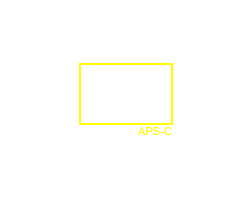
Actual size when viewed at 100 DPI
| 16 Megapixels Mirrorless | ISO 100-25600 |
| Sony A Mount 1.5X FLM | Shutter 1/4000-30s |
| 2-Axis Built-in Stabilization | Full manual controls, including Manual Focus |
| 0.46" Built-in EVF 1.4 Megapixels (0.73X) | Custom white-balance with 1 axis fine-tuning |
| Automatic Eye-Start sensor | Spot-Metering |
| 2 Axis Digital Level | Hot-Shoe |
| Built-in Dust Reduction | Stereo audio input |
| 10 FPS Drive, 35 Images | Lithium-Ion Battery |
| 1920x1080 @ 30 FPS Video Recording | Secure Digital Extended Capacity, Memory Stick Duo |
| 3" LCD 920K Pixels |
SLT - Single Lens Translucent Mirror
The Sony Alpha SLT-A55 along with its siblings are really the first interchangeable lens digital camerasTranslucent mirrors were tried with little success in film cameras and fixed-lens digital cameras. to use a translucent mirror. This is what makes these models so different in terms of experience and features. Here is how it works and what it implies, but first a few definitions to put everyone on the same page:
- ILC stands for Interchangeable Lens Camera. This obviously gives versatility but is not relevant for most of the discussion here.
- SLR stands for Single Lens Reflex. This means that the camera has a single lens through which images are framed and captured. It also implies there is a mirror which reflects the light-path toward the viewfinder. SLR cameras are also all ILCs now, but this was not always the case.
- SLD stands for Single Lens DisplayOr Single Lens Direct View or Single Lens Digital, depending who you ask.. This was originally coined to show similarity to an SLR but that the viewing experience used a display, rather than an OVF. In this context, the display can be an LCD or EVF. An SLD is an ILC by implication, otherwise it would simply be an ordinary fixed-lens digital camera.
- SLT stands for Single Lens Translucent Mirror. The Sony Alpha A55V, A55 and A33 are currently the only SLTs. These cameras are also both ILCs and SLDs. They are not SLRs but were incorrectly labeled as such on at least one occasion.
All cameras have a lens, interchangeable or not, and an imaging sensor. To take a picture, the lens must let light reach the imaging sensor. To frame or preview an image, the photographer must see a reasonable approximation of it. SLRs use a mirror to direct light to the OVF which lets photographers preview framing and focus but not exposure. When it is time to take a picture, a DSLR moves its mirror so that light reaches the sensor instead of the viewfinder.

Since an SLD does not provide an OVF, it does not need to reflect light away from the sensor to preview images. Instead, light always reaches the imaging sensor and the camera continuously reads it to compute a preview image shown on an EVF or LCD. This lets SLD cameras provide a preview which is much closer to the final image than any OVF can. This has worked well except for autofocus.
The system used by DSLRs which lets them focus quickly is called phase-detection. This system is almost always performed by a dedicated set of AF sensors. A DSLR therefore directs light to both the OVF and AF-sensors with its mirror in framing position. This makes sense since autofocus is expected before taking a picture. With the introduction of Live-View and video-recording, this forced SLRs to include a different slower AF system, called contrast-detect, when the mirror is moved away from the light path.
SLD cameras, previous to Sony's SLT models, all used this slower method for autofocus. Until now, only Fuji has technology to produce an imaging sensor which can also perform phase-detection but they have not produced any SLD cameras yet. SLT technology is a way around this. It uses a single translucent mirror which directs about 30% of light to the AF and metering sensors. The remaining 70% head straight for the imaging sensor.
By now the caveats should be obvious. The imaging sensor has to be more sensitive by 1/3 of a stop to compensate for the loss of light. This increases image noise but the state of modern sensor technology is such that the difference is minimal and the A55 can easily perform better than most cameras using previous-generation technology. The second caveat is that an OVF cannot be provided since it would be too dark. This is the reason film cameras with translucent mirrors were quickly abandoned.
The translucent mirror of an SLT is therefore a delicate part of its optical path. Sony says it should not be touched but we suspect eventually it will have to be cleaned. SLRs have a similar problem with sensor dust and, it turns out, so does the Sony SLTs since there is a gap below the translucent mirror which can let dust in. It is a mystery why Sony did not build a completely sealed unit with the translucent mirror being the only exposed surface. To clean the sensor, the mirror must be manually moved since the A55 does not have a mechanism to lift it. Perhaps this is something they can remedy in future models. Then again, perhaps the stabilization mechanism makes it difficult to do this. At least, the imaging sensor is less exposed than on a DSLR.
Updates
2025.01.18

Fujifilm GFX 2025 Lens Roundup
Lens Review roundup of Fujifilm GFX Medium-Format lenses. Quality, performance and handling of the GF20-35mm F/4R WR, GF30mm F/3.5 Tilt-Shift and the GF55mm F/1.7.
2024.11.18

Best 2024 Photography Gifts for Every Budget
Great gifts for photographers and photo enthusiasts selected for every budget among the best products of 2024.
2024.08.07

Eye Protection Tips for Professional Photographers
The four main considerations for professional photographers regarding eyewear.
2024.07.14

Fujifilm X100VI Review
Flagship fixed-lens compact digital camera with a 40 MP sensor and Image-Stabilization, a first for the series. Retro design featuring dual control-dials, plus direct ISO, Shutter-Speed and EC dials. Its hybrid viewfinder can switch between EVF and OVF mode.
2024.05.09

Fujifilm GFX100 II Review
Flagship 102 Megapixels Medium-Format Mirrorless Digital Camera with 8-Stop 5-Axis IBIS, 8 FPS Drive, 8K Video and 400 MP Super-Resolution capture in a weatherproof and freezeproof body with dual control-dials and dual memory-card slots.
2024.04.03

Fujifilm X-T5 Review
Newest Fujifilm flagship boasting a 40 MP APS-C sensor, 5-axis IBIS with 7-stop efficiency, 15 FPS continuous drive, 6.2K Video capture, dual control-dials and dual SDXC UHS-II slots in a sturdy weatherproof and freezeproof body.
2023.11.20

Best Digital Cameras of 2023
Find out which are the Best Digital Cameras of 2023. All the new Mirrorless Digital Cameras from entry-level to high-end professional.
2023.07.10

Fujifilm X-H2 Review
40 Megapixels APS-C Hybrid Mirrorless Digital Camera with 7-stop IBIS. Fastest shutter ever and 8K video capture. Large builtin EVF with 0.8X magnification and 5.8 MP, plus an Eye-Start Sensor. Packed with features and large number of controls in a weatherproof and freezeproof body.
2023.05.07

Sony FE 20-70mm F/4G Review
Review of the unique Sony FE 20-70mm F/4G lens. The optical zoom of this lens spans ultra-wide-angle and medium focal-length coverage, making it one of the most versatile Full-Frame lenses on the market.
2023.01.15

Huion Inspiroy Dial 2 Review
Review of the Huion Inspiroy Dial 2 tablet, a medium sized drawing surface with dual dials and customizable buttons. Connects via USB-C or Bluetooth 5.0 with Windows, Linux and Android support.
2022.12.08

How to Pack for a Photo Trip
Find out how to pack for a travel photography trip, carry your gear safely while meeting airline regulations.
2022.11.13

Best Digital Cameras of 2022
The best digital cameras of 2022. A short list of the most outstanding models in their respective categories. Choose one for yourself or as a gift.