Panasonic Lumix DMC-GH3 Review
Panasonic Lumix DMC-GH3 Usability - How easy is it to use?
The Panasonic Lumix DMC-GH3 is one of the largest mirrorless cameras and it exceeds the size of an entry-level DSLR. It has grown in size and weight considerably compared to its predecessor, the GH2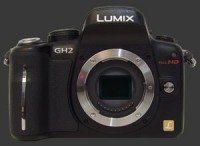
Panasonic Lumix DMC-GH2, which is not weather-sealed and only features a single control-dial.
Ergonomics
While this mirrorless offers little size-advantage over a DSLR, its ergonomics are comparable. There is a deep sculpted grip which makes holding the GH3 comfortable and secure. Eyelets for a standard neck-strap allow for extra security. Atop of the grip is the shutter-release which is mounted at an angle for perfect comfort. This is a standard two-stage release with moderate travel to the soft halfway-point.
Gripping the camera, one can easily reach the front control-dial with the index finger and the upper-rear one with the thumb. Just behind the front control-dial is a row of three tiny indistinct buttons: WB, ISO and EC. While their ordering is arguably not ideal, they unfortunately give a modal interface which is accident-prone and completely unnecessary given the camera's nice ergonomics. This is fixable via firmware and we hope Panasonic does so as it would turn a good interface into a great one.

WB is changed by holding the WB button and rotating any of the 3 control-dials. Pressing the Down direction on the 4-way controller from there accesses WB Fine-Tuning. Press Up, sets WB for Custom and Kelvin options. A press of the ISO button lets both rear control-dials select ISO and the front one select the Auto ISO limit. For EC, the button brings up a scale from -5 to +5, with 1/3 EV steps, and any of the rear control-dials sets the amount. A press of a button or shutter-release is required to dismiss WB, ISO or EC change modes. This forces one extra button press than strictly needed.
Behind the row of buttons is Fn1 which is customizable to perform one of 40 functions! By default, it activates WiFi but it can also perform DOF-Preview and Spot Metering Shot which are good candidates for that button.
To the left of Fn1 is a traditional mode-dial. It has the standard PASM exposure-modes, plus a dedicated Movie mode among a few more. Movie mode can be customized to use any PASM mode for exposure and previews framing correctly for filming. There are three Custom modes, one mode that groups all Scene modes, one that groups Effect modes and a fully automatic one as well.
On the other side of the flash and EVF hump, there is a Drive-Mode dial with four options: Single, Continuous, Bracketing and Self-Timer. Except for Single, each position is customizable via the Camera or Quick menu. As mentioned earlier, a Shutter-Delay up to 8 seconds can be added. Needless to say, with the delay, Continuous mode is not very continuous.

All remaining controls are found at the back of the camera. There are no less than 8 buttons, 2 control-dials and one switch plus a 4-way controller with central button. Starting on the left, there is a standard Playback button plus Fn5, a customizable button which default to toggling between the EVF and rear LCD. When set to EVF, the Eye-Start sensor turns it on or off. When set to LCD, the Eye-Start sensor switches between the EVF and LCD.
To the right of the EVF is the customizable AE/AF-L button which an lock exposure, focus or both. It can activate until released or until pressed again. Around it, a 3 way rotating switch selects the Focus-Drive mode. A little down and further right is the dedicated Video-Record button. It can start filming in any mode but one can only preview the correct framing for stills or video, so it is useless since, in Video mode, the shutter-release starts recording.
Lined up with the right edge of the LCD are 3 more customizable buttons. Their default assignments invoke the Quick Menu, the AF Area Mode and Shutter-Speed Simulation. One more button, close to the right edge of this camera cycles over display modes.
The four-way controller is surrounded by a thin and control-dial which is too recessed for comfort. That dial is sadly unused or redundant most of the times. In Playback mode, it cycles between images which is what the front control-dial does too. This leaves the upper-rear control-dial for zooming.
Operating
Operating the Panasonic Lumix DMC-GH3 is quite straight forwards as long one remembers customizations. Default assignments are reasonable and make most frequently used features accessible. Should additional functions be frequently used, one can assign up to 15 to the Quick Menu. Using this mirrorless at eye-level is relatively easy thanks to the excellent EVF. The only issue is recognizing buttons by positions since so many of them have exactly the same size and shape.
Since there is no optical viewfinder, it is normal that framing shots cannot be done until the Panasonic GH3 has powered up. Focusing is fly-by-wire, although some lenses could override this, so focusing cannot be manually adjusted if the camera is not ready for it. MF mode is one way. There is also a Direct Manual Focus mode, which is labeled as AF+MF in the Customization menu. When enabled, DMF lets the focus ring control focus after the shutter is press halfway. When combined with MF Assist, this instantly zooms into an area of the image for very precise focusing.
Except for the lower-rear control-dial which does not protrude from the surface on the hand-size of the camera, all dials have strong detents and good texture which make them usable with gloves on. Most buttons also stick-out and are separated enough be operated with gloves too.
The camera feels generally sturdy. While the battery-door is solid and sealed with a rubber-ring, there is some flex in the LCD hinge and memory-door. Surprisingly, the memory-door does not have a seal but is made of stiff rubber itself. This seems less weatherproof than expected. A metal tripod mount inline with the optical center of the lens, which is ideal for panoramas, is found at the bottom of the camera.

Viewfinder & Display
The Panasonic Lumix DMC-GH3 features a sharp 1.7 megapixels EVF with a moderately large view and an fast refresh rate. The EVF is is padded with a rubber eye-cup which protrudes nicely from the back of the camera for comfort. There is also a hinged 3" LCD with 610K pixels. Despite the lower pixel-count, the view appears just as sharp and detailed.
The EVF is controlled by an Eye-Start sensor which works perfectly to switch between the displays. Usually, the Eye-Start sensor switches between displays. When the LCD is off or closed against the camera, the Eye-Start sensor toggles the EVF on or off. In other image modes, the display shows a bright view regardless of how the exposure is expected to turn out.
One thing we really like to see on mirrorless cameras is an Exposure-Priority display which gives them a nice edge over SLRs while changing exposure-parameters. The good news is that the GH3 has one. The bad news is it is only available for Manual mode. To enable it, set Constant Preview to ON in the Custom Setting menu.
To see an Exposure-Priority view in Shutter-Priority, one must activate shutter-speed simulation. This must be repeated after EVERY shot and the display lags so much at long shutter-speeds that it becomes unusable.
The direct video recording button starts and stops video recording in any mode. The main issue is that setting up framing is usually impossible due to aspect-ratio differences between stills and video. The Panasonic GH3 offers a half-baked solution for this and lets users configure the display to preview video framing instead of still framing. This obviously means that one can switch from not being able to frame videos or not be able to frame stills. The best advice is to just stick to the dedicated video mode.
Lenses
Micro Four-Thirds lenses are plentiful compared to other mirrorless-only lens-lineups. The interface between camera and lens is all-electronic with no mechanical coupling for autofocus or aperture control. From the very beginning, lenses have had fly-by-wire focus-rings. Currently all those from Panasonic fall into this category while third-party makers do offer mechanical focus-rings.
With a fly-by-wire focus-ring, the lens does not respond to movements unless the camera expects it. So, there rarely an AF/MF on a lens. In the case of the GH3, the 3-way switch surrounding the AE-L/AF-L button makes the primary decision. In DMF mode, focus-ring movement is only taken into consideration after focus is locked and until the shutter is released. Certain artistic effects are impossible this way because the lens ignores the focus-ring during exposures.


Image stabilization for Panasonic mirrorless cameras is provided or not by the lens. For the Panasonic Lumix G X Vario 12-35mm F/2.8 ASPH OIS
Panasonic Lumix G X Vario 12-35mm F/2.8 ASPH OIS shown above on the right, a simple two-way switch appears on the barrel. It is the camera which decides which stabilization mode to use, usually via a menu option.
Lenses marked HD, like the weather-sealed 12-35mm F/2.8 one above, are designed with a quiet focus-motor. For other systems we would say autofocus motor, but the fly-by-wire focus means that the motor is also used in manual-focus mode. This makes it even more important for the motor to be quiet, otherwise even MF would ruin the audio track of videos. With this particularly lens, it is indeed extremely quiet.
Extremely wide lenses, such as the excellent Panasonic Lumix G Vario 7-14mm F/4 ASPH
Panasonic Lumix G Vario 7-14mm F/4 ASPH shown above on the left, are rarely stabilized. Actually, the 12-35mm is the widest stabilized lens for Micro Four-Thirds. This one lens gives an impressive field-of-view for a rectilinear lens. It is very sharp and features a constant-aperture 7-14mm zoom range. No such lens exists for APS-C cameras, only for Nikon full-frame. Sigma does make an ever wider rectilinear lens but it is variable-aperture and not comparable in image-quality to the Panasonic 7-14mm F/4.
 |
Please Support Neocamera
All information on Neocamera is provided free of charge yet running this website is a huge endeavor. Purchases made via affiliate links found throughout the site help keep it running and up-to-date. There is no additional cost to you, so please consider buying via these links to our affilates:
If you found any information on this site valuable and did not purchase via our affiliate links, please considering donating via PayPal:
Any amount will be greatly appreaciated. Thank you for your support!
Panasonic DMC-GH3 Highlights

Sensor-Size: 17 x 13mm
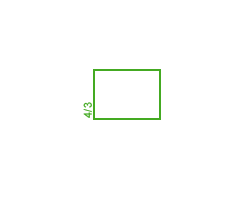
Actual size when viewed at 100 DPI
| 16 Megapixels Mirrorless | ISO 125-25600 |
| Micro Four-Thirds Mount 2X FLM | Shutter 1/4000-60s |
| 0.50" Built-in EVF 1.7 Megapixels (0.67X) | Full manual controls, including Manual Focus |
| Automatic Eye-Start sensor | Custom white-balance with 2 axis fine-tuning |
| 2 Axis Digital Level | Spot-Metering |
| Weatherproof | Hot-Shoe & Sync-Port |
| Built-in Dust Reduction | Stereo audio input |
| 6 FPS Drive, Unlimited Images | Lithium-Ion Battery |
| 1920x1080 @ 60 FPS Video Recording | Secure Digital Extended Capacity |
| 3" LCD 610K Pixels |
Updates
2025.01.18

Fujifilm GFX 2025 Lens Roundup
Lens Review roundup of Fujifilm GFX Medium-Format lenses. Quality, performance and handling of the GF20-35mm F/4R WR, GF30mm F/3.5 Tilt-Shift and the GF55mm F/1.7.
2024.11.18

Best 2024 Photography Gifts for Every Budget
Great gifts for photographers and photo enthusiasts selected for every budget among the best products of 2024.
2024.08.07

Eye Protection Tips for Professional Photographers
The four main considerations for professional photographers regarding eyewear.
2024.07.14

Fujifilm X100VI Review
Flagship fixed-lens compact digital camera with a 40 MP sensor and Image-Stabilization, a first for the series. Retro design featuring dual control-dials, plus direct ISO, Shutter-Speed and EC dials. Its hybrid viewfinder can switch between EVF and OVF mode.
2024.05.09

Fujifilm GFX100 II Review
Flagship 102 Megapixels Medium-Format Mirrorless Digital Camera with 8-Stop 5-Axis IBIS, 8 FPS Drive, 8K Video and 400 MP Super-Resolution capture in a weatherproof and freezeproof body with dual control-dials and dual memory-card slots.
2024.04.03

Fujifilm X-T5 Review
Newest Fujifilm flagship boasting a 40 MP APS-C sensor, 5-axis IBIS with 7-stop efficiency, 15 FPS continuous drive, 6.2K Video capture, dual control-dials and dual SDXC UHS-II slots in a sturdy weatherproof and freezeproof body.
2023.11.20

Best Digital Cameras of 2023
Find out which are the Best Digital Cameras of 2023. All the new Mirrorless Digital Cameras from entry-level to high-end professional.
2023.07.10

Fujifilm X-H2 Review
40 Megapixels APS-C Hybrid Mirrorless Digital Camera with 7-stop IBIS. Fastest shutter ever and 8K video capture. Large builtin EVF with 0.8X magnification and 5.8 MP, plus an Eye-Start Sensor. Packed with features and large number of controls in a weatherproof and freezeproof body.
2023.05.07

Sony FE 20-70mm F/4G Review
Review of the unique Sony FE 20-70mm F/4G lens. The optical zoom of this lens spans ultra-wide-angle and medium focal-length coverage, making it one of the most versatile Full-Frame lenses on the market.
2023.01.15

Huion Inspiroy Dial 2 Review
Review of the Huion Inspiroy Dial 2 tablet, a medium sized drawing surface with dual dials and customizable buttons. Connects via USB-C or Bluetooth 5.0 with Windows, Linux and Android support.
2022.12.08

How to Pack for a Photo Trip
Find out how to pack for a travel photography trip, carry your gear safely while meeting airline regulations.
2022.11.13

Best Digital Cameras of 2022
The best digital cameras of 2022. A short list of the most outstanding models in their respective categories. Choose one for yourself or as a gift.












