Panasonic Lumix DMC-FZ200 Review
Panasonic Lumix DMC-FZ200 Introduction
The Panasonic Lumix DMC-FZ200 is a 12 megapixels digital camera with an ultra-wide stabilized 24X optical zoom lens, equivalent to 25-600mm. This prosumer ultra-zoom uses a high-speed CCD with the ability to capture full 1080p video with stereo sound and shoot continuously at 3.7 FPS. It is ergonomically shaped like a miniature SLR and has plenty of external controls to access its expansive feature set.
The Panasonic FZ200 provides advanced photographic controls including full manual-controls, manual focus, choice of metering, custom white-balance, white-balance fine-tuning, bracketing and full manual-controls over video. For framing, this digital camera has both an electronic viewfinder (EVF) and a 3" display with 460K pixels.
This express digital camera review analyses the features, ergonomics, usability, performance and image quality of the Panasonic Lumix DMC-FZ200.
Panasonic Lumix DMC-FZ200 Features
Sensor & Exposure
- 12 Megapixels CMOS sensor
- ISO 100 to 6400 sensitivity
- Auto ISO based on light-levels and movement
- 1/4000-60s Shutter-speeds for still images
- 1/20000-1/30s Shutter-speeds for videos
- PASM Exposure modes for both stills and video
- Program-Shift in P mode
- Exposure-Compensation, ±3 in 1/3 EV increments
- Multi-Segment, Average and Spot metering
Lens
- 24X Optical zoom range
- F/2.8 - 8 Aperture range
- F/2.8 Constant Maximum Aperture
- Ultra-Wide-Angle 25-600mm equivalent
- Optical Image Stabilization: Shooting-Only, Continuous or Panning
- 30cm (W) - 2m (T) Normal minimum focus
- 1cm (W) - 1m (T) Macro minimum focus distance
Image Parameters
- Automatic, 5 presetsDaylight, Cloudy, Shade, Flash, Incandescent, Kelvin and custom white-balance, 2 memories
- WB fine-tuning, 19 steps along 2 axis
- Standard, Vivid, Natural, Monochrome, Scenery & Portrait Photo Styles
- Adjustable Contrast, Sharpness, Saturation, Noise-Reduction, 5 steps each
Focus
- Normal, Macro and Manual focus modes
- Single, Automatic, Tracking and Face-Detect focus-point selection
- Optional Prefocus
- Manual Focus assist
- AF Assist-Lamp
Drive
- Single-Shot
- 12 FPS Drive @ 12 MP
- 40 FPS @ 5 MP
- 60 FPS @ 2.5 MP with field-of-view crop
- Continuous AF available for 5 or 2 FPS drive
- Self-Timer, 2s, 10s or 3-shot @ 10s
- Bracketing, 3 Frames, ±3 in 1/3 EV increments
Display & Viewfinder
- 3" LCD, 460K Pixels
- 0.2" EVF, 1.3 Megapixels
- Adjustable LCD brightness, Contrast and Tint2-Axis: Red-Green, Blue-Yellow
- Live histogram
- Framing grid
Video
- 1920 x 10800 @ 60 FPS
- MPEG-4 & AVCHD Codecs
- AF-S or AF-C focus
- Built-in stereo microphone
- Mini-Jack stereo input
- Optional Wind-Filter
- Optional Zoom Microphone
Flash
- Flash Compensation, ±2 EV, 1/3 EV increments
- Auto, Auto Redeye, Forced, Redeye & Slow-Sync flash modes
- First or Rear curtain flash sync
- Optional Redeye reduction
Connectivity
- HDMI (1080i) output
- A/V (NYSC / PAL) output
- USB 2.0 connectivity
Misc
- 4:3 (Native), 3:2, 16:9 & 1:1 Aspect-Ratio
- Combined Customizable AE-L/AF-L button
- 3 Customizable buttons
- Panorama Assist Mode
- Panning Mode
- Built-In HDR
- 18 Scene Modes
- Face Recognition
- Lithium-Ion battery
- SDXC memory
Panasonic Lumix DMC-FZ200 Usability - How easy is it to use?

This ultra-zoom is designed along the lines of a miniature DSLR with a well-defined hand-grip, protruding lens barrel and combined viewfinder and flash housing hump. This makes the Panasonic FZ200 comfortable to hold and easy to keep steady. The electronic viewfinder protrudes nicely from the back to keep the photographer from pressing against the camera too much.
The shutter-release is located at the top of grip. It is a standard two-stage release with a soft halfway point. The FZ200 has two variable speed zoom-controllers and one is wrapped around the release. The other controller is on the side of the lens barrel. The lens moves in fine steps, making it possible to zoom with good precision.
Just behind the shutter-release is a dedicated Video Record button. Pressing it starts and stops filming almost instantly. Using this button, video can be recorded in any exposure-mode with two important caveats:
- Video exposure remains automatic in all modes except for Manual Video, as explained further.
- The EVF and LCD only preview the correct framing for video in Manual Video mode.
An optional overlay is available to dim the area that would not be captured by video. This makes it possible to preview the framing for both images and videos with a slight loss of contrast for the outer edges of images.

Also behind the shutter-release is the Drive-Mode button. It brings up a menu of icons to choose among single-shot or one of the 8 continuous drive modes available on the Panasonic Lumix DMC-FZ200. There are speeds of 12, 5 and 2 FPS at full-resolution, with continuous autofocus available up to 5 FPS. A very fast 40 FPS speed is available at 5 MP and so is a 60 FPS option at 2.5 MP with a cropped field-of-view.
Behind the Drive-Mode button is the first customizable Function button of the FZ200.There are 13 options to choose from: Photo Style, Aspect-Ratio, Quality, Metering, AF Mode, i.Dynamic, Guidelines, Video Recording Area, Remaining Display, Flash Mode, Flash Compensation, Auto Bracket and Side Lever.
These options are the same ones available for the other two customizable buttons, shown below, so a few unusual merit some explanations:
- iDynamic is the name for Panasonic's contrast processing. It can be enabled at one of three levels. Higher levels increase shadow brightness and noise more.
- Video Record Area toggles the overlay mentioned earlier to allow framing of videos in image modes.
- Remaining Display toggles between showing the available space is number of shots of video duration.
- Auto Bracket lets one enable AEB in steps of 1/3 to 3 EV. The cameras always shoots 3 frames.
- Side Lever: Toggles the function of the sliding control on the lens barrel between zoom and focus.
The FZ200 features a mode-dial with 10 positions. The standard PASM exposure modes are all there. iA is the fully automated mode. This one allows to set EC but fixes ISO and WB on Auto. It only allows single-shot self-timers. There is an Effect mode plus a SCN position that gives access to a menu of 18 Scene modes. Of those 18 modes, 14 are typical, while the following 4 are worth mentioning:
- Panorama - Helps line-up images for assembling a panoramic photo. The sequence of Images can be taken in any direction which is chosen upon entering Panorama Assist mode.
- HDR- Takes 3 shots with different exposures and blends them to simulate higher dynamic-range.
- Panning - Instructs the stabilizer to compensate only for vertical shake. There are Program and Shutter-Priority variants of this mode.
- 3D - Creates a 3D image from a series of shots while the camera is panned.
The Panasonic FZ200 goes beyond other panorama assist modes in letting each shot be retaken before proceeding to the next one. This is immensely useful and kudos to Panasonic for thinking about this! A typical use case is when capturing a panorama of a large plaza. Shots may need to be retaken due to passing vehicles or people.
There are two Custom positions on the mode-dial to recall settings. The final mode on the mode dial is Manual Movie mode. In this mode the camera can record video using PASM exposure modes. Since the camera has to use an electronic shutter to record video, speeds up to 1/20000s are available. Full 1920x1080 @ 60 FPS can be recorded with the AVHCD and the more common MPEG-4 codec is available for 1080p 30 FPS HD video. In Manual Movie mode, both the shutter-release and the dedicated video-record button start filming.
Just below the mode dial is a simple power slider with strong detents. This digital camera remembers settings except the Self-Timer. Optionally, it can remember the zoom position and manual focus distance. For repeated shots such as when capturing a time-lapse, it is very useful to have those settings remembered.
The last remaining item on the top plate is the built-in popup flash and a stereo microphone. The microphone includes a built-in wind-filter which is activated from the Motion Picture menu. The microphone can optionally be coupled with the zoom lens so that it records sounds from a narrower field when the lens zooms in.

The back of the camera is dominated by a large 3" LCD with 460K pixels. Visibility of the LCD is superb with an awesome anti-reflective coating that does its job extremely well. It has a very good angle-of-view.
The view on the LCD and EVF is not Exposure-Priority until the shutter is press halfway. When pressed halfway, the preview is mostly correct, providing a good approximation of exposure. There is a note in the manual saying that the live-histogram turns yellow when the displayed image does not show the correct brightness. Since the displays are not Exposure-Priority, it turns yellow as soon as an EC is dialed-in! Also, it is far more often wrong than right. The issue is that it is based on the displayed brightness and not the metered one. This means that when the shutter is pressed halfway, the live-histogram frequently adjusts itself.
A tiny 0.2" EVF with 1.3 megapixels is located above the LCD. The resolution incredibly fine considering how small the viewfinder is which is too small to see fine details even if there are enough pixels there to do so. A small button to the left toggles between the EVF and LCD. Both framing and playback are possible using the EVF, with a configuration option to always use the LCD when entering Playback mode.
To the right is a standard Playback button, followed by a AE-L/AF-L button. This one is customizable to perform AE-L, AF-L both or one of the 13 functions listed above for Fn1.
The Panasonic Lumix DMC-FZ200 has a single control-dial to set exposure parameters. The dial doubles as a button to cycle between parameters and EC as needed. In Program mode, it cycles between EC and Program-Shift. In Aperture-Priority and Shutter-Priority it toggles between the exposure parameter and EC. In Manual, it toggles between Aperture and Shutter-Speed. The modality of this system makes it easy to inadvertently set EC instead of the exposure parameter. In Manual Focus mode, the control-dial also cycles to set the focus distance. While the control-dial turns easily, it is too flush with the back to be used with gloves on.
To the right of the LCD are most remaining controls of the FZ200. These buttons are small and completely flush with the surface of the camera. The Q.Menu button which is the lowest, and serves as Delete button in Playback mode, brings up a menu to change secondary camera settings.
The 4-way controller with central Menu/Set button is used to navigate menus and each direction is also assigned a function:
- ISO: Selects the ISO between 100 and 6400, plus one of two Auto modes. Standard Auto ISO mode selects an ISO based on light-levels. Intelligent Auto ISO selects and ISO based on subject movement.
- WB: Brings up a list of White-Balance options to choose from. Up/Down select the option and Right enters the WB Fine-Tuning screen which also allows for WB Bracketing.
- Self-Timer: Selects between a 2s, 10s or triple 10s timer. One a shot is taken, the Self-Timer resets itself. It also prematurely resets itself when changing exposure modes and when entering the main menu, but not the Quick Menu. Tripod shooters are likely to find this rather annoying.
- AF-Mode: Selects between Face-Detect, Tracking, Auto Area or Single-Area focus modes. With Single-Area, the right button enters the focus-point selection screen.
Above the 4-way controller is a customizable button and a Display button which cycles over display modes. The positions of most buttons on the rear is less than optimal.

The outer side of the lens barrel offers a vertical slider to zoom or focus the lens, depending on a camera setting. In either case, the slider is just a convenience considering there is already a zoom controller and Manual Focus is controllable using the 4-way controller.
Behind the slider is a 3-way switch to select between Autofocus, Macro Autofocus and Manual Focus. Below it is a focus button to performs AF in MF mode or enters the focus-area selection screen when in AF mode. The area can be moved with the 4-way controller and sized with the control-dial.
The bottom of the camera reveals a combined battery and memory compartment plus a metal tripod mount. The tripod mount is neither in-line with the optical center of the lens nor the center of gravity of the camera, making it less than ideal for usual tasks.
Panasonic Lumix DMC-FZ200 Performance - How well does it take pictures?
To pack a whopping 24X optical zoom lens in a camera this size, the Panasonic Lumix DMC-FZ200 uses a tiny sensor so that its 4.5-108mm lens equates to 25-600mm in 35mm terms. This is the case for all current ultra-zooms and perfectly represents the compromise offered by this type of camera. This huge zoom range means flexibility while the small sensor sets expectations of limited image quality, particularly at the density of the this digital camera which captures 12 megapixels images. As a comparison, to offer the same optical zoom range with high image quality requires at least 3 lenses and a Micro Four-Thirds Mirrorless with just one lens costing more than the FZ200 itself.
The amazing achievement of the FZ200 is that its 24X optical zoom maintains a constant maximum aperture of F/2.8 over the entire zoom range. At the long end, this gives it an advantage of at least of 2 stops over any other ultra-zoom. This ultra-zoom also manages this without being very large. Hover on the image below to see the lens extend to its maximum focal-length.

Starting at its base sensitivity of ISO 100, the Panasonic FZ200 shows noticeable image noise. However details remain relatively well-preserved with Noise-Reduction dialed down. ISO 200 adds general image softness and ISO 400 even more, with noise being kept low by aggressive noise-reduction, even at the minimum setting.
ISO 800 takes a dip in terms of quality with noise appearing and fine-details being destroyed by a a mix of noise and noise-reduction. This limits print to medium-sizes with a 9x12" coming out acceptable. ISO 1600 suffers yet another drop which is only usable for the smallest prints.
Anything beyond ISO 1600 should be considered emergency-only. Noise is high and softness very pronounced at ISO 3200 which the maximum standard sensitivity of the FZ200. The extended setting of ISO 6400 performs similarly.
Color rendition in Standard style is good once Saturation is lowered to by one step. Otherwise, the Natural style is also quite reasonable. Automatic white-balance is generally good. It copes well with various types of artificial lighting but tends to be thrown off in scenes with dominant colors. Unfortunately, presets are not great. Custom WB is quite accurate though. WB Fine-Tuning can refine white-balance in 19 steps along 2 axis when needed.
The Multi-Segment metering system used by this digital camera is about average. It prefers over-exposure over under-exposure and therefore tends to clip bright highlights. For low-contrast subjects, it often underexposes, sometimes significantly so. This, of course, increases the appearance of noise as digital cameras give better results when exposing to the right.

The Leica branded lens on the Panasonic FZ200 is sharp with very little corner softness. Most softness seen in images comes from noise-reduction and so maximum sharpness is only visible at the lowest noise-reduction settings and ISO 100.
Optical distortion is extremely low and so are chromatic aberrations. There is no sign of vignetting at all either. Those shooting RAW may notice this not entirely true as the FZ200 correct for such aberrations internally.
The Panasonic Lumix DMC-FZ200 is noticeably faster than most fixed-lens cameras. The autofocus normally takes around ½s to ¾s to lock. It slows down towards the telephoto end of the zoom but much less than most ultra-zooms since it maintains a bright F/2.8 aperture to focus with.
In practice, focusing is almost always faster because of the Quick AF option which lets this camera pre-focus when camera movements slows down. This shortens battery-life a little. Unless low on battery or planning a long day shooting spree, it is probably with it to keep Quick AF enabled most of the time.
The following performance numbers characterize the performance of this camera:
- Startup: Normally almost 3s. If the Lens Resume option is enabled, it may take up to 6 seconds. Slow.
- Shutdown: Between 2 and 5 seconds, depending on the lens position. Slower than average.
- Zoom: 3 seconds for the entire 24X zoom range. Reasonable for such a long electronic zoom.
- Autofocus: ½s to ¾s in good light, depending on how much prefocus. Only a little slower in low-light. Faster than average.
- Shutter-Lag: Quick with less than ¼s blackout. Very good.
- Shot-to-Shot: 1½s, longer in low-light due to noise-reduction. Faster than average.
- Playback: Just over 1s to enter or exit. Below average.
While the above numbers are not all that impressive, this camera does well with the three measures that count the most. The interface is also quite responsive and the camera rarely makes the user way. Quitting the instant review with a half-press of the shutter is nearly instant and settings can be changed right after a shot.
Continuous shooting with focus locked on the first frame occurs at up to 12 FPS. The EVF manages to keep up with the action nicely with only a slight lag, which is very impressive. With continuous autofocus, the drive slows down to 5 FPS but with a much longer buffer limit, compared to one second at 12 FPS. However, both displays severely lag action and autofocus misses a high percentage of frames.
This Panasonic uses a large proprietary Lithium-Ion battery which supplies 540 shots per charge according the CIPA standard. This is above average for a modern ultra-zoom and should be sufficient for a demanding day of shooting.
Panasonic Lumix DMC-FZ200 Conclusion
The Panasonic Lumix DMC-FZ200 is a feature-rich ultra-zoom with a unique constant aperture F/2.8 zoom lens, equivalent to 25-600mm, which remains brighter by at least 2 stops compared to other ultra-zooms. This bright aperture is immensely useful as it lets this digital camera shoot at lower ISO and faster shutter-speeds than its peers.
The Leica 24X optical zoom lens is optically stabilized and paired with a 12 megapixels high-speed CMOS sensor capable of shoot at 12 FPS and recording full 1080p HD video at 60 FPS. The fast processor of the FZ200 makes it a very responsive camera and makes it relatively fast in terms of autofocus, shutter-lag and shot-to-shot speeds.
In good light, this digital camera delivers usable images quickly thanks to its fast autofocus system. Exposure and white-balance are not ideal put not that far off either. Colors are very reasonable and there are almost no signs of optical issues left in JPEG images.
The FZ200 is a good candidate for photography during certain types of travel like tours where people often visit sites in bright daylight and the entire group is moving quickly from place to place. Having an all-in-one camera like this one for such occasions means that lots of photos can be taken with a variety of focal-lengths without slowing others down.
 |
Please Support Neocamera
All information on Neocamera is provided free of charge yet running this website is a huge endeavor. Purchases made via affiliate links found throughout the site help keep it running and up-to-date. There is no additional cost to you, so please consider buying via these links to our affilates:
If you found any information on this site valuable and did not purchase via our affiliate links, please considering donating via PayPal:
Any amount will be greatly appreaciated. Thank you for your support!
Panasonic DMC-FZ200 Highlights
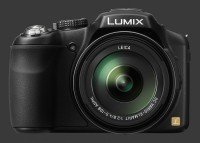
Sensor-Size: 6 x 5mm

Actual size when viewed at 100 DPI
| 12 Megapixels Ultra Zoom | ISO 100-6400 |
| 24X Ultra-Wide Optical Zoom | Shutter 1/4000-60s |
| Built-in Stabilization | Full manual controls, including Manual Focus |
| 0.21" Built-in EVF 1.3 Megapixels | Custom white-balance with 2 axis fine-tuning |
| 12 FPS Drive, 12 Images | Spot-Metering |
| 1920x1080 @ 60 FPS Video Recording | Hot-Shoe & Sync-Port |
| 3" LCD 460K Pixels | Stereo audio input |
| Lithium-Ion Battery | |
| Secure Digital Extended Capacity, Internal Memory |
Updates
2025.01.18

Fujifilm GFX 2025 Lens Roundup
Lens Review roundup of Fujifilm GFX Medium-Format lenses. Quality, performance and handling of the GF20-35mm F/4R WR, GF30mm F/3.5 Tilt-Shift and the GF55mm F/1.7.
2024.11.18

Best 2024 Photography Gifts for Every Budget
Great gifts for photographers and photo enthusiasts selected for every budget among the best products of 2024.
2024.08.07

Eye Protection Tips for Professional Photographers
The four main considerations for professional photographers regarding eyewear.
2024.07.14

Fujifilm X100VI Review
Flagship fixed-lens compact digital camera with a 40 MP sensor and Image-Stabilization, a first for the series. Retro design featuring dual control-dials, plus direct ISO, Shutter-Speed and EC dials. Its hybrid viewfinder can switch between EVF and OVF mode.
2024.05.09

Fujifilm GFX100 II Review
Flagship 102 Megapixels Medium-Format Mirrorless Digital Camera with 8-Stop 5-Axis IBIS, 8 FPS Drive, 8K Video and 400 MP Super-Resolution capture in a weatherproof and freezeproof body with dual control-dials and dual memory-card slots.
2024.04.03

Fujifilm X-T5 Review
Newest Fujifilm flagship boasting a 40 MP APS-C sensor, 5-axis IBIS with 7-stop efficiency, 15 FPS continuous drive, 6.2K Video capture, dual control-dials and dual SDXC UHS-II slots in a sturdy weatherproof and freezeproof body.
2023.11.20

Best Digital Cameras of 2023
Find out which are the Best Digital Cameras of 2023. All the new Mirrorless Digital Cameras from entry-level to high-end professional.
2023.07.10

Fujifilm X-H2 Review
40 Megapixels APS-C Hybrid Mirrorless Digital Camera with 7-stop IBIS. Fastest shutter ever and 8K video capture. Large builtin EVF with 0.8X magnification and 5.8 MP, plus an Eye-Start Sensor. Packed with features and large number of controls in a weatherproof and freezeproof body.
2023.05.07

Sony FE 20-70mm F/4G Review
Review of the unique Sony FE 20-70mm F/4G lens. The optical zoom of this lens spans ultra-wide-angle and medium focal-length coverage, making it one of the most versatile Full-Frame lenses on the market.
2023.01.15

Huion Inspiroy Dial 2 Review
Review of the Huion Inspiroy Dial 2 tablet, a medium sized drawing surface with dual dials and customizable buttons. Connects via USB-C or Bluetooth 5.0 with Windows, Linux and Android support.
2022.12.08

How to Pack for a Photo Trip
Find out how to pack for a travel photography trip, carry your gear safely while meeting airline regulations.
2022.11.13

Best Digital Cameras of 2022
The best digital cameras of 2022. A short list of the most outstanding models in their respective categories. Choose one for yourself or as a gift.














