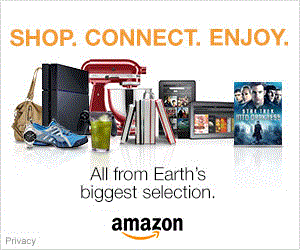Olympus OM-D E-M5 Review
Olympus OM-D E-M5 Introduction
The Olympus OM-D E-M5 is the flagship Micro Four-Thirds Mirrorless Digital Camera from Olympus. As the first model in the high-end OM-D lineup, the E-M5 adds weather-sealing and a built-in EVF compared to its predecessors.
This digital camera is built around an all new 16 megapixels Four-Thirds sensor with a maximum ISO of 25600, 9 FPS full-resolution continuous drive and 1080p HD video capture. It features built-in image stabilization, dual control-dials and a dual-axis digital level. The stabilization system of this OM-D is the only one in the industry to correct for camera shake along 5 axis.
Video features of the E-M5 are extremely sophisticated including Program, Aperture-Priority, Shutter-Priority and Manual exposure as well as Art Filters. Video focus modes include continuous autofocus (AF-C), subject-tracking autofocus and direct manual-focus (DMF). Stereo sound is recorded via the built-in microphone or an external one which connects the the hot-shoe's accessory port. This SLD provides a large number of external controls and an exceptional amount of customization.
This digital camera review covers the usability, performance and image quality of the Olympus O-MD E-M5.
Olympus OM-D E-M5 Features
Sensor
- 16 Megapixels CMOS Four-Thirds sensor
- Micro Four-Thirds lens mount
- 5-Axis Sensor-Shift image stabilization
- Built-in ultra-sonic dust-reduction
Exposure
- ISO 200 to 12800 sensitivity, 1 or 1/3 EV steps
- Auto ISO, customizable limit from 200 to 25600
- ISO Bracketing, 3 frames, maximum 1 EV increments
- 1/4000-60s Shutter-speeds, Bulb up to 30 minutes, 1/3, 1/2 or 1 EV steps
- PASM Exposure modes
- Program-Shift in P mode
- Exposure-Compensation, ±3, 1/3, 1/2 or 1 EV increments
- Exposure-Shift, ±1, 1/6 EV increments
- Multi-Segment, Center-Weighed, Spot, Shadow Spot and Highlight Spot metering
- Auto-Exposure Bracketing, 3, 5 or 7 frames, max 1 EV steps except 1/2 EV for 7 frames
- Flash Bracketing, 3 frames, maximum 1 EV increments
- Flash-Compensation, ±3, 1/3 or 1/2 EV increments
- Auto, Redeye, Forced, Off, Slow-Sync+Redeye, Slow-Sync, Rear-Sync and Manual flash modes
- Manual flash power between full and 1/64th power
- Remote-Control flash
Image Parameters
- AutomaticTwo types: Normal and Warm-preserving., 7 presetsSunny, Shade, Cloudy, Incandescent, Fluorescent, Underwater, Flash, kelvin and custom white-balance
- White-balance fine-tuning along 2 axis in 15 steps
- Digital white-balance preview
- White-balance bracketing, 1 or 2 axis, 3 frames along each axis, 3 step sizes
- Optional One-Touch custom white-balance
- Optional long shutter noise-reduction
- Optional high-ISO noise-reduction, 3 levels
- 14 Color and 2 B&W Picture Modes
- Adjustable contrast, sharpness, saturation, 5 steps each
- Adjustable gradation, automatic or 3 levels
- Adjustable tone curve, 15 steps for highlights and 15 steps of shadows
- sRGB or Adobe RGB color space
Focus
- Single-shot (AF-S), continuous (AF-C), direct manual-focus (DMF) or tracking autofocus
- Manual-focus (MF), optional display magnification up to 14X
- 35-area AF system, automatic or manual point-selection
- Face-Priority toggle
- Optional bulb focusing
- Optionally reset lens focus to infinity
- Controllable focus-ring direction
- Optional AF-Assist lamp
Drive
- 9 FPS Continuous drive, 17 RAW files or JPEG images
- Multiple-Exposure, 2 frames, optional automatic gain and composition overlay
- Self-timer, 2s or 12s
Video
- 1920x1080 @ 30 FPS Video using AVCHD codec
- 1280x720 @ 60 FPS Video using MPEG-4 codec
- Program, Aperture-Priority, Shutter-Priority and Manual video exposure
- Automatic and Art-Filter video modes
- Optional stereo sound with built-in microphone
- Optional external stereo microphone via accessory port
Display & Viewfinder
- 0.45" EVF, 1.4 MP
- Eye-start sensor
- Digital-level, 2-Axis
- Tilting 3" LCD, 614K Pixels
- Optional Live-Histogram
- Optional guidelines, 4 types
- Optional blinking highlight
- Adjustable brightness, 15 steps
- Adjustable color, 15 steps, 1 axis
- Optional Touch-Screen controls
Controls
- Dual control-dial
- 5 Customizable buttons
- AE-L/AF-L hold and toggle modes
- Customizable AE-L metering mode
Output Processing
- 4:3 Native aspect ratio
- 3:2, 16:9, 1:1 and 3:4 cropped aspect ratios
- 12, 8, 5, 3, 2 and 1.2 megapixels modes
- JPEG, RAW, RAW+JPEG capture
- 4 JPEG Compression levels
- Optional vignetting correction
Connectivity
- Hot-Shoe for external lighting
- HDMI (1080i) output
- A/V (NYSC / PAL) output
- USB 2.0 connectivity
Misc
- Weather-sealed body
- Lens stabilization control, 3 modesBi-Directional, Horizontal, Vertical
- SDXC memory
- Lithium-Ion battery
- Customizable battery warning
- Customizable DPI settings
- Copyright data
Olympus OM-D E-M5 Usability - How easy is it to use?
The Olympus OM-D E-M5 has a distinctively angular design with a large viewfinder hump hosting the EVF, hot-shoe and accessory-port. It also has a minimal hand grip which keeps it relatively slim. The camera feels solid in hand with a good weight. Even the LCD hinge is sturdy and Olympus managed to make it weather-sealed, a rarity among cameras with a tilting LCD.
The E-M5 can be securely held thanks to a prominent rubber protrusion at the back. There are eyelets on either side to attach a standard neck-strap. Too bad they dig uncomfortably into your index finger while reaching for the shutter-release though. Considering how light and relatively compact this mirrorless digital camera is, it can be used with a hand or wrist-strap instead.
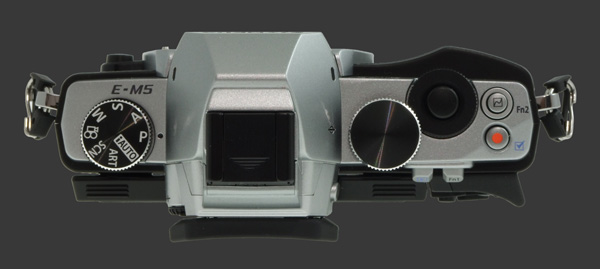
The top-plate of this camera is busy. Starting towards the right there is a customizable Fn2 button which adjusts tone-curves by default. Since there is no direct ISO control on the E-M5, it is best to assign that function to Fn2. It can also invoke DOF Preview and MF among several less useful options.
Tone-curve adjustment are made with the front control-dial for highlights and rear control-dial for shadows. They are adjustable in 15 steps and the effect is visible on-screen, more so for the shadows.
Below Fn2 is a Video-Record button which is also thankfully customizable with nearly the same options. One can assign it to WB or AE-L to name the most likely candidates. Since E-M5 has a video mode, the video record function is completely redundant. While you could start video capture in stills mode that way, it makes no sense to do so since the preview does not have the correct aspect ratio. Once in video mode, the video aspect ratio is previewed and one can frame videos properly.
Just further in from the side are the two control-dials with the shutter-release in the center of the front one. This is a standard two-stage release with moderate travel and a distinct halfway point. Full-press is just a hair lower. The position of the shutter-release would be more comfortable closer to the outer edge of the camera.
The control-dials have nice audible detents. The front one is well placed while the rear one is unusually high. It takes some time to get used to but eventually one does. Control-dials can be configured independently for each mode, including Playback, and menus. In Manual mode, the two choices are obviously Shutter and Aperture or vice-versa. In other exposure modes, one has to control the exposure parameter and the other can redundantly do so or adjust either EC or FC.
Customizing the dials comes down to personal choice but the OM-D E-M5 works best with one set to EC. This makes accidental exposure changes more frequent than they could be. The other option which is to assign a button to EC does not solve the problem either because EC is always modal on this digital camera. Once the assigned button is pressed, the camera stays in EC mode until it is pressed again. So, to prevent accidental changes one must press the EC button after each adjustment and have the discipline to do it every time.

On the other side of the viewfinder hump which holds the hot-shoe, acessory-port and stereo microphone is a standard mode-dial. The standard PASM modes are present plus a fully automatic mode called iAuto, Art Filter mode, Scene mode and a dedicated Movie mode.
Art Filter, Scene and Movie modes offer a choice of sub-modes. Notable among Scene modes is a Panorama Assist mode. Movie mode offers a choice of PASM exposure but, most importantly, we are thankful that there is a movie mode. This lets the E-M5 preview for correct framing and be ready to immediately record.
All remaining controls are found on the back of the camera. Of course, the relatively compact size of the E-M5 means space on the back around the 3" LCD is limited with only a small area to rest the thumb. The distinctive feature of the OM-D is its built-in EVF, a first for Olympus mirrorless cameras. The view there is sharp with 1.4 megapixels and refreshed quickly. The view is Exposure-Priority in M mode and updates according to EC. It is not Exposure-Priority in A or S mode though.

Near the top are the Playback and a customizable Fn1 button. The Playback button behaves just as expected. There are 17 options to choose from for Fn1 with AE-L/AF-L being one of the most useful. These buttons are the smallest on the E-M5 and it is hard to press just one with gloves on.
The Menu and Info buttons are located below the thumb rest. The former enters and exists the menu system and the latter cycles over display options on the LCD or EVF, whichever is active at the time. No surprises here, just the way it should be.
The 4-way controller is made of 5 buttons, include the central OK button. The direction buttons can each activate a funtion when the camera is in Capture mode:
- Up: Makes the direction buttons adjust EC or exposure-parameters, according to the current exposure-mode. OK must be pressed to return to normal. This modal interface is rather error-prone and unnecessary but there is no way to disable it.
- Right and Down are configurable between Drive mode, ISO, WB, EC and Flash mode. Since one the upper buttons can be configured for ISO and WB, these ones are great to make Drive and Flash modes accessible. There are 5 drive modes to chose from: Single-Shot, Continuous High (5 - 9 FPS), Continuous Low (1 -4 FPS), 2s Self-Timer and 12s Self-Timer.
- Left enters the Focus-Area Selection screen. From there, the 4-way controller selects a specific area and the central OK button exits the screen.
At the center of the 4-way controller is the OK button which invokes the Quick-Menu, the Super Control-Panel or both. These are interactive ways for changing some camera settings without the menu system. The Super-Control Panel can set more options including WB Fine-Tuning and most Image Parameters. To operate it, the 4-way controller or rear control-dial selects an option and the front control-dial sets the amount. Alternately, pressing the OK button invokes a simple menu for the selected option.
The Delete button below the 4-way controller does nothing in Capture mode, even during instant review. To delete an image one has to enter Playback mode. To its right is the power switch.
The large rear 3" LCD has 614K pixels and is sharp but not class-leading. Still, it is sufficient to confirm focus without magnifying. Visibility is excellent and the anti-reflective coating does a fantastic job. Color temperature and brightness for the LCD can be set. Due to the limited contrast of the display, nuances in highlights are hard to see, particularly to evaluate image parameters.

The LCD is mounted with a double-hinge which lets 85° up and 45° down. The LCD is quite sturdy but seems overly bulky. A fixed LCD would have noticeably slimmed down the E-M5 and made the EVF more comfortable by protruding more from the back of the camera.
The preview on the LCD is not Exposure-Priority, although it shows a good approximation in Manual exposure mode. In other modes, it shows the metered exposure offset by EC. The Live-Histogram is unfortunately based on the display brightness and is only reliable in M mode.
There is one more button on the right side of the EVF which toggles between EVF and Live-View mode. In EVF mode, the Eye-Start sensor turns the viewfinder on and off. In Live-View mode, the Eye-Start sensor switches between EVF and LCD viewing.

This digital camera feels very solid with a confidence-inspiring weight. Even the memory and battery doors are sturdy. At the bottom there is a metal tripod socket which is neither inline with the optical center not the physical center of the camera.
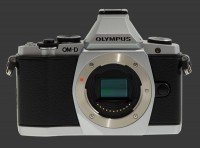 |
Please Support Neocamera
All information on Neocamera is provided free of charge yet running this website is a huge endeavor. Purchases made via affiliate links found throughout the site help keep it running and up-to-date. There is no additional cost to you, so please consider buying via these links to our affilates:
If you found any information on this site valuable and did not purchase via our affiliate links, please considering donating via PayPal:
Any amount will be greatly appreaciated. Thank you for your support!
Olympus E-M5 Highlights
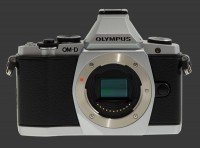
Sensor-Size: 17 x 13mm
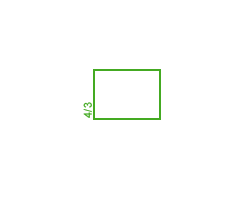
Actual size when viewed at 100 DPI
| 16 Megapixels Mirrorless | ISO 200-25600 |
| Micro Four-Thirds Mount 2X FLM | Shutter 1/4000-60s |
| 5-Axis Built-in Stabilization, 4-Stop Improvement | Full manual controls, including Manual Focus |
| 0.45" Built-in EVF 1.4 Megapixels (0.58X) | Custom white-balance with 2 axis fine-tuning |
| Automatic Eye-Start sensor | Spot-Metering |
| 2 Axis Digital Level | Hot-Shoe |
| Weatherproof | Stereo audio input |
| Built-in Dust Reduction | Lithium-Ion Battery |
| 9 FPS Drive, 17 Images | Secure Digital Extended Capacity |
| 1920x1080 @ 30 FPS Video Recording | |
| 3" LCD 610K Pixels |
Updates
2025.01.18

Fujifilm GFX 2025 Lens Roundup
Lens Review roundup of Fujifilm GFX Medium-Format lenses. Quality, performance and handling of the GF20-35mm F/4R WR, GF30mm F/3.5 Tilt-Shift and the GF55mm F/1.7.
2024.11.18

Best 2024 Photography Gifts for Every Budget
Great gifts for photographers and photo enthusiasts selected for every budget among the best products of 2024.
2024.08.07

Eye Protection Tips for Professional Photographers
The four main considerations for professional photographers regarding eyewear.
2024.07.14

Fujifilm X100VI Review
Flagship fixed-lens compact digital camera with a 40 MP sensor and Image-Stabilization, a first for the series. Retro design featuring dual control-dials, plus direct ISO, Shutter-Speed and EC dials. Its hybrid viewfinder can switch between EVF and OVF mode.
2024.05.09

Fujifilm GFX100 II Review
Flagship 102 Megapixels Medium-Format Mirrorless Digital Camera with 8-Stop 5-Axis IBIS, 8 FPS Drive, 8K Video and 400 MP Super-Resolution capture in a weatherproof and freezeproof body with dual control-dials and dual memory-card slots.
2024.04.03

Fujifilm X-T5 Review
Newest Fujifilm flagship boasting a 40 MP APS-C sensor, 5-axis IBIS with 7-stop efficiency, 15 FPS continuous drive, 6.2K Video capture, dual control-dials and dual SDXC UHS-II slots in a sturdy weatherproof and freezeproof body.
2023.11.20

Best Digital Cameras of 2023
Find out which are the Best Digital Cameras of 2023. All the new Mirrorless Digital Cameras from entry-level to high-end professional.
2023.07.10

Fujifilm X-H2 Review
40 Megapixels APS-C Hybrid Mirrorless Digital Camera with 7-stop IBIS. Fastest shutter ever and 8K video capture. Large builtin EVF with 0.8X magnification and 5.8 MP, plus an Eye-Start Sensor. Packed with features and large number of controls in a weatherproof and freezeproof body.
2023.05.07

Sony FE 20-70mm F/4G Review
Review of the unique Sony FE 20-70mm F/4G lens. The optical zoom of this lens spans ultra-wide-angle and medium focal-length coverage, making it one of the most versatile Full-Frame lenses on the market.
2023.01.15

Huion Inspiroy Dial 2 Review
Review of the Huion Inspiroy Dial 2 tablet, a medium sized drawing surface with dual dials and customizable buttons. Connects via USB-C or Bluetooth 5.0 with Windows, Linux and Android support.
2022.12.08

How to Pack for a Photo Trip
Find out how to pack for a travel photography trip, carry your gear safely while meeting airline regulations.
2022.11.13

Best Digital Cameras of 2022
The best digital cameras of 2022. A short list of the most outstanding models in their respective categories. Choose one for yourself or as a gift.