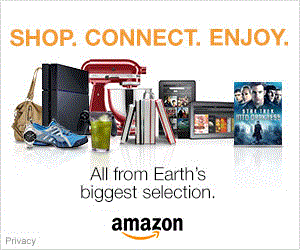Olympus E-5 Review
Olympus E-5 Usability - How easy is it to use?
The Olympus E-5 is quite large DSLR with dual control-dials and a large number of physical buttons which give access to almost every important function. Many buttons can also be used together to access additional camera features. It feels heavy and solid in hand with a deep sculpted grip that provides an excellent hold. The shutter-release is atop the grip at a 45-degree angle which makes it very comfortable. There is no escaping the weight though, particularly with a good lens, so it is strongly recommended to use a neck-strap or other support option.


The shutter-release is soft with two-stages and a barely perceptible halfway point. This makes shooting very quick but takes practice to avoid shooting accidentally. In front of the shutter-release is the secondary control-dial which is easily reached by lowering the index finger. Turning the dial shows distinct clicks and resistance. Just like every other button and dial, it feels very solid. Nothing other than the shutter is moves softly on the E-5. Behind the shutter-release are the ISO and EC buttons. Their shape is distinct to make them distinguishable by touch. The EC button is a bit too recessed, so using winter gloves with it is problematic. Since this camera is so customizable, it is possible to change EC directly using one of the control-dials. The disadvantage of this is that it makes it easier to accidentally change the exposure. To the left, we find the WB button which requires a bit of a stretch if you do not have large hands. The less-used Light button is even further. That one turns on the status LCD's backlight, something that is not usually done with the camera at eye-level, so its position is not really problematic.
 The top LCD is a small monochrome status display which shows a wealth of information regarding the camera's status. It is highly recommended to read that status display each time you take the camera as there is nothing modal on the E-5 other than the power-switch. This means that without looking at any of the displays, there is no way to tell anything about the E-5 status other than if it is on or off. The advantage of a non-modal interface is that custom settings and configurations can override and reset any camera function. Unlike most DSLR cameras, this one has no mode-dial, so the exposure mode is displayed on the status display, in the viewfinder and sometimes on the rear LCD. Other important information shown on the top LCD include: metering mode, aperture, shutter-speed, white-balance, image size & quality, ISO warning, focus mode, focus point selection, drive mode and flash mode.
The top LCD is a small monochrome status display which shows a wealth of information regarding the camera's status. It is highly recommended to read that status display each time you take the camera as there is nothing modal on the E-5 other than the power-switch. This means that without looking at any of the displays, there is no way to tell anything about the E-5 status other than if it is on or off. The advantage of a non-modal interface is that custom settings and configurations can override and reset any camera function. Unlike most DSLR cameras, this one has no mode-dial, so the exposure mode is displayed on the status display, in the viewfinder and sometimes on the rear LCD. Other important information shown on the top LCD include: metering mode, aperture, shutter-speed, white-balance, image size & quality, ISO warning, focus mode, focus point selection, drive mode and flash mode.
Towards the back of the camera, behind the status LCD, are the combined AE-L/AF-L button, the customizable Fn button and the multi-purpose Focus-Point button. Gripping the E-5, the thumb naturally rests with the AE-L/AF-L and rear control-dial to one side and the Fn button on the other side. Reaching any of these buttons is perfectly comfortable. The locking button needs to be configured separately for each standard focus mode. It can lock exposure or focus on the half-press. Note that when set to AF-L only, the camera no longer focuses using the shutter-release. This means that this option makes using the AF-L button a necessary step except when focusing manually. An oddly-named AEL/AFL MEMO menu option lets the AE-L/AF-L button act as a toggle. The user manual has a good table showing which button options do what.
The Fn button can be assigned one of 16 functionsFace-Detect, Preview, Live-Preview, One-Touch WB, Focus-Point Home, MF, RAW, Exposure-Mode, Test Picture, MyStep 1-4, Underwater Macro, Level Gauge, Magnify, AF Area, IS Mode, Off, many of them redundant with other very usable buttons. The DOF-Preview button can also be set to one among 15 of those options while the Focus-Point button can be set to one among 12 of those functions. Configuring this aspect of the camera is slightly annoying as the E-5 does not let one select the same function for two buttons, so to move a function from one button to another you have to unset one of the buttons first. The most interesting options here are the One-Touch WB and the Level-Gauge features. With One-Touch WB, pointing the camera at a white object while pressing the shutter-release and the configured button sets a custom white-balance in one of 4 user memories. Setting a button to invoke the Level-Gauge is the only way to summon the digital-level with the camera at eye-level.
 The digital-level is very accurate and there is even a way to calibrate it. All you have to do is set the camera exactly level and let the camera record this as the level orientation. In the viewfinder, enabling the digital-level blanks the entire status line except for the exposure-meter which serves to show which way the camera is tilted. To see the status information again, you have to dismiss the digital-level by pressing the configured button. The tilt-axis also shows on the top status display. To see both axis of the digital-level, you need to cycle through information screens using the Info button. One of those screens shows a level axis at the bottom and to the right of the display. When an axis is level, there is an indicator which changes from yellow to green. The same display can also be overlaid over the live-view image.
The digital-level is very accurate and there is even a way to calibrate it. All you have to do is set the camera exactly level and let the camera record this as the level orientation. In the viewfinder, enabling the digital-level blanks the entire status line except for the exposure-meter which serves to show which way the camera is tilted. To see the status information again, you have to dismiss the digital-level by pressing the configured button. The tilt-axis also shows on the top status display. To see both axis of the digital-level, you need to cycle through information screens using the Info button. One of those screens shows a level axis at the bottom and to the right of the display. When an axis is level, there is an indicator which changes from yellow to green. The same display can also be overlaid over the live-view image.
Staying on that side of the camera, we find the live-view button below the control-dial and a 5-way controller plus Play and Delete buttons. All the way down is a simple On/Off power switch. The live-view button enters and exists live-view. Play does the same for Playback mode. Delete does what is expected but has to be used in playback mode. It cannot delete an image from the instant review screen. Delete confirmation can be turned off and even the default delete response can be set. The 5-way controller is used for menu navigation and to select autofocus points.
A high-resolution 3" LCD display dominates the back of the E-5. With 920K pixels, it is clear and sharp. It is bright too with good visibility in bright light. Not only can the display be adjusted in brightness but it can also be changed in tone. This was put to good use as our evaluation unit showed an overly bright image with too much yellow. Just below the viewfinder there is a light sensor which can adjust the brightness of the display automatically. In practice it makes it hard to evaluate the tonality of the photo, so it is preferable to turn this feature off unless you rely on the histogram instead. The Info button above and to the left of the LCD cycles through a customizable number of information screens or overlays in live-view. The rear LCD is mounted on a movable frame which swings out 180° and rotated 270° once completely folded out. This lets it be turned against the camera to prevent it from being scratched or turned outwards for self-portraits and other odd-angle shooting. The only liability here is the hinge which has some flex in it and does not feel so solid. We have seen sturdier ones but on a camera built like a tank, such as this one, a fixed LCD position would probably be best.
 Olympus is one of the pioneers of live-view which the E-5 implements using the image sensor, as most models do these days. What we get is a 100% coverage view with full heads-up display and live-histogram but also excruciatingly slow autofocus. This is the usual compromise as those systems with fast autofocus during live-view don't show 100% coverage. The option chosen by the E-5 is sensibly better as live-view is primarily intended for framing, so it makes the most sense to do so accurately. Manual focusing is extremely easy during Live-View thanks to a excellent MF assist magnification function which zooms in around the focus-point as soon as the focus-ring is turned, unless the E-5 does not expect you to do so! In MF and AF-S + MF focus modes, the E-5 always does the right thing. In AF-S mode, the E-5 normally prevents manual focusing but this does not work when a lens with a mechanically-linked focus-ring.
Olympus is one of the pioneers of live-view which the E-5 implements using the image sensor, as most models do these days. What we get is a 100% coverage view with full heads-up display and live-histogram but also excruciatingly slow autofocus. This is the usual compromise as those systems with fast autofocus during live-view don't show 100% coverage. The option chosen by the E-5 is sensibly better as live-view is primarily intended for framing, so it makes the most sense to do so accurately. Manual focusing is extremely easy during Live-View thanks to a excellent MF assist magnification function which zooms in around the focus-point as soon as the focus-ring is turned, unless the E-5 does not expect you to do so! In MF and AF-S + MF focus modes, the E-5 always does the right thing. In AF-S mode, the E-5 normally prevents manual focusing but this does not work when a lens with a mechanically-linked focus-ring.
Assuming the LCD display and color-temperature is calibrated, the white-balance and brightness of images is correctly previewed in Manual mode. This real time histogram also follows perfectly. In other exposure modes, white-balance is still correctly shown but exposure is not. In most cases, there is a reasonably close preview but this fails when it matters the most. In cases of over or under-exposure, this brightness is simply wrong in all modes but Manual Even the live-histogram does not reflect the exposure problems in these cases. It is also documented in the Manual that applying over 3 EV of EC in either direction causes displays and previews to be incorrect.
The Olympus E-5 features a medium-sized optical viewfinder with 100% coverage. It's magnification is quoted at 1.15X which is the largest Four-Thirds viewfinder to date, yet remains noticeably smaller than those of competing cameras. The view is quite clear although you have to get really close to see the top of the frame. Luckily, Olympus made the viewfinder protrude slightly from the back of the camera which helps getting close enough. A rare feature is that the E-5's viewfinder has a built-in shutter which should be used during live-view and long exposures to prevent stray light from entering by that side. A small lever to the left of the viewfinder opens and closes the viewfinder shutter. This is immensity better than an easy to loose viewfinder cap with no tether or attachment point.

More buttons are found on the other side of the viewfinder, three on top of the camera and two at the rear. The rear buttons are the Info button, which we already mentioned, and the Menu button, which functions in the most predictable way. The top buttons are: Flash/FC, Mode/Drive and AF/Metering. Each of these buttons has two functions, one controlled by the front control-dial and the other controlled by the rear control-dial. This is a similar setup to that found on many Canon DSLRs except that the buttons can be pressed and dials can be rotated simultaneously because they are on opposite sides of the camera. This makes changing those settings a tad faster on the Olympus.
The Flash/FC button chooses between 7 flash-modes or manual flash with 4 power levels. It also lets the photographer dial between -3 and +3 EV in Flash-Compensation. The Mode/Drive button controls the exposure-mode and drive-mode. There are 5 standard exposure-modesProgram (P), Aperture-Priority (A), Shutter-Priority (S), Manual and Bulb to choose from plus custom modes. When a custom mode is selected, the camera automatically adjusts the drive-mode to the one set when the custom mode was saved. For normal modes, the drive-mode is chosen independently between these 7 options: Single-Shot, Continuous Low, 5 FPS Continuous, 12s Timer, 2s Timer, Remote and 2s Delay Remote.
One of the information screens shown by the Info button is called the Super Control Panel. It shows the camera status with plenty of details, more than the top monochrome LCD. Camera settings such as ISO, WB, WB Fine-Tuning, Color mode and more can be changed directly from that display by pressing the OK button of the 5-way controller. This is the quickest way to access things like Gradation, Stabilization and Face-Detection. Setting image size and quality on the E-5 is rather strange. Luckily most people do it exactly once. The way it works is that the camera presents 9 options: RAW, 4 JPEG options and 4 RAW+JPEG options. RAW is always RAW, it uses Olympus' own ORF format. The 4 JPEG settings have to be configured using the custom menu. A screen chooses the number of pixels for what are considered medium or small images. Another configures the 4 JPEG options presented in the Image Quality menu by independently selecting one of 3 sizes for each and one of 4 compression ratios. Honestly, it does not get any more complicated than this. Actually, it does, the E-5 can shoot in one of 9 aspect-ratios! Those are chosen independently from Image Quality. For all ratios except 3:4, the sensor's output is simply cropped vertically. In 3:4 mode, it is cropped horizontally instead. Note again, the native aspect ratio of Four-Thirds cameras is always 4:3.
Earlier in this review we mentioned that the camera uses a few button combos. The most important accesses the Bracketing function by pressing the Mode and AF buttons at the same time. Bracketing is controlled by choosing from a single linear menu showing all the possible combinations of number of shots and increments. This is where one can see that the 7-frame bracket is limited to 1/2 EV increment, so the maximum latitude is given by the 5 frame bracket with 1 EV increments. The camera has customizable exposure-steps which affect bracketing. With 1/3 EV exposure-steps, the 7 frame bracket is only available for 1/3 increments. With 1 EV exposure-steps, 7-frame bracketing is not available.

Speaking of exposure steps, EV and ISO steps are chosen independently. EV steps can be set to 1/3, 1/2 or 1 stop, while ISO steps can be set to 1/3 or 1 stop but not 1/2. This can cause strange exposure values when ISO steps are set to 1/3 and EV steps are set to 1/2 stop. The better solution is to offer ISO steps to be 1 stop or whichever is the chosen EV step.This point is not that important as ISO are historically better when advanced in full-stops since most sensors only apply gain in full-stops and intermediate values are simulated within the camera which can increase image-noise.
The E-5 has a complex menu system which is divided into five tabs. Each tab points to a menu which can have up to 10 sub-menus. Each such sub-menu can also have its own sub-menu, two or more levels deep. There seems to be some attempt at organization there but it is strange and unintuitive. That being said, anyone who owns this camera for a while is bound to learn his or her way through the menu system eventually. However, most photographic controls have external buttons, so trips through the menu system should thankfully be rare.
Given the expanse of the menu system, we are not going to make any attempt at describing it all. The Olympus E-5 user manual does a good job and is available at no charge from Olympus' website. Instead we will highlight some Olympusisms and things worth pointing out. There are number of items with unconventional names. Those coming from another Olympus DSLR should already be familiar with most of them but it worth noting that certain terms are different in every other brand of camera:

- The status LCD, which is obviously read-only, is called Control Panel. That's why the editable status screen on the rear LCD is called Super Control Panel.
- Wireless flash is called RC Flash.
- The Card Setup menu hides the Format and Erase All functions.
- MLU is called Anti-Shock.
- Custom settings are called MySet.
- Tone is called Gradation.
- Slow-shutter noise reduction is simply called Noise Reduction.
- High ISO noise reduction is called Noise Filter.
- Vignetting removal is called Shading Compensation.
The central-point and 5-point focus-modes can be assigned a home position which is used to set the focus point when a customizable button is set to Focus-Point Home. The E-5 can set the lens to focus on infinity each time the camera is powered on. One can disable the use of the focus-ring during bulb exposures but it only works for lenses with fly-by-wire focus-rings. Dial functions can be selected independently in each exposure-mode. A few options exist but they mostly consist of enabling either EC or FC with one of the dials. It would be more useful if we could have ISO or shift functions there, as it is possible on some competing cameras. There are so many picture modes and information screens available that it would take a while to cycle through all of them. Olympus alleviates this problem by allowing to disable most screens, potentially leaving a much shorter set to cycle through. There is option in the manual to set the LV display to be accurate but, as we mentioned earlier, it only works in Manual exposure.
The metering used while the AE-L button is pressed, assuming it is still setup to lock exposure, can be set to use the current metering mode or a specific one. This is very useful as it can provide ultra-fast access for the occasional spot-metering. In general, photographers will want to lock exposure when the camera is expected to meter incorrectly, so doing it with a predictable metering mode is probably an excellent idea. Dark-frame subtraction can be enabled, disabled or automatically set. The camera helpfully turns it off during continuous shooting. When setting white-balance from the menu system or fine-tuning white-balance, it is possible to get a digital preview by pressing the AE-L button. In Live-View, this is obviously seen live. The DPI saved in JPEG files, and possible RAW files if they have such a thing, can be set in the camera. The camera can store copyright information in each file, which consists of the name of the artists and the name of the copyright holder. The meters can be independently biased between -1 and +1 EVs in 1/6 increments. The external WB sensor can be disabled.
 Each time a picture is taken, the camera can show the resulting image on the LCD. This can be disabled or set to last for a specific amount of time up to 20 seconds. The camera can also be configured to automatically enter playback mode instead. In this case, the image does not automatically go away and it is possible to delete it. It is also possible to see other images since you are in playback mode. Otherwise, there is no way to delete an image just after taking it. The base of the camera has a metal tripod mount in-line with the lens center which is ideal for panoramas. There is also a battery compartment which is opened via a sliding latch. This makes it difficult to open with gloves on but is an acceptable price for having a weather-sealed battery compartment.
Each time a picture is taken, the camera can show the resulting image on the LCD. This can be disabled or set to last for a specific amount of time up to 20 seconds. The camera can also be configured to automatically enter playback mode instead. In this case, the image does not automatically go away and it is possible to delete it. It is also possible to see other images since you are in playback mode. Otherwise, there is no way to delete an image just after taking it. The base of the camera has a metal tripod mount in-line with the lens center which is ideal for panoramas. There is also a battery compartment which is opened via a sliding latch. This makes it difficult to open with gloves on but is an acceptable price for having a weather-sealed battery compartment.
Pressing the Focus-Point button while in Live-View instantly starts video recording using the current exposure mode with adjusted exposure parameters. Press the same button again stops the video. Sound is normally recorded but that can be disabled from the custom settings menu. Video does not focus automatically but each time the shutter-release is half-pressed the camera focuses. It actually causes quite a racket, just like AF in live-view, so it would be better to autofocus before starting the video and focus manually while filming. Since the E-5 does not have a dedicated video mode, it is impossible to set up framing when the aspect ratio of images differ from the one set for video. This will be the case nearly all the time as the optimum image aspect ratio is 4:3 while the one for video is 16:9. No framing guides are provided either.
Having no dedicated video mode and distinct buttons to take pictures and record video, this camera allows pictures to be taken while video recording is in progress but the implementation makes it a terrible idea to do so. First, as we mentioned already, it is improbable to setup framing correctly for video recording but as soon as video recording starts the LCD shows the correct framing. At that point, in all likelihood, the framing will be incorrect for photography. When the shutter-release is fully pressed, an image is immediately captured but will include elements which were not visible on the LCD at the time. Obviously, this being Live-View means that there is no way to use the viewfinder for framing either. So, we can take a picture but lost the ability to visually compose images and photographers should know that composition is the single most important factor that determines the success of an image. When an image is captured this way, there is a short delay before it is taken but it takes about 3 seconds to resume video recording with the display showing the still framing in the meantime, making it just as hard to continue framing the video. Each time an image is taken, the video in progress is saved and a new file is started after the image is saved.
 |
Please Support Neocamera
All information on Neocamera is provided free of charge yet running this website is a huge endeavor. Purchases made via affiliate links found throughout the site help keep it running and up-to-date. There is no additional cost to you, so please consider buying via these links to our affilates:
If you found any information on this site valuable and did not purchase via our affiliate links, please considering donating via PayPal:
Any amount will be greatly appreaciated. Thank you for your support!
Olympus E-5 Highlights

Sensor-Size: 17 x 13mm
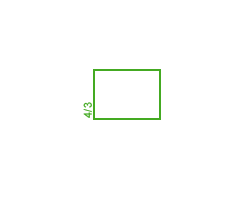
Actual size when viewed at 100 DPI
| 12 Megapixels DSLR | ISO 100-6400 |
| Four-Thirds Mount 2X FLM | Shutter 1/8000-60s |
| 2-Axis Built-in Stabilization | Full manual controls, including Manual Focus |
| 100% Coverage Medium Viewfinder | Custom white-balance with 2 axis fine-tuning |
| 2 Axis Digital Level | Spot-Metering |
| Weatherproof | Hot-Shoe |
| Built-in Dust Reduction | Stereo audio input |
| 5 FPS Drive, Unlimited Images | Lithium-Ion Battery |
| 1280x720 @ 30 FPS Video Recording | Secure Digital Extended Capacity, Compact Flash |
| 3" LCD 920K Pixels |
Updates
2025.01.18

Fujifilm GFX 2025 Lens Roundup
Lens Review roundup of Fujifilm GFX Medium-Format lenses. Quality, performance and handling of the GF20-35mm F/4R WR, GF30mm F/3.5 Tilt-Shift and the GF55mm F/1.7.
2024.11.18

Best 2024 Photography Gifts for Every Budget
Great gifts for photographers and photo enthusiasts selected for every budget among the best products of 2024.
2024.08.07

Eye Protection Tips for Professional Photographers
The four main considerations for professional photographers regarding eyewear.
2024.07.14

Fujifilm X100VI Review
Flagship fixed-lens compact digital camera with a 40 MP sensor and Image-Stabilization, a first for the series. Retro design featuring dual control-dials, plus direct ISO, Shutter-Speed and EC dials. Its hybrid viewfinder can switch between EVF and OVF mode.
2024.05.09

Fujifilm GFX100 II Review
Flagship 102 Megapixels Medium-Format Mirrorless Digital Camera with 8-Stop 5-Axis IBIS, 8 FPS Drive, 8K Video and 400 MP Super-Resolution capture in a weatherproof and freezeproof body with dual control-dials and dual memory-card slots.
2024.04.03

Fujifilm X-T5 Review
Newest Fujifilm flagship boasting a 40 MP APS-C sensor, 5-axis IBIS with 7-stop efficiency, 15 FPS continuous drive, 6.2K Video capture, dual control-dials and dual SDXC UHS-II slots in a sturdy weatherproof and freezeproof body.
2023.11.20

Best Digital Cameras of 2023
Find out which are the Best Digital Cameras of 2023. All the new Mirrorless Digital Cameras from entry-level to high-end professional.
2023.07.10

Fujifilm X-H2 Review
40 Megapixels APS-C Hybrid Mirrorless Digital Camera with 7-stop IBIS. Fastest shutter ever and 8K video capture. Large builtin EVF with 0.8X magnification and 5.8 MP, plus an Eye-Start Sensor. Packed with features and large number of controls in a weatherproof and freezeproof body.
2023.05.07

Sony FE 20-70mm F/4G Review
Review of the unique Sony FE 20-70mm F/4G lens. The optical zoom of this lens spans ultra-wide-angle and medium focal-length coverage, making it one of the most versatile Full-Frame lenses on the market.
2023.01.15

Huion Inspiroy Dial 2 Review
Review of the Huion Inspiroy Dial 2 tablet, a medium sized drawing surface with dual dials and customizable buttons. Connects via USB-C or Bluetooth 5.0 with Windows, Linux and Android support.
2022.12.08

How to Pack for a Photo Trip
Find out how to pack for a travel photography trip, carry your gear safely while meeting airline regulations.
2022.11.13

Best Digital Cameras of 2022
The best digital cameras of 2022. A short list of the most outstanding models in their respective categories. Choose one for yourself or as a gift.