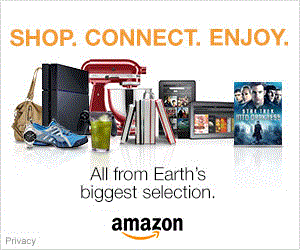Nikon Z50 Review
Nikon Z50 Ergonomics - How easy is it to handle?
Nikon introduced a new camera design with their Z-mount platform when they released the Z7
Nikon Z7 and Z6
Nikon Z6 twins. This design mixes new elements with Nikon classic design. The Z50 features is actually very similar with a highly angular design and deep hand-grip that is similar to the one found on Nikon DSLRs. This review page analyzes all the ergonomic of the Z50.
The slim body of the Nikon Z50 makes it impressively compact while its large grip allows for a really comfortable and secure hold. There is a deep indentation below the front control-dial to support the camera well. This control-dial protrudes minimally from the grip but provides firm detents to prevent accidental changes. The dial has a ribbed texture that help get traction.

Controls at the top of the grip are now standard across most Nikon interchangeable lens cameras. Foremost is a two-way rotating power-switch that surrounds a standard two-stage shutter-release with a firm halfway point. Three buttons follow an arc behind the shutter-release, from left to right: Video Record, ISO and EC. Ideally, this order should be reversed. The Video Record button is customizable with 21 options available, including DOF-Preview which must be assigned to be accessible.
The ISO button selects the current sensitivity or a default one, when Auto ISO is enabled in the menu system. This behavior is really outdated. One should have an Auto ISO option directly. Exposure steps are configurable in ½ or 1/3 EV and ISO automatically uses these increments, so there is no way to select only full-stops. EC dials compensation +/-5 EVs according to the selected increments. Reaching this button is not entirely comfortable, given that it is on the outer edge of the grip.

With a more narrow body than the Z7 and Z6, there is not much space on the top plate. The most prominent element is an oversized viewfinder housing, followed by a 9-position Mode-Dial on its right. This dial has all four traditional PASM modes with Program Shift available in P mode and both Bulb and Timed exposure in M mode. There are also two User modes plus three more positions for fully automatic exposure. One the simplest Auto mode, one provides access to Scene modes by turning the rear control-dial and one adds image-processing special effects. A two-position switch at the base of the Mode-Dial chooses between Stills and Video mode.
The rear control-dial is located on the top plate of the camera too. This dial protrudes slightly more from the camera than the front one and has firmer detents. Both dials feel very sold with a good tactile feedback. At the top of the EVF housing, there is a standard Hot-Shoe with microphones on each side to record stereo audio while recording video. The housing also features a built-in popup flash that is released by a spring-loaded latch located at the base.
Sides of the Z50 are quite bare with just two rubber flaps on the left side. The smaller upper one covers a 3.5mm mini-jack for connecting an external stereo audio source, while the lower covers both a Micro USB and Micro HDMI connector. Uniquely for an APS-C mirrorless, there are two customizable buttons in the front of the camera along the grip-side edge of the lens mount. These function buttons are extremely versatile since they can be used in conjunction with both control-dials. The bottom one is kind of hard to reach, so it is best left for a less frequently-used function.

All remaining controls are found at the back of the camera. Most of the rear is occupied by an extra-large 3.2" LCD with 1 MP and a wide 3:2 aspect-ratio. The display itself is touch-sensitive along with an extended area on the right wide. This area has 3 areas of sensitivity that are dedicated to Zoom In, Zoom Out and DISP. There are no physical buttons equivalent or capable of performing these actions which is highly unfortunate. None of these can be operated while wearing gloves on. This is certainly the most troublesome ergonomic issue with the Nikon Z50 for those shooting in cold climates. The display can tilt up and down using a really sturdy hinge.
Right above the upper-left corner of the LCD, there is a small button to cycle over framing modes: EVF, LCD or switch automatically between the two. The previously mentioned DISP button cycles over display modes on the active display. Off the upper right corner of the screen, there is a customizable AE-L/AF-L button. To the right, there is an 8-way controller to move the focus area and navigate menus plus 4 extra buttons:
- i : Activates a customizable interactive menu of 12 icons. Each icon can be customized. Operate using the 8-way controller yo selects an item and use either control-dial to change it.
- Menu: Toggles the menu system, resuming one the last used location.
- Playback: Enters or exits Playback mode. The camera is Shooting-Priority, so tapping the shutter-release also exits Playback.
- Delete: Prompts for deletion in Playback mode or during Instant Review, does nothing in Capture mode.
- OK: Centers the focus area or confirms actions.
All these buttons except OK are low on the body and indistinguishably by feel which makes them difficult to use with the camera at eye-level.
The EVF in the Nikon Z50 is a 0.39" OLED with 2.4 megapixels what shows 100% coverage at 0.68X magnification. Nikon quotes it as 1.02X using the same metric as APS-C DSLR which includes the FLM. When comparing to other mirrorless, 0.68X is mid-size and quite reasonable for a cropped-sensor model. There is an essential Eye-Start Sensor below the EVF which is very sensitive. Strangely, it operates even with the LCD tilted, despite the EVF not being usable in that state. The OLED panel can be adjusted in terms of brightness and color-balance ±5 unspecified units along 2-axis.

With 2.4 megapixels, this EVF is very sharp and easily allows focus confirmation. It has a good refresh rate with virtually no lag. Colors are vibrant and the preview shows good contrast. This electronic viewfinder maintains excellent low-light visibility by applying strong gain which keeps the image bright and refreshing relatively quickly. Exposure is properly previewed in Auto and Manual mode yet the Nikon Z50 is frustratingly not Exposure-Priority in semi-automatic modes! This EVF otherwise delivers a really good experience.
Thanks to a quick refresh rate, the EVF follows motion very nicely except in continuous drive mode below the maximum 11 FPS. When shooting at lower-speed, there is a substantial blackout but the EVF becomes blackout-free at 11 FPS. This is certainly counter-intuitive. The rear LCD shows the same behavior. One issue that people shooting in cold weather will encounter frequently is the lack of anti-fog coating on the EVF. It frequently becomes completely fogged up is moisture condensates onto it.

A solid compartment door with spring-loaded release reveals the combined memory-card and battery compartment. There is single SDXC memory-card slot which is slightly hard to reach since it is almost flush with the side. The bottom of this camera features a metal tripod mount, properly aligned with the center of the sensor and sufficiently far from the battery-compartment door not to block it when mounted on a tripod.
 |
Please Support Neocamera
All information on Neocamera is provided free of charge yet running this website is a huge endeavor. Purchases made via affiliate links found throughout the site help keep it running and up-to-date. There is no additional cost to you, so please consider buying via these links to our affilates:
If you found any information on this site valuable and did not purchase via our affiliate links, please considering donating via PayPal:
Any amount will be greatly appreaciated. Thank you for your support!
Nikon Z50 Highlights

Sensor-Size: 24 x 16mm
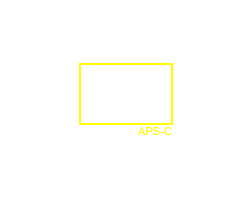
Actual size when viewed at 100 DPI
| 20 Megapixels Mirrorless | ISO 100-204800 |
| Nikon Z Mount 1.5X FLM | Shutter 1/4000-30s |
| 0.39" Built-in EVF 2.4 Megapixels (0.68X) | Full manual controls, including Manual Focus |
| Automatic Eye-Start sensor | Custom white-balance with 2 axis fine-tuning |
| 1 Axis Digital Level | Spot-Metering |
| 11 FPS Drive, 71 Images | Hot-Shoe |
| 3840x2160 @ 30 FPS Video Recording | Stereo audio input |
| 3.2" LCD 1 Megapixels | Lithium-Ion Battery |
| Secure Digital Extended Capacity |
Updates
2025.01.18

Fujifilm GFX 2025 Lens Roundup
Lens Review roundup of Fujifilm GFX Medium-Format lenses. Quality, performance and handling of the GF20-35mm F/4R WR, GF30mm F/3.5 Tilt-Shift and the GF55mm F/1.7.
2024.11.18

Best 2024 Photography Gifts for Every Budget
Great gifts for photographers and photo enthusiasts selected for every budget among the best products of 2024.
2024.08.07

Eye Protection Tips for Professional Photographers
The four main considerations for professional photographers regarding eyewear.
2024.07.14

Fujifilm X100VI Review
Flagship fixed-lens compact digital camera with a 40 MP sensor and Image-Stabilization, a first for the series. Retro design featuring dual control-dials, plus direct ISO, Shutter-Speed and EC dials. Its hybrid viewfinder can switch between EVF and OVF mode.
2024.05.09

Fujifilm GFX100 II Review
Flagship 102 Megapixels Medium-Format Mirrorless Digital Camera with 8-Stop 5-Axis IBIS, 8 FPS Drive, 8K Video and 400 MP Super-Resolution capture in a weatherproof and freezeproof body with dual control-dials and dual memory-card slots.
2024.04.03

Fujifilm X-T5 Review
Newest Fujifilm flagship boasting a 40 MP APS-C sensor, 5-axis IBIS with 7-stop efficiency, 15 FPS continuous drive, 6.2K Video capture, dual control-dials and dual SDXC UHS-II slots in a sturdy weatherproof and freezeproof body.
2023.11.20

Best Digital Cameras of 2023
Find out which are the Best Digital Cameras of 2023. All the new Mirrorless Digital Cameras from entry-level to high-end professional.
2023.07.10

Fujifilm X-H2 Review
40 Megapixels APS-C Hybrid Mirrorless Digital Camera with 7-stop IBIS. Fastest shutter ever and 8K video capture. Large builtin EVF with 0.8X magnification and 5.8 MP, plus an Eye-Start Sensor. Packed with features and large number of controls in a weatherproof and freezeproof body.
2023.05.07

Sony FE 20-70mm F/4G Review
Review of the unique Sony FE 20-70mm F/4G lens. The optical zoom of this lens spans ultra-wide-angle and medium focal-length coverage, making it one of the most versatile Full-Frame lenses on the market.
2023.01.15

Huion Inspiroy Dial 2 Review
Review of the Huion Inspiroy Dial 2 tablet, a medium sized drawing surface with dual dials and customizable buttons. Connects via USB-C or Bluetooth 5.0 with Windows, Linux and Android support.
2022.12.08

How to Pack for a Photo Trip
Find out how to pack for a travel photography trip, carry your gear safely while meeting airline regulations.
2022.11.13

Best Digital Cameras of 2022
The best digital cameras of 2022. A short list of the most outstanding models in their respective categories. Choose one for yourself or as a gift.