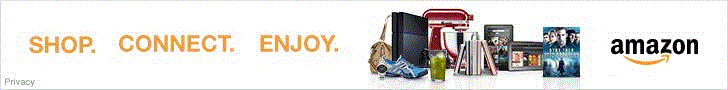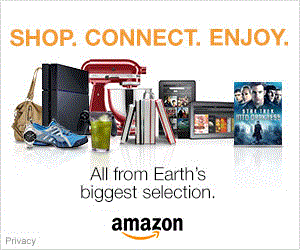Nikon Coolpix S30 Review
Nikon Coolpix S30 Introduction
The Nikon Coolpix S30 is compact 10 megapixels point-and-shot digital camera that works underwater down to 3m and can survive accidental drops up to 1m. Its simple and minimal feature make it one of the most affordable rugged digital cameras on the market.
The 10 megapixels CCD in the S30 has an ISO range of 80 to 1600 to work in a variety of lighting conditions. It is paired with a non-protruding 3X optical zoom lens equivalent to 29-87mm in 35mm terms. This modest zoom has a maximum aperture of 3.3 at the wide end and 5.9 at the telephoto which makes it possible to fit inside the body behind a fixed protective glass cover.
This all-new design from Nikon features large buttons and somewhat unconventional controls to ease underwater usability. The camera is completely sealed for underwater use in typical public pools and even shallow snorkeling. This makes it usable in rain, snow and high humidity too.
Nikon Coolpix S30 Key Features
- 10 Megapixels CCD sensor
- 3X Optical Zoom Lens, 29-87mm equivalent
- 80-1600 Automatic ISO range
- 1/1000s - 1s Automatic Shutter-Speed
- ±2 EV Exposure-Compensation, 1/3 increments
- 11 Levels of Saturation
- 11 Levels of Red-Blue Tint
- Optional Automatic flash
- Waterproof to 3m depths
- 10 Operating Modes
- 10 Frames @ ½ FPS
- 10 Second Self-Timer
- Smile-Timer
- 1280x720 @ 30 FPS video
- Single or Continuous video focus
- Powered by 2 AA batteries
- SDXC memory support
- Shockproof to 1m drops
Nikon Coolpix S30 Usability - How easy is it to use?
Nikon gave the Coolpix S30 an unusual interface, possibly to make it more underwater-user friendly. The side-effect of this radical interface is that user can feel lost and not know what to press next. Luckily, the feature set is extremely limited and does not take long to learn. After all, this is camera to use at play.
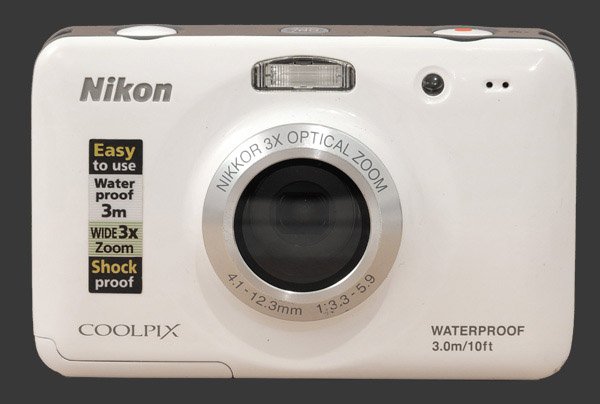
Centered at the front of the camera is a 3X optical zoom lens behind a sturdy glass cover. The permanent cover is always there, showing the non-protruding lens and protecting it from impact and water. It does not, however, protect the optical path from smudges, so one has to pay attention to not dirty it. Above it is a small fixed built-in flash, which the camera sets to Automatic each time it is powered on. To the side is an AF Assist lamp which turns on when the camera sees fit.

The top of the camera is oddly symmetric. At the center is a power button, flush with the surface. It must be held down for about 1s for the camera to turn on. This prevents accidentally turning on the camera. On the right side is a large two-stage shutter-release. Like a typical shutter, a half-press makes the camera focus and a full-press takes the picture. On the left side is a large video recording button. Press it fully to start and press it again to stop. Like the shutter-release, this one has relatively deep travel which makes it difficult to stop video without jerking the camera. Also visible from the top are two recessed eyelets to attach a wrist-strap on either side.

The back of the camera is dominated by a 2.7" LCD with 230K pixels which is not very sharp for a modern digital camera. It has a protective coating which makes it more reflective than usual and harder to see in bright light. It also blocks up quickly, showing highlight details as blocks of even colors.
The remaining controls of the camera are all on the back. To the right of the display is a 4-way rocker which is used for zooming, panning and paging menus. Zooming is simple and it takes 3s to traverse the entire optical zoom range and a few more for the digital range which cannot be disabled.
Menu navigation is performed in conjunction with four large unmarked buttons on the left. To get started, press any of these and the first page of the camera menu appears. Really, these buttons enter the menu in the same place. Once the menu appears, one option is shown next to each of the four buttons. Pressing a corresponding button simply selects that option. Since the menus have 3 pages, the rocker vertical direction must be used to switch pages. Not conventional at all but very easy once you get used to it.
There are no direct controls for any function, so applying Exposure-Compensation, changing the Flash mode or activating the Self-Timer all require trips through the menu system. EC is probably the slowest to set since it is under the Change Colors menu option. It takes 4 button presses to activate the self-timer which unfortunately resets itself after each use.
While there is no control over ISO Sensitivity or White-Balance, color saturation is adjustable in 11 steps and can be tinted along the red-blue axis in 11 steps as well. With both set to their middle default values, colors are relatively natural. Setting saturation to the lowest position turns the image completely B&W.
The last remaining button enters and exits Playback mode. The Nikon S30 is shooting-priority, so exiting Playback mode can be done by tapping the shutter-release or video-record button. Since there is no separate 4-way controller and zoom-controller, to switch between panning and zooming in Payback mode, the second lowest unlabeled white button must be pressed.
Overall, after a quick learning period, the Nikon Coolpix S30 becomes easy to use. Anything other than point-and-shoot operation remains slow though due to the lack of direct controls. In hand, this camera does feel solid albeit quite plasticky. Only the 4-way rocker has trouble and occasionally gets stuck in pressed position. It does not have much of a grip, so the provided wrist-strap is essential.
This is the only currently available underwater digital camera to run on standard AA batteries. With a pair of batteries, it can take an impressive 700 shots according to the CIPA standard. It has an SDXC memory compatible slot, making it able to use the cheapest type of memory cards and keeping total cost very low.

The bottom of the camera features a plastic tripod mount which is almost centered. Considering there are no manual controls and no panorama mode on the S30, there is no reason to complain why it is not inline with the lens. To the side is a single compartment door for accessing batteries and memory. The issue with the design used here is that batteries easily fall out when accessing the memory card.
Underwater Use
Nikon gave the S30 large rounded buttons to improve its underwater usability and it worked. All buttons are usable under and above water with equal ease. The LCD is also remains clearly visible while submerged.
Taking pictures while underwater is quite difficult with any camera. Waves and current cause photographers to move involuntarily. This is normally addressed by optical stabilization which the S30 lacks. Subjects are usually afflicted by the motion of water too and therefore require fast shutter-speeds. To reach such fast shutter-speeds underwater, one needs to use high ISO sensitivities. This camera unfortunately does not offer control over ISO sensitivity, so getting a sharp image is rare. Not a single sharp image was produced in an indoor pool. A bright beach will most likely provide much more success.
Nikon Coolpix S30 Performance - How well does it take pictures?
Image quality forms the basis of digital camera ratings in reviews here and it was attempted to evaluate the S30 with the same setup as other compact cameras. However, without control over ISO, White-Balance or Metering, this Coolpix proved uncooperative. The usual Indoor ISO crops are therefore absent from this review, so image quality had to be judged on a variety of real-world images.
Numerous images with ISO from 80 to 800 were seen but not once did the camera produce an ISO 1600 image which is officially its highest sensitivity. It strongly prefers to stop at ISO 400 and rarely uses ISO 800, even when it is subjected to extremely dark scenes.

The Nikon Coolpix S30 shows low image noise up to ISO 200 inclusively. At ISO 400 there is visible pattern of noise when viewed at 100% but nothing limited for mid-sized prints. Even ISO 800 makes an acceptable mid-size print, although one that lacks fine-details.
Metering is thankfully relatively good. The metering system in this digital camera looks at segments in the entire scene and is biased around the center of the frame. This causes slight under-exposure for bright subjects and over-exposure for backlit subjects. As usual, a half-press of the shutter-release locks the exposure which lets you recompose. When shooting building in the daytime, it is preferable to force the camera to meter with more sky and then frame the shot, otherwise exposure can be off by 1-2 EVs.
Lens sharpness is sufficient for the sensor in this camera except at extreme corners where it degrades. On our review unit, the lower left corner was significantly softer. There is no physical aperture in the Nikon S30, so the lens never improves by stopping down.
Color accuracy is good for a consumer grade camera but it struggles with white-balance when a significant portion of the scene is made up of water, over-compensating for blue water by adding a strong yellow cast. In typical conditions though, white-balance is good enough.

It should not surprise anyone that this camera is generally slow considering it retails for less than $100 USD. It takes between ¾s and 1½s to focus which is too slow to subjects moving towards or away from the camera. Luckily, the shutter-lag is quick. Zooming takes about 3s to cover the optical zoom range. At least its internal lens let it power on in 1½s and power off nearly instantly.
Battery life of the Nikon Coolpix S30 is amazing. It can take 700 shots on a pair of Lithium AAs, giving it the 9th longest battery-life among fixed-lens cameras of the last five years! With rechargeable batteries, it can still take over 400 shots with 50% flash use. There was no problem taking hundreds of images and dozens of videos without seeing the low-battery warning and we were using an older generation of Eneloops. The latest Sanyo Eneloops store 25% more charge. Also, unlike common rechargeables, Eneloops keep 85% of their charge after one year.
Nikon Coolpix S30 Conclusion
The Nikon Coolpix S30 is a low-cost waterproof digital camera with simple point-and-shoot operation that can survive drops and shoot hundreds of images without recharging or changing batteries. This makes it suitable for casual family snapshots and letting young kids take pictures too.
Given that the S30 runs on standard AA batteries, power is cheap and always easy to obtain. Its SDXC memory slot makes it SDHC cards which are the cheapest on the market. Add to that 700-shot battery-life and its unlikely to run out on you.
For its completely automatic operation, Nikon made the S30 produce quite nice image with relatively low image-noise, good exposure and pleasant color accuracy. Sharpness is not perfect but very suitable for family-album prints and web use.
The main area of concern for this camera is its slow speed. It is good enough to take posed snapshots but wont be able to capture active kids playing without plenty of luck. This also makes it struggle underwater and therefore is more recommended as a camera to have around water, rather than under. For real underwater use, Nikon makes the Coolpix AW100 reviewed here.
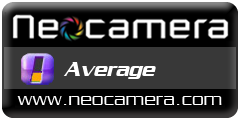 |
Please Support Neocamera
All information on Neocamera is provided free of charge yet running this website is a huge endeavor. Purchases made via affiliate links found throughout the site help keep it running and up-to-date. There is no additional cost to you, so please consider buying via these links to our affilates:
If you found any information on this site valuable and did not purchase via our affiliate links, please considering donating via PayPal:
Any amount will be greatly appreaciated. Thank you for your support!
Nikon S30 Highlights

Sensor-Size: 6 x 5mm

Actual size when viewed at 100 DPI
| 10 Megapixels Fixed Lens | ISO 80-1600 |
| 3X Wide Optical Zoom | Shutter 1/1000-1s |
| Waterproof to 3m | Custom white-balance |
| Weatherproof | Standard AA Battery |
| 1.5 FPS Drive, 4 Images | Secure Digital Extended Capacity, Internal Memory |
| 1280x720 @ 30 FPS Video Recording | |
| 2.7" LCD 230K Pixels |
Updates
2025.01.18

Fujifilm GFX 2025 Lens Roundup
Lens Review roundup of Fujifilm GFX Medium-Format lenses. Quality, performance and handling of the GF20-35mm F/4R WR, GF30mm F/3.5 Tilt-Shift and the GF55mm F/1.7.
2024.11.18

Best 2024 Photography Gifts for Every Budget
Great gifts for photographers and photo enthusiasts selected for every budget among the best products of 2024.
2024.08.07

Eye Protection Tips for Professional Photographers
The four main considerations for professional photographers regarding eyewear.
2024.07.14

Fujifilm X100VI Review
Flagship fixed-lens compact digital camera with a 40 MP sensor and Image-Stabilization, a first for the series. Retro design featuring dual control-dials, plus direct ISO, Shutter-Speed and EC dials. Its hybrid viewfinder can switch between EVF and OVF mode.
2024.05.09

Fujifilm GFX100 II Review
Flagship 102 Megapixels Medium-Format Mirrorless Digital Camera with 8-Stop 5-Axis IBIS, 8 FPS Drive, 8K Video and 400 MP Super-Resolution capture in a weatherproof and freezeproof body with dual control-dials and dual memory-card slots.
2024.04.03

Fujifilm X-T5 Review
Newest Fujifilm flagship boasting a 40 MP APS-C sensor, 5-axis IBIS with 7-stop efficiency, 15 FPS continuous drive, 6.2K Video capture, dual control-dials and dual SDXC UHS-II slots in a sturdy weatherproof and freezeproof body.
2023.11.20

Best Digital Cameras of 2023
Find out which are the Best Digital Cameras of 2023. All the new Mirrorless Digital Cameras from entry-level to high-end professional.
2023.07.10

Fujifilm X-H2 Review
40 Megapixels APS-C Hybrid Mirrorless Digital Camera with 7-stop IBIS. Fastest shutter ever and 8K video capture. Large builtin EVF with 0.8X magnification and 5.8 MP, plus an Eye-Start Sensor. Packed with features and large number of controls in a weatherproof and freezeproof body.
2023.05.07

Sony FE 20-70mm F/4G Review
Review of the unique Sony FE 20-70mm F/4G lens. The optical zoom of this lens spans ultra-wide-angle and medium focal-length coverage, making it one of the most versatile Full-Frame lenses on the market.
2023.01.15

Huion Inspiroy Dial 2 Review
Review of the Huion Inspiroy Dial 2 tablet, a medium sized drawing surface with dual dials and customizable buttons. Connects via USB-C or Bluetooth 5.0 with Windows, Linux and Android support.
2022.12.08

How to Pack for a Photo Trip
Find out how to pack for a travel photography trip, carry your gear safely while meeting airline regulations.
2022.11.13

Best Digital Cameras of 2022
The best digital cameras of 2022. A short list of the most outstanding models in their respective categories. Choose one for yourself or as a gift.