Nikon 1 J5 Review
Nikon 1 J5 Introduction
The Nikon 1 J5 elevates the mid-range J-series of Nikon 1 mirrorless cameras by offering dual control-dials and a traditional mode-dial in an extremely compact camera body. It continues the Nikon 1 system with a 2.7X crop-factor and all-electronic lens-mount paired with a 3:2 aspect-ratio sensor.
The J5 introduces a newly developed 20 megapixels 1" high-speed CMOS sensor with 105-point Phase-Detect autofocus built-in, plus Contrast-Detect autofocus at 171 areas. It offers a native ISO 160-12800 sensitivity-range and is coupled with a fast electronic-shutter. It can reach speeds of 1/16000s and capture continuously full-resolution images at 60 FPS with Single-Shot AF or an impressive 20 FPS with Continuous AF. Exposures are possible automatically up to 30 seconds or 2 minutes using Bulb mode.
This new sensor enables 4K Ultra-HD capture for the first time on a Nikon digital camera. It can now record video at 3840x2160 @ 15 FPS using the center-portion of the sensor. Full 1080p and 720p HD are supported at 60 FPS and 30 FPS too. There are a high number of additional video capture modes, including Time-Lapse, Slow-Motion and Fast-Motion, plus a few more variants.
The Nikon 1 J5 is very compact for a mirrorless camera. Its body measures just 32mm thick, a specification that compares to ultra-compact cameras except that a lens needs to be added to use the J5. It even manages to squeeze in an impressively slim tilitng LCD which flips up 180° or down 90°.

This detailed digital camera review takes a close look at the Nikon 1 J5's features, ergonomics, usability, image quality, performance and video recording features.
Nikon 1 J5 Features
Sensor
- 20 Megapixels High-Speed CMOS sensor
- 2.7X Crop factor, 3:2 aspect-ratio
- Nikon 1 lens mount
- Built-in Dust-Shield
- JPEG, RAW or JPEG+RAW Output
Exposure
- Standard ISO 160 - 12800
- Special Noise-Reduction ISO 6400 & 12800
- Auto ISO with 800, 3200 or 6400 maximum
- PASM exposure modes, with Program-Shift
- 1/16000 - 30s Shutter-Speeds
- Bulb expsoure, maximum 2 minutes
- Multi-Segment, Center-Weighed and Spot metering
- Exposure-Compensation: ±3 EV, 1/3 EV steps
- Flash-Compensation, -3..+1 EV, 1/3 steps
Image Parameters
- Automatic, 7 presetIncandescent, Fluorescent, Sunlight, Flash, Cloudy, Shade, Underwater and Custom white-balance.
- WB fine-tuning, 2 axis, 13 steps
- Sharpness, 10 levels or Auto
- Contrast, 7 levels or Auto
- Brightness, 3 levels
- Saturation, 7 levels or Auto
- Hue, 7 levels
- Optional High-ISO Noise-Reduction
- Optional Long-Shutter Noise-Reduction
- Optional Distortion Compensation
- Optional Active D-Lighting
- sRGB or Adobe RGB color-spaces
Drive & Focus
- AF-S, AF-C, MF and Auto Focus Drive
- Auto, Single or Tracking Focus Area
- 105-Point Phase-Detect autofocus
- 171-Point Contrast-Detect autofocus
- 60 FPS Continuous Drive with AF-S
- 20 FPS Continuous Drive with AF-C
- Self-Timer: 2s or 10s delay
- Interval-Timer, 5s-99m59s, 1-999 Shots
- Optional AF-Assist lamp
Display
- 3” Touchscreen LCD, 3:2 Aspect
- 1 Megapixels, 97% Coverage
- MF Assist, 1-10X
Video
- 3840x2160 @ 15 FPS 4K, cropped from center
- 1920x1080 @ 60 FPS 1080p HD video
- 1920x1080 @ 30 FPS 1080p HD video
- 1920x1080 @ 10 FPS Time-Lapse Video
- 1280x720 @ 60 FPS 720p HD video
- 1280x720 @ 30 FPS 720p HD video
- 1920x1080 @ 60 FPS Motion-Snapshot
- 1920x1080 @ 15 FPS Slow-Motion video
- 1280x720 @ 120 FPS High-Speed video
- 640x240 @ 400 FPS High-Speed video
- 320x120 @ 1200 FPS High-Speed video
- Optional Stereo Sound, 3 levels or Auto
- Optional Wind-Noise Reduction
Modes
- Built-in HDR
- Sweep Panorama
- 10 FPS AF-C Sports Mode
- Best Moment Capture
- Motion Snapshot
- 5 Scene Modes
- 12 Art Filters
Body & Controls
- Dual Control-Dials
- Exposure Mode-Dial
- Customizable Fn button
- Built-In popup flash
- Built-In WiFi
- Lithium-Ion battery
- Micro SDXC memory slot
Nikon 1 J5 Usability - How easy is it to use?
Nikon took the chance to reinvent things with the introduction of their V1
Nikon 1 V1 and J1
Nikon 1 J1 mirrorless digital cameras. While previous models followed the original mold pretty closely, the J5 now offers traditional controls instead. This is good news for photographers, making the J5 much more intuitive.

The Nikon 1 J5 is largely rectangular with rounded corners and a gentle curve forming a slight hand-grip. It is not much to hold on to, yet is immensely better than a completely smooth surface. Still, some kind of strap is highly recommended. Nikon provides a color-matched neck-strap but, given its small size, a wrist-strap can easily be used instead.
The camera feels quite solid. Even the LCD hinge is strong and shows little flex. While being reasonably thick, the battery compartment door bends slightly. The front plate has a rubber texture and there is a small rubber thumb-rest on the back for additional purchase.
A small customizable Fn button is found at the base lens mount. There are 7 options to choose from: EC, Metering, WB, ISO, Picture Control, AF-Area and Focus mode. Most of these are reasonable to access quickly but, since there is only one customizable button and no direct access to it, ISO is the most likely candidate.

On top of the J5, starting on the left, there is a stereo microphone surrounding a small popup flash. Just past it, there is a mode-dial with 10 positions:
- PASM modes: Program-Shift is available in P and Bulb exposures up to 2 minutes are possible in M.
- Auto Image mode is marked by a green camera icon. This automatic mode leaves 4 user-controls available: EC, Motion Control, Background Softening and Active D-Lighting.
- Sport mode captures images at 10 FPS with continuous Tracking AF. It automatically selects exposure parameters, including Auto ISO until 6400. EC can be applied though.
- Creative mode is marked with a camera icon followed by a stylized letter C. This groups HDR, Easy Panorama, several Scene modes and a number of Special Effects.
- Video mode is marked by the silhouette of a classic film camera. This lets the J5 shoot videos in any PASM mode with the obvious limitation that the shutter-speed cannot be set below the frame-rate.
- Motion Snapshot takes a 16:9 aspect-ratio shot along with a one second slow motion video of the scene. One can choose video which preceded or surrounded the picture moment. Optional sound can be recorded from the scene or played from a fixed sound-track.
- Best Moment gives access to three modes which are unique to Nikon:
- Slow-View: Buffers up to 40 images in 1.3 seconds and plays them back in a loop while the shutter is pressed halfway. When the shutter is fully pressed, it saves the one image shown.
- Smart Photo Selector: Records a burst of images and saves the best one or five, depending on a menu option, according to sharpness and composition.
- Active Selection: Records a burst of images and lets the photographer choose an image among them.
Along the front edge of the top-plate, there is a standard two-stage shutter-release surrounded by a spring-loaded power-switch. The release has a moderate travel to a soft halfway point. The power-switch always bounces back to the same position. It therefore makes no difference if the camera is off or sleeping. This camera also turns on when a collapsible lens is expanded to its minimal focal-length. Conversely, it turns off automatically when such a lens is collapsed.
Diagonal from the shutter-release, there is a top-mounted control-dial which surrounds the Video Record button. This control-dial is easy to reach and has nice detents. It is used to control shutter-speed and options in the Function menu. In Playback mode, it serves to magnify images. This is the best control on the J5 and it is a shame that it cannot be used for more.
The Video Record button serves to start and stop video capture. This is possible in any mode. The shutter-release though cannot take pictures in Video mode, so these two buttons could have been one, leaving room for an extra customizable one. Given that the aspect-ratio is only correct for video in Video mode and for stills in all other modes, there is no point in having the Video Record button available outside of the mode it was intended for. This is a common design issue among modern digital cameras.

All remaining controls are found on the back of the Nikon 1 J5 which is dominated by a 3" Touchscreen LCD with 1 megapixel of resolution. The view is sharp and refreshed quickly. Visibility is reasonable but the preview is rather dark in low-light. Unfortunately, there are several issues with the LCD. Foremost, it only shows 97% coverage, even with Auto Distortion Control turned off. This is one of the few usability steps backwards compared to the J4. While it now previews white-balance correctly, the live image is sadly not Exposure-Priority for stills yet. It is for video though! Plus, the touchscreen constantly takes photos as the camera hangs from its strap. Thankfully, it can be disabled entirely.
The other oddity of the display is that a Setup menu option is now required to change the information shown when reviewing images. This is frustrating since the detailed view which shows exposure information has a makes it difficult to check composition since the image it shows is so small. Both issues could be fixed via firmware upgrade which we hope Nikon provides soon.
Right below the thumb-rest, two buttons work just as expected: Playback and Menu. Under these, there is a 4-way controller with central OK button. It is surrounded by a very slim control-dial. Each direction is assigned a function:
- Up invokes a small interactive control panel. The exact items which appear depend on the current mode. It can control the Shutter-Speed, Aperture, ISO, WB, Picture Control, Metering, Focus Mode and Focus Area.
- Right selects EC which is then adjusted ±3 EVs in 1/3 increments using either control-dial.
- Down is for Flash mode. Choices include On, Forced Redeye, Slow-Sync+Redeye, Slow-Sync and Slow Rear-Sync, depending on the mode.
- Left sets Drive mode. There are 8 options: Single-Shot, Unlimited Continuous, 10 FPS, 20 FPS, 30 FPS, 60 FPS, 10s, 2s. Self-timers annoyingly reset after each use.
- OK starts moving the focus-point. Press OK again to get back to normal.
The rear control-dial has soft detents and moves very easily. In MF mode, OK toggles between focus distance and aperture, if applicable to the current exposure-mode. Note that Nikon 1 lenses do not have focus rings, so this is necessary to focus manually.
Near the bottom of the camera, there are two more buttons: WiFi and Delete. WiFi waits for a connection while showing the SSID of the J5. Delete prompts for deletion of the image shown and does nothing outside of Playback mode.

The bottom of the camera features a metal tripod, in-line with the optical center of the camera, plus a combined battery and memory compartment door. The door hides a Micro SDXC slot and a small proprietary battery.
The Nikon 1 J5 delivers a huge improvement in terms of usability compared to its predecessor. There are still areas worthy of improvements but the J5 is certainly more efficient. Having the mode-dial plus dual control-dials puts it ahead of many entry-level mirrorless cameras. The lack of focus-rings on lenses makes it tedious to work with Manual Focus. There a nice MF Assist function tough. It is activated simply by turning the upper control-dial while the focus-distance screen is active.
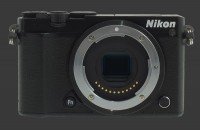 |
Please Support Neocamera
All information on Neocamera is provided free of charge yet running this website is a huge endeavor. Purchases made via affiliate links found throughout the site help keep it running and up-to-date. There is no additional cost to you, so please consider buying via these links to our affilates:
If you found any information on this site valuable and did not purchase via our affiliate links, please considering donating via PayPal:
Any amount will be greatly appreaciated. Thank you for your support!
Nikon J5 Highlights
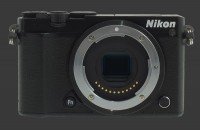
Sensor-Size: 13 x 9mm
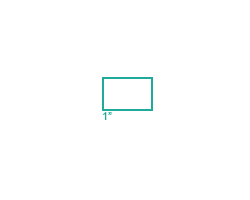
Actual size when viewed at 100 DPI
| 20 Megapixels Mirrorless | ISO 160-12800 |
| Nikon 1 Mount 2.7X FLM | Shutter 1/16000-30s |
| 60 FPS Drive, 20 Images | Full manual controls, including Manual Focus |
| 3840x2160 @ 15 FPS Video Recording | Custom white-balance with 2 axis fine-tuning |
| 3" LCD 1 Megapixels | Spot-Metering |
| Lithium-Ion Battery | |
| Micro Secure Digital Extended Capacity |
Updates
2025.01.18

Fujifilm GFX 2025 Lens Roundup
Lens Review roundup of Fujifilm GFX Medium-Format lenses. Quality, performance and handling of the GF20-35mm F/4R WR, GF30mm F/3.5 Tilt-Shift and the GF55mm F/1.7.
2024.11.18

Best 2024 Photography Gifts for Every Budget
Great gifts for photographers and photo enthusiasts selected for every budget among the best products of 2024.
2024.08.07

Eye Protection Tips for Professional Photographers
The four main considerations for professional photographers regarding eyewear.
2024.07.14

Fujifilm X100VI Review
Flagship fixed-lens compact digital camera with a 40 MP sensor and Image-Stabilization, a first for the series. Retro design featuring dual control-dials, plus direct ISO, Shutter-Speed and EC dials. Its hybrid viewfinder can switch between EVF and OVF mode.
2024.05.09

Fujifilm GFX100 II Review
Flagship 102 Megapixels Medium-Format Mirrorless Digital Camera with 8-Stop 5-Axis IBIS, 8 FPS Drive, 8K Video and 400 MP Super-Resolution capture in a weatherproof and freezeproof body with dual control-dials and dual memory-card slots.
2024.04.03

Fujifilm X-T5 Review
Newest Fujifilm flagship boasting a 40 MP APS-C sensor, 5-axis IBIS with 7-stop efficiency, 15 FPS continuous drive, 6.2K Video capture, dual control-dials and dual SDXC UHS-II slots in a sturdy weatherproof and freezeproof body.
2023.11.20

Best Digital Cameras of 2023
Find out which are the Best Digital Cameras of 2023. All the new Mirrorless Digital Cameras from entry-level to high-end professional.
2023.07.10

Fujifilm X-H2 Review
40 Megapixels APS-C Hybrid Mirrorless Digital Camera with 7-stop IBIS. Fastest shutter ever and 8K video capture. Large builtin EVF with 0.8X magnification and 5.8 MP, plus an Eye-Start Sensor. Packed with features and large number of controls in a weatherproof and freezeproof body.
2023.05.07

Sony FE 20-70mm F/4G Review
Review of the unique Sony FE 20-70mm F/4G lens. The optical zoom of this lens spans ultra-wide-angle and medium focal-length coverage, making it one of the most versatile Full-Frame lenses on the market.
2023.01.15

Huion Inspiroy Dial 2 Review
Review of the Huion Inspiroy Dial 2 tablet, a medium sized drawing surface with dual dials and customizable buttons. Connects via USB-C or Bluetooth 5.0 with Windows, Linux and Android support.
2022.12.08

How to Pack for a Photo Trip
Find out how to pack for a travel photography trip, carry your gear safely while meeting airline regulations.
2022.11.13

Best Digital Cameras of 2022
The best digital cameras of 2022. A short list of the most outstanding models in their respective categories. Choose one for yourself or as a gift.














