Nikon D4 Review
Nikon D4 Performance - How well does it take pictures?
Ultimately, it is the image quality that makes a camera worth buying. For a digital SLR, image quality greatly depends on the lens used. While color, noise, contrast and exposure are properties of the camera, distortion, vignetting and chromatic aberrations are properties of the lens. Sharpness depends on the weakest link. So, the camera cannot capture more details than the lens lets through. Conversely, a lens can transmit a greater amount of details than the sensor can capture.
The Nikon D4 produces extremely clean images, besting the D600 reviewed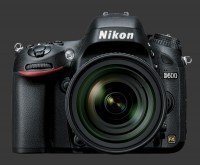
Nikon D600 earlier this month in terms of per-pixel noise. This performance is a combination of large sensor-size with comparatively lower resolution, giving it the largest pixels of any current digital camera. Output from the D4 requires less noise-reduction which favors retention of details.
ISO 50 to 3200 are impeccable and noise becomes barely visible at ISO 6400 which remains usable for large prints. ISO 12800 begins to show signs of color-noise and remains completely usable. There is a visible jump in noise which reduced potential print sizes at ISO 25600. Still one can get a clean mid-size print without much fuss.
This DSLR can also produce images at ISO 51200 to a class-leading 204800. Each step gets more noisy and adversely affects print-sizes. Color-noise is rather strong at ISO 102,400 but cleans up reasonably with noise-reduction, enough to make a small and surprising clean 4" x 6" print. ISO 204,800 is there for bragging rights and is not really usable except perhaps for emergencies.

Image sharpness is dependent on image processing. Those who do their own from RAW files, can get superb image sharpness from the Nikon D4. JPEG shooters are limited to the internal processing which leaves to be desired. There are 10 settings, ranging from extremely soft to very sharp. However, artifacts appear very quickly and anything above 5 causes edges to double. This is why the ISO crops look soft despite being taken at the optimal settings. This camera therefore demands use of RAW which we suspect is not a problem for its target market!
The Matrix metering of the D4 is generally good and very consistent. It seems more influenced by the center of the frame than ideal which may cause over-exposure when only a small portion of sky is showing for example. The D4 supports a customizable metering offset of ±1 EV in 1/6 EV increments that can be set independently for each metering mode. This is great since Spot and Average metering work exactly as expected and so one can affect Matrix metering only, if desired.
Image parameters provide a good amount of fine-grain flexibility in terms of color rendition. There are six picture styles offering various degrees of realism. Vivid is not as extremely overdone as on previous Nikon models but still visibly over-saturated. The Standard and Natural styles are closest to reality with natural colors somewhere in between. The most realistic results were obtained in Standard style with Hue at +1.
Automatic white-balance is good under most conditions but struggles under dim artificial light. There are two Auto settings that vary in how they deal with the warm color-cast typical of tungsten lighting. One setting tries to correct it while the other does not. Under low light, they both leave a noticeable yellow cast in images.
Dynamic-range of the D4 is excellent. Exceptionally, it has a gentle drop-off as sensitivity increases to ISO 1600. Between ISO 50 to 200, the newer D600 actually shows more dynamic-range which makes it a better choice for landscape photography where low ISO and tripods are de rigueur. From ISO 400 to 1600 though, the Nikon D4 is class-leading. At higher sensitivities, it matches the best professional full-frame DSLRs.

The Nikon D4 is an incredibly fast camera. Having only 16 megapixels lets it shoot faster than the majority of digital cameras. Reaching 11 FPS, the continuous drive can sustain bursts up to 170 maximum quality JPEG images or 75 losslessly compressed 14-bit RAW files. This lets is shoot for 15 seconds at maximum speed without interruption.
Nikon equipped the D4 with dual memory-card slots which accept the two fastest types of memory available. A traditional Compact Flash Type 1 slot supports UDMA 7 cards which are available in speeds up to 145 MB/s. A unique XQD slot supports cards with faster potential speeds but are presently limited to 125 MB/s and seldom supported by other devices. To use the simultaneous backup feature of this DSLR, you need one card of each type. Otherwise, we recommend sticking to proven Compact Flash.
Every feature and control on the Nikon D4 is responsive and lets the photographer keep working. The D4 is built for speed above all else and is characterized by the following performance numbers:
- Power On: Instant. Excellent.
- Power Off: Instant. Excellent.
- Autofocus: Under ¼s even in low light. Too fast to measure!
- Focus Confirm: Instant for both autofocus and manual focus. Excellent.
- Shutter-lag: Instant followed by extremely short black-out. Extremely good.
- Shot-to-Shot Speed: About ¼s. Class-leading.
- Instant Review: Under ¼s. Excellent.
- Playback Mode: ¼s. Very good.
- Shooting Mode: Instant. Great.
This camera features automatic distortion correction based on pre-programmed lens data. Due to the nature of optical distortion, parts of the captured image get cropped, making precise framing impossible. Enabling it also slows the D600 down by adding almost ½s to the Instant Review delay. Plus, It reduces buffer-depth for JPEG images by half. Distortion Correction has no impact on RAW files.
There is also an optional Vignetting Control feature which reduces buffer-depth by 25%. Unfortunately, this one is not profile-based and simply applies the selected level of correction. Options are Off, Low, Normal and High. While vignetting is actually very easily corrected in software without detriment to image quality, we cannot recommend using this feature. Vignetting varies by lens, focal-length and aperture, so it would be considerably too much work to keep adjusting Vignetting Control according for constantly changing parameters.

The 51-point AF system used on the D4 is ultra-fast and barely slows down in low-light. It is also very sensitive, down to -2 EV which is only behind the Pentax K-5 IIs
Pentax K-5 IIs and soon-to-be-available Canon EOS 6D
Canon EOS 6D. The Nikon D4 has nothing to fear though, as its AF system is considerably faster than that of the K-5 IIs.
Battery-life is stellar at 2600 shots-per-charge according to the CIPA standard. That is sufficient for an intense day of professional photography. Battery-life goes down faster if the Network interface is ON, so make sure to turn it off when no longer needed. A second battery is always a good idea and Nikon provides an enormous charger which can charge two at once.
Nikon D4 Performance - How well does it shoot video?
The Nikon D4 is capable of recording full 1080p HD video at up to 30 FPS. Settings of 25 and 24 FPS are also available. Which one to use depends on the intended use. It can also record 720p HD video at up to 60 FPS which can be used to render action more smoothly. A 50 FPS rate is also available which is compatible with European standards. Recording 30, 25 or 24 FPS at 720p is also possible.
Video can be recorded with or without sound. The camera includes a built-in mono microphone with adjustable levels in 20 steps. Optionally, an external stereo sound source can be connected to the mini-jack. Nikon makes the ME-1 Stereo Microphone which attaches to the hot-shoe.
This DSLR luckily features a dedicated video mode. It is activated by entering Live-View with the rotating switch set to Video. Full manual-controls are available except that ISO is on Automatic outside of M mode. Videos can be recorded to either memory card.
The Video Record button starts recording with a short but noticeable delay of ½s. Pressing it again stops recording instantly. There are two focus modes when recording video:
- AF-S: Single-shot AF which is performed each time the shutter-release is pressed half-way. The focus-area can be moved anywhere in the frame using the 8-way controller. Manual focus is also available before and during filming using any lens with an M/A mode.
- AF-F: The camera focuses continuously at all times, before and during filming. This results in audible noise which is captured by the built-in microphone. More alarming is the back-and-forth lens movement due to the nature of Contrast-Detect autofocus. Avoid this mode.
Four AF-areas options are available for video capture: Wide, Normal, Tracking and Face-Detect. The latter two are only available in AF-F focus-mode. Quality videos are normally produced in MF mode where none of these apply. If you must use AF for video, use AF-S with Normal area and perform autofocus at the least bothersome time with the focus-point positioned neatly on the desired subject. Remember that missed focus attempts will be seen in recorded video and disturb viewers.
Video quality from the Nikon D4 is reasonably good. Plenty of details are captured and movement is rendered smoothly. At high quality settings, videos show very little compression artifacts. Frames sometimes show moire when filming objects with fine patterns. There is also the appearance of mosquito noise in low-light. Both these artifacts are present in the first few seconds of the sample video. They can only be seen at maximum quality on a screen capable of displaying 1080p resolution tough.
Time-Lapse
This DSLR is the second reviewed to capture time-lapse video, the other is the Nikon D600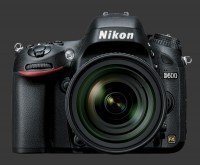
Nikon D600. It can do this in any mode but it only makes sense to start it in Video mode because that is the only way to properly frame the time-lapse. Intervals between the start of exposures can be set between 1s and 10m, in 1s increments. The total time to capture the time-lapse can be set between 1m and 7h59m, in 1m increments. While setting these parameters, the camera shows the length of the video.
The manual says that time-lapse is not available in Live-View mode. They also recommend checking framing in Video mode. However you can start time-lapse recording in Video mode while seeing the proper framing. Since the menu is needed to start a time-lapse and that causes the camera to exit, it is technically true.
Any exposure-mode can be used for the time-lapse and both metering and autofocus are performed for each frame. Resulting images are scaled down and combined into a video of the selected quality. The top display counts down the number of remaining minutes. The OK button can be used to interrupt the process and stores the time-lapse captured up to that point.
Time-lapse quality is excellent and surprisingly appears better than video. It could be that longer exposures for each frame smooth out images better or their might be other technical reasons. Nevertheless, this time-lapse feature is very welcome. Of course there is less flexibility than assembling a time-lapse by computer but it has a number of important advantages:
- Less Storage: Only the final video is stored. This avoid storing thousands of intermediate images.
- Video Aspect-Ratio: The typical way of showing a time-lapse is video. There is no need to recompose and crop frames later to match the aspect-ratio of video.
- Immediate Results: The D4 can play back the time-lapse a few seconds after completing its capture. This lets the photographer know if the desired results were achieved or not.
Nikon D4 Conclusion
The Nikon D4 rightfully deserves its place as the Best Professional DSLR among the Best Digital Cameras of 2012. The D4 embodies everything that a DSLR is reputed for: Excellent image quality in low-light, super-fast autofocus, fast continuous drive and uncompromising versatility.
Performance of the D4 is nothing but top-notch and class-leading in key areas. Image noise is extremely low, producing usable images at stellar ISO sensitivities. The autofocus system is both incredibly fast and sensitive. While the 11 FPS continuous drive is capable of shooting for over 15 seconds without skipping. Dynamic-range is among the very best too.
This full-frame DSLR is built for professionals with a sturdy weather-sealed body that provides a large number of accessible controls including dual control-dials and an 8-way joystick on each of its two grips. The Nikon D4 has most features ever built into a full-frame DSLR save for a built-in flash. It adds plenty of its own include an FTP client, built-in HTTP server and Time-Lapse Video.
The D4 is not perfect but hard to fault. Its two major criticisms. which are white-balance issues in low-light and overly soft JPEG images, can simply be solved by shooting RAW. In any case, this camera can capture far more dynamic-range than a JPEG can contain which makes RAW files quite advantageous.
The Nikon D4 is most easily justified for fast action photography, particularly indoor sports. This is also one of the best choices for low-light hand-held photography. Landscape photographers who can use longer shutter-speeds and require the widest dynamic-range at low sensitivities will most likely be swayed by a Nikon D600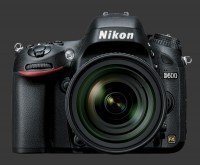
Nikon D600 instead which costs less than half a D4.
 |
Please Support Neocamera
All information on Neocamera is provided free of charge yet running this website is a huge endeavor. Purchases made via affiliate links found throughout the site help keep it running and up-to-date. There is no additional cost to you, so please consider buying via these links to our affilates:
If you found any information on this site valuable and did not purchase via our affiliate links, please considering donating via PayPal:
Any amount will be greatly appreaciated. Thank you for your support!
Nikon D4 Highlights
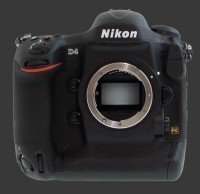
Sensor-Size: 36 x 24mm
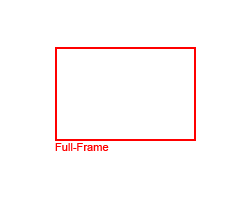
Actual size when viewed at 100 DPI
| 16 Megapixels DSLR | ISO 50-204800 |
| Nikon F Mount 1X FLM | Shutter 1/8000-30s |
| 100% Coverage Extra Large Viewfinder | Full manual controls, including Manual Focus |
| 2 Axis Digital Level | Custom white-balance with 2 axis fine-tuning |
| Weatherproof | Spot-Metering |
| Built-in Dust Reduction | Hot-Shoe & Sync-Port |
| 11 FPS Drive, 170 Images | Stereo audio input |
| 1920x1080 @ 30 FPS Video Recording | Lithium-Ion Battery |
| 3.2" LCD 920K Pixels | Compact Flash Type 1, XQD |
Updates
2025.01.18

Fujifilm GFX 2025 Lens Roundup
Lens Review roundup of Fujifilm GFX Medium-Format lenses. Quality, performance and handling of the GF20-35mm F/4R WR, GF30mm F/3.5 Tilt-Shift and the GF55mm F/1.7.
2024.11.18

Best 2024 Photography Gifts for Every Budget
Great gifts for photographers and photo enthusiasts selected for every budget among the best products of 2024.
2024.08.07

Eye Protection Tips for Professional Photographers
The four main considerations for professional photographers regarding eyewear.
2024.07.14

Fujifilm X100VI Review
Flagship fixed-lens compact digital camera with a 40 MP sensor and Image-Stabilization, a first for the series. Retro design featuring dual control-dials, plus direct ISO, Shutter-Speed and EC dials. Its hybrid viewfinder can switch between EVF and OVF mode.
2024.05.09

Fujifilm GFX100 II Review
Flagship 102 Megapixels Medium-Format Mirrorless Digital Camera with 8-Stop 5-Axis IBIS, 8 FPS Drive, 8K Video and 400 MP Super-Resolution capture in a weatherproof and freezeproof body with dual control-dials and dual memory-card slots.
2024.04.03

Fujifilm X-T5 Review
Newest Fujifilm flagship boasting a 40 MP APS-C sensor, 5-axis IBIS with 7-stop efficiency, 15 FPS continuous drive, 6.2K Video capture, dual control-dials and dual SDXC UHS-II slots in a sturdy weatherproof and freezeproof body.
2023.11.20

Best Digital Cameras of 2023
Find out which are the Best Digital Cameras of 2023. All the new Mirrorless Digital Cameras from entry-level to high-end professional.
2023.07.10

Fujifilm X-H2 Review
40 Megapixels APS-C Hybrid Mirrorless Digital Camera with 7-stop IBIS. Fastest shutter ever and 8K video capture. Large builtin EVF with 0.8X magnification and 5.8 MP, plus an Eye-Start Sensor. Packed with features and large number of controls in a weatherproof and freezeproof body.
2023.05.07

Sony FE 20-70mm F/4G Review
Review of the unique Sony FE 20-70mm F/4G lens. The optical zoom of this lens spans ultra-wide-angle and medium focal-length coverage, making it one of the most versatile Full-Frame lenses on the market.
2023.01.15

Huion Inspiroy Dial 2 Review
Review of the Huion Inspiroy Dial 2 tablet, a medium sized drawing surface with dual dials and customizable buttons. Connects via USB-C or Bluetooth 5.0 with Windows, Linux and Android support.
2022.12.08

How to Pack for a Photo Trip
Find out how to pack for a travel photography trip, carry your gear safely while meeting airline regulations.
2022.11.13

Best Digital Cameras of 2022
The best digital cameras of 2022. A short list of the most outstanding models in their respective categories. Choose one for yourself or as a gift.













