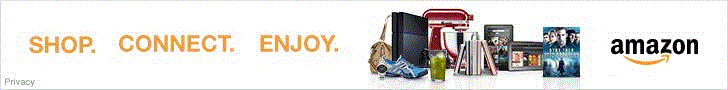Nikon 1 AW1 Review
Nikon 1 AW1 Usability - How easy is it to use?
The Nikon 1 AW1 is a tough digital camera and it looks the part. Its rectangular body with rounded edges are optimized to resist drops. A very small textured grip provides some purchase but a strap is recommended. Of course, the AW1 can survive accidental drops, although the manual points-out that this is not applicable when the built-in flash is raised.
This camera feels dense and heavy for its size. Still, at a mere 313g plus lens, it never gets tiring to carry it. The supplied neck-strap is made for land-use, while a waterproof wrist-strap is best when going underwater. The grip is helped by a small rubber thumb-rest at the back of the AW1.

The top-plate of the Nikon 1 AW1 is relatively bare. It 3 round buttons: the power-button, the shutter-release and the video-record button. The power button is recessed while others are surrounded by a short barrel to prevent accidental use. The shutter-release has a short amount of travel and a very soft halfway point. If focus has not locked, the camera will not shoot which prevents releasing the shutter too early.
A small spring-mounted built-in flash pops-up from a cover on the top-plate. Right on the flash-cover, the AW1 proudly proclaims its waterproof and shockproof specifications. In icon on the center of the top-plate indicates the presence of a GPS.

Both sides of this camera are simple. On the grip-side, there is an attachment screw for a larger optional grip. On the opposite side, a door with double-locking mechanism covers a standard USB 2.0 and Mini-HDMI port. The locking mechanism requires both switches to be moved for the compartment door to open, this ensuring that it stays put.
Eyelets for a neckstrap are found on each side. This position is not ideal as it forces the user to press his or her index-finger against the grip-side one. Nikon made these eyelets slightly rounded which makes them less tiring than on some other cameras.

All remaining controls are on the back of the AW1. At this point, it is easy to notice that there are no control-dials on this camera. The pair of buttons at the top-right serve to change parameters when applicable. In Playback mode, these zoom in and out of images.
Just below and to the right is the gimmicky Action-Control. Once pressed, tilting the camera sideways selects one of the cameras top-level modes:
- Motion Snapshot: This mode captures a small video clip and a still image. When played back, this is accompanied by one of 4 pre-selected sound-tracks.
- Best Moment Capture: Either lets the camera automatically choose an image among a burst based on subject motion and composition, or lets the user decide which moment to capture by slowing down the preview shown on the LCD.
- Auto: This automatic mode lets the user control exposure-parameters via a set of simplified controls: Brightness, Motion Control, Background Softening and Active D-Lighting.
- Creative: Standard PASM plus eight Scene modes: Underwater, Night Landscape, Night Portrait, Backlighting, Easy Panorama, Soft, Miniature Effect and Selective Color.
- Advanced Movie: PASM for video-capture, plus slow-motion video-recording.
While many of the modes above are standard, a good number are unique to Nikon. Most are unchanged from other 1-series mirrorless cameras though. Among Scene modes, Backlighting and Easy Panorama are worth noting. The former sometimes captures a bracket and blends the frames together, while the latter captures a panorama while the camera is moved in a sweeping motion. There is no way to force Backlighting to perform HDR blending and it often decides not to even when necessary.
The Slow-View option of Best Moment Capture is neat. Once the shutter-release is half-pressed, the camera starts capturing continuously into its buffer. It plays back images from the butter slowly until the shutter is full pressed. At that point, it saves the image shown on the display. This lets the photographer capture a precise moment when action is very fast. Plus, there is no need to sort out the right one from a large burst later.
Four buttons surround a 4-way controller with central OK button. The top Menu button invokes a panel of icons to choose between the camera's 6 menus seen above. Shooting mode there replaces the traditional mode-dial. The organization of menus is odd and pressing the menu button always starts from the top-level again, making trying out various options for a given setting a rather slow process.
The Playback button work exactly as expected, entering and exciting Playback mode. Disp is also typical and cycles over all display modes. Delete is for deleting images in Playback mode and does nothing in Capture mode. No surprises here.

The 4-way controller serves to move around the focus-point after OK is pressed. Otherwise, one function is assigned to each cardinal direction:
- Up: Selects the minor mode the the currently active major mode. For instance, in Creative, Up accesses PASM and Scene modes.
- Right: Sets exposure-compensation ±3 EV in 1/3 steps.
- Down: Choose the Flash mode between On, Redeye, Rear-Sync or Off.
- Left: Selects from a long list of drive modes, including single-shot, various continuous speeds and self-timers. Unfortunately self-timers are reset after each use which gets frustrating.
Framing is provided by a 3" LCD with 920K pixels. This display is sharp with an excellent viewing and refresh-rate. Still, it is not as vivid and crisp as some recent models but it is certainly usable under most conditions.

The bottom of the Nikon 1 AW1 has waterproof battery-compartment door buts a very poorly placed metal tripod-mount. In the above image, we can see the yellow which becomes visible when a switch is not at its fully-locked position. Before taking the camera underwater or in adverse weather, make sure there is no yellow showing on the camera. A miniscule hole near the tripod mount is the pressure-equalization valve which allows the camera not to implode or explode due to changes in pressure.
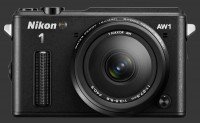 |
Please Support Neocamera
All information on Neocamera is provided free of charge yet running this website is a huge endeavor. Purchases made via affiliate links found throughout the site help keep it running and up-to-date. There is no additional cost to you, so please consider buying via these links to our affilates:
If you found any information on this site valuable and did not purchase via our affiliate links, please considering donating via PayPal:
Any amount will be greatly appreaciated. Thank you for your support!
Nikon AW1 Highlights
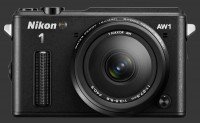
Sensor-Size: 13 x 9mm
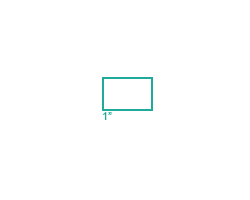
Actual size when viewed at 100 DPI
| 14 Megapixels Mirrorless | ISO 160-6400 |
| Nikon 1 Mount 2.7X FLM | Shutter 1/16000-30s |
| Waterproof to 15m | Full manual controls, including Manual Focus |
| Weatherproof down to -10C | Custom white-balance with 2 axis fine-tuning |
| 60 FPS Drive, 60 Images | Spot-Metering |
| 1920x1080 @ 30 FPS Video Recording | Lithium-Ion Battery |
| 3" LCD 920K Pixels | Secure Digital Extended Capacity |
Updates
2025.01.18

Fujifilm GFX 2025 Lens Roundup
Lens Review roundup of Fujifilm GFX Medium-Format lenses. Quality, performance and handling of the GF20-35mm F/4R WR, GF30mm F/3.5 Tilt-Shift and the GF55mm F/1.7.
2024.11.18

Best 2024 Photography Gifts for Every Budget
Great gifts for photographers and photo enthusiasts selected for every budget among the best products of 2024.
2024.08.07

Eye Protection Tips for Professional Photographers
The four main considerations for professional photographers regarding eyewear.
2024.07.14

Fujifilm X100VI Review
Flagship fixed-lens compact digital camera with a 40 MP sensor and Image-Stabilization, a first for the series. Retro design featuring dual control-dials, plus direct ISO, Shutter-Speed and EC dials. Its hybrid viewfinder can switch between EVF and OVF mode.
2024.05.09

Fujifilm GFX100 II Review
Flagship 102 Megapixels Medium-Format Mirrorless Digital Camera with 8-Stop 5-Axis IBIS, 8 FPS Drive, 8K Video and 400 MP Super-Resolution capture in a weatherproof and freezeproof body with dual control-dials and dual memory-card slots.
2024.04.03

Fujifilm X-T5 Review
Newest Fujifilm flagship boasting a 40 MP APS-C sensor, 5-axis IBIS with 7-stop efficiency, 15 FPS continuous drive, 6.2K Video capture, dual control-dials and dual SDXC UHS-II slots in a sturdy weatherproof and freezeproof body.
2023.11.20

Best Digital Cameras of 2023
Find out which are the Best Digital Cameras of 2023. All the new Mirrorless Digital Cameras from entry-level to high-end professional.
2023.07.10

Fujifilm X-H2 Review
40 Megapixels APS-C Hybrid Mirrorless Digital Camera with 7-stop IBIS. Fastest shutter ever and 8K video capture. Large builtin EVF with 0.8X magnification and 5.8 MP, plus an Eye-Start Sensor. Packed with features and large number of controls in a weatherproof and freezeproof body.
2023.05.07

Sony FE 20-70mm F/4G Review
Review of the unique Sony FE 20-70mm F/4G lens. The optical zoom of this lens spans ultra-wide-angle and medium focal-length coverage, making it one of the most versatile Full-Frame lenses on the market.
2023.01.15

Huion Inspiroy Dial 2 Review
Review of the Huion Inspiroy Dial 2 tablet, a medium sized drawing surface with dual dials and customizable buttons. Connects via USB-C or Bluetooth 5.0 with Windows, Linux and Android support.
2022.12.08

How to Pack for a Photo Trip
Find out how to pack for a travel photography trip, carry your gear safely while meeting airline regulations.
2022.11.13

Best Digital Cameras of 2022
The best digital cameras of 2022. A short list of the most outstanding models in their respective categories. Choose one for yourself or as a gift.