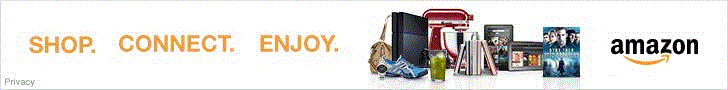Nikon Coolpix A Review
Nikon Coolpix A Usability - How easy is it to use?
The Nikon Coolpix A is rather boxy. Its rectangular shape hides a large APS-C sensor which is quite remarkable for a compact camera. It does not have much of a grip, only a vertical protrusion at the front. Its design however requires two-handed operation which means that it is held securely most of the time. Still, using some kind of strap is recommended. Nikon provides a standard neck-strap but a wrist-strap is equally usable.

The camera is powered on by a spring-loaded switch around the shutter-release. Using it is extremely easy and so is turning the camera on accidentally since the switch gives almost no resistance. The shutter-release is a little soft with a distinct halfway point, thus minimizing accidental shots.
After powering on the camera, while the lens extends, the mode-dial which is located on the top-plate should be set to the desired exposure-mode. This mode-dial has the traditional PASM modes, two custom User modes, a position to access all Scene modes and an Auto mode.
Note that there is NO movie-mode, nor is there a Video-Record button. Instead, Nikon decided to make video a release-mode which makes plenty of sense and lets it work independently of the mode-dial. Just like a regular Video mode, this lets the camera know when it should be ready to film.

The back of the camera has buttons on either side of the LCD and a small thumb-rest. On the left is a column of four vertical buttons. The top two, to select EC and ISO respectively, are used in conjunction with the upper dial. This is the primary reason that two hands are needed to operate the Coolpix A. With your hand optimally placed, your thumb should be over the EC and ISO buttons and your index finger touching focus-ring. MF becomes easy this way.
All exposure parameters are selectable in 1/3 EV increments. In Auto mode, there is a manually selectable Auto ISO option which automatically selects an ISO sensitivity. In other modes, ISO is manual except when an option lets the camera override ISO up to a maximum sensitivity to preserve a minimum shutter-speed. EC can be set ±5 EV in PASM modes but changes are unfortunately not shown on the LCD.
The two lower buttons on the left are for magnifying the image. This helps tremendously with focusing manually. Otherwise, it is difficult to judge precise focus on the LCD. Note that this function also works when autofocus is enabled to confirm that focus was correctly achieved.
To the right of the LCD are four buttons plus a rotating 4-way controller with central OK button. Play and Menu work exactly as expected. Delete does the obvious in Playback mode and nothing in Capture mode. The Info button brings up an interactive status display. Since this camera has no other status display, we recommend checking it each time the camera is powered on.
The 4-way controller by default moves the focus-area. Pressing OK brings the area back to the center. If the area is not movable, such as when Face-Detect is active, these controls are not used. The circular ring of the 4-way controller serves as the second control-dial. It controls aperture in Manual exposure-mode. Most times, it stays unused.

A small slider switch on the side of the camera selects between normal AF, Macro AF and MF. Only when MF is selected then the fly-by-wire ring around the lens becomes active. When turning the focusing-ring, the distance advances smoothly and precisely. Results are immediately visible on the LCD with virtually no lag.
For a camera with plenty of buttons, a surprising amount of important features remain hidden. One Fn1 function button on the front can be customized and so can the ISO button but the latter is too useful to be re-assigned to anything else. This makes assigning the Fn1 a tough choice: Flash, Drive, Self-Timer, Flash Value Lock, AE/AF Lock, AE Lock, AE Lock Hold, AF Lock, AF-ON, EC or RAW. Not all of these make sense, however most are not available unless assigned here:
- Self-Timer: Toggles between Single-Shot and the configured Self-Timer.
- Flash Value Lock: Fires a test flash to compute how much illumination is needed and locks that value in.
- AE/AF, AE, AE Hold and AF Lock all do the obvious. Those who need any of these features must assign it.
- AF-On: Triggers autofocus and dissociates AF from the shutter-release.
The ISO button, also labelled Fn2, has a different set of possible assignments: ISO, WB, Qual, Metering, Active D-Lighting, Bracketing or LCD Brightness. The dilemma is choosing between ISO or WB or possibly Metering. The real issue is that assigning WB here is the only way to change white-balance live. Only a subset of options are available here though and fine-tuning is not possible without entering the menu system. There more ways to change WB exist:

- Interactive Status Screen: After pressing the [I] button, one can use the lower control-dial to choose WB. Pressing OK from there, lets one choose between the last chosen AWB, 6 presets or the last measured Custom WB. These are exactly the same choices offered by customizing Fn2 except that selection is done blindly.
- Camera Menu: An option in the camera menu is WB. Selecting it offers a linear menu with the same choices as above except that pressing the right direction of the 4-way controller brings up sub-options. For AWB, the options are Normal or Warm. For each Preset, it's WB Fine-Tuning. When selecting Fluorescent, there is an intermediate menu to select between 7 sub-types of lighting.
Using either of these interfaces, WB is chosen and adjusted without seeing its effect on the LCD screen. Once the selection is done, WB is approximated. Unfortunately, this is the only thing previewed as the display is not Exposure-Priority. Dialing EC for example does nothing and neither does changing exposure parameters.
The LCD screen is quite nice. It is sharp and shows fine details well. Its anti-reflective coating is excellent and generally remains visible in bright light. The refresh rate keeps up with motion well, except during continuous drive mode when it severely lags action, making it unsuitable for action photography.

Playback mode offers five image views. The ones which get cycled by the up and down directions of the 4-way controller have to be selected in the Playback menu. Since the default views shows very little shooting data, the Overview view needs to be enabled to see shutter-speed, aperture and ISO, plus a luminance histogram.
At the bottom of the camera, there is a metal tripod mount in the middle of the body. This gives good balance but is not ideal for making panorama photos because the point of rotation is not inline with the center of the lens. A plastic door next to the tripod mount gives access to the combined memory and battery compartment. Given it is so close, opening the door is impossible with the camera mounted on a tripod.

 |
Please Support Neocamera
All information on Neocamera is provided free of charge yet running this website is a huge endeavor. Purchases made via affiliate links found throughout the site help keep it running and up-to-date. There is no additional cost to you, so please consider buying via these links to our affilates:
If you found any information on this site valuable and did not purchase via our affiliate links, please considering donating via PayPal:
Any amount will be greatly appreaciated. Thank you for your support!
Nikon A Highlights

Sensor-Size: 24 x 16mm
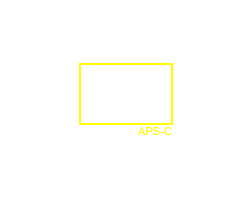
Actual size when viewed at 100 DPI
| 16 Megapixels Fixed Lens | ISO 100-6400 |
| Fixed 28mm lens | Shutter 1/2000-30s |
| 4 FPS Drive, 32 Images | Full manual controls |
| 1920x1080 @ 30 FPS Video Recording | Spot-Metering |
| 3" LCD 920K Pixels | Hot-Shoe |
| Lithium-Ion Battery | |
| Secure Digital Extended Capacity |
Updates
2025.01.18

Fujifilm GFX 2025 Lens Roundup
Lens Review roundup of Fujifilm GFX Medium-Format lenses. Quality, performance and handling of the GF20-35mm F/4R WR, GF30mm F/3.5 Tilt-Shift and the GF55mm F/1.7.
2024.11.18

Best 2024 Photography Gifts for Every Budget
Great gifts for photographers and photo enthusiasts selected for every budget among the best products of 2024.
2024.08.07

Eye Protection Tips for Professional Photographers
The four main considerations for professional photographers regarding eyewear.
2024.07.14

Fujifilm X100VI Review
Flagship fixed-lens compact digital camera with a 40 MP sensor and Image-Stabilization, a first for the series. Retro design featuring dual control-dials, plus direct ISO, Shutter-Speed and EC dials. Its hybrid viewfinder can switch between EVF and OVF mode.
2024.05.09

Fujifilm GFX100 II Review
Flagship 102 Megapixels Medium-Format Mirrorless Digital Camera with 8-Stop 5-Axis IBIS, 8 FPS Drive, 8K Video and 400 MP Super-Resolution capture in a weatherproof and freezeproof body with dual control-dials and dual memory-card slots.
2024.04.03

Fujifilm X-T5 Review
Newest Fujifilm flagship boasting a 40 MP APS-C sensor, 5-axis IBIS with 7-stop efficiency, 15 FPS continuous drive, 6.2K Video capture, dual control-dials and dual SDXC UHS-II slots in a sturdy weatherproof and freezeproof body.
2023.11.20

Best Digital Cameras of 2023
Find out which are the Best Digital Cameras of 2023. All the new Mirrorless Digital Cameras from entry-level to high-end professional.
2023.07.10

Fujifilm X-H2 Review
40 Megapixels APS-C Hybrid Mirrorless Digital Camera with 7-stop IBIS. Fastest shutter ever and 8K video capture. Large builtin EVF with 0.8X magnification and 5.8 MP, plus an Eye-Start Sensor. Packed with features and large number of controls in a weatherproof and freezeproof body.
2023.05.07

Sony FE 20-70mm F/4G Review
Review of the unique Sony FE 20-70mm F/4G lens. The optical zoom of this lens spans ultra-wide-angle and medium focal-length coverage, making it one of the most versatile Full-Frame lenses on the market.
2023.01.15

Huion Inspiroy Dial 2 Review
Review of the Huion Inspiroy Dial 2 tablet, a medium sized drawing surface with dual dials and customizable buttons. Connects via USB-C or Bluetooth 5.0 with Windows, Linux and Android support.
2022.12.08

How to Pack for a Photo Trip
Find out how to pack for a travel photography trip, carry your gear safely while meeting airline regulations.
2022.11.13

Best Digital Cameras of 2022
The best digital cameras of 2022. A short list of the most outstanding models in their respective categories. Choose one for yourself or as a gift.