Fujifilm X-H1 Review
Fujifilm X-H1 Usability - How easy is it to use?
This digital camera continues the hybrid digital and analog design launched by Fujifilm. The X-H1 is mostly similar to the X-T2 in a larger body which inherits elements from t he Medium Format GFX 50S reviewed here
Fujifilm GFX 50S, although it is certainly much smaller than the latter. Nearly every control from the X-T2 has been carried-over, save for the EC dial which has been replaced by a button.

The Fujifilm X-H1 is rather sizable for an APS-C mirrorless and is similar in size to many Full-Frame mirrorless. This makes it equally tall and wide as a professional APS-C DSLR yet not quite as deep. The new body though offers a substantial grip for stability, particularly when used with heavy lenses. The grip is comfortable with a small indent for the finger, making it easy to hold securely. The camera itself feels heavy due to its 25%-thicker magnesium-allow chassis. It is not extremely heavy but users will need a good neck-strap to support it. Fujifilm provides an unusually-well-padded one with the X-H1.
Holding the X-H1 is comfortable and places the shutter-release right under the index finger. A nice rubber-coated thumb-hook on the back diminishes the risk of letting the camera slip. The dual control-dials are easily reached at the front and back of the grip. Both rotate with good detents to avoid accidental changes, although most times these do absolutely nothing since the camera has direct dials for ISO and Shutter-Speed, while most lenses have a fly-by-wire aperture-ring.

The top plate of this mirrorless camera is completely packed. Starting from the left shoulder there is a ISO dial stacked over the Drive Mode dial. The ISO dial has a central locking button which prevents it from rotating when pushed down. The does not lock the Drive Mode dial beneath it though, so one must be careful when turning the ISO dial as it often also causes the Drive Mode one to rotate. This is an unfortunate consequence of making detents on these dials softer than previously.
The ISO dial is labelled with full-stop ISO from 200 to 12800 with detents for 1/3-stops in between. There is also an L position which choose ISO 100 which is the only Low Expanded sensitivity of the X-H1. An H position selects a High Expanded sensitivity, either ISO 25600 or 51200, as selected by the Button/Dial Setting sub-menu within the Setup menu. The last option on the ISO Dial is a red A. It has two modes of operation, one automatically selects the sensitivity based on Auto ISO parameters, the other enables one control-dial to set any ISO sensitivity, including Expanded ISO and 3 Auto ISO settings. If one simply leaves ISO 51200 selected in this mode and sets H to ISO 25600, the ISO dial can cover the entire sensitivity range.
To the right of the ISO dial, a large viewfinder hump provides a Standard Hot-Shoe for external lighting. On the other side of it, there is a dedicated Shutter-Speed dial labelled in full-stops from 1/8000 to 1s. This dial has a central locking button which works exactly like the one for the ISO dial and also does not lock the Metering Mode dial which is stacked below it. While this dial gives Fujifilm mirrorless cameras a really retro look, it is the one of most questionable use. Since there are only detents for full-stops covering part of the Shutter-Speed range of the X-H1, it absolutely requires also using one of the control-dials. Either the front one or the rear one can be assigned to access shutter-speeds faster than 1/8000s with the Shutter-Speed dial set to 1/8000s. Any shutter-speed can be selected with the dial at the T position. The A position makes the camera automatically select the shutter-speed.
A new element on the X-H1 is a square e-Ink display. It shows 4 lines of information and 4 icons, all of which are customizable, just like on the GFX 50S. A small button at its lower-left corner inverses the e-Ink to increase visibility in the dark. This small status display shows important information, including Exposure-Compensation. When the camera is off, the e-Ink display remains active and shows the status of memory cards, the number of frames remaining, Exposure-Compensation and the charge remaining in up two three batteries! One is the in-camera batter and two may be located in the optional grip.
Directly in front of the e-Ink status display, the Fujifilm X-H1 has an extremely sensitive shutter-release surrounded by a rotating power-switch. The release has a moderate amount of travel with a nearly imperceptible halfway point. This is designed to reduce shock from the photographer pressing the shutter-release but makes it extremely prone to accidental release, particularly for those that use press-and-recompose or prefocus techniques. After weeks of use, one does get accustomed to it and the percentage of accidental shots drops dramatically.
The most polarizing design change on the X-H1 compared to every X-T series mirrorless is the replacement of a direct Exposure-Compensation dial for a button. The GFX 50S though uses a button just like the X-H1 though. Generally the advantage of having an EC dial is being able to see how much EC is dialed-in. With the e-Ink display, it remains visible even when the camera is off, so that advantage has not been lost, while gaining those of a button: Impossible to accidentally change EC plus the ability for custom modes to reset and override the applied Exposure-Compensation. This is almost all-good except that the placement of the EC button on the X-H1 is not ideal. It really should be to the left of the shutter-release to be comfortable.

Nearly every remaining control of the Fujifilm X-H1 can be seen from the back of the camera. There are quite a few controls there, leaving some space to hold on to behind the grip. Starting at the top, there is the Drive Mode dial, set below the ISO dial. There are 8 Drive Modes, most of which are customizable:
- Video: A dedicated video mode that lets the camera always be ready. There is an entire top-level menu to control resolution, frame-rate, bit-rate, audio and rendering parameters independently of images.
- Bracketing: Five types of bracketing are available: AEB, ISO, Dynamic-Range, WB and Film Simulation. These last two are virtual brackets, so one frame is taken but saved with 3 different parameters. All but Dynamic-Range Bracketing are customizable since this one simply shoots at 100%, 200% and 400% Dynamic-Range, the only possible setting for this parameter. AEB can take from 2 to 9 frames with steps between 1/3 and 3 EV, either as a single burst or individually, and in 4 different orders.
- Continuous High: Choice of 14, 11 and 8 FPS. Without the optional grip attached, anything above 8 uses the Electronic-Shutter. With the grip, 11 FPS is also possible with the Mechanical-Shutter.
- Continuous Medium: Always 6 FPS. Unlimited JPEG shooting.
- Continuous Low: 3, 4 or 5 FPS.
- Single-Shot: The usual one shot-at-a-time mode.
- Advanced Filters: Choice of a number of image post-processing filters which are previewed on-screen.
- Motion Panorama: Creates a panoramic image right in-camera with either 120° or 180° angle-of-view in the longest direction. The camera can be moved in any cardinal direction which must be pre-selected before performing the sweep.
While the Drive Mode dial itself has strong detents, so does the ISO dial above it. Without being careful though, it is unfortunately too easy to move both at once. On the other side of the viewfinder, the Metering Mode dial has the same issue with the Shutter-Speed dial. There are four metering-patterns to choose from: Spot, Center-Weighed, Multi-Segment and Average. None of these can be adjusted.
On the top part of the back plate, the EVF is flanked by 2 buttons on each side. To its left, there is the Delete and Playback button, in the reverse order as most cameras, which just takes time to get used to. In Playback mode, Delete brings up a 3-option menu: Frame, Selected Frame and All Frames. Once an option is selected with the OK button diagonally opposite to the Delete button, the camera prompts for deletion. This makes deleting images more cumbersome than on most digital cameras. More so, the Delete button does nothing in Capture mode, including during Instant Review, making it slow to delete all those accidentally taken shots due to the over-sensitive shutter-release.
To the right of the EVF, there is an AE-L and AF-On button. By default, AE-L locks the metered exposure and AF-On performs autofocus. These two and six other customizable buttons, plus the click action of the rear control-dial, can take on any of a whopping 42 functions: EC, Image-Size, Image-Quality, RAW, Film Simulation, Grain Effect, Dynamic-Range, Dynamic-Range Priority, White-Balance, Custom Setting Selection, Focus Area, Focus Check, AF Mode, AF-C Configuration, Face/Eye Detection Settings, Drive Settings, Self-Timer, Auto ISO Settings, Multiple Exposure, WiFi, Flash Functions, TTL Lock, Modeling Flash, Full HD High-Speed Recording, Flicker Reduction, Mic Level Adjustment, Movie Silent Control, DOF-Preview, Preview EC/WB in Manual Mode, Natural Live-View, Histogram, Electronic-Level, AE-L, AF-L, AE/AF-L, AF-On, Aperture Settings, Performance, Auto Image Transfer, Bluetooth and Playback.
Arguably, these defaults are probably the most useful settings for these two buttons. Note that the Electronic-Level selected by one of these buttons has 2 axis, while the one selected by the DISP button, described further down, only shows a single axis. One is certainly not lacking any choice to suit an particularly way of working with the camera.
The rear control-dial is found at the same level further to the right. It protrudes a little more than on the X-T2 which makes it usable with gloves on. The detents are good enough to prevent accidental changes. Since both control-dials are mostly redundant on the X-H1, most times rotating them does nothing. Both dials are clickable and the rear one can be assigned to any of the 42 functions listed above. The default very-usefully magnifies the image preview around the focus-point to check for critical focus.
A section of the back of the camera has a soft rubber-coating with a nice grippy texture. The thumb naturally rests there below the rear control-dial and between an 8-way joystick, called Focus Level, and the Q button which it set on a protrusion that serves as thumb-hook. The 8-way joystick moves the focus-point around the frame, either through 325 small points or 91 small areas. Using the joystick is easy but, given that there are so many points, it can take long to to get to the desired one. The joystick is clickable which resets the focus-point or area to the center of the frame.
The Q button brings up the now classic Fujifilm 4x4 grid of icons to change camera settings. With the X-H1, this Quick Menu is highly customizable in features and position. One can use the joystick to navigate between icons, or the 4-way controller, and the rear control-dial to cycle between settings.
Lower on the body there is a 4-way controller with central MENU/OK button made up of 5 distinct buttons. The right half cuts out a semi-circle from the rubber coating at the back of the camera. Each direction of the 4-way controller can be assigned a function from the same 42 item list as the AE-L and AF-On buttons above. One may want to use one of the directions for the Self-Timer function and another for White-Balance, leaving two more function buttons for frequently used favorites.
The central button of the 4-way controller enters the menu system and is used for selection and confirmation after that. To exit the menu or back out of sub-menus, there is a DISP/BACK button below and to the left of the 4-way controller. The menu system is logically organized which makes it easy to guess where a setting might be located. However, given the incredible breadth of features on the X-H1, it gets rather deep which requires many button presses to traverse up to the menu system which is up to 7 levels deep. Outside of the menu system, the DISP/BACK button cycles over display modes for the EVF or LCD, whichever is active at the moment.

The Fujifilm X-H1 is equipped with an extra-large 0.5" EVF with 0.75X magnification, 100% coverage and a class-leading resolution of 3.7 megapixels. This electronic viewfinder is incredibly sharp which makes it very easy to confirm focus. It remains bright and refreshes very quickly with virtually no lag. In standard mode, the refresh rate is 60 Hz which goes up to 100 Hz in Boost mode. The latter drains batteries even faster than otherwise. Right below the EVF, there is an extremely useful Eye-Start Sensor that quickly switches between the EVF and LCD as needed.
Below the EVF, there is a 3" touchscreen LCD mounted on a double hinge, one that tilts vertically, the other horizontally. This gives a huge amount of framing flexibility while maintaining a sturdy connection to the camera body. The display has 1 megapixel of resolution which makes it sharp yet nowhere near what can be seen in the EVF. Touch features include Touch-Focus and customizable swipe functions in 4 directions. While theoretically useful, enabling touch features causes more problems than it solves. The camera already has control-points for all important features while the touchscreen is overly sensitive and makes it too easy to accidentally shoot and change settings. It is unusable while wearing gloves and when it gets foggy, wiping the screen triggers camera features involuntarily.
Fujifilm is still struggling with providing an accurate preview on the EVF and LCD. In Manual mode, the X-H1 keeps a mostly Exposure-Priority display. In all other modes, what is shown is only an approximation which is most accurate when there are no exposure issues. In other words, the preview fails most often when over-exposure or under-exposure would happen. Sadly, the Live-Histogram is not much more helpful. While close, it often indicates no clipping when clipping in fact occurs upon taking the shot.
There is one more control at the back of the camera. The VIEW MODE button is located on the right side of the EVF housing, so is not visible when looking at the back of the camera straight-on. It cycles over Auto EVF/LCD, EVF Only, LCD Only and Auto EVF modes. The last one uses the Eye-Start Sensor to automatically turn on the EVF while the LCD always remains off. This is the only mode which can converse battery. Be careful though since it can also be triggered by your own body when the camera is hanging from a neck-strap.
The front of the X-H1 has a few items of note. Most importantly, there is the front control-dial which is clickable to cycle between multiple exposure-parameters as needed. Generally, it does nothing. However, when the ISO dial is set to A and right setup option is selected, the front control-dials can select any ISO sensitivity. When a lens without an aperture-ring is mounted, the same dial selects the shooting aperture. It can also be configured to dial in 1/3-stop shutter-speeds or any shutter-speed when the Shutter-Speed dial is set to T. When the front control-dial controls multiple parameters, clicking it cycles between available parameters.
Next to the grip, there is a customizable Function button. By default, it engages Depth-of-Field Preview. At the base of the lens mount, there is a typical Lens Release button. On the other side of the mount, there is a 3-way rotating focus-switch. It selects between AF-S, AF-C and MF modes. When the AF+MF setting is enabled in the Focus menu, DMF is available as soon as focus is locked in AF-S mode. Finally, on the upper part of the front plate, there is a Sync-Port to connect external lighting.

Sides of this camera look quite bare. On the left, there is a single hard rubber covering 4 ports: a stereo Mini-Jack input, a USB 3.0 connector, a Micro-HDMI port and a 2.5mm Wired-Remote socket. The HDMI port can output clean 4K, although it cannot do so simultaneously while writing 4K to the SDXC card. Instead, the X-H1 offers the option to output 4K and 1080p at the same time, one to the card and one via HDMI. Notably absent from this list of port is a headphone connection. The X-H1 does not offer one directly but the optional VPB-XH1 grip does. The right side only has a single door that protects the Dual SDXC USH-II memory card slots.

At the bottom of the camera, there is a single metal tripod-thread which is directly inline with the optical axis of the lens. This is the ideal placement for panoramic photography. A sturdy plastic door covers the battery-compartment and is sufficiently far from the tripod mount to avoid interference with most mounting plates. A small rubber rectangle completely detaches from the body to release contacts for the optional battery-grip.
The VPB-XH1 grip is possible the most sophisticated one on the market. It provides a lockable shutter-release, an 8-way focus-joystick and buttons for EC, Q, AE-L and AF-On, plus a Boost switch. The grip not only hosts two batteries, it can also charge them with independent lights indicating the charging state of each battery. The X-H1 itself can also charge a battery internally via USB. An independent charger is also provided with the camera.
 |
Please Support Neocamera
All information on Neocamera is provided free of charge yet running this website is a huge endeavor. Purchases made via affiliate links found throughout the site help keep it running and up-to-date. There is no additional cost to you, so please consider buying via these links to our affilates:
If you found any information on this site valuable and did not purchase via our affiliate links, please considering donating via PayPal:
Any amount will be greatly appreaciated. Thank you for your support!
Fujifilm X-H1 Highlights

Sensor-Size: 24 x 16mm
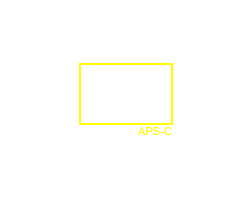
Actual size when viewed at 100 DPI
| 24 Megapixels Mirrorless | ISO 100-51200 |
| Fujifilm X Mount 1.5X FLM | Shutter 1/32000-30s |
| 5-Axis Built-in Stabilization, 5.5-Stop Improvement | Full manual controls, including Manual Focus |
| 0.50" Built-in EVF 3.7 Megapixels (0.75X) | Custom white-balance with 2 axis fine-tuning |
| Automatic Eye-Start sensor | Spot-Metering |
| 2 Axis Digital Level | Hot-Shoe & Sync-Port |
| Weatherproof down to -10C | Stereo audio input |
| Built-in Dust Reduction | Lithium-Ion Battery |
| 14 FPS Drive, 40 Images | Secure Digital Extended Capacity x 2 |
| 4096x2160 @ 24 FPS Video Recording | |
| 3" LCD 1 Megapixels |
Updates
2025.01.18

Fujifilm GFX 2025 Lens Roundup
Lens Review roundup of Fujifilm GFX Medium-Format lenses. Quality, performance and handling of the GF20-35mm F/4R WR, GF30mm F/3.5 Tilt-Shift and the GF55mm F/1.7.
2024.11.18

Best 2024 Photography Gifts for Every Budget
Great gifts for photographers and photo enthusiasts selected for every budget among the best products of 2024.
2024.08.07

Eye Protection Tips for Professional Photographers
The four main considerations for professional photographers regarding eyewear.
2024.07.14

Fujifilm X100VI Review
Flagship fixed-lens compact digital camera with a 40 MP sensor and Image-Stabilization, a first for the series. Retro design featuring dual control-dials, plus direct ISO, Shutter-Speed and EC dials. Its hybrid viewfinder can switch between EVF and OVF mode.
2024.05.09

Fujifilm GFX100 II Review
Flagship 102 Megapixels Medium-Format Mirrorless Digital Camera with 8-Stop 5-Axis IBIS, 8 FPS Drive, 8K Video and 400 MP Super-Resolution capture in a weatherproof and freezeproof body with dual control-dials and dual memory-card slots.
2024.04.03

Fujifilm X-T5 Review
Newest Fujifilm flagship boasting a 40 MP APS-C sensor, 5-axis IBIS with 7-stop efficiency, 15 FPS continuous drive, 6.2K Video capture, dual control-dials and dual SDXC UHS-II slots in a sturdy weatherproof and freezeproof body.
2023.11.20

Best Digital Cameras of 2023
Find out which are the Best Digital Cameras of 2023. All the new Mirrorless Digital Cameras from entry-level to high-end professional.
2023.07.10

Fujifilm X-H2 Review
40 Megapixels APS-C Hybrid Mirrorless Digital Camera with 7-stop IBIS. Fastest shutter ever and 8K video capture. Large builtin EVF with 0.8X magnification and 5.8 MP, plus an Eye-Start Sensor. Packed with features and large number of controls in a weatherproof and freezeproof body.
2023.05.07

Sony FE 20-70mm F/4G Review
Review of the unique Sony FE 20-70mm F/4G lens. The optical zoom of this lens spans ultra-wide-angle and medium focal-length coverage, making it one of the most versatile Full-Frame lenses on the market.
2023.01.15

Huion Inspiroy Dial 2 Review
Review of the Huion Inspiroy Dial 2 tablet, a medium sized drawing surface with dual dials and customizable buttons. Connects via USB-C or Bluetooth 5.0 with Windows, Linux and Android support.
2022.12.08

How to Pack for a Photo Trip
Find out how to pack for a travel photography trip, carry your gear safely while meeting airline regulations.
2022.11.13

Best Digital Cameras of 2022
The best digital cameras of 2022. A short list of the most outstanding models in their respective categories. Choose one for yourself or as a gift.











