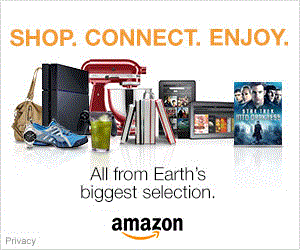Canon Powershot SX610 HS Review
Canon Powershot SX610 HS Introduction
The Canon Powershot SX610 HS is an ultra-zoom in a light ultra-compact body. This pocket-size cameras boasts an impressive 18X wide-angle optical zoom lens with image-stabilization. The lens is paired with a 20 megapixels high-speed CMOS sensor with ISO 80 - 3200 sensitivity range and full 1080p HD recording capability.
The SX610 HS takes the Canon SX-series in a new direction, stepping away from the rounded feature-set of its predecessors while still providing a huge zoom and simplifying controls, leaving only fully-automatic modes.
This ultra-compact provides a 3" LCD with 920K pixels, plus built-in WiFi. In additional to 20 MP stills and 1080p video, the SX610 introduces hybrid modes which capture both simultaneously or store the same frame with multiple effects applied. All these allow this digital camera to produce media ready to be immediately shared.
This digital camera review describes the features, usability, performance and image quality of the Canon Powershot SX610 HS.

Canon Powershot SX610 HS Features
Sensor & Exposure
- 20 Megapixels CMOS sensor
- ISO 80 - 3200 Sensitivity
- 1/2000 - 15s Shutter-Speeds
- Automatic Exposure Only
- Night-Scene, Selectable 1- 15s exposure
- Multi-Segment, Center-Weight & Spot metering
- Exposure-Compensation, ±2 in 1/3 EV increments
- 1920x1080 @ 30 FPS Video
Lens
- 18X Wide-Angle optical zoom
- 25-450mm Equivalent focal range
- Built-In optical stabilization, 2 modes
- F/3.8 - 6.9 Maximum aperture
Image Parameters
- Automatic, 5 presetsSunny, Cloudy, Tungsten, Fluorescent, Fluorescent High and custom white-balance
- Normal colors, 9 color and 2 monochrome modes
- Adjustable Contrast, Sharpness, Saturation, Red, Green, Blue and Skin Tone, 5 steps each
- Optional Contrast Enhancement
Focus & Drive
- Center, Face-Detect or Tracking Autofocus
- Single-Shot or Continuous Focus-Drive
- Standard, Infinity or Macro Focus-Range
- 5cm (W) - 1m (T) Minimum Focus-Distance
- 2.5 FPS Continuous Drive
- Self-Timer, 2s or 10s or 1-10 Shots @ 0-30s
- Optional AF-Assist lamp
- Optional AF-Point zoom
Display & Body
- 3" LCD, 920K Pixels
- Built-in popup flash
- Auto, On, Off or Slow-Sync Flash Modes
- Optional redeye correction and lamp
- Lithium-Ion battery
- SDXC memory
Connectivity
- HDMI (1080i) output
- A/V (NTSC / PAL) output
- USB 2.0 connectivity
- WiFi and NFC
Canon Powershot SX610 HS Usability - How easy is it to use?
The Canon Powershot SX610 HS has a mostly-plastic rectangular body with rounded corners. At 27mm (1.1") deep, its size is typical for an ultra-compact. While it feels quite light, at 191g, most ultra-compact ultra-zooms weigh even less, down to 129g even. The weigh difference is made up by a significantly more powerful optical zoom, compared to 10 or 12X for all but one other such digital camera.
Stability is crucial for an ultra-zoom and the SX610 HS provides soft rubber-coated areas in front and back of the camera to serve as grip and thumb-rest, respectively. This helps holding the camera, but we still recommend using the provided wrist-strap to avoid dropping the camera accidentally. While not necessary for operation, using your left hand for support greatly improves stability.
Having a limited set of photographic controls, there less to worry about ergonomics than usual. There is no mode-dial on the SX610 which only offers variations of Auto mode, including Scene and Effect modes which must be selected via the FUNC menu, discussed further down. Unusually, there is no direct button to change EC. That must also be done via the FUNC menu which hides the most used control several clicks deeper than necessary.

The top of this ultra-compact is truly minimalist. There is a popup flash, a small recessed power button and a standard two-stage shutter-release surrounded by a typical rotating zoom controller. The shutter-release has a distinct halfway point One can also see tiny holes for a speaker.
The left side of the camera has a spring-loaded release latch for the built-in flash. When down, the camera disables flash mode selection. The flash itself has a very short range due to its small size combined with the lens' dim maximum aperture of F/3.8 at wide-angle and F/6.7 at telephoto. It drops quickly as one zooms-in, all with the goal of keeping the SX610 HS as compact as possible with such a long zoom.

All remaining controls are found on the back of the camera which is dominated by a 3" LCD with 920K pixels. The display itself is sharp with a fast refresh-rate and reasonable anti-reflective coating. Its brightness can be adjusted in 5 steps using the Setup menu. It can also optional Rule-of-Thirds grid-lines.
Starting at the top-right corner of the back, there is an unusual and rather tiny 3-way sliding-switch. The top position is for Hybrid Auto mode which basically takes a full automatic frame and stores video of the few seconds which led to that shot. This could be useful to capture action leading to moment such as someone scoring in sports. In practice though must such videos will show either people getting ready to pose or the photographer trying to compose the shot.
The middle position is called Creative Shot. This lets the camera take several shots and apply different filters, including cropping, on each image. It is surprising that it actually takes multiple exposures and not process a single image. This is makes this mode slow and prone to camera shake.
The last position on the mode-slider is basically Camera mode which lets the SX610 HS function like a typical fully automatic ultra-compact. From there, one can use the FUNC menu to select between variants of automatic exposure, including Auto, P, 8 Scene Modes and 6 Special Effects. EC is available in most modes except for Auto. The most interesting mode is Long Shutter mode witch offers a selection of shutter-speeds from 1 to 15s. Neither EC or ISO can be set though, so its not possible to control the exposure, only the amount of motion blur.

To the right of the LCD, there are 4 buttons clustered around a 4-way controller with central FUNC/SET button. While this is a good number of controls for an ultra-compact, their assignment is inefficient. The upper-most buttons are Playback and Video-Record. These work just as expected.
It is worth noting that the Canon Powershot SX610 HS does not have a Video mode. One can record video in any mode by pressing the Video-Record button. Filming starts a whole second later which is unfortunate. Worse though is that there is no way to setup framing for video. As soon as recording starts, the view gets cropped to match the aspect-ratio of video which is 16:9 for HD versus 4:3 for stills. Even if choosing an image aspect-ratio and video format which match, there camera crops from all sides which reduces the field-of-view slightly.
Skipping over the 4-way controller, there are two buttons along the lower edge of the camera. One is the Smart Phone button, the other is Menu. The former brings up a menu to connect with a mobile device, the latter a standard menu system. Both these buttons work in Capture and Playback mode, except Menu shows Play, Print and Setup menu tabs instead of Camera and Setup when activated in Playback mode.
Outside of menus, each direction of the 4-way controller is assigned a function:
- Up: Usually does nothing. In Auto mode though, it makes the camera automatically zoom on people. In Playback mode, activates a menu to transfer images between devices. The following types are supported: Camera, Smart Phone, Computer, Printer and Web Service.
- Right: Chooses between Auto, On, Slow-Sync and Off modes for the flash but only when it is extended.
- Down: Cycles over display modes.
- Left: Selects Macro, Normal or Infinity focus.
The central FUNC/SET button, outside of menu navigation, brings up the Canon classic Function menu. This is a vertical menu of camera options which are expected to be used relatively often: Mode, EC, Self-Timer, Drive Mode, Aspect-Ratio, Image Size, Image Quality, Video Resolution, Metering, My Colors, WB and ISO. Of course, one wishes to have some of these more readily accessible but the major settings are at least there.
Notice there is no DELETE button either. In Playback mode, this appears as an option in the Function menu. This is usually the default which means 4 button presses are required to delete an image. For video, it takes 5 since the default operation is Play which appears just below Delete.

There is metal tripod mount at the bottom of this digital camera. It is not aligned with the optical center of the lens which is problematic for panoramic photography. The camera is powered by a proprietary Lithium-Ion battery and accepts SDXC memory cards. A relatively solid door at the bottom of the camera gives access to both.
Canon Powershot SX610 HS Performance - How well does it take pictures?
Performance starts with image-quality which is the main criteria used here to rate digital cameras. The Canon Powershot SX610 HS uses a tiny 1/2.3" CMOS sensor which is the second smallest size currently in use among digital cameras. It also packs a class-leading 20 megapixels. This makes pixels of this digital cameras the smallest yet. This certainly impacts image-quality.
Image Quality
The SX610 HS features an ISO 80 base sensitivity with settings up to ISO 3200 at full-resolution. Noise is apparent at all sensitivities but is extremely fine between 80 and 200, inclusively. Within that range, the SX610 HS can produce large prints. Still, 15" x 20" prints, that would normally be reasonable for 20 MP, are not perfectly smooth but 12" x 16" ones are.
Color noise starts appearing at ISO 400 which is obviously noisier than lower sensitivities. At this point, dynamic-range takes a noticeable dip with images losing contrast. Medium prints which cover most common sizes remain possible though and come out looking quite smooth. ISO 800 fairs similarly with only slightly more noise and loss of the finest details.

At ISO 1600, the SX610 HS produces images without fine details due to a combination of high noise and aggressive noise-reduction. One can manage small prints though since a resolution of 20 MP is more than enough. Low-Light mode bins pixels 4-by-4 to process the sensor output down to 5 MP. The maximum full-resolution sensitivity of ISO 3200 is better saved for emergencies. Noise is even more present and details are completely destroyed by noise-reduction.
Dynamic-range is about average for an ultra-compact which better than expected considering the small pixels of the SX610 HS. Scenes of moderate contrast can be captured clearly until ISO 200 but anything higher risks blocking of shadows and highlight clipping. The output contrast is consequently low and is further reduced with each sensitivity step from ISO 400.
Images suffer from general softness. This is most likely due to noise-reduction. The lens probably contributes too. At 100%, this is easily visible but common print sizes still look relatively sharp as they do not require a full 20 megapixels.
A slight amount of barrel distortion is visible near wide-angle. It disappears after zooming in a little though. There are no signs of vignetting or chromatic aberrations either. This is impressive for such a compact high optical zoom lens.

Color are not entire accurate and deliver punchy results with some over-saturation but not too much. There are My Color modes to tweak things but these are often ignored. Luckily, default colors are reasonable.
Automatic white-balance is above average. It copes well with with a variety of lighting, except for indoor lighting when it leaves a slight magenta cast and a slight yellow tint. For difficult situations, custom white-balance works very well.
The Canon Powershot SX610 HS also has a generally reliable multi-segment metering system. It produces well-balanced exposures with bright print-ready output. Due to its limited dynamic-range though, clipping occurs more than occasionally, particularly for highlights. Often to produce a bright main subject, the sky gets over-exposed.
Speed & Performance
The SX610 HS responds to controls quickly. Its Contrast-Detect autofocus system though is understandably slow due to the little light that makes it into an F/3.8-6.9 lens. Things get much slower towards the telephoto end of the zoom. The performance of this digital camera is characterized by the following measurements:
- Power On: Almost 2s. Average.
- Autofocus: From ½s to 2s, towards telephoto. Below average to glacial.
- Zoom: About 2s from 25 to 450mm. Reasonable.
- Image Shutter-Lag: Instant. Very good.
- Video Shutter-Lag: 1s. Slow.
- Black Out: 1s. On the slow side of average.
- Shot-to-Shot Speed: 2s. Average.
- Time-to-First Shot: 2½s. Average.
- Playback: 1s to enter, ½s to exit. Below average.
- Power Off: 2s from wide-angle, 3½s from telephoto. Below average.
With exception of the shutter-lag, performance of the SX610 HS is at best average. Most operations take longer to complete than usual.
The battery-life of the SX610 HS is quoted at 270 shots-per-charge, which is average for a modern ultra-compact. These cameras use to last considerably longer but newer denser sensors and high-resolution screens drain more power than before. At least a second battery is highly recommended for a day of shooting.
Canon Powershot SX610 HS Conclusion

The Canon Powershot SX610 HS is a digital camera to showcase miniaturization. It squeezes an impressive and highly versatile 18X wide-angle optical zoom in an ultra-compact body paired with a class-leading 20 megapixels CMOS sensor. This achievement though comes at the cost of light gather ability from the lens with its dim F/3.8-6.9 maximum aperture and from the 1/2.3" sensor with incredibly small pixels.
Image quality is acceptable for typical use. Metering, color and white-balance are all quite good. Image noise is always present but kept relatively low at ISO 80 to 200. The middle sensitivities of ISO 400 and 800 remain nicely usable, albeit at slightly reduced viewing sizes.
Speed is where the SX610 falters, despite its HS designation which ironically stands for High-Speed. This refers to the output of the CMOS sensor which makes full 1080p HD video capture possible. The camera however literally lags behind when it comes to autofocus, video recording and playback.
The real reason to consider the Canon Powershot SX610 HS is to carry an ultra-zoom in your pocket. Its telephoto reach is unsurpassed by any camera this small. Having a 25-450mm equivalent focal-length is very versatile when it comes to framing. Tight spaces and distant subject are a breeze to frame and, with enough light, resulting images can be nice.
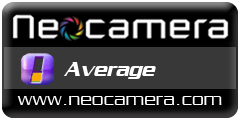 |
Please Support Neocamera
All information on Neocamera is provided free of charge yet running this website is a huge endeavor. Purchases made via affiliate links found throughout the site help keep it running and up-to-date. There is no additional cost to you, so please consider buying via these links to our affilates:
If you found any information on this site valuable and did not purchase via our affiliate links, please considering donating via PayPal:
Any amount will be greatly appreaciated. Thank you for your support!
Canon SX610 HS Highlights
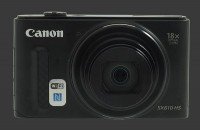
Sensor-Size: 6 x 5mm

Actual size when viewed at 100 DPI
| 20 Megapixels Ultra Compact | ISO 80-3200 |
| 18X Ultra-Wide Optical Zoom | Shutter 1/2000-15s |
| Built-in Stabilization | Full manual controls, including Manual Focus |
| 2.5 FPS Drive, Unlimited Images | Custom white-balance |
| 1920x1080 @ 30 FPS Video Recording | Spot-Metering |
| 3" LCD 920K Pixels | Lithium-Ion Battery |
| Secure Digital Extended Capacity |
Updates
2025.01.18

Fujifilm GFX 2025 Lens Roundup
Lens Review roundup of Fujifilm GFX Medium-Format lenses. Quality, performance and handling of the GF20-35mm F/4R WR, GF30mm F/3.5 Tilt-Shift and the GF55mm F/1.7.
2024.11.18

Best 2024 Photography Gifts for Every Budget
Great gifts for photographers and photo enthusiasts selected for every budget among the best products of 2024.
2024.08.07

Eye Protection Tips for Professional Photographers
The four main considerations for professional photographers regarding eyewear.
2024.07.14

Fujifilm X100VI Review
Flagship fixed-lens compact digital camera with a 40 MP sensor and Image-Stabilization, a first for the series. Retro design featuring dual control-dials, plus direct ISO, Shutter-Speed and EC dials. Its hybrid viewfinder can switch between EVF and OVF mode.
2024.05.09

Fujifilm GFX100 II Review
Flagship 102 Megapixels Medium-Format Mirrorless Digital Camera with 8-Stop 5-Axis IBIS, 8 FPS Drive, 8K Video and 400 MP Super-Resolution capture in a weatherproof and freezeproof body with dual control-dials and dual memory-card slots.
2024.04.03

Fujifilm X-T5 Review
Newest Fujifilm flagship boasting a 40 MP APS-C sensor, 5-axis IBIS with 7-stop efficiency, 15 FPS continuous drive, 6.2K Video capture, dual control-dials and dual SDXC UHS-II slots in a sturdy weatherproof and freezeproof body.
2023.11.20

Best Digital Cameras of 2023
Find out which are the Best Digital Cameras of 2023. All the new Mirrorless Digital Cameras from entry-level to high-end professional.
2023.07.10

Fujifilm X-H2 Review
40 Megapixels APS-C Hybrid Mirrorless Digital Camera with 7-stop IBIS. Fastest shutter ever and 8K video capture. Large builtin EVF with 0.8X magnification and 5.8 MP, plus an Eye-Start Sensor. Packed with features and large number of controls in a weatherproof and freezeproof body.
2023.05.07

Sony FE 20-70mm F/4G Review
Review of the unique Sony FE 20-70mm F/4G lens. The optical zoom of this lens spans ultra-wide-angle and medium focal-length coverage, making it one of the most versatile Full-Frame lenses on the market.
2023.01.15

Huion Inspiroy Dial 2 Review
Review of the Huion Inspiroy Dial 2 tablet, a medium sized drawing surface with dual dials and customizable buttons. Connects via USB-C or Bluetooth 5.0 with Windows, Linux and Android support.
2022.12.08

How to Pack for a Photo Trip
Find out how to pack for a travel photography trip, carry your gear safely while meeting airline regulations.
2022.11.13

Best Digital Cameras of 2022
The best digital cameras of 2022. A short list of the most outstanding models in their respective categories. Choose one for yourself or as a gift.