Lenovo Thinkpad X1 Carbon 2014 Review
Introduction
The Thinkpad X1 Carbon is the flagship Lenovo ultra-book. This is the lightest 14" laptop on the market and one of the most sturdy, thanks to a casing made of military-grade carbon-fiber. The latest 2014 model, often called Generation 2, features a new ultra-high resolution QHD display plus a number of controversial changes which we detail further in this review.
This ultra-book weighs roughly 2.8 lbs while boasting a 14" LCD display with a native resolution of 2560x1440 which is four times 720 HD. The display has a matte anti-reflective coating that makes it more usable than all but one competing high-resolution laptop.

The X1 Carbon is built on an Intel platform with a choice of Core i5 or i7 CPU, running at up to 3.3 GHz. This is accompanied by built-in Intel HD4400 graphics which keeps energy consumption low while providing limited graphics performance. The base model offers 4 GB of RAM with an 8 GB option available too. SSD storage is available from 128 to 512 GB.
Networking options on this ultra-book are unparalleled with Intel Dual-Band Wireless AC-7260 providing 802.11 a/b/c/g/n connectivity plus Bluetooth 4.0 and WiDi which stands for Wireless Display. It also offers wired Gigabit Ethernet via a small adapter because the X1 is too thin for an Ethernet port.
An optional Sierra Wireless Gobi 5000 Micro-PCIe card provides 4G LTE HSPA+ cellular network capabilities. A Micro-SIM is required to connect to a WWAN network.
There are two USB 3.0 ports, a full-size HDMI and a Mini-DisplayPort. Oddly missing from this ultra-book is an SDXC memory-card slot. The Lenovo Thinkpad X1 Carbon features a rapid-charge battery that reaches 80% of its maximum capacity in 45 minutes! Battery-life reaches up to 9 hours during active use.
Usability

This ultra-book is incredibly light. It is amazingly comfortable to carry around and have on your lap. As a matter, it is so light that I kept opening my backpack to see if I forgotten to pack it! The carbon-fiber casing has a smooth and luxurious finish which makes it feel like a high-end laptop. There is a slim fan to keep the CPU cool with a magnetically-charged filter keeps the air intake clear of dust. The X1 Carbon is completely silent and never gets uncomfortably hot.
Lenovo laptops are famous for having the best keyboards. Every key is soft with a positive yet quiet response. A back-light optionally illuminates the keyboard for use in low light. The latest incarnation of the Lenovo X1 Carbon replaces function keys with an Adaptive Key Row which shows one of 4 sets of function keys, depending on the application in focus. This clearly where Lenovo started messing with the winning formula. While it saves space, this row does not provide any feedback and is frequently changing. Accessing certain controls, such as volume, requires more key-presses than before.

The Lenovo X1 Carbon features both a Trackpad and a Trackpoint. The Trackpad is quite large and is itself a single clickable button. The Trackpoint, a Lenovo classic inherited from IBM, is a rubber-coated joystick located between keys. This pointing device is much more precise than a typical Trackpad since it is relative rather than absolute. For this reason, Lenovo and a few other brands reserve the Trackpoint for high-end offerings.
Until this revision of the X1 Carbon, there were mechanical buttons between the space-bar and the Trackpad. Lenovo integrated the buttons entirely into the tracking surface which is unfortunate. While buttons are available in 2 sizes, even the large size still makes the middle-button incredibly difficult to press reliably. A new version of the Synaptics driver is supposed to divide the entire Trackpad into 3 clickable vertical stripes but sadly causes the middle-button to stop working entirely. Lenovo recently removed the broken version from their site.
Additional changes to the keyboard were made in order to keep individual keys full-size. First is the replacement of the CAPS LOCK key by a pair of Home / End buttons. This is sensible change which just takes time getting used to as these keys are normally found on the other side of the keyboard. CAPS LOCK which is probably the least used key nowadays on any keyboard is actually not completely gone. One only needs to press Left-Shift twice to toggle it.

The 2560x1440 display is razor-sharp and looks stunning. Its angle-of-view is impressive and the anti-glare coating really works. The LCD maintains good visibility and contrast under a variety of lighting. This is not the highest-resolution available anymore but is fine enough that pixels are hard to notice.
Just above the display there is a 720 HD camera which sits between a pair of noise-canceling microphones. The resolution is good and refresh rate is remains fluid, even in relatively low light. Sound recording optionally filters noise from key-strokes for a smoother conferencing experience.
Broadband Saga
The Thinkpad X1 Carbon 2014 is one of the few laptops to support broadband. Models currently all come with a slot for a Micro-SIM card. A very flimsy plastic tray which slides into the back of the X1 holds the card in its place. Just like a cellular phone, the Micro-SIM identifies the subscriber to the service provider. One must be acquired from a local broadband network operator.
In order for the X1 Carbon to actually connect to a service provider, it must have a broadband modem inside. It is now optional and can be added to the laptop when ordering from Lenovo for $280 CAD. Alternately, one can order a broadband modem for $200 which is locked to either AT&T or Verizon. Since neither of these providers operate in Canada, paying the $280 is the sensible choice. When ordering this X1 Carbon, this option was not available yet and instead I had to order the part from IBM which they sold for $780. Yes, that is a $500 premium which could have been avoided by ordering two months later! Sadly, this was not disclosed by the sales agent.
The broadband modem is a Sierra Wireless AirPrime EM7355. It supports 4G LTE, HSPA+, GSM/GPRS/EDGE and CDMA networks. This includes nearly every type of cellular data service currently in operation. It also offers built-in GPS.
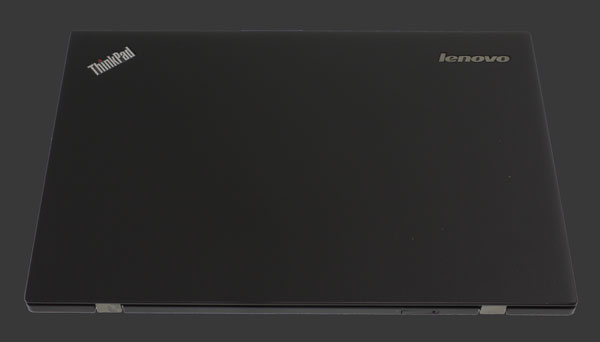
Connecting to broadband, usually referred to as WWAN for Wireless Wide-Area Network, is extremely easy after the first time. When attempting to initially connect with the local operator, it failed and requested to download the Lenovo Mobile Broadband Activation tool. This registers the X1 with a cellular network but does not support any carriers in Canada. One must therefore manually configure connection parameters which depend on the actual carrier. Instructions for a Windows-Phone apply closely enough. Notably, the APN was not detected and Access Connections only returned a cryptic Error Code 043. All it took was find the right dialog and fill the APN.
The 4G LTE performance is impressive and works from just about anywhere above ground. In most areas with complementary WiFi, the 4G LTE sustains a faster speed and offers a more reliable connection. The X1 Carbon is capable of maintaining both WWAN and WiFi links simultaneously. It switches between the two as needed. It is possible to use either Windows Network and Sharing Center or Lenovo Access Connections. They both work well, only the Lenovo one has more flexible options when it comes to managing multiple networks. It can also turn the X1 Carbon into a Hot-Spot to share its online connection. Sometimes though, using both introduces a duplicate entry in the list of available networks.
Please Support Neocamera
All information on Neocamera is provided free of charge yet running this website is a huge endeavor. Purchases made via affiliate links found throughout the site help keep it running and up-to-date. There is no additional cost to you, so please consider buying via these links to our affilates:
Thank you for your support!
Updates
2025.11.13

Best Gifts for Photographers in 2025 by Budget
The annual Neocamera Photography Gift Guide updated to 2025. Find great gifts for photographers with any price budget.
2025.07.07

Stellar Photo Recovery Review
Review of Stellar Photo Recovery V12. This Windows and MacOS software can recover photos and videos in a huge number of formats from memory cards, USB drives, SSDs and HHDs.
2025.05.14

Huion Kamvas 13 Gen 3 Review
In-Depth review of the Huion Kamvas 13 Gen 3 Pen Display Tablet for photographers and graphic artists.
2025.01.18

Fujifilm GFX 2025 Lens Roundup
Lens Review roundup of Fujifilm GFX Medium-Format lenses. Quality, performance and handling of the GF20-35mm F/4R WR, GF30mm F/3.5 Tilt-Shift and the GF55mm F/1.7.
2024.11.18

Best 2024 Photography Gifts for Every Budget
Great gifts for photographers and photo enthusiasts selected for every budget among the best products of 2024.
2024.08.07

Eye Protection Tips for Professional Photographers
The four main considerations for professional photographers regarding eyewear.
2024.07.14

Fujifilm X100VI Review
Flagship fixed-lens compact digital camera with a 40 MP sensor and Image-Stabilization, a first for the series. Retro design featuring dual control-dials, plus direct ISO, Shutter-Speed and EC dials. Its hybrid viewfinder can switch between EVF and OVF mode.
2024.05.09

Fujifilm GFX100 II Review
Flagship 102 Megapixels Medium-Format Mirrorless Digital Camera with 8-Stop 5-Axis IBIS, 8 FPS Drive, 8K Video and 400 MP Super-Resolution capture in a weatherproof and freezeproof body with dual control-dials and dual memory-card slots.
2024.04.03

Fujifilm X-T5 Review
Newest Fujifilm flagship boasting a 40 MP APS-C sensor, 5-axis IBIS with 7-stop efficiency, 15 FPS continuous drive, 6.2K Video capture, dual control-dials and dual SDXC UHS-II slots in a sturdy weatherproof and freezeproof body.
2023.11.20

Best Digital Cameras of 2023
Find out which are the Best Digital Cameras of 2023. All the new Mirrorless Digital Cameras from entry-level to high-end professional.
2023.07.10

Fujifilm X-H2 Review
40 Megapixels APS-C Hybrid Mirrorless Digital Camera with 7-stop IBIS. Fastest shutter ever and 8K video capture. Large builtin EVF with 0.8X magnification and 5.8 MP, plus an Eye-Start Sensor. Packed with features and large number of controls in a weatherproof and freezeproof body.
2023.05.07

Sony FE 20-70mm F/4G Review
Review of the unique Sony FE 20-70mm F/4G lens. The optical zoom of this lens spans ultra-wide-angle and medium focal-length coverage, making it one of the most versatile Full-Frame lenses on the market.
2025.11.13
2025.07.07
2025.05.14
2025.01.18
2024.11.18
2024.08.07
2024.07.14
2024.05.09
2024.04.03
2023.11.20
2023.07.10
2023.05.07
NEWS
2025.12.02

Sony Upgrades Alpha 7 to 5th Generation
Digital Camera ○ Lens
2025.11.29

Venus Optics Releases New Zero-D Tilt-Shift Macro Lens
Lens
2025.11.23

Best Digital Cameras of 2025
Digital Camera
2025.11.14

Photography Gift Guide 2025 Edition
2025.11.06

Canon Announces Third-Generation R6 Mirrorless
Digital Camera ○ Lens
2025.10.23

Fujifilm Launches X-T30 III Plus New Wide Zoom
Digital Camera ○ Lens
2025.10.21

Peak Design Unveils Field Plate and Form Straps
2025.10.16

Nikon Unveils Z-Mount DX Lens Duo
Lens
2025.10.16

Venus Optics Unveils Fast Telephoto Prime Lens
Lens
2025.10.01

Think Tank Photo FocusPoint RollTop Backpacks
Bag
2025.09.30

Sony Produces Super Macro GMaster Lens
Lens
2025.09.17

Venus Optics Created First Telephoto Ultra-Macro Lens
Lens






