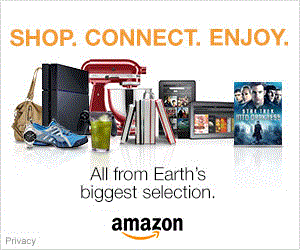How To Use a Gorillapod
Introduction
The Gorillapod family of flexible tripods are among the most useful and affordable photographic accessories around. These extremely compact tripods are similar in size to an average table-top tripod, yet are infinitely more versatile. Gorillapods have 3 legs made up of flexible joints which make it possible to support themselves on a great variety of objects and surfaces.
 Joby has a multiple Gorillapod models according to the maximum weight they support. The entire lineup is described in the next section of this article. While these tripods are easy to twist and bend, supporting a digital camera steadily and aiming it precisely requires good technique and practice. This is the topic covered in the third article section further down.
Joby has a multiple Gorillapod models according to the maximum weight they support. The entire lineup is described in the next section of this article. While these tripods are easy to twist and bend, supporting a digital camera steadily and aiming it precisely requires good technique and practice. This is the topic covered in the third article section further down.
Just like a standard tripod, a Gorillapod is designed to provide steady camera support. This is most often used to capture images at slow shutter-speeds but can also be used for self-portraits, time-lapse and videos. Even in bright light, slow shutter-speeds are useful to show motion blur and to make moving objects disappear. A Gorillapod provides the support necesary to do this in an extremely compact size.
The Gorillapod Family
 There are 4 sizes of Gorillapod flexible tripods. Each supports a different maximum weight.
There are 4 sizes of Gorillapod flexible tripods. Each supports a different maximum weight.
- Gorillapod, Gorillapod Magnetic and Gorillapod Video all suport up to 325g. All ultra-compacts and most compact digital cameras are lighter than this.
- Gorillapod SLR supports up to 800g. This includes most ultra-zooms and entry-level DSLRs when paired with a sufficiently light lens.
- Gorillapod SLR-Zoom supports up to 3kg, which is enough for all DSLRs with a small to mid-sized lens.
- Gorillapod Focus supports up to 5kg. This is sufficient for DSLRs, Digital Medium-Format and professional video cameras, at least without a really heavy lens.
The original variants essensially use the same flexible legs, except that the Magnetic version has magnetic feet which let it stick to metal surfaces and the Video version includes a pan-head which makes filming video a little easier. The SLR version is simply a heavier version of the original model. All the models mentioned so far have a built-in quick release plate and a joint above the legs to more easily orient the camera.
The SLR-Zoom and Focus are more heavy duty. Neither has a quick-release plate nor joint above the legs, so pointing the camera in a specific direction is not easy without an added ball-head. Joby now sells a ball-head for each of these, both feature a quick-release plate and bubble-level. This was not the case when we acquired the Gorillapod DSLR-Zoom used for the demonstrations below, so a Manfrotto ball-head was used. Today you can either by the Manfrotto 492 ball-head or buy one from Joby. The Ballhead BH1 is intended for the Gorillapod DSLR-Zoom and the Ballhead X is intended for the Gorillapod Focus.

Joby has created a variety of other products using their flexible joints. GorillaTorch are self-supporting lights. A few models exist, including one with red lights to use as an emergency flare. GorillaMobile are iPad and iPhone supports.
Gorillapod Positions
Getting started with any Gorillapod is straight forwards. A quick-release can help speed things up but is not essential since Gorillapods are so light. If not using a quick release, starting with the camera mounted on the Gorillapod is probably best. Then, the Gorillapod is placed into position. Possible positions are either balanced or squeezed.
Balance
 A balanced position occurs when a Gorillapod is setup similarly to a tripod. All three legs are apart and extend in different directions from the camera. The short legs of this support makes this position less balanced than with a standard tripod. A wider stance improves things as it helps keep the camera's center of gravity between the Gorillapod's legs.
A balanced position occurs when a Gorillapod is setup similarly to a tripod. All three legs are apart and extend in different directions from the camera. The short legs of this support makes this position less balanced than with a standard tripod. A wider stance improves things as it helps keep the camera's center of gravity between the Gorillapod's legs.
For any camera with a significantly protruding lens, it is good if one of the legs extends outwards just below the lens. This makes sure the weight of the lens is met by resistance. While this is a relatively steady position, it is easy to topple over the whole thing from here.
 A balanced position can be make much more stable by increasing the contact area below the Gorillapod. This is easy to do thanks to those flexible joints. Note that since each joint has a strong resistance though, it is better push the legs down against the ground than try to bend them flat. Otherwise the leg section often ends up with uneven contact against the ground.
A balanced position can be make much more stable by increasing the contact area below the Gorillapod. This is easy to do thanks to those flexible joints. Note that since each joint has a strong resistance though, it is better push the legs down against the ground than try to bend them flat. Otherwise the leg section often ends up with uneven contact against the ground.
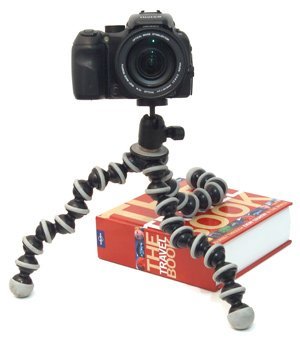 As the Gorillapod is pushed lower and lower to improve stability, it becomes harder to precisely orient the camera on the models which lack a joint above the legs. This is the primary reason to use a ball head between the Gorillapod and the camera.
As the Gorillapod is pushed lower and lower to improve stability, it becomes harder to precisely orient the camera on the models which lack a joint above the legs. This is the primary reason to use a ball head between the Gorillapod and the camera.
The flexibility of the Gorillapod means that it can find a steady position on uneven ground and on a variety of obstacles. For a balanced position, all above rules apply, only legs can be bent around objects. As it was previously suggested, it is better to push the leg down onto the obstacle than to try to shape it before hand.
Given the short height of the Gorillapod, it is bound to find its place above ground. Ledges, benches, rocks and other large objects are ideal for using this support in a balanced position. Care must be taken not to pull on the camera strap while in such position. Most digital camera are quite fragile and even a short fall could damage one beyond the point where repairs are cost-effective.
It is important to know that, even with a steady stance, a Gorillapod is even more susceptible to vibrations than a rigid tripod. It is recommended to use a self-timer or remote trigger to take a shot on all tripods. While the 2s timer is sufficient for a reasonably rigid tripod, a Gorillapod in balanced position may require the longer 10s or 12s timer.
Squeeze
 A squeeze position is when the Gorillapod legs are tightened around an object to hold the camera against gravity. The joints are exceptionally strong and rubber-coated on the outside which give them a non-slip grip. The non-slip surface is particularly effective at not slipping against other joints. On the right image we see the Gorillapod SLR-Zoom holding a 918g camera with only the pressure of one leg. This makes sense since with all 3 legs, this support is rated to hold 3 kg.
A squeeze position is when the Gorillapod legs are tightened around an object to hold the camera against gravity. The joints are exceptionally strong and rubber-coated on the outside which give them a non-slip grip. The non-slip surface is particularly effective at not slipping against other joints. On the right image we see the Gorillapod SLR-Zoom holding a 918g camera with only the pressure of one leg. This makes sense since with all 3 legs, this support is rated to hold 3 kg.
The trick to a powerful one leg squeeze is to let gravity help. Here the camera is pulled downwards by gravity pushing the center of the Gorillapod down against the leg which is wrapped around the pole. Nothing actually prevents the other legs for helping too. We did this for demonstration purposes and did not let go of the camera until it felt certain that the grip will hold.
It would not look so nice in the photo here but using the camera strap and keeping a hold on it can prevent an unfortunate encounter between the camera and a hard surface below it. Just make sure to hold the strap well with just a little loose as to not pull on the camera.
 Squeezed positions are very effective and, unlike balanced positions, can hold a camera's center of gravity away from the Gorillapod.
Squeezed positions are very effective and, unlike balanced positions, can hold a camera's center of gravity away from the Gorillapod.
One thing to watch out when trying to wrap a Gorillapod around an object is to make sure the camera will be able to move towards the desired orientation. This is easier to do with the grip away from the object. Giving it a bit of distance lets the ball-head move the camera more freely. Taller ball-heads have an advantage here.
Although not shown here, the Gorillapod can support a camera upside-down. This requires the same carefully technique of wrapping tightly and letting gravity seal the grip. When wrapping around objects, it is convenient to have the legs touch each other. Positions are much more sturdy when more rubber contact is created.
All in all, using a Gorillapod is quite easy. Learning the tips discussed here help set up the camera support faster. Nevertheless, it is always important to take your time and make sure the camera is secure before letting go. If possible, holding the camera strap is an excellent safety net against slippage and accidental knocks by people passing around.
Please Support Neocamera
All information on Neocamera is provided free of charge yet running this website is a huge endeavor. Purchases made via affiliate links found throughout the site help keep it running and up-to-date. There is no additional cost to you, so please consider buying via these links to our affilates:
Thank you for your support!
Travel Light
The greatest aspect of using a Gorillapod is its highly compact size compared to a standard tripod. One can easily carry it inside a camera bag or day pack to be able to take stable images without being weighed down.
Optimizing travel weight by choosing a relatively light camera and lens is a good complement to a Gorillapod but the effort does not stop there. An Ulra-Book can make a huge difference to process images on the road.
Pro Tip: Get an instant remote access to your essential photo editing applications such as Adobe Photoshop etc. on any device(PC/Mac/android/iOS) with high performance Citrix Xendesktop VDI from CloudDesktopOnline. Learn more about Cloud QuickBooks Hosting and Office 365 Enterprise E1 by visiting Apps4Rent.
Updates
2025.11.13

Best Gifts for Photographers in 2025 by Budget
The annual Neocamera Photography Gift Guide updated to 2025. Find great gifts for photographers with any price budget.
2025.07.07

Stellar Photo Recovery Review
Review of Stellar Photo Recovery V12. This Windows and MacOS software can recover photos and videos in a huge number of formats from memory cards, USB drives, SSDs and HHDs.
2025.05.14

Huion Kamvas 13 Gen 3 Review
In-Depth review of the Huion Kamvas 13 Gen 3 Pen Display Tablet for photographers and graphic artists.
2025.01.18

Fujifilm GFX 2025 Lens Roundup
Lens Review roundup of Fujifilm GFX Medium-Format lenses. Quality, performance and handling of the GF20-35mm F/4R WR, GF30mm F/3.5 Tilt-Shift and the GF55mm F/1.7.
2024.11.18

Best 2024 Photography Gifts for Every Budget
Great gifts for photographers and photo enthusiasts selected for every budget among the best products of 2024.
2024.08.07

Eye Protection Tips for Professional Photographers
The four main considerations for professional photographers regarding eyewear.
2024.07.14

Fujifilm X100VI Review
Flagship fixed-lens compact digital camera with a 40 MP sensor and Image-Stabilization, a first for the series. Retro design featuring dual control-dials, plus direct ISO, Shutter-Speed and EC dials. Its hybrid viewfinder can switch between EVF and OVF mode.
2024.05.09

Fujifilm GFX100 II Review
Flagship 102 Megapixels Medium-Format Mirrorless Digital Camera with 8-Stop 5-Axis IBIS, 8 FPS Drive, 8K Video and 400 MP Super-Resolution capture in a weatherproof and freezeproof body with dual control-dials and dual memory-card slots.
2024.04.03

Fujifilm X-T5 Review
Newest Fujifilm flagship boasting a 40 MP APS-C sensor, 5-axis IBIS with 7-stop efficiency, 15 FPS continuous drive, 6.2K Video capture, dual control-dials and dual SDXC UHS-II slots in a sturdy weatherproof and freezeproof body.
2023.11.20

Best Digital Cameras of 2023
Find out which are the Best Digital Cameras of 2023. All the new Mirrorless Digital Cameras from entry-level to high-end professional.
2023.07.10

Fujifilm X-H2 Review
40 Megapixels APS-C Hybrid Mirrorless Digital Camera with 7-stop IBIS. Fastest shutter ever and 8K video capture. Large builtin EVF with 0.8X magnification and 5.8 MP, plus an Eye-Start Sensor. Packed with features and large number of controls in a weatherproof and freezeproof body.
2023.05.07

Sony FE 20-70mm F/4G Review
Review of the unique Sony FE 20-70mm F/4G lens. The optical zoom of this lens spans ultra-wide-angle and medium focal-length coverage, making it one of the most versatile Full-Frame lenses on the market.
2025.11.13
2025.07.07
2025.05.14
2025.01.18
2024.11.18
2024.08.07
2024.07.14
2024.05.09
2024.04.03
2023.11.20
2023.07.10
2023.05.07
NEWS
2025.12.02

Sony Upgrades Alpha 7 to 5th Generation
Digital Camera ○ Lens
2025.11.29

Venus Optics Releases New Zero-D Tilt-Shift Macro Lens
Lens
2025.11.23

Best Digital Cameras of 2025
Digital Camera
2025.11.14

Photography Gift Guide 2025 Edition
2025.11.06

Canon Announces Third-Generation R6 Mirrorless
Digital Camera ○ Lens
2025.10.23

Fujifilm Launches X-T30 III Plus New Wide Zoom
Digital Camera ○ Lens
2025.10.21

Peak Design Unveils Field Plate and Form Straps
2025.10.16

Nikon Unveils Z-Mount DX Lens Duo
Lens
2025.10.16

Venus Optics Unveils Fast Telephoto Prime Lens
Lens
2025.10.01

Think Tank Photo FocusPoint RollTop Backpacks
Bag
2025.09.30

Sony Produces Super Macro GMaster Lens
Lens
2025.09.17

Venus Optics Created First Telephoto Ultra-Macro Lens
Lens